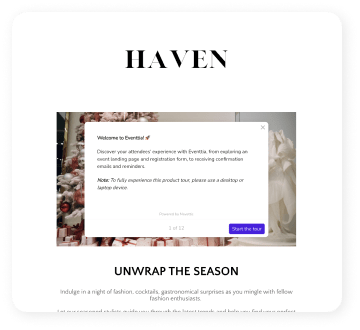Online registration software is a cloud-based solution that allows organizers to manage the entire event registration process from start to finish. It offers a user-friendly interface for attendees to easily register for events, providing organizers tools to track registrations, collect payments, manage attendee data, and generate reports.
Professionals can use this solution to host a wide range of events, from retail workshops or fireside chats to large conferences and product launches. It is especially beneficial for organizers who need to manage a large number of registrations or who need to collect complex attendee data.
Is Registration Software the Same as Event Management Software?
The short answer is “No.”
Usually, registration software is a subset of event management software, but it can also come as an independent system.
Registration software primarily concerns the initial phase of event participation: the sign-up or enrollment process. It provides a platform for attendees to register their interest, submit required details, and, in some cases, make payment for the event. The software ensures that this process is automated and user-friendly. It manages attendee lists, sends out confirmation emails, and can even handle waitlists or ticketing tiers.
On the other hand, event management software offers a holistic approach to event coordination. While it encompasses registration functionalities, its scope is much broader. It covers every aspect of event planning, from building landing pages and creating event agendas to streamlining networking and gathering post-event feedback.
Event management software often integrates with other tools, providing analytics, facilitating communication, and enabling more intricate event designs. It’s not just about getting people to sign up for an event; it’s about the entire event lifecycle, ensuring that every detail, from inception to conclusion, is meticulously managed.
In most cases, it provides an extensive online registration solution that includes a variety of capabilities that may be lacking in the case of independent registration software.
Online event solutions as part of event management software offer many more options, features, and capabilities than simple registration platforms. This article will discuss online event solutions as part of event management software because they are the best choice for most events.
Next, we’ll highlight and analyze the steps you need to consider when choosing your online registration software.
Discover how Eventtia helps world-leading brands digitize and scale their events
Learn more
Step 1. Define the purpose and scope of the online registration software you’re looking for
This step includes analyzing multiple event-related aspects. Here are some of them:
Event Format
When choosing online event registration software, it is vital to consider the format of your events. Are they virtual, in-person, or hybrid? Some solutions are better suited for managing virtual event registrations, while others are better for on-ground, in-person event management.
For example, if you host many in-person events, look for software that offers capabilities such as check-in and badge printing, on-site ticketing, and lead capture.
There are also hybrid event management software solutions that can handle both virtual and in-person events. These solutions can be a good option if you host a mix of event formats.
Free or Paid Events
Do you host free or paid events? If you’re hosting a paid event, you’ll need a software solution to handle transactions securely, offer multiple payment methods, and manage different ticketing tiers or discount codes. More on that a bit later.
Type and Size of Event
The scale and format of your event are crucial. A small in-store workshop would have vastly different requirements from a major product launch. While the former might prioritize ease of setup and simplicity, the latter would demand robust scalability, multiple concurrent sessions, and even multi-language support.
Events Frequency
How often do you host events, and what’s the average number of attendees? An online registration platform that handles occasional events might not be the best choice for frequent, high-traffic events. For example, assessing the frequency of your events will guide you toward online registration software that allows effortless cloning of existing registration processes.
Attendee Profile
Who are your attendees? Are they general consumers, existing customers, VIP guests, Key Opinion Leaders (KOLs), or employees? For example, if you aim to educate employees about products and services, you’d prioritize internal communication tools and integration with corporate systems.
Catering to a broader consumer base might require software that offers advanced branding customization and white labeling to ensure a seamless brand experience.
Finally, you might need specialized features if your attendees include key figures like influencers or KOLs.
For instance, if you’re following the model of Campari Group, tools for managing budgets or other financial considerations become paramount.
By defining these event-related aspects, you’ll be able to clarify the purpose and scope of the online registration software. Also, it will help you identify your event’s requirements and the non-negotiable capabilities for its success.
Step 2. Determine Your Event Budget and Choose a Suitable Pricing Model
Navigating the vast offerings of online registration software also involves understanding the economics behind them. An efficient system that doesn’t break the bank yet meets all your needs is the ideal. Here’s how you can achieve that equilibrium:
- Outline Your Financial Parameters: Start by setting a clear budget for the software. Consider upfront costs, recurring fees, transaction charges, and potential upgrades if you decide to scale or evolve your events strategy.
- Evaluate the Software’s Pricing Strategy: Different registration software providers offer varied pricing structures. Some might have a flat fee for unlimited use, while others could charge based on the number of attendees or events. Additionally, certain platforms operate on a subscription basis, requiring monthly or annual renewals, while others could have a pay-as-you-go system.
- Factor in Additional Costs: Consider other potential costs beyond just the software’s price. These costs might include charges for payment processing if you’re hosting paid events, fees for integrations with other tools you use, or even training costs to get your team up to speed with the new system.
- Consider Return on Investment (ROI): While being budget-conscious is crucial, it’s also essential to consider the potential ROI the software might bring. For instance, a slightly more expensive platform that offers better analytics, superior attendee experience, and advanced marketing tools might lead to higher event attendance, better engagement, and more revenue in the long run.
By diligently setting your budget and understanding the pricing structures of available platforms, you can make an informed decision, ensuring the software meets your event’s demands and aligns with your financial framework.
Step 3. Identify the required user experience and features
After establishing the objectives and scope of your online registration software and setting your financial parameters, it’s critical to list and assess your operational requirements and the features that may cover them.
Here are some of them:
Attendee Management
Decide between simple and complex attendee management. Some events may require basic registration features, while others might need tools for attendee segmentation, group invitations, and more.
Whether consumers, VIPs, or KOLs, events have different types of attendees. The online registration software should be capable of managing multiple attendee types, offering personalized experiences when needed.
Event Landing Pages
Your event’s landing page is the initial touchpoint for attendees, making its presentation crucial. Choose an online event registration software that allows you to create impactful landing pages.
Not only should these pages be visually pleasing, but they should also effectively encapsulate your event and brand. In our increasingly mobile-centric world, choosing software that supports mobile-responsive designs is essential, guaranteeing all attendees a consistent and smooth experience, no matter their device.
Event Calendar
Event calendars are essential for organizers, especially those who manage multiple events throughout the year. They provide a complete view of all scheduled events so organizers and attendees can plan accordingly.
Most importantly, attendees can check the calendar for upcoming events, ensuring they take advantage of all opportunities. This keeps them engaged and increases the likelihood of repeated participation. A well-maintained calendar can be a subtle reminder, encouraging potential attendees to mark their calendars in advance boosting attendance rates.
Customization
Events come in all shapes and sizes, and there is no one-size-fits-all approach to event registration. This is where the power of customization in your online event registration software becomes invaluable.
- Tailoring Registration Forms
Every event has unique requirements, and the information you wish to collect from attendees can vary. A customizable registration form is key, whether you need to know your attendees’ professional affiliations, areas of interest for workshop topics, or specific equipment they might bring to a session.
The online registration software should allow you to easily add, remove, or modify fields, ensuring you gather all the pertinent details without overwhelming the attendees with unnecessary questions.
- Custom Branding
Your event is an extension of your brand, and every touchpoint, including the registration platform, should resonate with your brand’s identity. The software must offer comprehensive branding tools.
Beyond just integrating your logo, it should enable you to consistently utilize your brand colors, fonts, and other design elements across the platform. This enhances brand recall and offers attendees a more cohesive and professional feel right from the registration phase.
Ticketing and Payment Processing
A robust online registration software will enable you to do the following:
- Handle secure transactions: Your online registration software should use industry-standard security measures, such as encryption and fraud detection, to protect your attendees’ payment information.
- Offer multiple payment methods: Provide your attendees with multiple payment options, such as credit cards, debit cards, and PayPal, to make it easy for them to register for your event.
- Manage different ticketing tiers and discount codes: The software solution should allow you to create different ticketing tiers for your event, such as early bird tickets, VIP tickets, and group tickets. You should also be able to create and manage discount codes. This flexibility allows you to offer attendees different pricing options and attract more people to your event.
Automated Communications
Automated communication is an indispensable feature of online registration software, enhancing the user experience and ensuring effective communication between organizers and attendees.
When choosing your online registration system, ensure it provides the following capabilities:
- Pre-Event Notifications: Timely reminders about the event, agenda, keynote speakers, or any important information can be automatically sent out to registered attendees.
- Confirmation Emails: Once participants register for an event, they should receive an immediate confirmation email with details about the event, their registration, and any next steps.
- Follow-Up Communication: Post-event engagement is crucial for obtaining feedback, sharing event recordings, or informing attendees about future events. Automated emails can streamline this process and ensure attendees receive timely, relevant information.
- Integrated SMS Capabilities: In addition to emails, sending SMS communications or notifications can be an added advantage, given the higher open rates of text messages.
- Emergency Notifications: In case of any changes in the event’s schedule, venue, or other critical aspects, the software should be able to send out emergency notifications.
Merchandising and Goodies
Merchandising can be a significant avenue to monetize your events and enhance the overall attendee experience.
From branded T-shirts and mugs to specialized goodies related to the event’s theme, merchandise can add an element of tangibility to your event, creating lasting memories for attendees.
Some events may benefit from allowing attendees to customize merchandise. For instance, letting them choose the color of a T-shirt or imprint a name on it can enhance the value of the merchandise.
Also, offering special bundles or early-bird merchandise pricing can incentivize attendees to buy.
The online registration software should support the creation of discount codes or promotional bundles, encouraging more sales and enhancing the attendee experience.
Data Server Hosting and Security
With increasing concerns about data breaches and privacy, ensuring the security of your attendees’ information is paramount. The online registration software you choose should prioritize this aspect by providing the following capabilities:
- Encryption Protocols: Data, especially payment information, should be encrypted to protect against unauthorized access or breaches.
- Compliance with Regulations: The software should comply with global data protection regulations, such as the General Data Protection Regulation or GDPR, ensuring that attendee data is handled responsibly and transparently.
- Regular Audits: Regular security audits can provide insights into any vulnerabilities and ensure the software is always a step ahead in security.
- Backup and Recovery: The platform should have backup systems, ensuring that data can be quickly recovered without any losses in unforeseen circumstances.
Integrations
As events grow in complexity and the digital tools we use become more interconnected, the importance of integration capabilities in online registration software cannot be overstated.
Your registration platform should seamlessly integrate with the other digital tools and platforms you already use: Customer Relationship Management (CRM) systems, marketing automation tools, or finance software.
This ensures data flow across systems without manual intervention, saving time and reducing errors.
While some platforms might not offer native integrations with every tool you employ, access to the software’s Application Programming Interface (API) becomes invaluable. This empowers your team to craft custom integrations aligned with your requirements. An excellent example is the Pernod Ricard hospitality platform. The company has successfully constructed its proprietary registration solution for its website and mobile app, leveraging Eventtia’s API.
The adaptability offered by API integrations is not just a matter of convenience but a strategic enabler. It allows businesses to meet specific needs, innovate on the fly, and ensure that all digital tools work harmoniously. In the case of Pernod Ricard, the ability to embed a registration solution directly into their existing digital assets (like their website and app) not only offers a seamless user experience but also consolidates their brand identity, ensuring consistent touchpoints for their users.
User Experience
The user experience for attendees and organizers can significantly influence your event’s overall success and perception.
Here’s what to consider in terms of attendee experience:
- Simplicity: The registration process should be intuitive and straightforward, minimizing drop-offs.
- Mobile Optimization: Many attendees might register via mobile devices. Ensure the platform provides a seamless mobile experience.
- Fast Loading Times: Slow platforms can deter potential attendees. Quick response times enhance user satisfaction.
- Personalized User Journeys: The software should offer personalized registration paths or content based on attendee type or preferences.
Here’s what to consider when it comes to event organizers:
- Dashboard Design: The backend dashboard should be clean, easy to navigate, and provide quick access to essential functions.
- Data Accessibility: Organizers should be able to quickly access and analyze attendee data without navigating through complicated menus.
- On-the-Fly Edits: The ability to make real-time changes to event details, agendas, or attendee information can be a lifesaver.
- Help and Support: A robust help section, interactive tutorials, or responsive customer support can make a difference, especially when time is of the essence.
Remember, a platform with impressive features but a poor user experience can deter potential attendees and frustrate organizers. Prioritizing UX ensures both parties interact positively with your event immediately.
Access our product tour if you want to discover more about attendees’ online registration experience, as well as Eventtia’s capability to preserve and consolidate brand identity while offering seamless features and integrations.
Analytics and Reporting
A successful event is not just about execution but also about learning and evolving. Analytics and reporting tools integrated into the online registration software can provide valuable insights.
- Real-Time Tracking: Monitor registrations, payment status, and attendee check-ins in real-time, allowing you to make any necessary adjustments in the lead-up to your event.
- Post-Event Analysis: Review key metrics like attendee engagement, session popularity, or feedback scores to determine areas of success and those needing improvement.
- Exportable Data: The software should enable you to export data easily, allowing for further detailed analysis or integration with other tools you might use.
- Customizable Reports: Tailor your reports to focus on specific aspects of your event or attendees, ensuring you have the data most relevant to your needs.
Step 4. Consider Your Needs in Terms of Customer support, On-boarding and Deployment
On-boarding, integration, and deployment are vital aspects that can influence the success and efficiency of your online registration software within your organization. Before making a selection, consider the following factors to ensure a smooth implementation:
Internal Capabilities
Does your team have the necessary expertise and skills to integrate and deploy the software? Understanding your organization’s technical know-how level helps determine how much external support you need.
IT Department Involvement
Often, integrating new software into an organization’s existing system requires the involvement of the IT department. Coordinate with them to understand potential challenges, time frames, and resource requirements.
Software Compatibility
Ensure the online registration software is compatible with your existing systems. If there are discrepancies, identify whether they can be resolved or workarounds can be developed.
Training Needs
While many online registration platforms glorify user-friendliness, the reality can sometimes differ. Determine if your team will require training sessions, tutorials, or demos to effectively get acquainted with the software.
Availability
Does the software provider offer 24/7 support? Considering events can be global, having round-the-clock assistance can be invaluable.
Type of Customer Support
Understand the different types of customer support offered, such as live chat, email, phone support, or knowledge bases.
Response Time
Quick solutions are often needed in the world of events. Ensure the provider’s response time aligns with your expectations. For example, at Eventtia, our response time is always below eight minutes, ensuring that our Customer Support reps provide prompt assistance to customers.
Onboarding Assistance
Some providers offer a dedicated team or representative to guide you through the initial setup and integration process. This can be especially beneficial for complex events or organizations with specific needs.
Continuous Updates and Upgrades
Technology evolves rapidly. Ensure the software provider regularly updates and upgrades the platform, incorporating the latest features and ensuring security. Also, consider how these updates are rolled out – is there any downtime, and how will it affect your events?
Feedback Mechanism
A proactive software provider will seek feedback to improve continually. Check if there’s a system in place for you to provide feedback or request features.
By thoroughly assessing your organization’s capabilities in terms of integration and deployment, you can ensure a smoother transition to the new system and avoid potential pitfalls. Furthermore, it helps set realistic expectations and timelines, ensuring all stakeholders are aligned in their objectives and responsibilities.
Step 5. Start Your Online Registration Software Research
Now that you understand your needs and what to look for in an online registration software, it’s time to start your research. Here’s a strategic approach to help you find the best fit:
Your Network
Often, the best recommendations come from people you know. Reach out to peers, colleagues, or friends who have organized similar events or have experience with online registration software. Their insights can be invaluable.
If you’re part of an industry association, leverage their resources. They might partner with specific software providers or provide recommendations based on other members’ experiences.
Google Search or Bard, ChatGPT
When conducting a Google search or using generative AI platforms like Bard or ChatGPT, be as descriptive as possible, employing the most natural language possible. A query like “event management software from France with API integrations, tailored for large consumer retail brands” will yield more precise results than a generic search.
Use LinkedIn to discover industry leaders or vendors in the online registration software. Using keywords in the search, such as “event management software,” “France,” and “API,” can help narrow down potential providers. Review articles, posts, or reviews related to these providers to gauge their market reputation.
Capterra
Capterra is a platform that provides reviews and user feedback on various software solutions. Browse through the event management or online registration software categories. Here, you can read detailed reviews from the software providers’ clients and users. This can give you a holistic understanding of the software’s pros and cons.
Filter the results based on features, pricing, user ratings, and more to narrow your choices. Look out for software that aligns with your needs but has high user ratings and positive reviews.
By following this step-by-step research approach, you ensure a thorough examination of potential solutions and increase the likelihood of finding the perfect online registration software for your needs.
Similarly to Capterra, other widely used SaaS solutions review platforms exist: GetApp, G2 and more.
Step 6. Qualify and Select the Right Event Online Registration Solution
After gathering enough information and narrowing down your choices, the next step involves qualifying and selecting the ideal solution for your needs. Here’s how to do that:
Shortlist Providers
From your research, select two or three solutions that align with your requirements. These should be software platforms that check most, if not all, of your boxes regarding features, pricing, and reputation.
Reach Out for Feedback
Before contacting the software providers directly, contact individuals or organizations that have worked with these providers. Use platforms like LinkedIn or industry forums to gather first-hand feedback. This step can provide invaluable insights into the software’s real-world performance and the provider’s service quality.
Initiate Contact
Visit the websites of your shortlisted software providers and contact them. Be upfront and share as many details about your needs and requirements as possible. This will help you and the provider determine if there’s a potential fit, ensuring neither party wastes time.
Attend Presentations
Arrange for the software providers to give you an overview of their company, clients, solutions, services, and pricing models. This is your chance to assess their professionalism, expertise, and commitment to customer satisfaction.
Request a Tailored Demo
A generic demo might not provide the specific insights you need. Hence, insist on a tailored demo based on your specific requirements. This will give you a clearer idea of the software’s user experience for event attendees and event organizers.
Evaluate the User Experience
Pay attention to the user experience during the live demo on both ends. How easy is it for attendees to register, and how intuitive is the dashboard for organizers? Ensure that the software aligns with your earlier defined UX expectations.
Discuss Customization and Support
Ensure the software can be customized to fit your requirements. Also, discuss the level of post-purchase support, including training, customer service, and updates.
Remember, the goal is to find a solution that adds value, streamlines processes, and enhances the event experience for both organizers and attendees.
Step 7. Negotiate Pricing and Review the Legal and Technical Requirements
Before finalizing your choice, ensuring that all contractual, financial, and technical aspects are aligned with your organization’s interests is crucial. Here’s how you should proceed:
Contract Negotiation
- Pricing Flexibility: Approach the negotiation with a clear understanding of your budget and the value the software offers. Don’t be afraid to discuss discounts for long-term commitments or larger packages.
- Define Payment Terms: Ensure that the payment schedules, such as monthly, quarterly, or annual, are clear. Clarify any penalties or fees for early termination or scaling the software beyond the agreed usage.
- Scope of Service: Ensure that the scope of services you receive is clearly defined in the contract. This should cover features, the level of support, the number of users, data storage capacity, and any other relevant metrics.
Legal Considerations
- Data Privacy and Compliance: Ensure the software provider complies with international data privacy laws, including GDPR or any other regional regulation that might apply to your event attendees. Ask for documentation or certifications that demonstrate their compliance.
- Intellectual Property: Confirm that your event’s content, branding, and any user-generated content remains your intellectual property and won’t be used by the software provider without explicit consent.
Technical Audits
- Infrastructure Review: Your IT team should work with the software provider to understand the system’s architecture. This will help identify any potential compatibility issues or gaps in functionality.
- Security Protocols: Ensure the software provider adheres to top-tier security protocols. Regular security audits, encryption methods, and backup systems should be in place to protect your event and attendee data.
- Integration Capabilities: Review how the software integrates with your existing systems, including potential hitches or challenges. Ensure that integration won’t compromise the security or performance of either system.
- Uptime Guarantees: Service interruptions can be detrimental to your event. Ensure that the provider guarantees a certain level of uptime and has procedures in place for unforeseen outages.
Once you’ve addressed all these considerations and are satisfied, finalize your agreement and proceed with the integration and deployment of the online registration software.
Remember, choosing the right online registration software is a significant investment, not just in terms of money but also in ensuring your events’ success and smooth operation. Take your time to make an informed decision, considering your organization’s immediate and long-term needs.
Providing Best-in-Class Online Registration Software – Example with Eventtia
Providing premium event management solutions for more than 10 million attendees around the world these last 10 years, Eventtia understands this intricacy and offers a tailored online registration solution perfect for large-scale retail businesses. Here’s why:
- Beyond mere registration, Eventtia offers a comprehensive event management suite, addressing every facet from landing page creation to post-event feedback. Despite the advanced registration forms customization features, Eventtia provides a quick and intuitive cross-channel registration experience for guests and attendees.
- Targeting diverse audiences, from consumers to VIP partners, requires nuanced attendee management. Eventtia provides segmentation tools, personalized paths, and detailed analytics to understand and cater to varied attendee profiles.
- Proposing pre-built integrations with several best-in-class payment systems (Stripe, Paypal, Adyen, and more)
- Eventtia emphasizes robust customization options, ensuring your events resonate with your brand identity, from registration forms to event pages.
- Whether you’re hosting a small product launch or a massive global sale event, Eventtia scales effortlessly. Its robust framework handles varying event sizes and complexities, ensuring smooth experiences for organizers and attendees.
- Eventtia’s API integrations ensure seamless synergy with other digital tools in your enterprise stack, from CRMs to marketing automation platforms. This not only facilitates smoother operations but also fortifies data-driven decision-making.
- From GDPR compliance to encrypted payment processes, the platform guarantees the safety of your attendees’ data and your event’s integrity.
- Eventtia’s support doesn’t end with software delivery. To ensure enterprise clients maximize their platform utility, the company offers thorough onboarding, training sessions, and responsive customer support.
In essence, Eventtia isn’t just another online registration tool; it’s a strategic partner for retail enterprises, fostering impactful events that align with brand values, drive engagement, and catalyze growth.
Key Takeaways
- Online event registration software streamlines the event sign-up process, offering tools for attendee management, payments, and reporting.
- Registration software and event management software are distinct. The former focuses on sign-up and offers a comprehensive event management solution.
- Your chosen online registration platform will depend on your event’s purpose and scope.
- Determine budget and pricing model. Ensure the platform’s cost aligns with your budget, considering all potential fees and the expected ROI.
- Your chosen online registration platform should cover essential features like attendee management, event landing pages, customization, payment processing, communication automation, data security, and integrations.
- Prioritize user experience. The platform should be intuitive for attendees and organizers.
- Emphasize analytics and reporting. Access to real-time data and post-event analysis tools can optimize future events.
- Integration and deployment should align with your organization’s capabilities and needs. This includes evaluating internal technical skills, involving the IT department, assessing software compatibility, and understanding training needs.
- Start your research by networking, using search engines and platforms like LinkedIn and Capterra to gather information on potential software solutions.
- Qualify potential solutions by shortlisting providers, seeking external feedback, attending presentations, requesting tailored demos, and evaluating user experience.
- Negotiate pricing, review legal stipulations, and assess technical requirements. This includes understanding payment terms, ensuring data privacy compliance, confirming intellectual property rights, reviewing the system’s architecture, and confirming uptime guarantees.
- The right online registration software should align with your organization’s immediate and long-term event needs, ensuring success and smooth operation.
Need help with the right online registration software? Our experts are here to guide you. Contact us today to explore how Eventtia can level up your attendees’ online registration experience and upgrade your events team’s capabilities.