How to See Blocked Numbers on Android

Android gives you control over blocking phone numbers from annoying callers. But sometimes you may need to see blocked numbers on your phone.
Sometimes, when getting calls from spammers or telemarketers, you’ll want to block a number on Android. But after blocking several numbers, there may come a time when you need to see which numbers you’ve blocked on Android.
Blocking annoying and pesky calls is a helpful feature on your Android phone. It allows you to take some control over your communication experience. But you might want to revisit your blocked calls list to unblock the contacts you need to get through.
Luckily, you can view blocked calls from your phone’s Contacts, Messages, or phone or dialer apps. So, in this guide, we’ll show you the process to view the blocked calls from all app experiences.
Note: Each version of Android varies, so the steps may differ on your phone, but the instructions will give you an idea of what to look for.
See Blocked Numbers from the Android Phone App
Finding numbers you have blocked on an Android phone is straightforward through the phone or dialer app.
- Open the Phone or Dialer app on your Android phone.

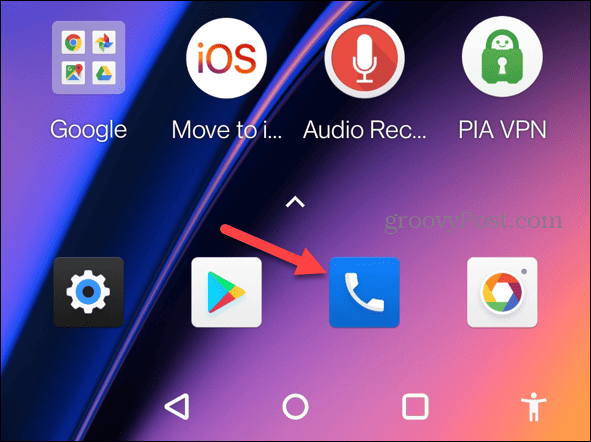
- Tap the three-dot icon at the top of the screen and select Settings from the menu that appears.

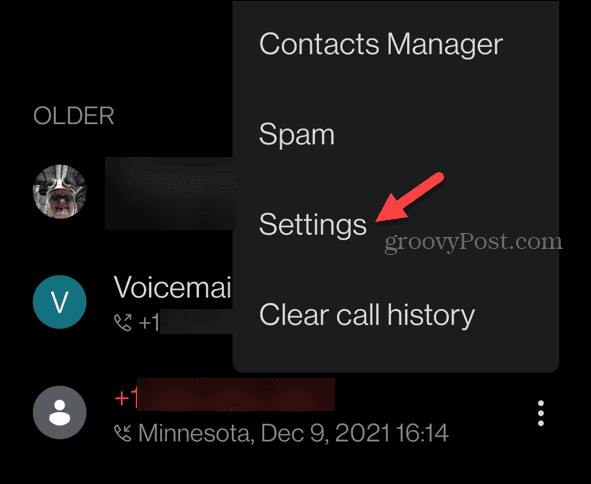
- Select the Blocked Number option or Call blocking settings from the Settings menu.

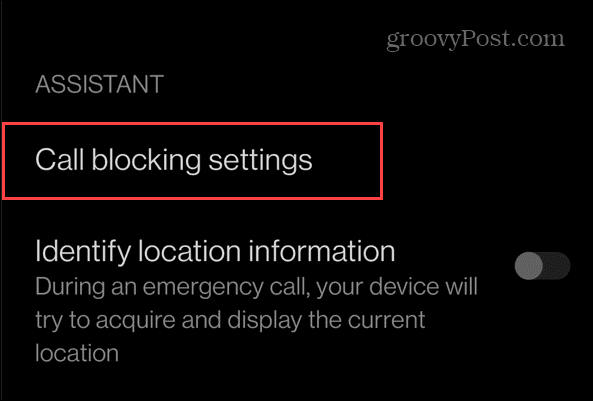
- Tap the Blocked numbers option on your phone.

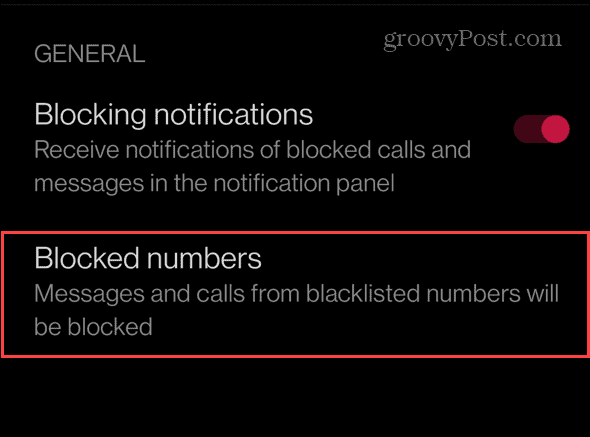
- You will see a list of the numbers you have blocked over time on your phone.

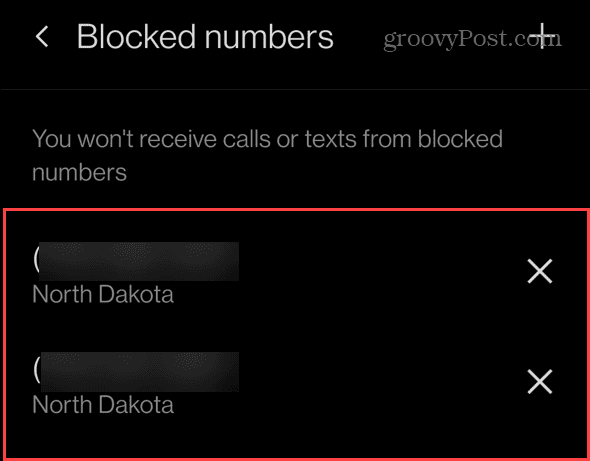
See Blocked Numbers on the Messages App
You can also see blocked numbers through your phone’s Messages app. This is good to know if you’re not receiving texts from specific numbers.
- Open the default messaging app you use on your Android phone.

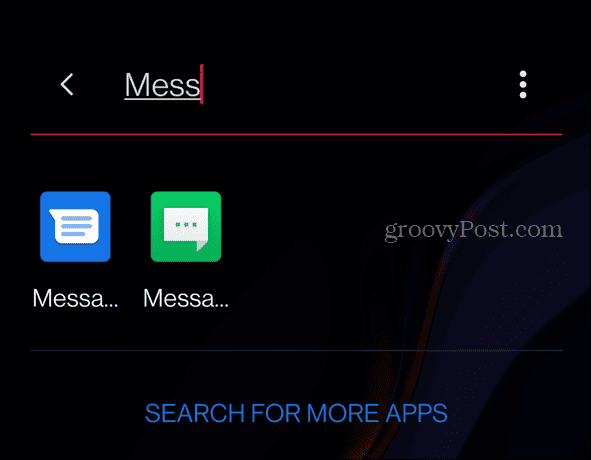
- Open Settings on the Messages app you use.

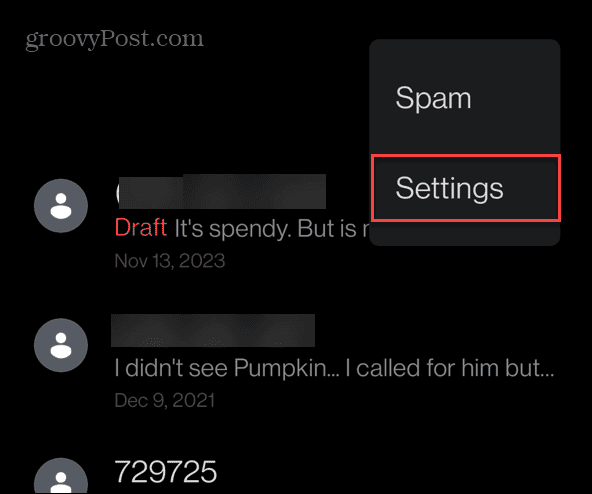
- Select the Blocking settings or the Spam and blocked option from the menu.

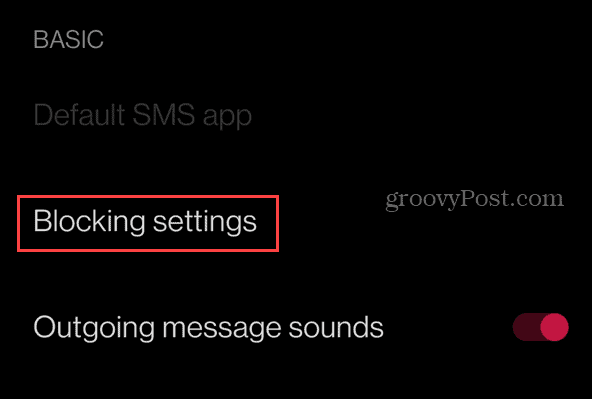
- Tap the Blocked numbers option from the settings list.

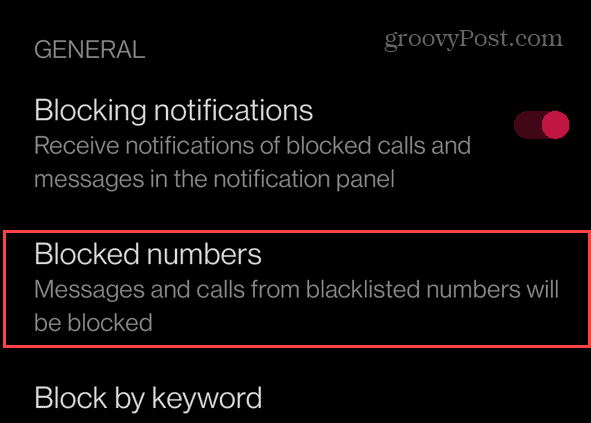
- The list of numbers you have blocked in the Messages app and on your phone will appear on the list.

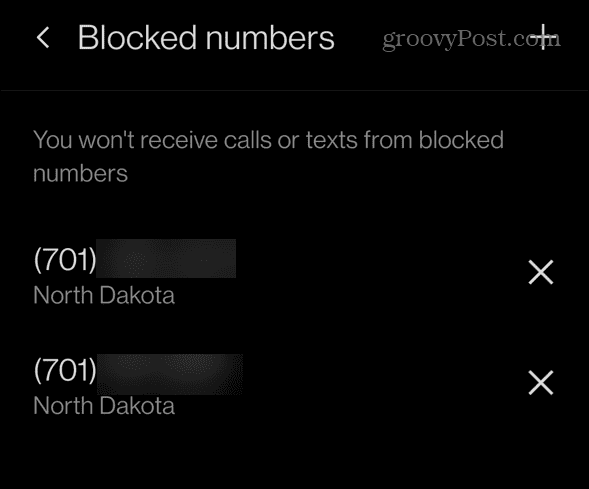
Use the Google Contacts App to See Blocked Numbers
If you use the Contacts app on your Android phone, you can use it to find phone numbers you have blocked.
- Open the Contacts app on your phone.

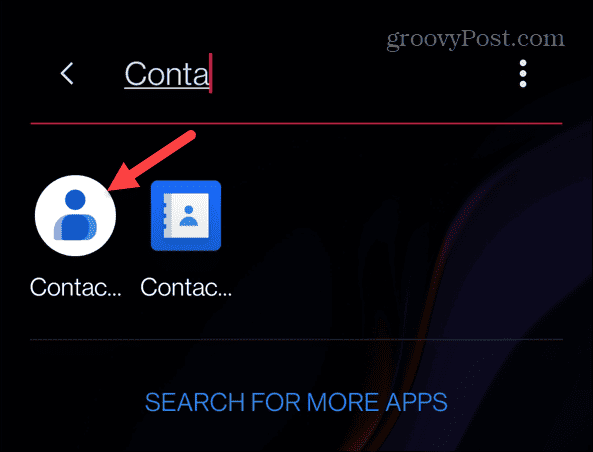
- Select the Fix & manage button in the lower right corner of the screen.

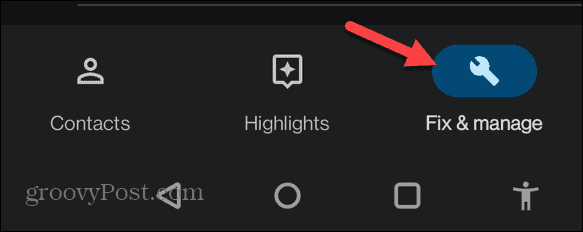
- Swipe down the screen and tap the Blocked numbers option under the Other tools section of the menu.

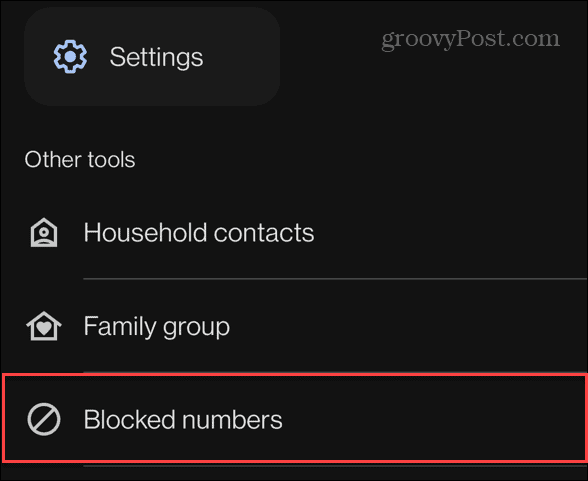
- You will find the numbers you have blocked in a list on the following screen.

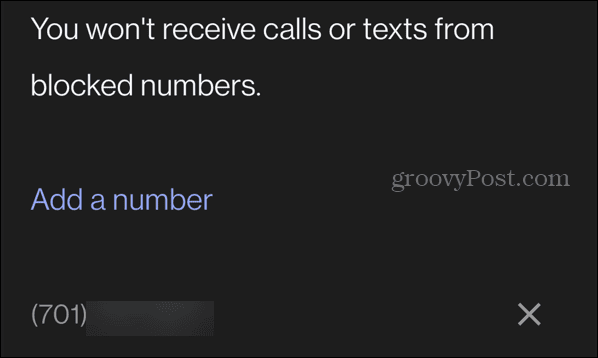
Regardless of how you find the blocked numbers on your phone, you can unblock them by tapping the “X” symbol next to the number.
Finding Blocked Phone Numbers on Android
While it’s terrific that Android allows you to block annoying numbers from spammers, telemarketers, or people you’re ghosting, the mobile operating system also makes it quick and easy to find them via three different methods.
Blocking numbers is straightforward from the Messages, Phone, or Contacts apps. But if you need to find numbers that you may have blocked unintentionally, unblocking them is also a straightforward process using the above steps.
Leave a Reply
Leave a Reply




