Instagram Video Downloader Online

How to Download Videos and Photos from Instagram
Copy the link to the video or picture
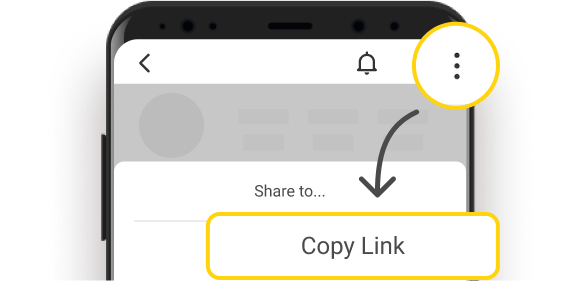
Open SSSGram and paste the link
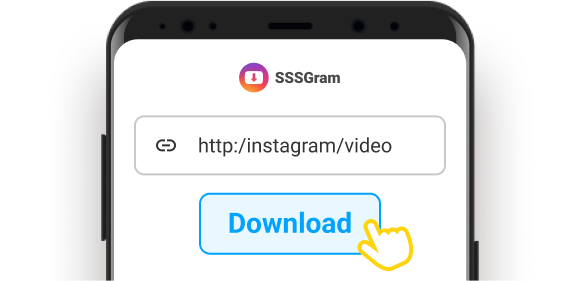
Download from Instagram
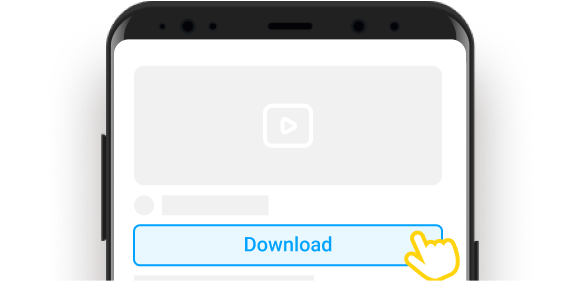
Features of SSSGram Instagram Downloader
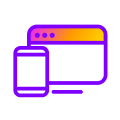
Access from Any Device

Download without Limits

Permanent Free Use

All Instagram Files

Original HD Quality

Without App Installation
Download Instagram Photos and Videos on PC
Copy the link

Open SSSGram

Start the Download

Download Videos from Instagram to iPhone
Copy the link on Instagram

Enter SSSGram to paste the link

Check downloads

Frequently Asked Questions (FAQs)
There are 2 ways to download stories from Instagram.
1. You can save your own stories by clicking on the ⋮ and then save them to your devices. 
2. Use SSSGram Instagram stories downloader: copy the story link and paste it into the box and then click the download button to download the stories.
For sure, the steps to download reels from Instagram are the same: Copy the link from the Instagram Reels and paste it into the search box of SSSGram. Then click the download button to save the reel video with audio.
On Android phones: In the upper right corner of Chrome, click the three-dot icon and go to Downloads. You can also find downloaded files on gallery and file manager apps.
On PC & Mac: Click on the vertical three-dot icon in the upper right corner of the browser > Downloads
On iPhone: Open the Files app and tap the Downloads folder.
SSSgram supports downloading Instagram videos in MP4 and MP3 formats. They are the most popular video and audio formats. Instagram photos will be saved in JPG file format.
For sure, it is safe because you don’t need to provide any personal information when using SSSGram Instagram downloader.
No, downloading from a private account is not supported and also not recommended.
