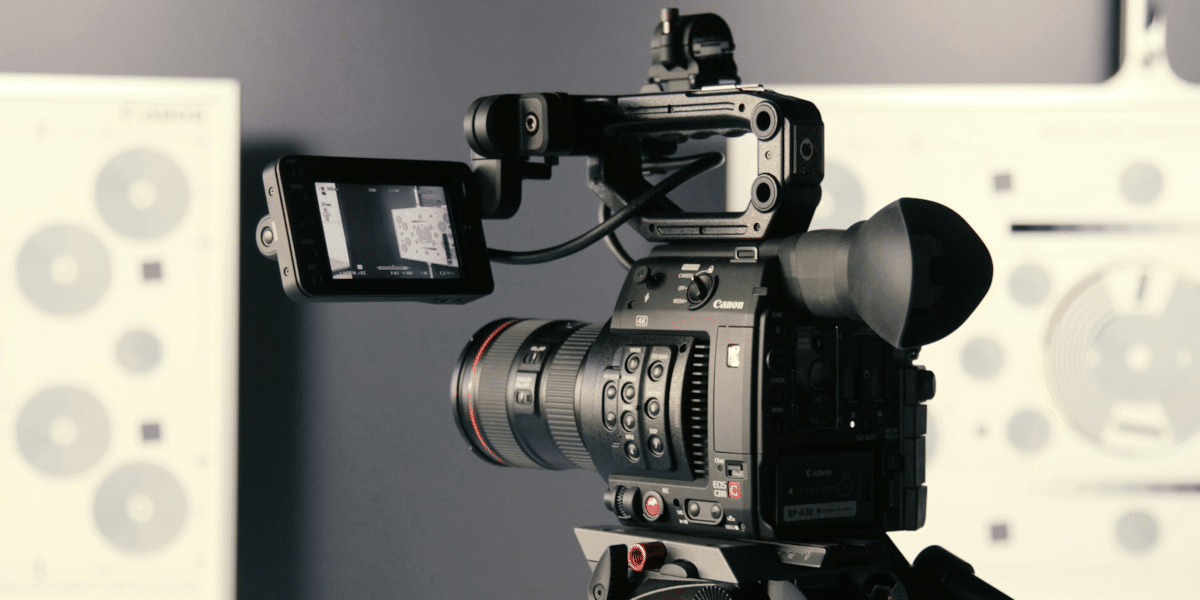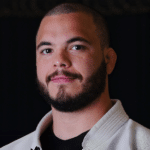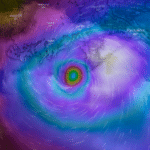Nowadays, live event streaming is an integral part of the digital age; it is the tool to establish interactive communication with engaging audiences on the international level. Acquiring live streaming software and learning advanced techniques is, among others, pivotal to ensure that a high level of content quality that keeps your audience glued is provided. Now, the question is how to take your live streaming to a superior level.
Understanding the Basics
Before going into complex mechanisms of implementing live event streams, it is crucial to master the basics of such a process. Unlike pre-recorded content, live streaming is an actual streaming broadcast that is critically supported by a stable internet connection and professional equipment. The encoding process involves:
- A camera (or even multiple ones for multi-angle images).
- A microphone.
- Encoding software to be involved in the transmission of video.
Setting Up Your Live Event
Choosing the right location and technical equipment is essential for a successful live stream. The area should be well-lit, and the volume and quality of music should be. It should also have a strong internet connection that won’t get interrupted. To guarantee that everything works flawlessly, test your gadgets beforehand. Pay attention to how much bandwidth you’ll be using—for high-definition streaming, you will need an upload speed higher than the minimum to avoid buffering.
Advanced Techniques in Live Event Streaming
Once you’ve mastered the basics, it’s time to explore advanced techniques:
- Multi-camera streaming and switching: Offering different camera angles adds depth to your stream and keeps viewers engaged. Use a switcher to seamlessly transition between camera feeds.
- Incorporating interactive elements: Allowing viewers to participate through chat, polls, and Q&A sessions makes the experience more dynamic and engaging.
- Utilizing 4K and 8K resolution: High-resolution streaming offers superior video quality, providing a more immersive experience for your audience.

Enhancing Viewer Engagement
To keep your audience interested and invested in your live stream, consider the following:
- Real-time chat and Q&A sessions: Encourage audience participation by answering questions and responding to comments in real-time.
- Polls and surveys for audience interaction: Gather feedback and insights from your viewers, making them feel involved in the event.
- Personalizing the experience: Address viewers by name and tailor content to their interests for a more personal touch.
Professional Production Tips
High-quality production must be essential for a successful professional live streaming. Here are some tips to elevate your broadcast:
- Lighting and audio setup: Lighting makes a significant enough difference as it improves the visual quality, but a clear sound is also crucial to ensure the precise communication of your message.
- Custom graphics and overlays: Branding your stream by using custom graphics makes the content look more professional and brings out your brand’s look and feel.
- Effective transitions and effects: Elaborate and well-timed transitions and the supportive effects conduct viewers into emotions.
Monetization Strategies
Live event streaming offers various monetization opportunities:
- Implementing pay-per-view or subscriptions: Encourage viewers to subscribe for access to paid content or proposal bundle packs for recurring income.
- Sponsorships and advertising opportunities: Co-operate with brands to generate chances encouraging them to put their products or services in your streams.
Analyzing and Optimizing Performance
Understanding your streaming analytics can help you improve future events:
- Analyzing viewer metrics: Measure track views, viewer retention, engagement, and demographics in order to understand how well your live stream is performing.
- Improving future events based on data: Employ analysis data to make necessary adjustments to your content and conveyance model as you proceed with the next streaming.

Troubleshooting and Contingency Plans
While virtual community creation may be meticulously planned, technical problems can occur. Here are some common issues and solutions:
- Common live streaming issues: Troubles like lagging, audio sync errors and frame drop can make watching videos very annoying. Try a test run before to resolve possible technological issues.
- Preparing for technical difficulties: Have alternatives such as spares and alternate streaming platforms, which you can commit to in the case where an accident occurs.
Conclusion
Knowing the road to advanced live event streaming entails blending production excellence with gathering the audience and profit making. Through repeated exercising and testing of different techniques, you can produce unforgettable live steamings that will leave a mark on your viewers.
FAQs
What are the key tools for enriched live streaming?
Necessary devices comprise excellent-quality cameras, microphones, light equipment, software for encoding and a reliable Internet connection.
How should I make an impact on a live audience?
Invoke your audience through interactive tools like live streams, polls, Q&A sessions, and personalized content.
What are the best methods of live events monetization?
Monetization opportunities include charge-per-play, subscriptions, sponsorship, and advertising.
How can I elevate the quality of my livestream?
Equip yourself with good equipment, keep a stable internet connection and take some tests before streaming.
What should I do in case of technical problems?
Include contingency plans, such as having backup equipment or streaming platforms as alternatives, should there be any problem that arises.
Published by: Nelly Chavez