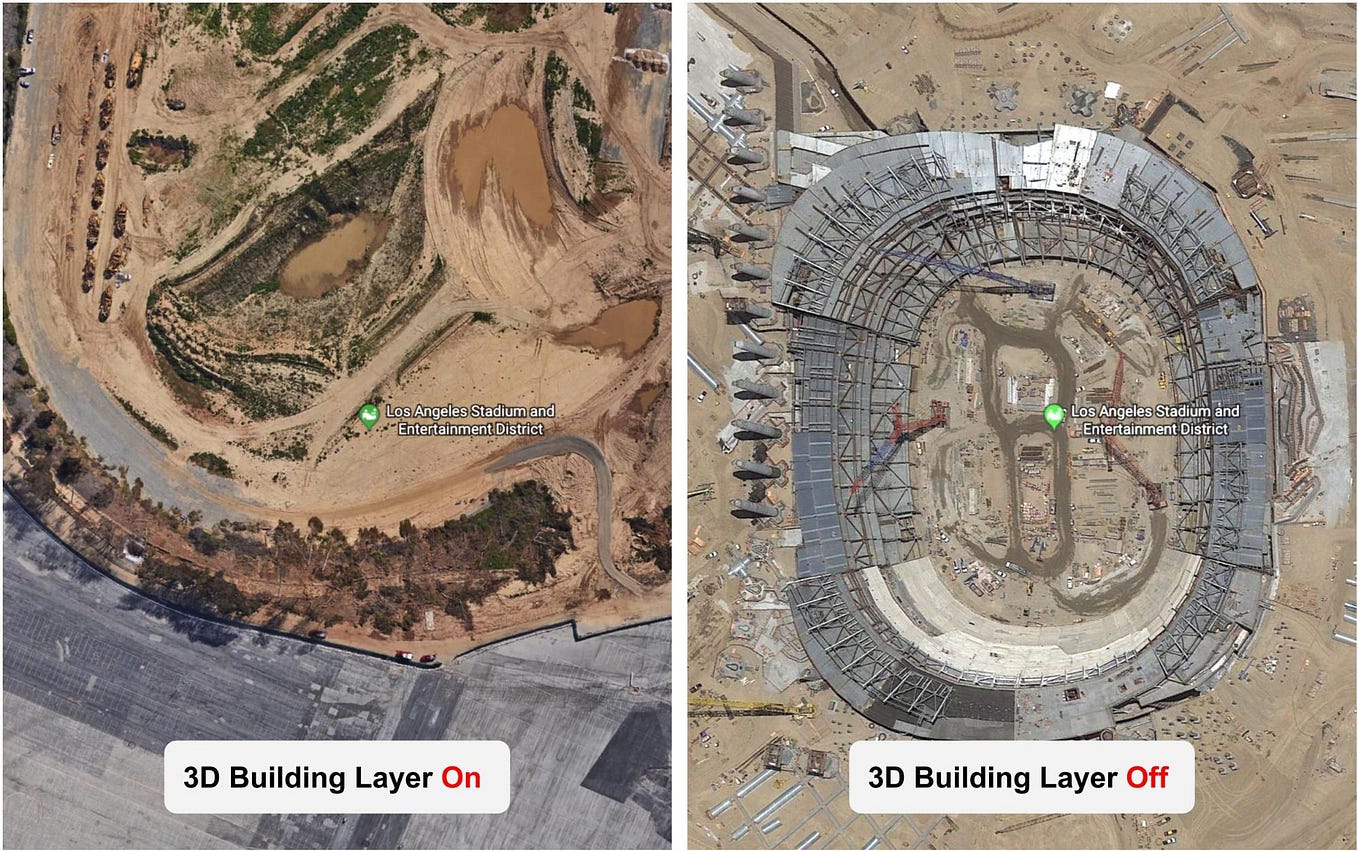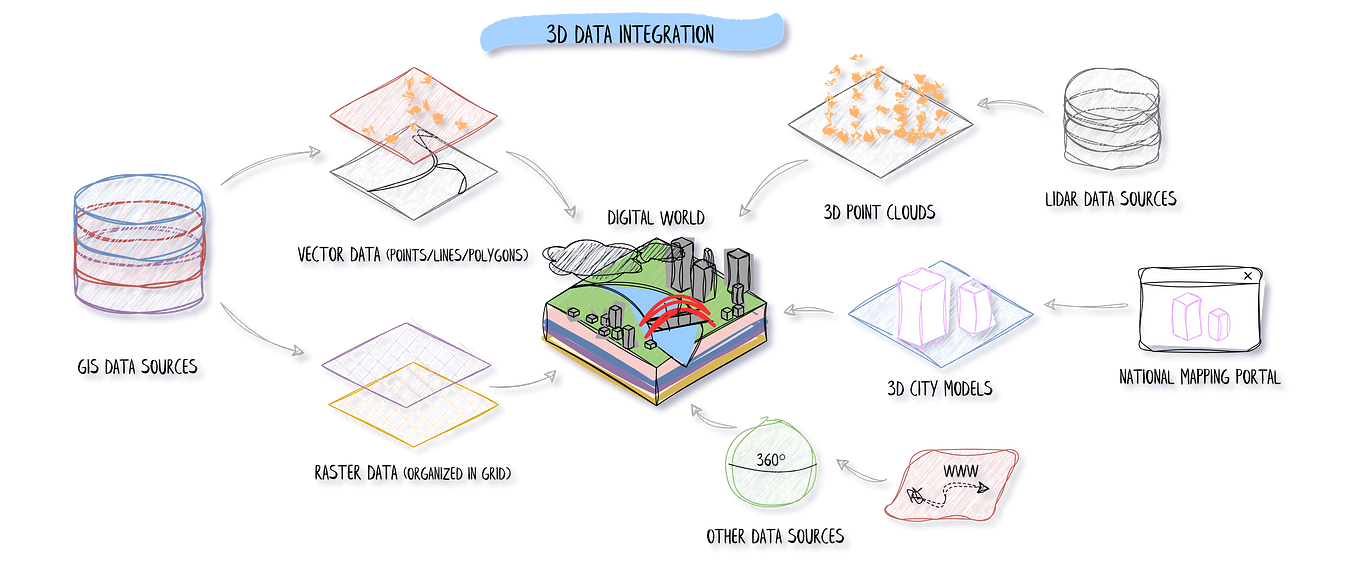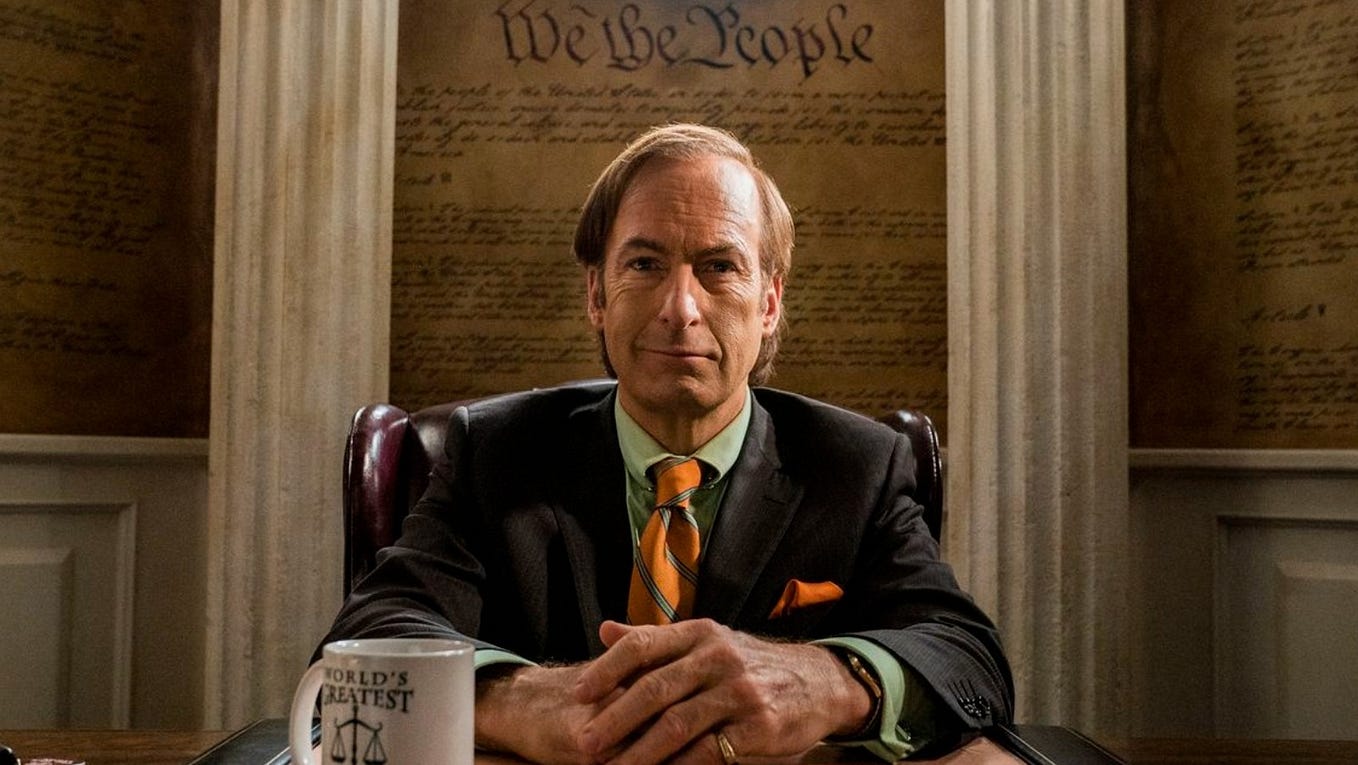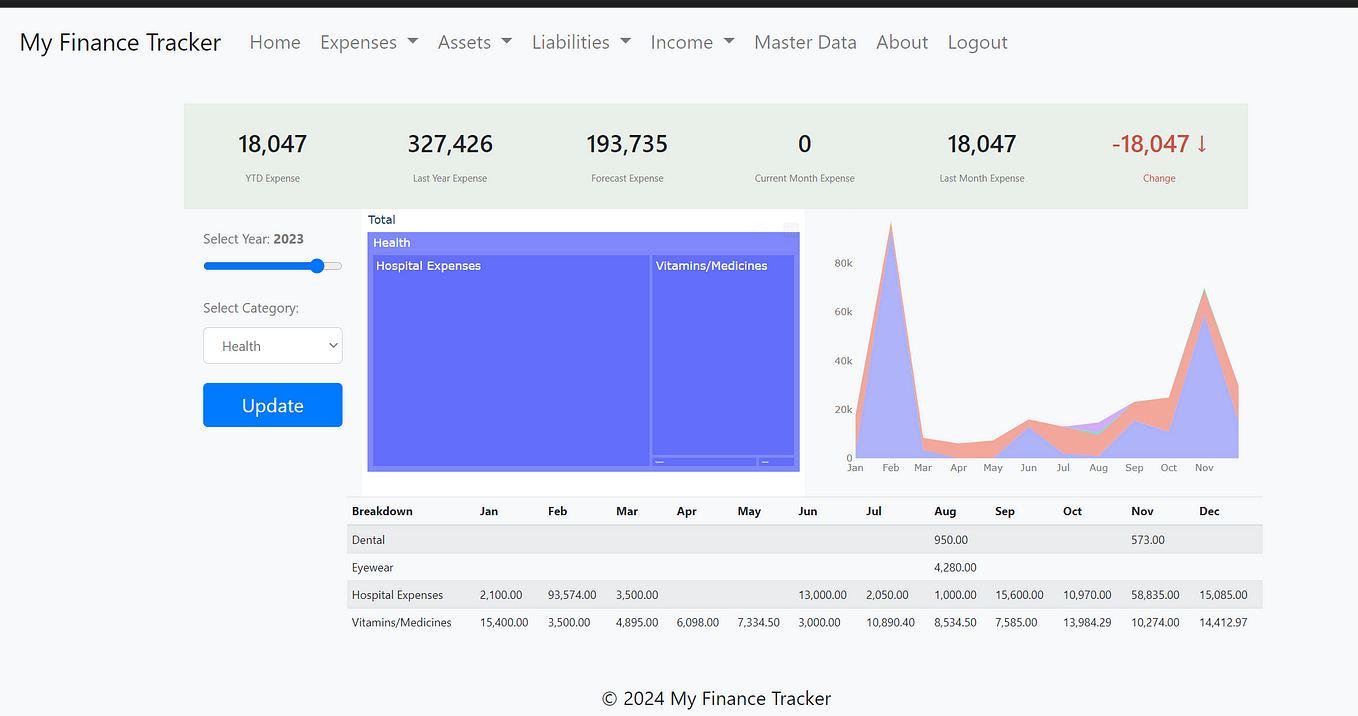Google Earth Studio: Getting Started
By Michael Tavendale, Program Manager, Google Earth Studio
Have you ever wanted to use Google Earth imagery to add more visual flair to your videos? Meet Google Earth Studio, a new animation tool for Google Earth’s satellite and 3D imagery. After testing with newsrooms and creative professionals in real-world production workflows, we’re inviting users to sign up and preview the product as we continue to develop new features.
With an intuitive UI and features like keyframe-based animation as well as in-camera effects such as field of view and time of day, users now have more control over Google Earth imagery than ever before.
We modeled Earth Studio after industry-standard animation tools so motion design professionals can pick it up and start animating right away. But we have extensive documentation and video tutorials that make it easy to learn how to use the product.
We also have some great tools for beginners and users that are short on time to quickly create stunning animations. Pick from our five Quick Starts, a set of customizable templates based on common camera moves, to get started.
Earth Studio renders right inside the browser and outputs high-resolution JPEG image sequences. You can use Adobe Media Encoder or Adobe After Effects to convert these files into video formats. Command-line open source library ffmpeg is another option as well as a number of free tools for both PC and Mac. Side note: Earth Studio also supports camera export to After Effects, which is great for adding labels and graphics.
Sign up to preview Earth Studio today at g.co/earthstudio and join our User Forum to share learnings with other users.
Happy animating!