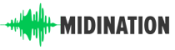Midi Nation is supported by our great readers. We might get a commission if you buy gear through a link on this page [at no additional cost to you].
Beginner or pro, we've got the best electronic drum pad for you in this guide.
Contents
Our Top Picks
Best for beginners: Alesis Sample Pad Pro
“Compact size and a relatively affordable price tag make this Alesis kit ideal for beginners”
Best performance: Roland SPD-SX
“Roland is a market leader in this space and with the SPD-SX, it's easy to see why”
Most affordable: Alesis Compact Kit 4
“The features and responsiveness fail to impress but the price is tantalizingly low”
Most responsive pads: Yamaha DTX Multipad
“If you want fast, responsive pads, pick the Yamaha DTX”
Why drum pads?
If you're reading this article, you likely already know what drum pads are and why they're effective.
But for the uninitiated, a drum pad is essentially a MIDI controller with massive pads. Think of it as a gigantic drum machine, but with two key differences:
- Electronic drum pads are usually played with drumsticks, not fingers
- The pads are usually more velocity/pressure sensitive
Because you play them with sticks, you can get a lot more dynamism from drum pads than with a simple drum machine. So while producers might prefer drum machines, percussionists and drummers usually stick to drum pads.
Drum pads are rarely the only percussion instrument in a live/studio drummer's kit. Instead, percussionists often use it alongside a full-fledged acoustic or electronic drum kit. In this “hybrid” drumming setup, the percussionist might use the drum kit to play acoustic drum sounds. But he/she will switch to the drum pads when playing electronic sounds or fine percussion instruments.
Essentially, a drum pad helps expand your setup. Instead of buying separate bongos, congas, tambourines, and djembes, you can buy a single drum pad and load it up with any sounds you like.
Plus, since nearly every electronic drum pad uses MIDI, you can plug it into your computer and use it as a MIDI controller for jamming out complex beats and drum patterns.
If you're a drummer/percussionist, I seriously recommend investing in one of these.
To help you decide what gear to buy, I'll share the best electronic drum pad for different budgets and needs below.
The 7 Best Electronic Drum Pads
Let's take a closer look at our favorite electronic drum pads you can buy right now:
Alesis Sample Pad Pro
To think that this Alesis is the best drum pad would be a mistake – there are better sounding and more responsive pads on the market (as you'll see below). But what this Alesis gets right are a) affordable price tag, and b) all-around performance. It doesn't do anything exceptionally well, but it does everything well enough. Combine with the compact size and entry-level pricing, this is easily the best electronic drum pad for beginners.
The Samplepad Pro cuts a fine figure. It looks extremely robust and of high quality. All components seem to have been chosen and installed to be absolutely roadworthy.
I also think the format and the arrangement of the pads are well chosen. You'll quickly get used to the gap in the top center. Whether it is necessary to sacrifice a playing surface for the company logo remains to be seen. But eight pads are sufficient for common applications such as single sounds, loops, or other sounds.
The controls work very well; all buttons and potentiometers also make a high-quality impression. I think it is very good that the main volume controller and the headphone potentiometer were installed directly on the front. So you always have quick and direct access.
The self-made samples can be loaded into the pad on a regular SD card. The card is supported up to a maximum of 32 gigabits and thus offers space for 512 sounds and 89 kits. 200 sounds are pre-installed at the factory.
The Alesis Samplepad Pro implements its own dynamic way of playing well. All game nuances are reproduced in great detail. The polyphony (playing several sounds at the same time) does not cause any problems. It's nice that such inconveniences are a thing of the past.
The rubber striking surfaces are pleasant to play; the rebound is pleasant, not too strong, not too weak. The playing noises can of course always be heard, but that shouldn't be too noticeable on any stage.
What I don't like
I only have a bit of a problem with the display. Unfortunately, the Samplepad Pro cannot always be operated intuitively. The often confusing menu navigation could, in my opinion, be more simply structured.
Recommended for: The drum is robust enough for use on stage in a live performance. It does its job reliably and still looks chic. It's also great as a MIDI controller. But given the price tag and small size, I would recommend it particularly to beginners and casual percussionists.
Best Performance: Roland SPD-SX
Roland has been one of the largest manufacturers of electronic drums since the introduction of the V-Drums and has often been a pioneer of new developments.
As always with Roland, a perfect packaging concept welcomes you first. The device looks solid; the pads are pleasantly soft – but not too soft! As before, there are nine playing areas, six rectangular in the middle and three flat on top, for strokes with the shaft of the stick.
The connections of the jack sockets on the back snap in very solid – such details actually make the device suitable for the stage and also leave good impressions.
The controls at the front look tidy and feel good. The knobs run smoothly and precisely and are easier to grip. Four rubber feet on the underside enable it to be used on a table, and of course, there are also the connection holes for Roland's APC-33 holding system.
More trigger inputs allow you to put together a small stand-alone electric drum set. A now usable and controllable metronome and the possibility of synchronizing via MIDI clock make the device really interesting and usable even in more complex set-ups.
What I don't like
The model's sampling pad is designed mainly for live performances, and not primarily designed for production. It's a little expensive but worth the price.
Recommended for: The Roland SPD-SX is recommended for live performances and stage use. If you're a serious drummer, this should be the best electronic drum pad for you.
Most Affordable: Alesis Compact Kit 4
The Roland TD-17K-L is a relatively simple e-drum set compared to the other sets in the TD-17 series. It offers pads for a snare drum with mesh head (8″). There are rubber pads for the toms; a pad for the bass drum and another for the hi-hat with the associated foot controller.
The Alesis CompactKit 4 is a portable drum kit with 4 programmable pads. It is ideal for beginners who want to learn the rhythm without having to play with a group. No need to invest in music lessons anymore. With a little willpower and a few hours, you can acquire enough technique to be able to start playing with others.
The 4 pads are of remarkably good quality, considering the price. The touch is realistic and responsive: the strike force, as well as the speed, are admirably well-reflected. The surface that covers the pads has a lot to do with the feel. They are rubber and not plastic like in many entry-level models.
The training mode is the main strength of the Alesis CompactKit 4. The 50 pre-recorded rhythms will allow you to acquire the subtleties of the rhythm. The notes are displayed on the LCD screen located in the center of the 4 pads.
Musical games are even available for those who want to cut lessons. The principle is simple. You will see bars descend from 4 different columns. Once one of them reaches the bottom of the column, hit the corresponding pad. This mode allows you to learn rhythms differently. The coach mode is similar, but the rhythms worked are more basic.
The device is very light and can be taken anywhere. It works both on batteries and on mains. To avoid disturbing your neighbors, you can plug headphones into the jack and play for yourself. The Alesis CompactKit 4 has a small speaker, but thanks to the Aux Out socket, you can connect the machine to a bigger amp.
What I don't like
If you already know the basics and the main rhythms of the drums, you will feel cramped. You can't remix anything, and you can't import new sounds either. There is no kick pedal, which is disabling to simulate the opening/closing of the hi-hat.
Recommended for: The electronic drum pad is for those who need to have fun and learn to play without having to pay a teacher. Flexible, easily transportable, and with a large range of sounds, it can be used as an auxiliary instrument for budding musicians. This unit is not for experienced drummers, but if you're just starting out, this is one of the best electronic drum pad for the money.
Most Responsive Pads: Yamaha DTX Multipad
The Yamaha device itself appears handy, compact, and pleasant. The rather small display is hopefully not needed for complex inputs – it should be enough to read status displays.
The buttons on the front give a solid feel; the volume control is wobbly and turns too easily.
I am in love with the “Tap” button with a metronome symbol on it – a metronome seems to be on board. A “Sound-OFF” panic button is also included, as well as a “Panel Lock” function to prevent unwanted inputs. Not bad!
The sockets clicked cleanly, but not very tightly. A trip over a cable on stage would certainly trigger them. But that's a good thing because all the jack sockets in the device are only connected to the circuit board and not additionally fixed in the housing.
The Yamaha DTX Multi 12 is an interesting device and a lot of fun. Once you have familiarized yourself with the menu, you can use the relatively small display. However, I consider software for computer-controlled configuration to be up-to-date and desirable.
The versatile options for connecting additional pads and even a hi-hat controller make the Multi potentially a complete drum set.
What I don't like
I have a problem with the “Gain” of the aux input. Here, I think a slightly larger and a more handy rotary control would have been nice – and there would be enough space for it.
Recommended for: The built-in metronome and the ability to synchronize via MIDI make it suitable for more complex studio and live set-ups. For the exceptional responsiveness of the pads alone, I have to rank it as one of the best electronic drum pads on the market.
Best Sounding Samples: Alesis Strike Multipad
No joke, colors play a crucial role in the Alesis Strike Multipad. It is very attractive, and also super chic, as the black and dark pad shines in front of itself.
The whole thing has some light-based, well-thought-out functions to offer. For example, instruments in certain colors can be grouped together or click or metronome functions can be displayed using an “optical click”. I also think the function of using the LED running from left to right as a “time line” for running loops is very helpful.
The individual pads are separated from one another by indentations. The buttons are made of rubber and respond very well. The 4.3″ display is sufficiently large and clearly designed despite the many functions. The processing is really impeccable; there is nothing to complain about.
Of course, it is not an easy task to develop a product that competes with such established products as the Roland SPD SX or the Yamaha Multipad. With the Strike Multipad, Alesis relies on a fresh design with intelligent ideas such as the assignment of LEDs to sound groups or the display of sample or loop lengths.
There are definitely many good ideas in it. If you make use of these possibilities that the Strike Multipad brings, these functions can really be used to improve your own workflow. 7,000 sounds “on board”, that's not a bad number. The sound quality is definitely very good. The amount of noise is very low, and everything sounds clear and powerful. I really like the included dubstep or percussion loops. The functions are very inspiring.
The price is not cheap, but realistic for the many possibilities that the Strike Multipad offers. Alesis surprises with a well-designed professional instrument, which looks very playful at first, but shows its strengths. As a bonus, the Strike Multipad comes with Pro Tools Lite and Ableton Lite for free.
What I don't like
The price is not cheap, but realistic for the many possibilities that the Strike Multipad offers. Kits or sets selected via potentiometer are loaded directly without confirmation.
Recommended for: It is for drummers who want maximum playing convenience and customizability. It also comes pre-loaded with arguably the best samples in this category.
Best for Finger Drumming: Maschine Mikro Mk3
After the trend in machine hardware was in the direction of “higher, faster, further” (in the form of ever-larger displays), the Berlin-based company is taking a step back with the Native Instruments Maschine Mikro MK3 by concentrating on the (supposedly) essentials – the pads. Whether this will be a big hit or not – in any case, the concentration of the Mikro MK3 makes it the cheapest machine that has ever existed. It is in the nature of things that some compromises had to be made for this.
In the case of the Mikro MK3, the cutbacks are in the area of the sound card and displays, because these are simply omitted. However, there is a 24 x 6 mm “large” black and white display in addition to the single rotary control. This shows the most important parameters, which can then be changed either with the rotary control or the arrow keys on the right.
It was easy to see that it was not worth it to somehow accommodate the large displays of the (actual) machine hardware. Instead, I prefer the reduction to the pads and the integration of the smart strip. Do you have to look at the computer more often because of this? Yes, in any case.
This, of course, loses a bit of the charm of the very integrative machine environment.
What I don't like
It doesn't support Windows 7 and lower. It only supports Windows 10. You can't change octaves. A few users even reported problems with Windows 10.
Recommended for: The Native Instruments Maschine Mikro Mk3 is the best electronic drum pad for finger drumming. You can use it to play melodies, build tracks, or make beats in your studio or while on the go.
Best Drum Machine: Akai Professional MPC One
In case you want a drum machine and not a drum pad, this unit is for you.
When Akai's first MPC was created in collaboration with Roger Linn in 1988, it is a legend. The Akai MPC60 was the optimized Linn 9000, which Roger Linn later described as a failure. But the Linn 9000 already brought everything you love about the MPC. The pads, the ability to load samples. The MPC set standards and helped to give birth to hip-hop. Sampling unleashed an undreamt-of creative potential that made it possible for musicians without any previous musical training to create music.
You're no longer dependent on the incredibly expensive Synclaviers, E-MUs and Fairlights. These tools were only available in very luxurious studios or were toys for rich pop stars. Akai has seen a lot of changes in its history, but MPC has always accompanied them. That is really admirable!
Since AKAI returned to the virtue of MPCs, the MPC series has been on the up. The Akai MPC One allows the user to produce music independently of the computer. It is a workstation with synthesis and sampling functions. Effects and extensive synchronization and control options via CV and MIDI are also integrated. This workstation is one of the newest and currently the cheapest MPC on the market.
The Akai MPC One makes me feel ambivalent; a few upsides here, and a few downsides there. But when you have gained enough familiarization, the MPC One turns out to be a true groove monster. The MPC can then be used to create tracks quickly and accurately. But there is definitely a learning curve, and it isn't always fun.
What I don't like
Familiarization for an inexperienced user will certainly not be easy, as the manual does not always provide reliable answers to all questions. Also, bugs sometimes appear out of nowhere. This is particularly irritating if a function was still working normally a second before. Unfortunately, it's a shame that the only thing that helps here is restarting.
Recommended for: Music producers who want an all-in-one drum machine. It's not a drum pad – it's a standalone drum machine. Percussionists and drummers might find it limited in expressiveness, but for producers and performers, the Akai is an invaluable and powerful tool.
Over to You
A drum pad is a valuable addition to your drumming setup. Besides acting as a competent MIDI controller, the best electronic drum pad also opens up entirely new performance possibilities. You can mix acoustic and electronic sounds and add a dynamism that's often missing from finger-tapped beats.
Hopefully, this article will help you zero-in on the ideal electronic drum pad for your needs.
For more suggestions and recommendations, email us using this contact form.
Check our other recommendations
- If you want to replace your acoustic drums, try one of our favorite electronic drum kits
- If you'd rather just get a drum machine, see this list
- If you're a fan of Akai MPCs, you'll want to read our list of the best Akai MPCs on the market
References:
- October 28, 2020: Article first published