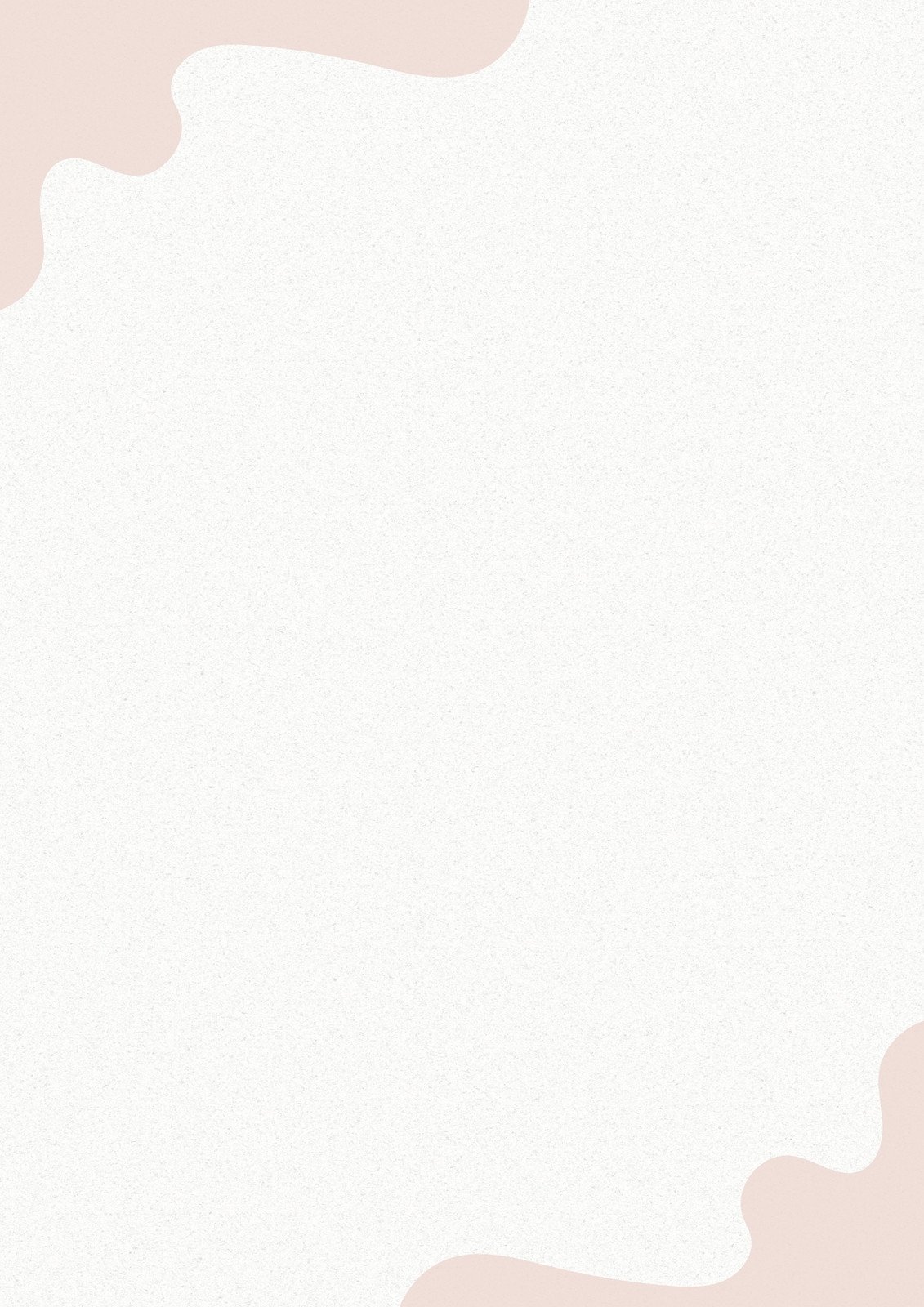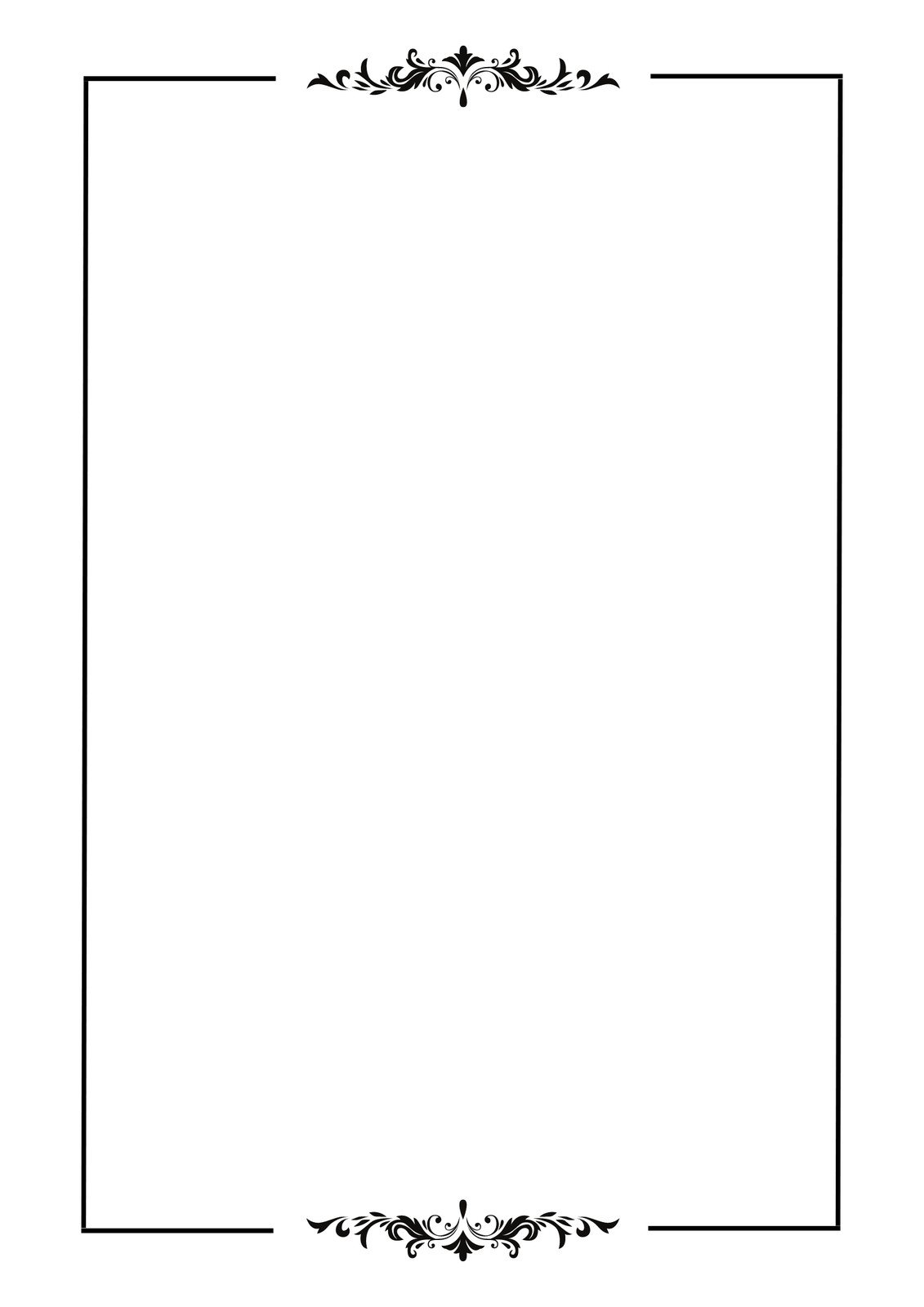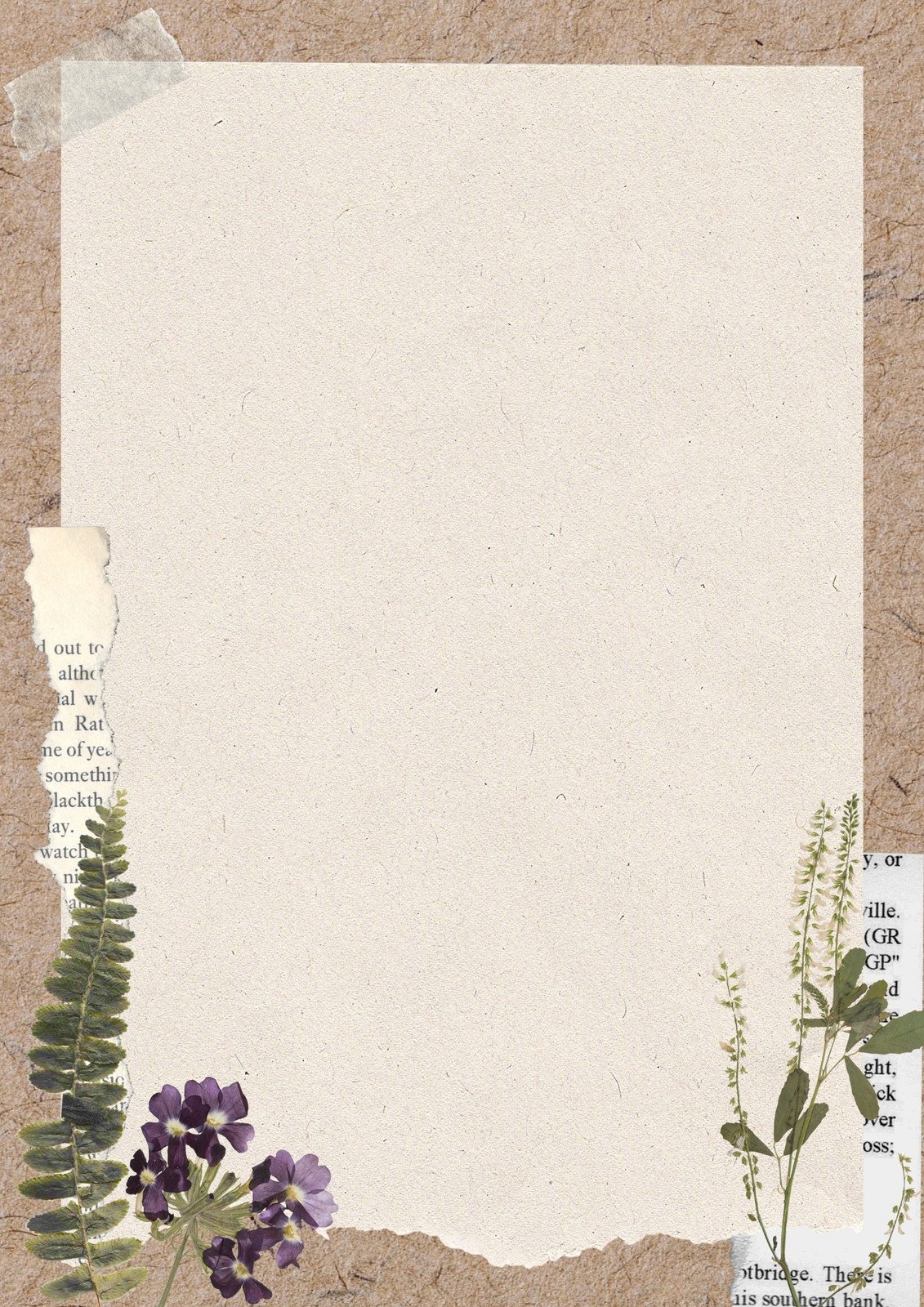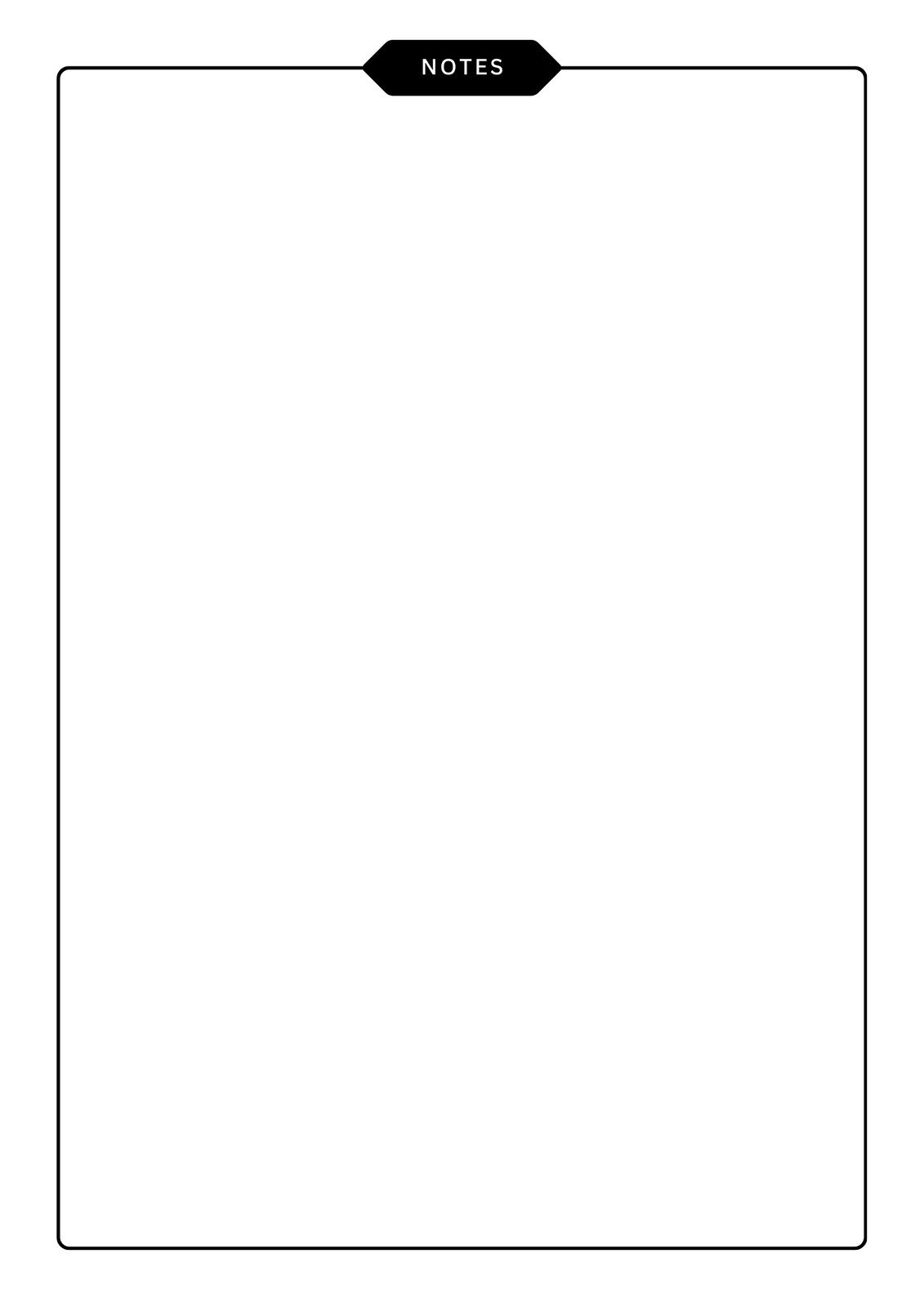Document templates
Document templates
Effortlessly put your meeting minutes, notes, and reports in order. Create well-organized personal and business requirements with free document templates you can easily edit.

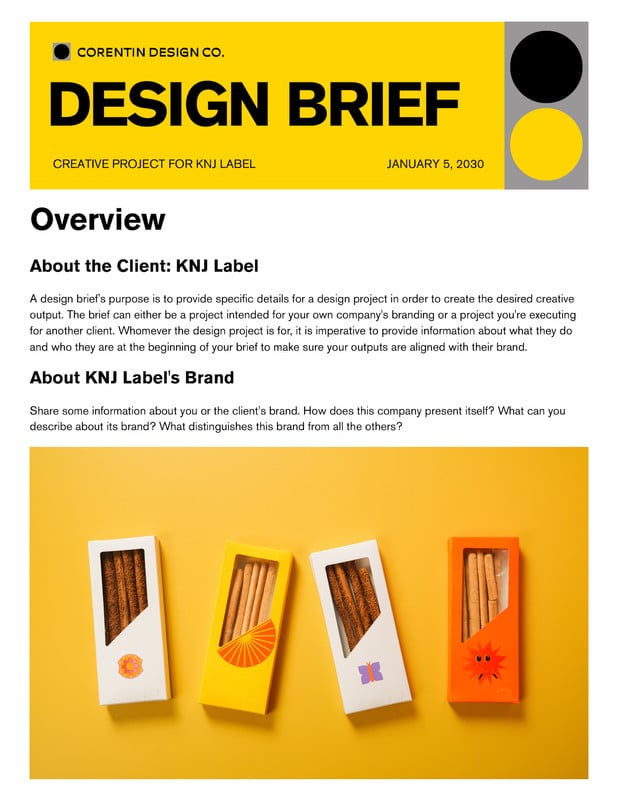
43,356 templates
Printable documents by Canva
Whether you’re creating a daily to-do list or submitting an important business report, having a well-designed document at hand is essential. No time to get creative? No worries. Canva has a whole variety of document templates you can customize within minutes.
Canva makes document creation easy. To start, browse our selection to find a free document template to edit. Need to organize your schedule? We have to-do lists, planners, and calendars—all designed to help you boost your productivity. How about a notepad for everyday use or as company giveaways? We have premade layouts for those, too. You’ll also find a range of project proposals, grants, audits, management report forms, and other document templates for business requirements. Here’s a tip: you can create charts and infographics on Canva for data-heavy reports. For meetings that need documentation, there are simple layouts for meeting minutes and agenda. Whatever your requirements, we have a documentation template made for that purpose.
Looking for a specific style? Our selection has you spoiled for choices. Our doc templates range from formal and minimalist to fun and creative in neon, pastel, and everything in between.
Ready to process your document template? Click on the file to start working on our design dashboard. Hit the ground running by uploading assets like logos and photos, then drag and drop them onto your layout. Copy and paste the content from your Word document to your template. Switch up your fonts and color scheme and insert graphic design elements and illustrations from our free media library.
If you need feedback on your draft, you can send your team a link to your doc. They can work directly on the file or leave comments. Working with a client? You can give them a preview straight from the dashboard, as well.
Once you’re happy with the content and design of the document template, save it to your account, so you can edit it later. If you’re submitting the doc to your team, download it as a PDF, share it via email, or send them a view-only link. For eco-conscious, high-quality hard copies, order your doc design from Canva Print. You could also experiment on creating your own story with our Story Generator.