Lately, Spotify’s free tier has been all kinds of messed up, gradually chipping away at features. The music streaming app is limiting access to basic features like the option to skip to a song or repeat it. Recently, Spotify even started hiding lyrics behind a paywall. As a Spotify user who has not purchased the premium version, this led me to search for an app that shows and translates lyrics while Spotify plays the songs in the background.
I Felt the Need for a Lyrics App, All over Again
All of these problems led me straight to Musixmatch, all over again. I’m saying all over again because it was the OG lyric app back in the day when we used to load tracks on our phones for offline listening. I don’t know about you, but I don’t do that anymore. I’m glad though that I got back to using it. It’s unlike any other lyric app you have used.
Let me show you examples:

Here, you can see how even though Spotify or YT Music weren’t able to show me the lyrics to a song, Musixmatch did. Besides, the app interface is also very simple and self-explanatory and I never felt the need for a tutorial.
Most importantly, the lyrics appear on a floating window, which gets summoned automatically as soon as you play a track on a music streaming service. While its compatibility lies with Spotify, Apple Music, and YT Music mostly, it can detect your local library too if you have one.
Sometimes though, the Musixmatch app can glitch out if you’re using multiple streaming services at once, and get confused about where to fetch the lyrics from. In that case, simply clearing your recent apps and re-launching the app again solves this issue.
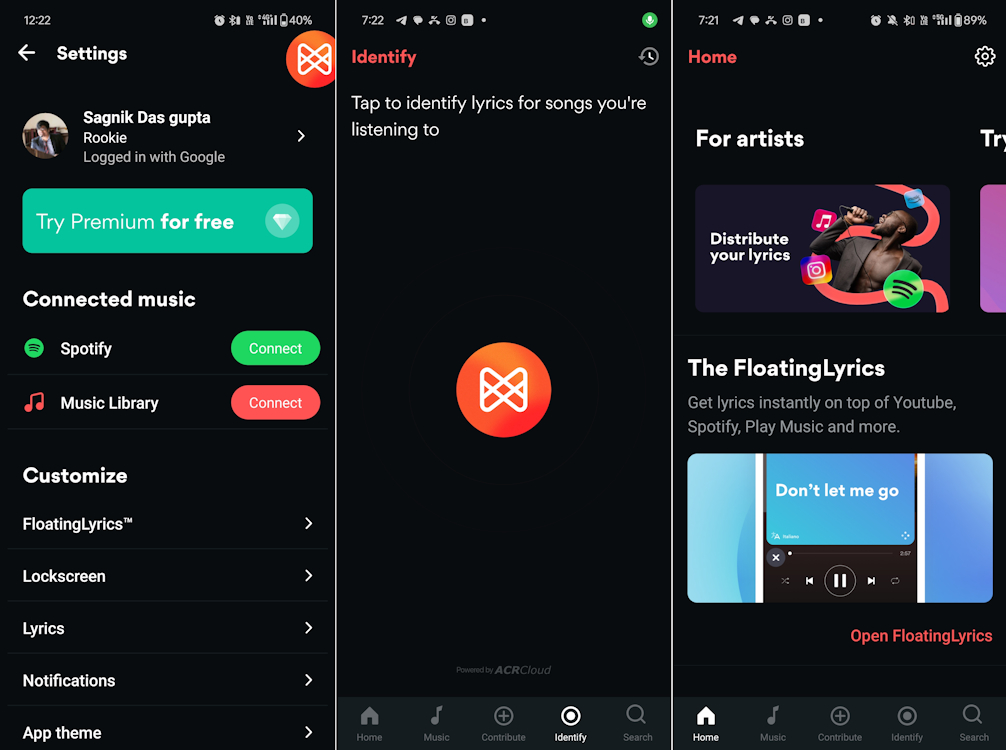
Interestingly, even Spotify’s lyrics generation is powered by Musixmatch, in case you didn’t know. The Musixmatch app is not limited to only Spotify, it’s pretty versatile. However, with YouTube Music, the app’s lyrics database was slightly limited and didn’t offer lyrics for all the tracks.
Real-Time Lyric Translations for the Win
As someone whose music taste ranges from Fujii Kaze’s Shinunoga E-Wa at one time and jumping to the ultra-popular Despacito next, I’ve always wanted an app that’d translate these songs without being intrusive, and Musixmatch does that. Take a look at how it works:

Most importantly, as I said, I needed an app to translate the lyrics for me. You get the feature on Spotify as well. But, if the lyrics don’t even load up most of the time and are hidden behind a paywall, there’s no point. As for Apple Music, it doesn’t offer translations. So, ultimately, having this floating window hover over any of these apps is better.
Besides, you can also choose from a selection of languages to translate the particular track to. You also get to see the percentage of translation completion for these languages. English is almost always at 100%. Popular tracks like Shape of You have most language translations at 100%, which is incredible! However, with the other languages, it varies from track to track. A great feature to have, nevertheless.
In addition, Musixmatch also lets you customize the floating window. You can change the window’s display mode and lyrics showcase in between the Compact or Extended options, as well as change its color.
On top of that, if you’re feeling particularly creative, you can create LyricsCard(s) and share it with your friends. Moreover, if you want to specifically search for a particular song’s lyrics, you can search for it in the app as well. Then, like Shazam, you can also identify tracks in reels.
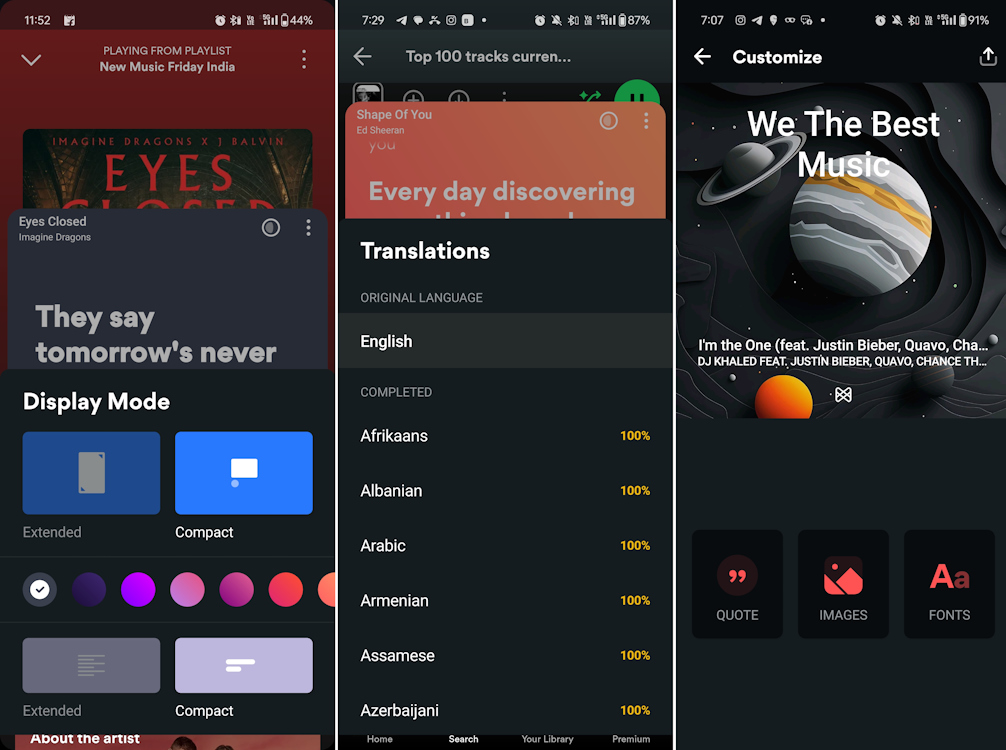
The best thing? These features are available on the free version as well. Which brings me to state how…
Musixmatch’s Free Version Is Enough
I was really impressed by how effective the free version of the app was. From real-time lyrics to translations, it offered all of those features. Of course, with ads, if I may add. But, those ads were never intrusive and just showed up in the floating window panel at the bottom.
Still, I went premium to see how different it was from the free version. In all honesty, apart from slightly faster lyrics loading times, there’s not much extra going on. Oh yes, you can also save lyrics to songs offline, if that’s something you’d want. But, that’s about it.
Besides all of that you can do with the app, there’s also a dedicated community working towards providing the lyrics and improving on existing ones. You can become a part of it and contribute as well, thereby collecting points and increasing your presence in the community.
In case you’re wondering, the app charges you Rs. 714.29 for an entire year, if you’re luckily in India. In addition, if you’re a first-time subscriber, you will get 50% off on that price, bringing it down to just Rs. 357.19, which is an insanely good price. However, if you’re in the US, it starts at $2.99/month, billed annually at $36 (roughly Rs. 3,000).
You can easily stick to the free tier and still make the most out of Musixmatch if you’re looking for the best lyrics apps for Spotify, Apple Music, or YTMusic. It certainly serves my purpose of offering real-time lyric translations. If your needs align with mine, there’s no other app like this, and I’d highly recommend hopping on the bandwagon!














![How to Make Google Maps Default on iPhone [2024 Guide]](https://beebom.com/wp-content/uploads/2024/05/Make-Google-Maps-Default-on-iPhone.jpg?w=300&quality=75)



