How to create a new Microsoft account
A Microsoft account gives you access to Microsoft products and services with just one login.
Notes:
-
You can either use an email address you own as a Microsoft account, or create a new address by choosing "Get a new email address" or "Use your email instead" when you sign up.
-
Microsoft email addresses are not reused, so even if an account was closed a long time ago, you cannot create a new account using the old email address.
-
If you're creating an account for a child, a parent or guardian will also need to sign in to finish setting up the account. Learn more.
Watch the video
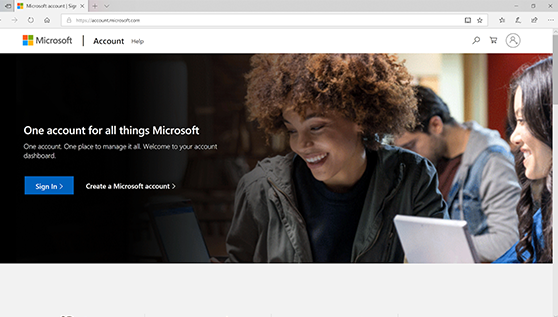
What's included?
The best of Microsoft: You get more for free when you sign in with your Microsoft account.

Get access to free online versions of Outlook, Word, Excel, and PowerPoint.
Learn more.

Save your files and photos and access them from any device, anywhere.
Learn more.

Earn points that can be redeemed for gift cards, charitable donations and sweepstakes entries.
Learn more.

Your account gives you access to the Xbox network and community.
Learn more.










