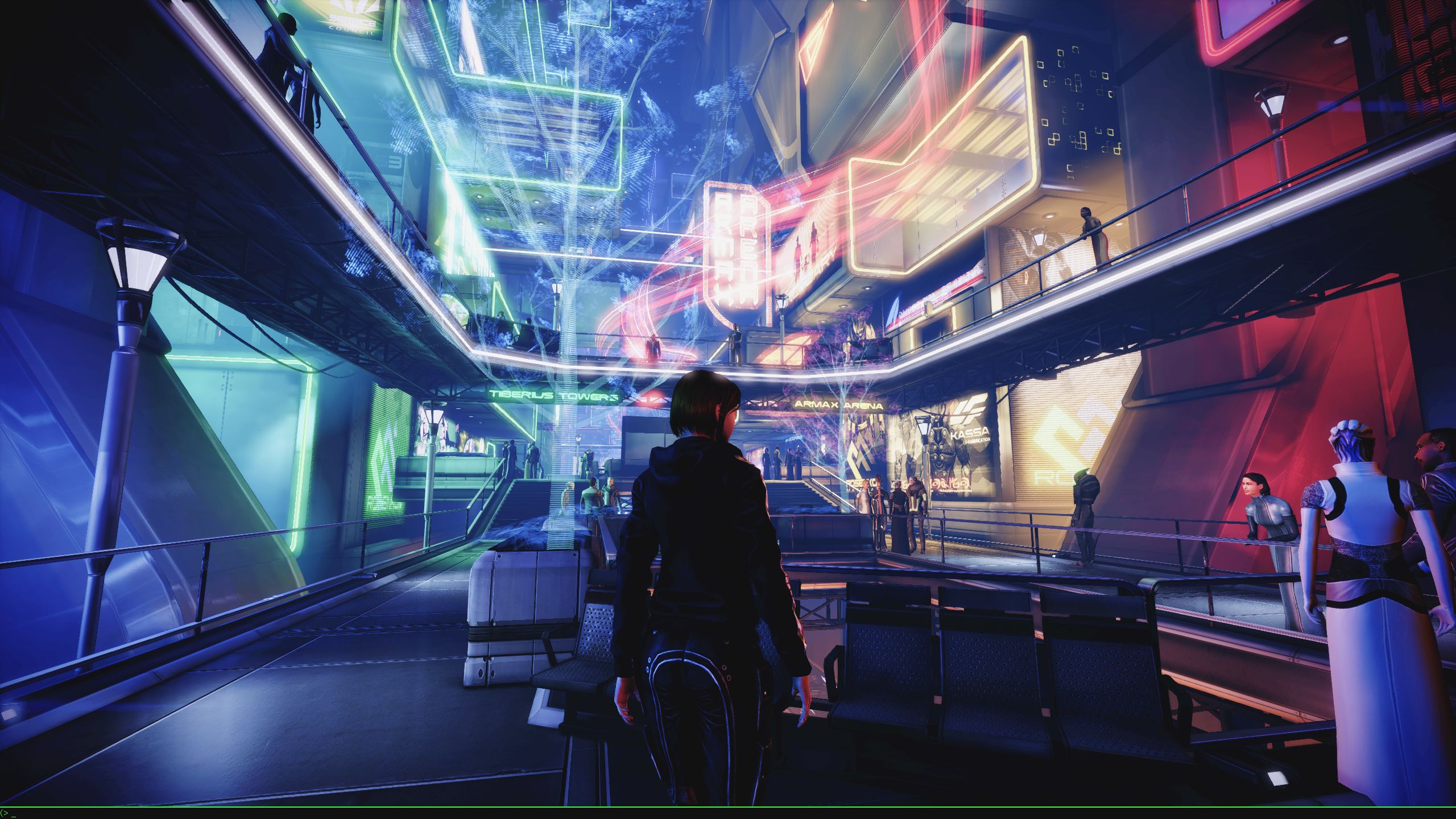Cheats and console commands can be extremely useful when facing husks and Reapers in Mass Effect Legendary Edition, but unfortunately, the game blocks access to the developer console by default. In the original Mass Effect trilogy, the console had many useful functions, including starting the game with tons of credits for purchasing Spectre gear and tweaking Commander Shepard's morality points. In Legendary Edition, players now need mods to access the console.
Previously, players could use the Enable In-Game Console Mod from modder Mgamerz to enable the in-game console; however, that mod is now obsolete. Instead, the popular ME3Tweaks Mod Manager developed by Mgamerz has replaced it. ME3Tweaks feature plugins that activate the console in all three games for inputting console commands. It also serves as an all-purpose program for installing other mods, including Mass Effect's popular Virmire Savior Mod.

Mass Effect Legendary Edition: Best Things to Do After Beating the Game
Your memorable journey in Mass Effect Legendary Edition must eventually come to an end, but there are still things you can do after the credits roll.
How To Enable The In-Game Console In Mass Effect Legendary Edition
Set Up Console Commands With ME3Tweaks Mod Manager
To enable console commands in Mass Effect Legendary Edition, players will need to download and unpack the ME3Tweaks Mod Manager from NexusMods. Before installing any mods, players should create backups of their saves and game files. Modding, as well as using console commands, has the potential to cause games to behave unpredictably, corrupt save files, or break entirely. Backups can prevent players from losing their saves and make it easy to revert to an unmodded version of the game should something go awry.
ME3Tweaks Mod Manager is currently only compatible with Windows 10 and 11. Linux and older Windows versions are not supported.
Once the application has been downloaded, use the following steps:
- Double click to run ME3Tweaks Mod Manager. A pop-up window will appear, allowing players to extract the app into another folder.
- Open the folder and run the ME3Tweaks Mod Manager application. The application will prompt players to make unmodified backups of their files; this isn't strictly necessary for activating the console but is recommended as a safe way to create backups.
- Click the Tools Tab at the top and then mouse over Bink Bypasses. A list will appear with options to install the Bink2w64 ASI loader for Mass Effect 1, 2, and 3.
- Click each option to install the loader. This enables the in-game console for each game.
Players can then launch Mass Effect Legendary Edition as usual, and the console should be active for all three games. First-time Mass Effect players should ideally play through the trilogy without using the console or mods to experience it as BioWare intended; however, there are several excellent Mass Effect Legendary Edition mods for later playthroughs, including one that even restores missing DLC content.

Mass Effect Legendary Edition Mod Restores Lost DLC
A new mod restores Mass Effect's Pinnacle DLC, which was cut from the Legendary Edition due to time constraints and the source code being corrupted.
How To Use Console Commands In Mass Effect Legendary Edition
Learn The Most Useful Console Commands
To pull up the console, players can use the Tab key. A command line will appear at the bottom of the screen where commands can be typed in. Many of the console commands from the original trilogy can still work. Others, however, may have been disabled or may be different in Mass Effect Legendary Edition. Players will want to test the various console commands to determine what works as intended. Some of the most useful commands include the following, courtesy of Modding.wiki.
|
Command |
Effect |
Example |
Available For |
|---|---|---|---|
|
AdjustCredits (+/-) |
Sets the amount of credits the party has (up to 9,999,999) |
AdjustCredits +175000 |
All three games. |
|
ce hench_picksquad |
Select a new squad from the squad selection screen. |
||
|
FOV |
Change the game's Field of View |
FOV 90 |
|
|
GiveSpectreTalents |
Unlocks Commander Shepard's Spectre talents |
Mass Effect 1 (only works before players unlock Spectre Status early on in the story) |
|
|
GiveSuperGun |
Gives a gun that deals 25,000 Damage |
All three games. |
|
|
GiveXP |
Adds XP |
GiveXP + 250 |
|
|
InitAmmo |
Sets ammo amount |
InitAmmo 999 |
Mass Effect 2 |
|
InitEezo/Iridium/Palladium/Platinum |
Sets Element Zero/Iridium/Palladium or Platinum amount |
InitEezo 1000 |
|
|
InitFuel |
Set Normandy SR-2 fuel |
InitFuel 500 |
|
|
InitGrenades |
Sets the number of Grenades the party has |
InitGrenades +4 |
Mass Effect 1 |
|
InitMedigel |
Sets the amount of medi-gel the party has |
InitMedigel +4 |
All three games. |
|
InitSalvage |
Sets the amount of omni-gel the party has |
InitSalvage +222 |
Mass Effect 1 |
|
KillCurrentTarget |
Kills the targeted enemy |
All three games. |
|
|
PickSpecialization |
Unlock Specialization |
Mass Effect 1 |
|
|
SetParagon/Renegade |
Set Paragon or Renegade Points to a specific value |
SetParagon +250 |
All three games. |
|
SetSpeed |
Changes the player's walk speed |
SetSpeed 2 |
|
|
ShowHUD/ToggleHUD |
Toggles most UI elements on and off |
The console commands less likely to work are those offering special armor or weapons. Console commands also differ significantly between the three games in the trilogy. Some of the commands listed above, such as SetSpeed and FOV, are mainly for convenience.
Others, such as Mass Effect 2's resource commands, are great for cutting down on the exploration and resource grind from that game. However, others, such as the morality point commands and the Super Gun, are potentially game-breaking, so it's best to use them carefully.
Console commands don't always update in-game resource counts instantly. Instead, players may need to exit and re-enter the relevant menus to see the changes.
Once players re-enable console commands in Mass Effect Legendary Edition and figure out what works, they open a world of new possibilities for tweaking their game on PC.
Source: Nexus Mods, Modding.wiki