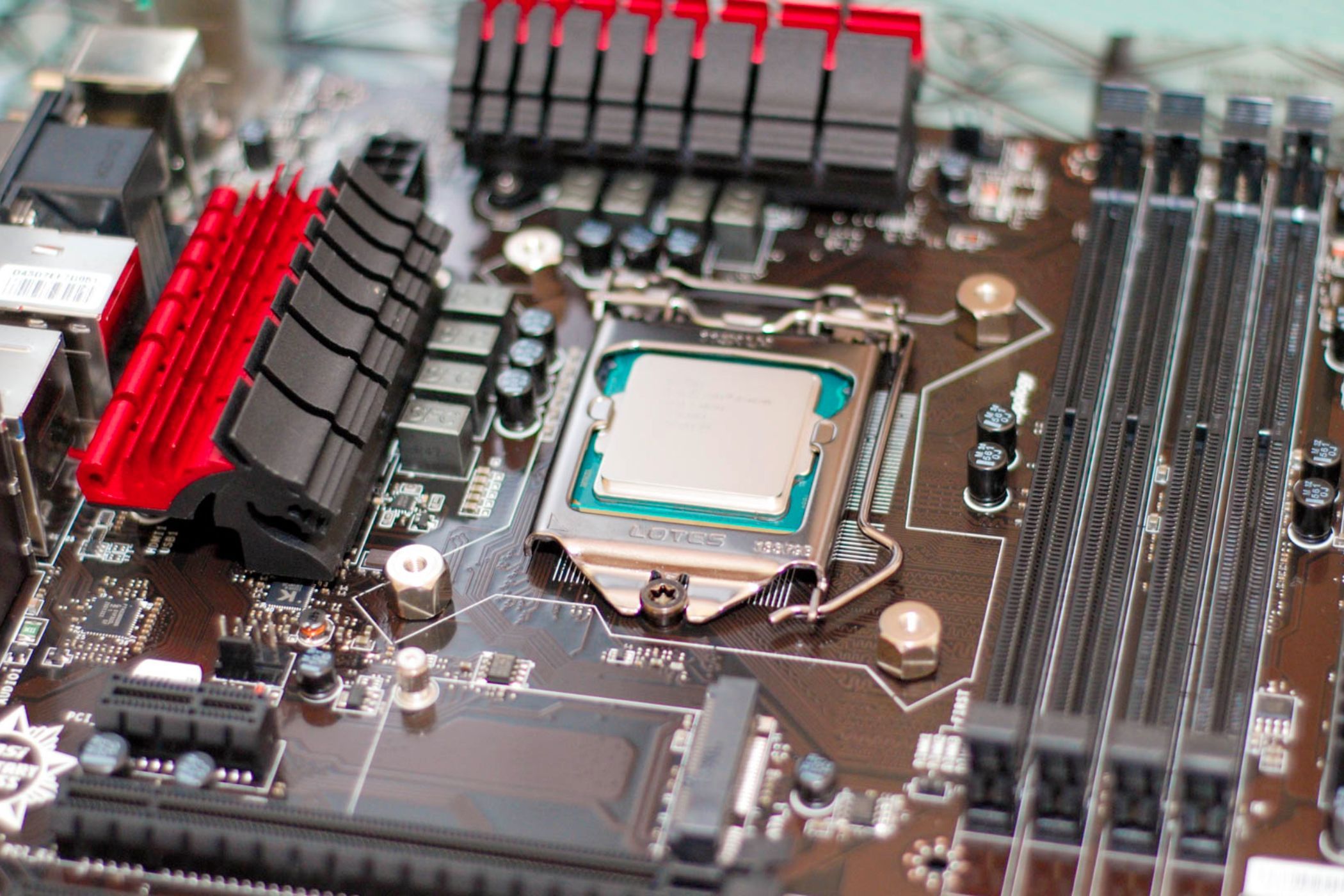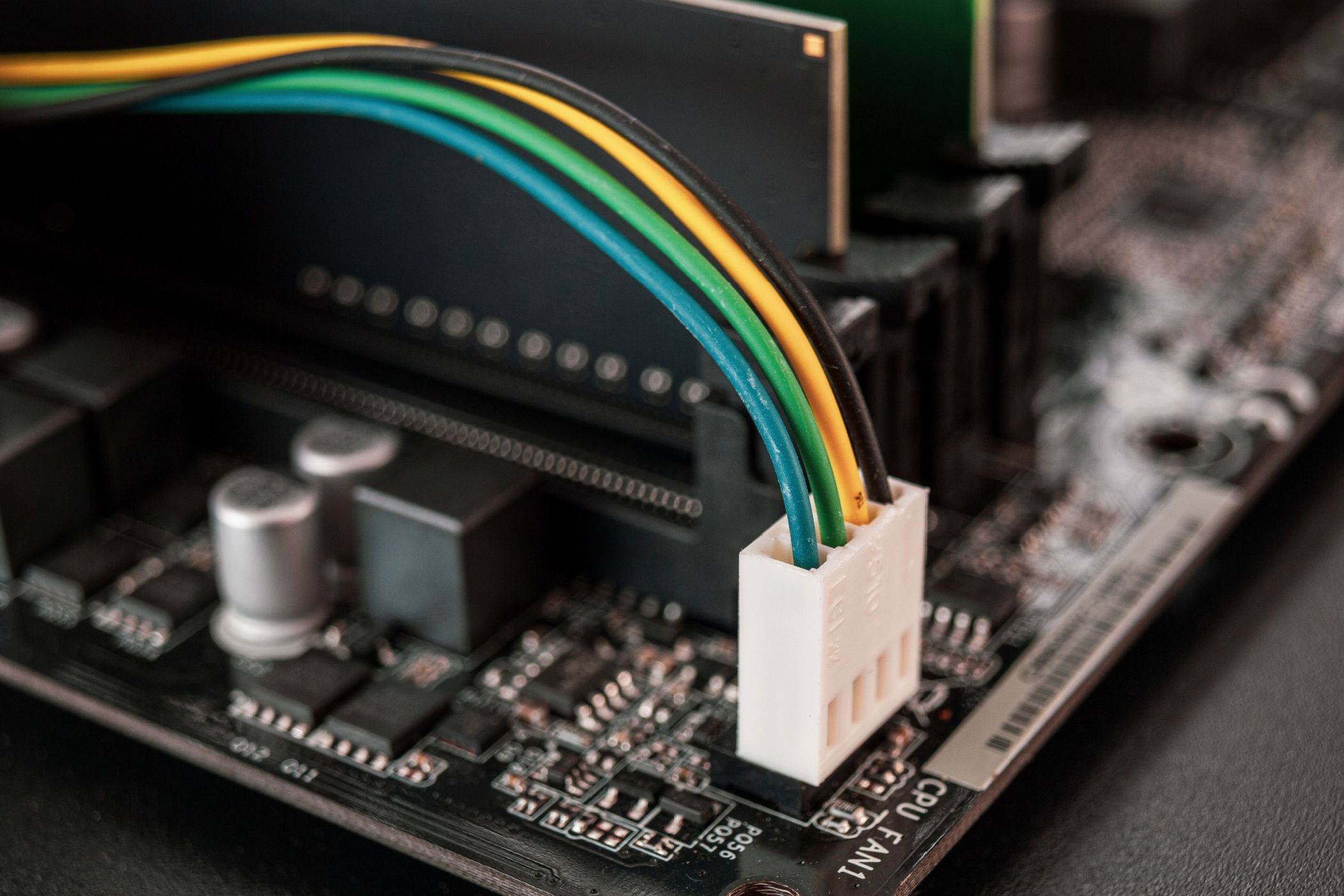Key Takeaways
- Hardware refers to the physical components of a device.
- Internal hardware is inside your computer and includes components like the CPU, RAM, and motherboard.
- External hardware sits outside the computer and includes peripherals like mice and keyboards.
Hardware is a fundamental aspect of technology that allows us to browse the web, play games, stream videos, and hundreds of other activities. You'll hear the term "hardware" thrown around a lot when you're around techies, but what does it actually mean?
What Does Hardware Mean?
Hardware is the name we use to describe the physical components of a device; hardware is what you can touch, see, and interact with. The term "hardware" is most commonly associated with computer parts, but it can be extended to many other types of consumer electronics, such as laptops, gaming consoles, and smartphones. You could consider any tangible piece of technology hardware, even wireless earbuds and smart switches.
Hardware is the counterpart of software. Software is the set of instructions that runs on your hardware. Examples of software include your operating system, programs, video games, and web browsers. Software and hardware need each other to function. Without software, your hardware would just be an over-engineered pile of scrap metal and polymers, as it wouldn't have any instructions to compute.
We can categorize computer hardware into two main categories—internal and external. Let's go over each and see some examples to better understand how our computers work.
Internal Hardware
Internal hardware is the physical components inside an enclosure called the computer case, which in itself can be considered a piece of hardware. When you hear an enthusiast talk about hardware, they usually refer to internal hardware.
Internal hardware is essential for the computer to operate, as it allows all the different operations to take place. Note that not all pieces of computer hardware are advanced pieces of tech with billions of tiny transistors to run operations with. Some hardware in your computer is rather "dumb" or simple in its design, such as cooling fans. A fan doesn't run any software on it, yet it's a critical piece of computer hardware and is still controlled by software code in most modern computers!
Here are the most essential types of internal hardware and their roles:
- PC Case: The computer case is an enclosure that houses all other pieces of hardware.
- PSU: The Power Supply Unit (PSU) takes the AC power from your outlet, converts it to DC, and then sends it to other computer parts.
- Motherboard: The motherboard connects all other pieces of hardware together. It's made up of a Printed Circuit Board (PCB) and dozens of smaller electronic components, such as connectors and voltage regulators.
- CPU: The CPU is the "brain" of the computer and is responsible for most computing tasks.
- RAM: RAM is an extremely fast type of volatile storage that temporarily stores data your computer is using at any given moment.
- Graphics Card: The graphics card houses the GPU and is responsible for rendering the images that appear on your screen. The graphics card is an optional piece of hardware if your CPU already has an integrated GPU.
- Storage: SSDs and HDDs provide a way to permanently store data on your computer. Every piece of software, from your operating system to your video games, is stored on a storage device.
- Fans and Heatsinks: Fans and heatsinks work together to keep important computer components sufficiently cool.
There are a few other internal hardware components that aren't essential but instead provide specific features. Expansion cards, such as sound and WiFi cards, can improve your sound quality or add WiFi capabilities, respectively. Optical drives are another example; they allow you to read and write data on DVDs and Blu-ray discs. If you'd like to learn how all internal components come together to work, check out this excellent video of an animated teardown:
External Hardware
External hardware is the computer parts that are outside the case. A more common name for external hardware is "peripherals." You're probably familiar with most of these parts, but maybe you just didn't know that we collectively refer to them as "external hardware." External hardware can be further categorized into input and output devices. You use input devices to give the computer instructions, and output devices provide you with the data that the computer puts out.
Input hardware includes:
- Mouse: You use the mouse to move the cursor (virtual pointer) and interact with elements on the screen.
- Keyboard: The keyboard has a set of keys that enable you to type text and numbers and perform various other inputs.
- Controller: Gaming controllers allow you to input commands similar to a mouse and keyboard and are primarily used for games.
- External Storage: USB flash drives and external SSDs and HDDs allow you to permanently store data, similar to internal storage devices.
- Microphone: A microphone records audio and turns it into an electrical signal that your computer can understand.
- Web Camera: Just like a microphone but with light, a camera captures images and converts them into electrical signals.
Common output hardware includes:
- Monitor: Your monitor displays on-screen graphics that your computer outputs.
- Speakers and Headphones: These devices output audio from your computer.
- Printer: Both paper and 3D printers can produce tangible outputs in the form of printed materials.
You can think of any component that you plug into your computer as a piece of external hardware. A few other examples are touchpads, styluses, foot switches, racing wheels, and eye trackers.
Computer hardware is the backbone of our technologically enhanced civilization, and now you know how all of it comes together with software so that we can work, talk with friends, watch videos, and play video games. Technological leaps, such as self-driving cars and advanced generative AI, hinge on the continuous advancement in computer hardware. And remember, hardware and software are equally important, as one couldn't work without the other.