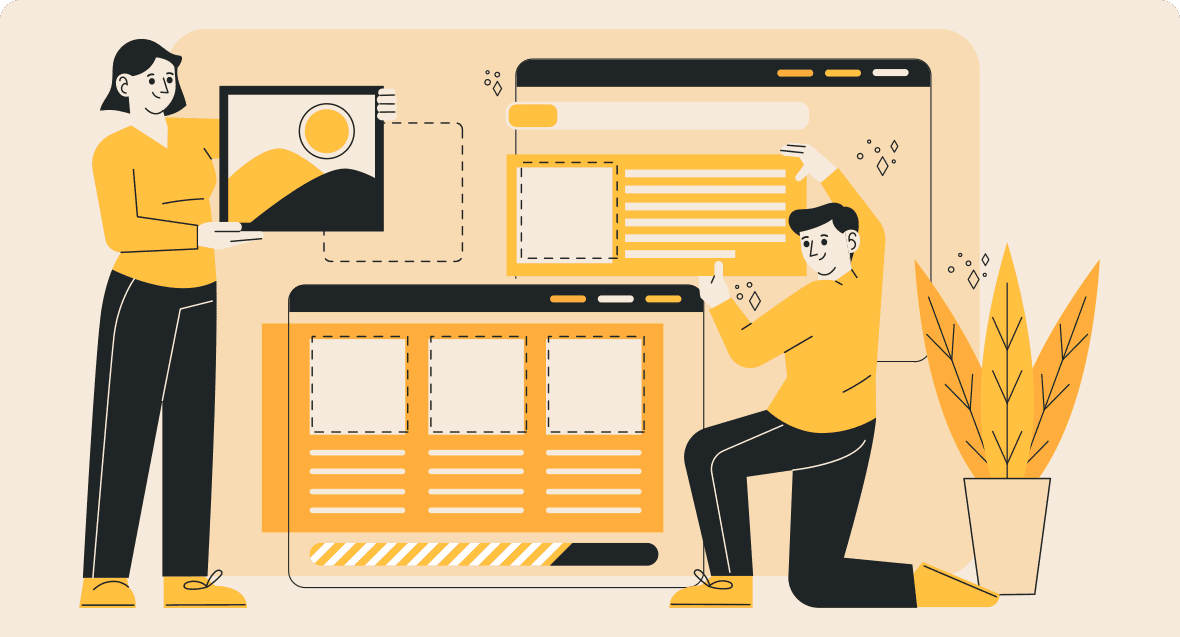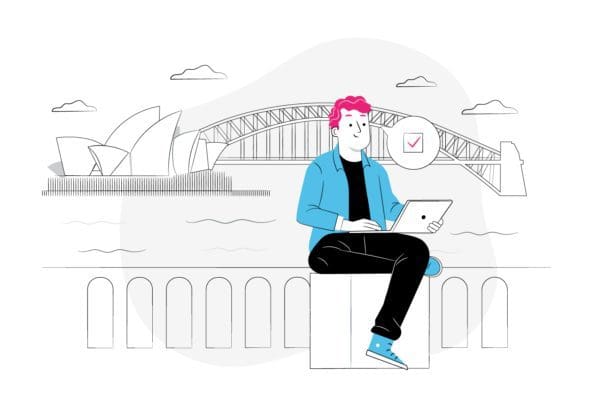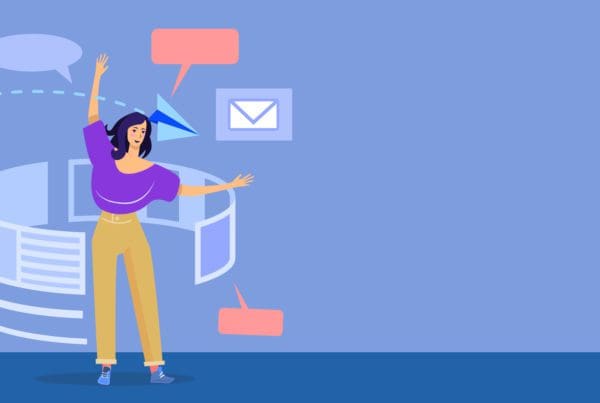What is the Email Size Limit?
The ideal email header size is 600-700px on desktop and 320-385px on mobile.
When it comes to creating and sending email campaigns and building newsletters, email size matters.
There are several technical considerations to keep in mind to ensure your emails are delivered effectively and look great across various devices and email clients. Email size is one of the more important technical considerations.
In this blog post, we’ll delve into the importance of email size specifications for your emails and also ideal newsletter size and provide guidelines to help you optimise your emails and newsletters for maximum impact.
Why Email Size Specifications Matter
- Loading Speed: Emails and newsletters that take too long to load can frustrate recipients and lead to higher bounce rates. Large email files can clog up inboxes, causing delays in loading and viewing the message. Slow-loading emails may even be flagged as spam by email clients.
- Mobile Optimisation: With the increasing use of smartphones for checking emails, ensuring your emails and newsletters are optimised for mobile devices and email size is considered. Large emails can be challenging to read and interact with on smaller screens, leading to a poor user experience.
- Spam Filters: Emails and newsletters that exceed certain email size limits can trigger spam filters and spam traps. To avoid your emails ending up in the spam folder, it’s important to adhere to size specifications set by email service providers like Swift Digital and industry standards.
Email Newsletter Best Practices Guide
-
Plan and design the best newsletters
-
Use fonts and colours that complement each other
-
Write content that your readers want to read
-
20 content ideas!
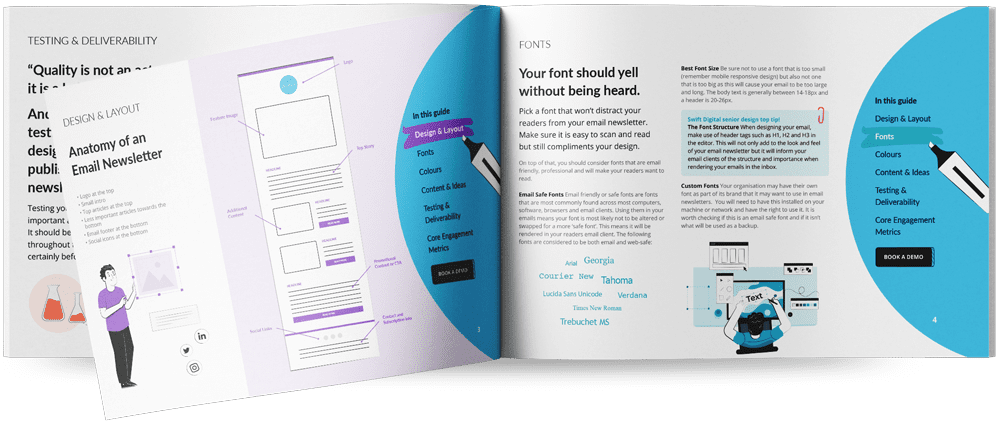
Key Email Size Specifications and Outlook Legacy
-
Total Email Size
-
Email Width
-
Images
-
HTML and CSS
-
Attachments
-
Text Vs Images
-
Responsive Design
-
Testing
1. Total Email Size
The total size of your email, including all its components (text, images, HTML, and attachments), should be kept within reasonable limits. Ideally, try to keep your emails below 102KB, as many email clients may have restrictions on the maximum size they accept.
2. Email Width
So, how wide should your email and newsletters really be? It’s the age-old question.
600px – 650px is often floated around, mainly due to the legacy of Outlook. We’ve witnessed a revolution in email design since the early days of Outlook. Many communications professionals and marketers want their emails to look like websites.
So the idea of 600px being the max width is not incorrect, but we can branch out a little and expand on the width up to 650px, with 650px being the advised maximum if you want to ensure your emails render across most email clients.
3. Images
Images are often the largest contributors to email size. To reduce image size, use compressed and optimised images. Aim for image files to be less than 200KB and use the appropriate file format (JPEG for photographs, PNG for graphics with transparency, and GIF for simple animations).
4. HTML and CSS
Keep your HTML and CSS code clean and efficient to improve your email size. Minimise unnecessary code and use inline CSS styles where possible to reduce external file requests.
You can ask Swift Digital designers to design you an email that uses inline CSS styles to improve email size and load speed. This not only helps with size but also ensures consistent rendering across email clients.
5. Attachments
Avoid sending large attachments directly within emails. Instead, host the file on your website or a file-sharing service and provide a download link. This helps keep your email size down and ensures better deliverability.
6. Text Vs Images
Wherever possible, use text instead of images for critical content like headings and calls-to-action. Text is more lightweight and loads faster.
7. Responsive Design
Design your emails and newsletters to be responsive, meaning they adapt to different screen sizes. This ensures your message looks good and is easy to read on both desktop and mobile devices.
8. Testing
Always test your emails across various email clients and devices to ensure they render correctly and load quickly. Consider using email testing tools like Email on Acid and Litmus to identify and resolve any email size-related issues.
Download Now -> Free Email Newsletter Best Practices Guide
Best Practices for Managing Email Size
Now that you understand the importance of size specifications in email marketing, let’s explore some best practices to help you manage email size effectively:
Use a Content Delivery Network (CDN): A CDN can help distribute the load of loading images and other assets, making your emails load faster. Swift Digital have a built in CDN on their platform that ensures images are optimised, helping your emails and newsletters to load faster.
How to Optimise Your Images
Use image optimisation tools to reduce image file sizes without compromising quality.
- Compress HTML and CSS: Minify your HTML and CSS code to reduce unnecessary characters and whitespace.
- Limit the Use of Large Attachments: As mentioned earlier, avoid sending large attachments directly in emails.
- Keep It Simple: Don’t overload your emails with excessive content, images, or features that may bloat the size.
Monitor Analytics: Pay attention to email performance metrics, such as open rates and click-through rates, to gauge the impact of your email on engagement.
In conclusion, understanding and adhering to email size specifications for your email marketing campaigns is essential for ensuring your emails and newsletters reach their intended audience, load quickly, and provide a positive user experience.
By following email size best practices and optimising your email content, you can improve email deliverability and engagement, ultimately driving better results from your email marketing efforts.
Download Now -> Free Email Newsletter Best Practices Guide
Improve your Stakeholder Communication with Automation Software
Building bridges and understanding how to communicate with stakeholders is an invaluable skill and is important to the overall project success.
If you would like more information on how to improve your communication with stakeholders then feel free to get in touch with Swift Digital.
Swift Digital works with a number of public and private sector companies – including Government organisations, Universities and Utility companies– to improve their communications and stakeholder management.
Do you need help communicating with stakeholders? Or want to improve your stakeholder management process.
Here at Swift Digital, we provide email automation services that can help facilitate your stakeholder communications and help to improve your stakeholder relationships.
To find out how your business can get the best out of Swift Digital’s platform, contact our team today.
Email Sizes FAQ
What is the email size limit in Outlook?
The email size in Outlook is 20MB.
What is the ideal newsletter size in pixels?
The ideal newsletter size in pixels should be between 1,500 and 3,000 px.
What is the ideal email header size?
The ideal email header size is 600-700px on desktop and 320-385px on mobile.
Don’t forget to share this post!
The Preferred Email, Events and SMS Automation Software For All Australian Government Departments
Swift Digital’s templates help you effortlessly create stunning emails and events communications using our drag-and-drop email and event builder.
You can raise engagement with embedded images, videos, polls, article feedback, and emojis and schedule messages to send at the right time.
Government departments’ unique marketing requirements are covered with Swift Digital, and full compliance with all anti-spam and privacy laws is guaranteed. Swift Digital is also ISO 27001 certified.
Swift Digital is Australia’s leader in marketing automation software and event management working with organisations like the NSW Government, ATO, and companies like Westpac Bank and Qantas.
Find out why we’re the Australian government department’s number one choice for their professional communications and events.
To find out how your business can get the best out of Swift Digital’s platform, contact our team today.