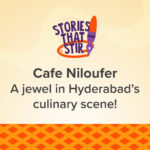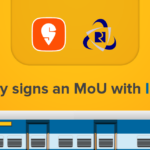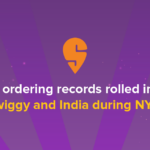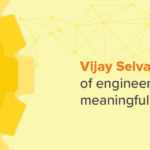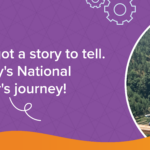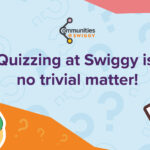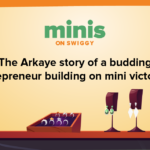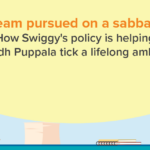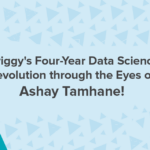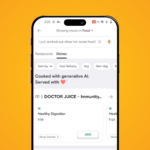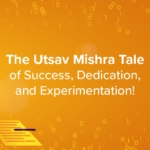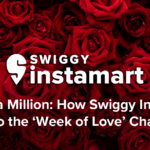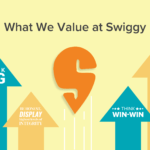A world without food delivery services suddenly seems strange today. But years ago, it was just an idea. You can satisfy your sudden craving and fulfil your hunger anytime anywhere you want, thanks to food delivery partners. Among those, Swiggy remains one of the top food delivery applications that has also been around ever since the industry began to bloom. Even when many new platforms are opening up today, Swiggy has a strong hold over the market and has earned a good name among the customers. If you are planning to try out the application oe website, and have not ordered from one yet, we have got you covered. Here is a step-by-step guide to help you understand how to use the Swiggy app.
The rising trend of online food delivery services

Are you tired? Have overtime at the office? Stuck in traffic? Whatever your excuse is, online food delivery services are becoming a trend. An escape from the crowd or your daily chore, relishing your favorite food in the comfort of your house just feels like what you want to do after a long, tiring day. In recent years, people have begun to increasingly order food online and studies suggest it is only going to multiply over the years. This rising trend of online food delivery services is changing the whole food industry.
Introducing Swiggy as a popular food delivery platform
Before we know How to Use Swiggy, let’s learn about the platform. Considered India’s largest online food delivery and ordering platform, Swiggy was founded in 2014. It was initially started in Bangalore and is now available in over 500 Indian cities and has been a huge player in this rapidly changing food industry in India. This unicorn startup has a delivery time of usually 30 minutes and has a series of delivery options besides food. They also have Swiggy Instamart for groceries and Swiggy Genie for quick parcel services offered within a city.
Guide to beginners on how to use Swiggy effectively for ordering food online
Getting Started with Swiggy
Ordering on the Swiggy application is quite easy. They have a well-developed app which makes it easier for you to navigate through the different restaurant options and order your favourite food. You can also make a payment and track your order. Here is a guide on how to use a swiggy app that will help you go through this seamless process.
Downloading and installing the Swiggy app
The first step is to download the Swiggy app from the Playstore or iOS App Store. The application is available on both iPhone and Android. However, it is not necessary to install an app. You can also use their website.
Creating a Swiggy Account
Before you can make an order, you need to create a Swiggy account with basic contact and address details to make the delivery process easier.
Explaining the sign-up process
When you sign up, you will have to enter your
- Phone Number
- Name
- Email ID
You can enter a password and sign in. In the next file, you have to enter your delivery location and address. You can also opt to use GPS to enter your current location. You can save different addresses under the titles Home, Work, Other, etc. Saving this address helps you reduce the number of times you have to re-enter the details every time you make an order.
Logging in to the App
You can use your Email ID and password to log in. Once logged in, your account remains saved and logged in.
Browsing Restaurants and Menus
As soon as you log in, Swiggy will show you all partnered restaurants that are available nearby and within the city. There are easy tips to quickly make an order. Suppose you are looking for a particular food like Chicken Biryani. You can type the food in the search column and all the restaurants that have the dish on their menu will appear. These restaurants would be shown mostly on the order of which shop is located close to you. Instead, if you have a specific restaurant in mind, you can search for it and start ordering. You can also rummage through the multiple options of restaurants and food before deciding your order.
Placing an Order
You can select your favourite foods, add them to your cart, and customise if there are any such options. Once you have added everything to the cart, you can proceed to place an order.
Delivery and Payment Options
Sometimes you might have to re-enter the address or choose from the saved locations for delivery. You will be then directed towards the payment portal which offers numerous options including card payments, UPI payments, and cash on delivery. COD option may not be available for some restaurants and some cities.
Tracking the Order
Once you choose the mode of payment and place it, the order tracking page will appear on the app. There are three periods. Either your order is awaiting the restaurant’s approval or it is being prepared or the delivery executive is travelling to your place with the order. You also get GPS tracking once the executive collects the order.
Receiving and Checking the Order
You will receive the food within a maximum of 30-40 minutes. The delivery time might vary based on how far the restaurant is located. If you order it during the peak hours, there might be some delay because of the rush in the restaurant and the traffic. You can check the order along with the bill details.
Swiggy Support and Customer Service
If you want to modify or cancel the order, get a refund or have issues with the order delivery after checking it, you can contact Swiggy customer service who will help you find a solution.
Conclusion
Swiggy has built a trustable customer base for close to a decade. The best part? They have been updating the services, adding new schemes, and offering multiple discounts, keeping up with the changes that have been happening. Even while several new platforms have emerged, India’s largest food delivery platform remains one of the top preferences.
Order online food today and enjoy your favorite meal!
FAQs
Can I pay for delivery on Swiggy?
Yes, you can pay on delivery on Swiggy. You can opt for the Cash on Delivery (COD) option while ordering the food and pay the amount when it is delivered to you. You can pay using cash or UPI payments as well. In some rare instances, COD may not be available in your cities.
How much discount does Swiggy give on the first order?
Swiggy offers multiple discounts and always has an additional offer for the first-time customer. The current discount offered on the first order code is a flat 50% off. The code is generally “Welcome 50”. But you can search for the current code when you are ordering. But the order has to be a minimum of Rs 99 for you to avail this discount.
Can I cancel or modify my order after placing it?
You can cancel your order on Swiggy within 60 seconds after placing it. It is advisable to not cancel a Swiggy order after placing it because the restaurant and delivery executive would have begun working on the order. But if you cancel orders, Swiggy will cancel it along with a cancellation fee. You can find the option in the Help & Support section of your order tracking facility.
Can I schedule an order for later delivery?
Yes, you can schedule an order for later delivery on Swiggy. Since 2018, the application allows you to pre-order your meals with their ‘Swiggy Scheduled’ facility. You can pre-order your food up to 48 hours in advance.
Author Bio
Satisfying your cravings, one bite at a time. Discover the best eats, trends, and uncover the hidden gems with us to make your online ordering or dining experience a memorable one.