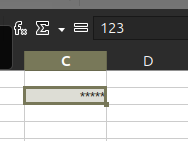I have two cells (B5 and C5) that has a number value that I want to hide, but be visual by a password. And the password should show ***** as input.
How can I complete this task? BTW, this will only be needed once per spreadsheet.
Thanks ahead for any help.
Control Number.ods (12.7 KB)