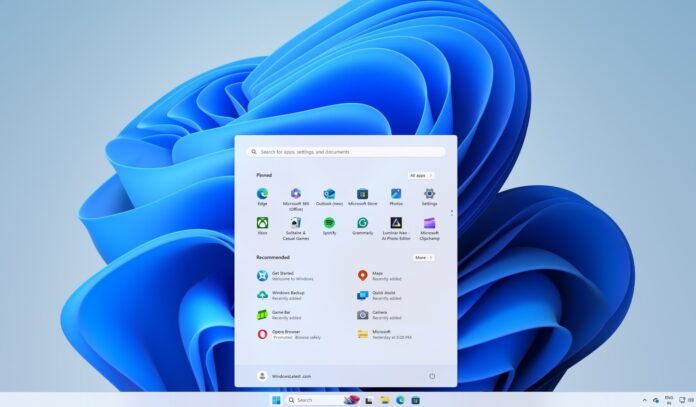Windows 11 KB5037771 update is now available for everyone in the stable channel with several changes, including a few Start menu features, such as ads. This update is available via Windows Update > Check for updates. You can grab Windows 11 KB5037771 offline installers (.msu) files from the Microsoft Update Catalog.
KB5037771 is a mandatory update that will download or install automatically depending on Windows Update settings. Installing the security patch brings Windows 11 23H2 to Build 22631.3593.
If you’re on Windows 11 22H2, you’ll get similar bug fixes, but you’ll see Build 22621.3593 in Settings > System. When you check for updates, you’ll see the following patch on the Windows Update page: 2024-05 Cumulative Update for Windows 11 Version 23H2 for x86-based Systems (KB5037771).
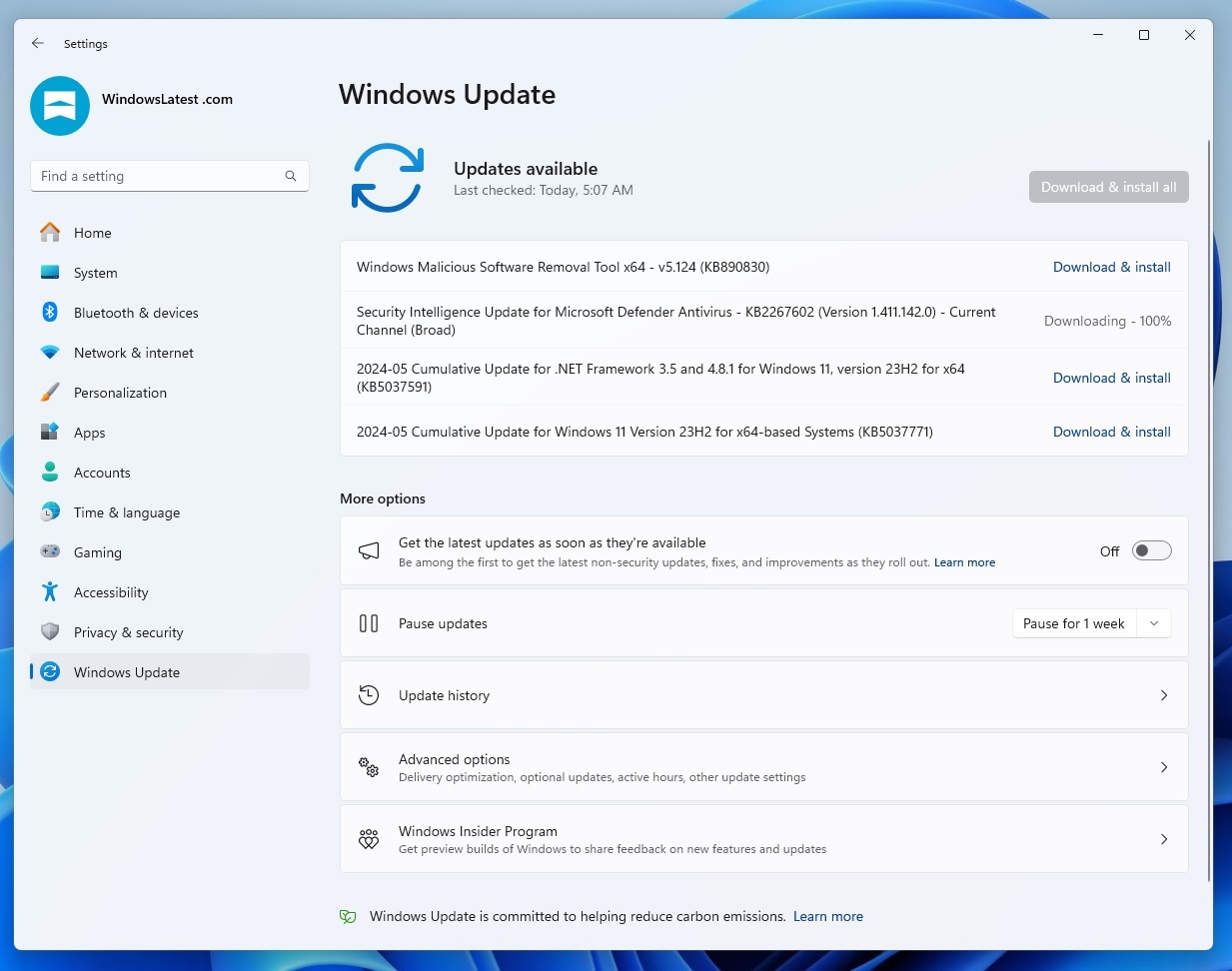
Download Links for Windows 11 KB5037771
Windows 11 KB5037771 Direct Download Links: 64-bit and 32-bit (x86) | Microsoft Update Catalog.
What’s new in Windows 11 Build 22631.3593
The May 2024 Patch Tuesday update includes several changes, including recommendations in the Start menu, which can also be termed ads. This new feature highlights some Store apps from a selected group of developers.
Microsoft says the feature is supposed to help users discover great apps. At the same time, Microsoft is also testing another experiment that shows third-party ads directly in the Start menu. If you dislike these ads or recommendations in Start, you can right-click and dismiss them.
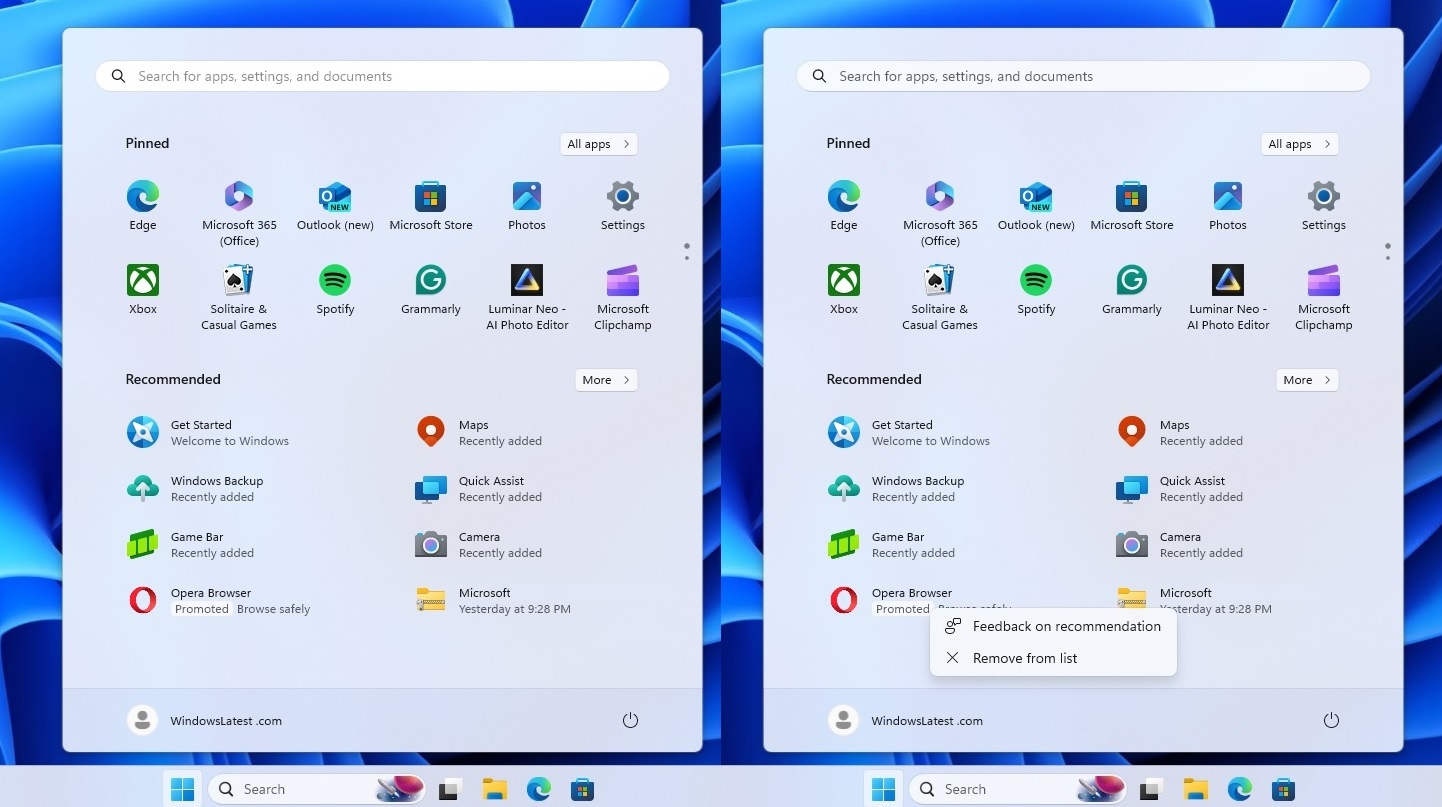
If you do not completely block third-party recommendations in the Start menu, head to Settings > Personalization > Start and toggle off “Show recommendations for tips, app promotions, and more.”
This toggle is available on PCs with Windows 11 KB5037771 and older.
Microsoft is working on another Start menu feature that will highlight frequently used apps under the “Recommended” section. However, the recommended section will only highlight the most frequently used apps that are not already pinned to the Start or Taskbar.
You’ll begin receiving most of these Start menu changes in the coming weeks, but it also depends on your region. For example, ads might not show up in Europe. Either way, you can download and install the update to test these changes.
New animations for widgets and improved MSN cards on on the lock screen
You’ll also notice new animations for Widget icons, depending on the weather. Microsoft says it has only started the rollout of more animated icons, so not everyone will see the changes right after the update.

Microsoft is rolling out some changes for the widgets on the lock screen. As you probably know, Microsoft added MSN cards or widgets to the lock screen whether you liked them. With May 2024 update, Microsoft is improving the quality of the lock screen widgets, and you should see newer sport updates now.
Windows 11 KB5037771 also fixes an issue with the Japanese 106 keyboard layout, ensuring it appears correctly when you sign in. Another fix addresses a problem with the Settings app, which would stop responding when you dismissed a flyout menu.
A new mobile device management (MDM) policy called “AllowScreenRecorder” has been added. This affects the Snipping Tool, allowing IT admins to disable screen recording in the app.
Here’s the full list of all important changes:
- Support for Arm64 .msi files using a Group Policy Object (GPO) has been added.
- Other fixes include resolving duplicate print queues for universal printers, updating Country and Operator Settings Asset (COSA) profiles for some mobile operators, and correcting the container networking Address Resolution Protocol (ARP) which returned the wrong Virtual Subnet ID (VSID) for external ports
- A memory allocation issue in the Host Networking Service (HNS) that caused high memory consumption and affected service and pod deployment and scaling has been addressed.
- Issues with Protected Process Light (PPL) protections, Bluetooth Advanced Audio Distribution Profile (A2DP) hardware offload causing stop errors, and a memory leak in the Distributed Transaction Coordinator (DTC) have been addressed.
As for known issues, Microsoft is aware of reports where some users cannot change their local account’s profile picture, and it plans to fix this bug in an upcoming patch.