Download the app to your computer
- Main page
- PC apps and software
-
1xWin AppDownload
The app is available to existing customers and new users alike.
If you have an account with 1xBet, please enter your username and password. If you haven't bet with 1xBet yet, click "Register".The 1xBet app makes betting simpler and easier. 1xBet offers a wide selection of LIVE events. LIVE odds are updated in real time according to current scores.
Installation instructions -
1xBet Access AppDownload
The current working mirror of the 1xBet website will help you bypass any access problems! The app is available for Windows 7, 8, 8.1, and 10. Windows XP and Vista are no longer supported.
Installation instructions -
Opera VPN BrowserDownload
To enable the VPN in the Opera browser, click on the "Menu" button and select "Settings".
Installation instructions
On this page go to the "Security" tab and check the box marked "Enable VPN".
Congratulations! Your Opera browser is now ready to use. -
Browser for Mac OSDownload
Download, install, and place bets hassle free!
-
Application for Mac OSDownload
Download, install, and place bets hassle free!
-
- Touch VPN: Protect your data and be anonymous with Touch VPN.
- ZenMate: This VPN service protects over 41 million users and provides fast and anonymous Internet access.
- Secure VPN: Surf the web anonymously, unlock websites, use VoIP services, secure wi-fi hotspots, protect your data & privacy.
- HideMy.name: Safe unrestricted Internet on every device.
-
WE ARE ON TELEGRAMSubscribe
Subscribe to our channel and receive the most up-to-date mirror addresses for our website. We regularly extend the channel functionality and have already started to send out "matches of the day". Keep on top of the latest betting events with our channel!
How to subscribe:
- Перейдите по этой ссылке, либо
- Find our channel @xBetChannel using any Telegram app
And there is another bot on Telegram – @xBetConsultBot. Use this to contact our customer support team with any query 24/7!
There is one more Telegram bot – @bot1xbetBot – for betting via Telegram! Enjoy the game!The 1xBet app makes betting simpler and easier.
1xBet offers a wide selection of LIVE events. LIVE odds are updated in real time according to the current score.
The app provides easy access to all sports.
1xBet app provides:
- Sports betting
- Bigger odds on top matches and tournaments (marked by a yellow star);
- Deposit/withdrawal via various e-payment systems: Visa, MasterCard, Entropay, WebMoney, Neteller GO, Epay;
- Quick access to your bet history.
How to install the appWhen the installation file has launched, press "Run".
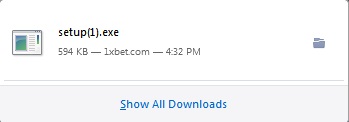
On the Welcome screen, click "Next".
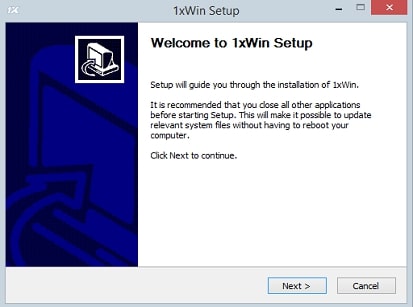
You can choose or create a Start Menu folder to install the app. Then click "Install".
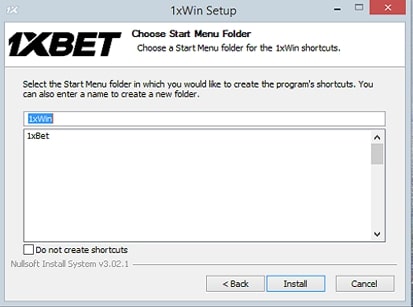
Installation might take a few minutes. Click "Finish" to run the 1xWin app. Enter your username and password.
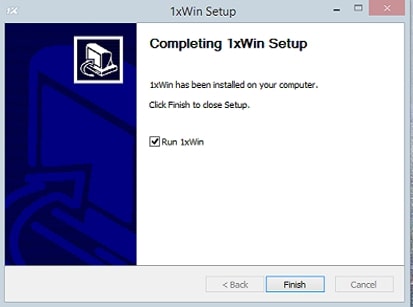
Click on the 1xWin desktop icon to launch the app.
 With these steps the website’s current address will always be at hand!1
With these steps the website’s current address will always be at hand!1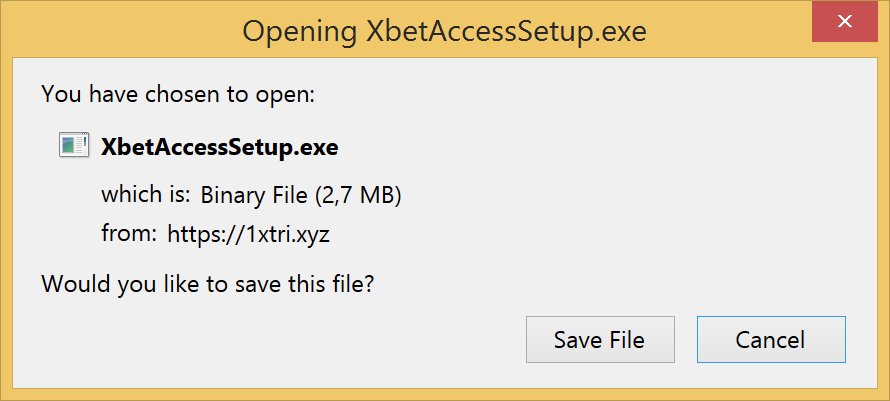
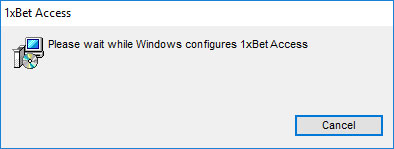
Install the App
2Click on the shortcut on your desktop
3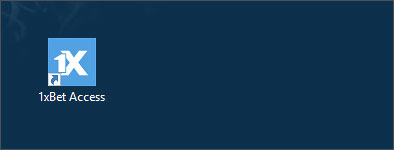

Click on the link to the current mirror
4Download How to activate a free VPN in the Opera browserClick on "Menu"
1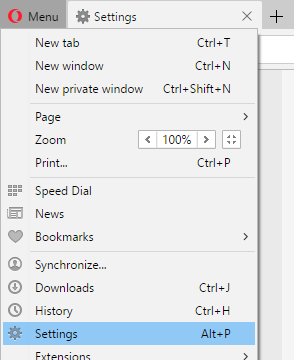
Select "Settings"
2Go to "Privacy & Security"
3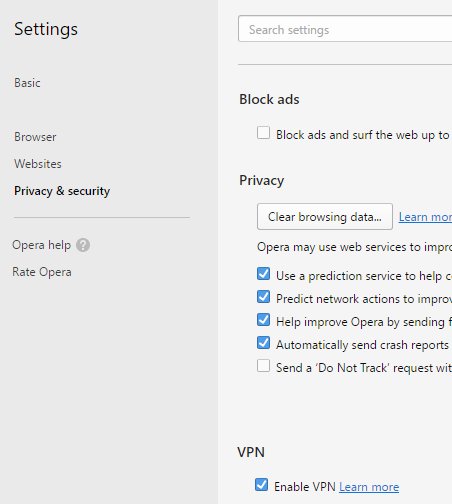
Check the box marked "Enable VPN"
4Download
