Police Department
A Message from Catawba County Law Enforcement to help keep us all safe:
Listen – Listen to what the officer is telling you and the officer will listen to you as well.
Explain – The officer will explain why you were stopped or detained.
Comply – Comply with the officers commands/demands.
Complain – If you have a concern or issue with the stop, complain to the police agency after the interaction. On the side of the road with the officer is not the time to complain.

April 11-17, 2021, is National Public Safety Telecommunications Week. Please take a moment and thank our awesome group of dispatchers who are the first voices of reason and comfort during some of our citizens' darkest moments. Our men and women continue to represent the City of Newton and the Newton Police Department with Nobility, Professionalism and Dedication! Thank you Amy, Mike, Wade, Kevin, Stephanie, Tammy, Bobby, and Hewitt for all you do to keep our officers and citizens safe!

North Carolina School Bus Stop Law
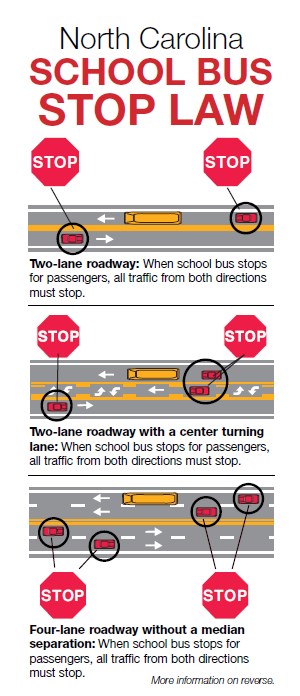 |
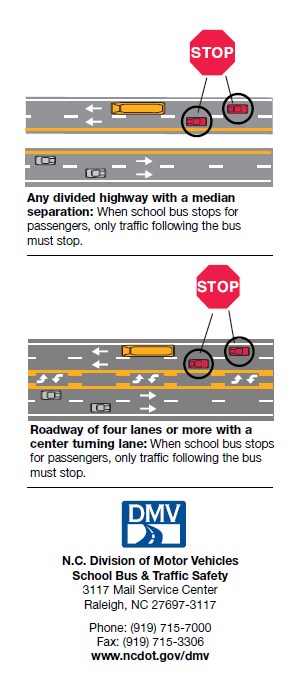 |
Bus Stops

North Carolina has 13,000 school buses traveling approximately 250,000 miles a day. These tips should help make these traveling miles safer for children:
There are three blind spots where the bus driver can lose sight of a child:
- FRONT DANGER ZONE - It's never safe to walk close to the front of the bus. Children should walk five giant steps ahead of the bus before crossing in front of it.
- SIDE DANGER ZONE - Children should always stay three giant steps away from the side of the bus.
- REAR DANGER ZONE - NEVER walk behind the school bus.
Also:
- Parents or a trusted adult should be at the bus stop every morning and afternoon.
- Be cautious about strangers.
- Be at least five minutes early to catch the bus.
- Always stay out of the road.
- Wait for the bus to stop before you get on or off.
- Walk (don't run) three giant steps away from the bus when getting off.
- When the bus approaches, step back from the curb at least three giant steps.
- NEVER run to catch the bus.
- If you have to walk on roads where there is no sidewalk, walk against traffic and out of the road.
- Stay out of the road, and wait for the bus to stop BEFORE you WALK to it.
- Make sure you can see the bus driver's eyes when boarding or crossing in front of the bus.
- If you must cross the street to get to the bus, always look left, then right, then left again.
- Use the handrail when you get off the bus.
- Make sure there are no dangling pieces of clothing, drawstrings on hoods, untied shoestrings, key chains or backpack straps that could get caught on the handrail or in the bus door.
- If you drop something under or near the bus, DON'T pick it up until you tell the bus driver. Otherwise, the driver may not see you.
- If you leave something on the bus, DON'T run after the bus to get it.
- Stay away from the bus wheels, and watch for moving cars.
From the North Carolina Department of Public Safety.
Traveling with Personal Internet-Enabled Devices
The Internet is at our fingertips with the widespread use of Internet-enabled devices such as smart phones and tablets. When traveling and shopping anytime, and especially during the holidays, consider the wireless network you are using when you complete transactions on your device.
Know the risks
Your smart phone, tablet, or other device is a full-fledged computer. It is susceptible to risks inherent in online transactions. When shopping, banking, or sharing personal information online, take the same precautions with your smart phone or other device that you do with your personal computer — and then some. The mobile nature of these devices means that you should also take precautions for the physical security of your device (see Protecting Portable Devices: Physical Security for more information) and consider the way you are accessing the Internet.
Do not use public Wi-Fi networks
Avoid using open Wi-Fi networks to conduct personal business, bank, or shop online. Open Wi-Fi networks at places such as airports, coffee shops, and other public locations present an opportunity for attackers to intercept sensitive information that you would provide to complete an online transaction.
If you simply must check your bank balance or make an online purchase while you are traveling, turn off your device's Wi-Fi connection and use your mobile device's cellular data Internet connection instead of making the transaction over an unsecure Wi-Fi network.
Turn off Bluetooth when not in use
Bluetooth-enabled accessories can be helpful, such as earpieces for hands-free talking and external keyboards for ease of typing. When these devices are not in use, turn off the Bluetooth setting on your phone. Cyber criminals have the capability to pair with your phone's open Bluetooth connection when you are not using it and steal personal information.
Be cautious when charging
Avoid connecting your mobile device to any computer or charging station that you do not control, such as a charging station at an airport terminal or a shared computer at a library. Connecting a mobile device to a computer using a USB cable can allow software running on that computer to interact with the phone in ways that a user may not anticipate. As a result, a malicious computer could gain access to your sensitive data or install new software.
Don't fall victim to phishing scams
If you are in the shopping mode, an email that appears to be from a legitimate retailer might be difficult to resist. If the deal looks too good to be true, or the link in the email or attachment to the text seems suspicious, do not click on it!
What to do if your accounts are compromised
If you notice that one of your online accounts has been hacked, call the bank, store, or credit card company that owns your account. Reporting fraud in a timely manner helps minimize the impact and lessens your personal liability. You should also change your account passwords for any online services associated with your mobile device using a different computer that you control. If you are the victim of identity theft, additional information is available from https://www.idtheft.gov/.
For even more information about keeping your devices safe, read Cybersecurity for Electronic Devices.
Top Ten Consumer Tips
1. Say no to high-pressure sales pitches. If the offer is only good today, walk away.
2. Always read contracts carefully before you sign them, and make sure all written documents match what you’ve been promised. Never sign a document that you don’t understand or that has blanks to be filled in later.
3. Be cautious when responding to telemarketers, door-to-door sellers, and email or text pitches. Instead of responding to unsolicited offers, decide when and where you want to go shopping.
4. You never have to make a purchase or pay taxes, fees or other expenses in advance to win a prize. Anyone who demands an upfront fee for a prize is trying to scam you.
5. Never give out your Social Security Number, credit card or bank account number or other personal information to anyone you don’t know who contacts you.
6. Be skeptical of upfront fees. North Carolina law makes it illegal to collect advance fees for some types of work, such as foreclosure assistance and debt settlement help. If an advance payment is required for other kinds of transactions, use a credit card when possible. This gives you some protection if your order doesn’t arrive or the work isn’t completed.
7. Do business with companies you know or that come recommended by those you trust. Check out companies with the Attorney General’s Office at 1-877-5-NO-SCAM or your local Better Business Bureau before making major purchases.
8. Join the Do Not Call registry to cut down on unwanted telemarketing calls. To sign up, call 1-888-382-1222 from the number you wish to register or visit www.donotcall.gov. Once you’re on the list, report Do No Call violators to the Attorney General’s Office.
9. Check your credit report regularly. You’re entitled to one free credit report per year from each nationwide credit bureau. To access your free credit reports, visit www.annualcreditreport.com or call 1-877-322-8228.
10. If an offer sounds too good to be true, it probably is.
Source: North Carolina Department of Justice
Many thanks to Old St Paul's Lutheran Church for providing lunch and a copy of "The Nobility of Policing" to our officers. Our Police Department feels so fortunate to have so much support from our commuinity!
Top Tips for Safe Online Shopping
Keep a Clean Machine: All the devices you use for shopping - including smartphones and
Think Before you Act: Be wary of communications that offer amazing deals that sound too good to be true, implore you to act immediately - including those about a problem with an order or payment or ask you to view the website via a provided link.
Get Savvy about Wi-Fi Hotspots: Don’t share personal or financial information over an unsecured network (a connection that doesn’t require a password for access). Using the direct web access on your phone (via a 3G/4G connection) is safer than an unsecured wireless network when on your mobile device.
Protect your Personal Information: Be alert to the kinds of information being collected to complete the transaction. Make sure the information requested is only that needed to complete the transaction. Only fill out required fields on checkout forms. Check the website's privacy policy. Make sure you understand how your information will be stored and used.
Use Safe Payment Options: Credit cards are generally the safest option because they allow buyers to seek a credit from the issuer if the product isn’t delivered or isn’t what was ordered. Credit cards may have a limit on the monetary amount you will be responsible for paying. Never send cash through the mail or use a money-wiring service.
Keep a Paper Trail: Save records of your online transactions, including the product description, price, online receipt, terms of the sale, and copies of email exchanges with the seller. Read your credit card statements as soon as you get them to make sure there aren’t any unauthorized charges. If there is a discrepancy, call your bank and report it immediately.
For further information please contact SatySafeOnline.org at https://www.staysafeonline.org/stay-safe-online/resources/top-tips-for-safe-online-holiday-shopping/
Rabies Control and Prevention.
The North Carolina Department of Health and Human Services would like to highten awareness and educate the public about prevention and control. Provided is a link to the NC DHHS website with valuable information concerning rabies and other communicable diseases.
NC DHHS
The Good News!
We are very honored and proud to have the Good News! coming from Newton. Please follow the link provided for a story by Kristen Hampton from WBTV about our very own Eveleene Fowler and Ken Campbell..
Newton's Finest!
