Reliance Jio might have been a late entrant into the telecom space but it has certainly set a high bar for incumbent operators especially when it comes to value-added services. Its bouquet of content-driven apps such as JioTV, Jio Cinema, Jio Mags, Jio Music and Jio Tunes are all available for free. So far, these services were only available on mobile phones and tablets but now JioTV and JioCinema can be accessed from PC and laptop using a web browser.
Also Read: OnePlus 5T Star Wars Limited Edition Launched
The Web version of both JioTV and JioCinema has a similar interface to their official apps and everything is categorized clearly. If you too wish to watch JioCinema on your PC or laptop you can follow this quick step-by-step guide. Here you go:
Also Read: Top 6 Honor 7X Alternatives You Can Buy In India
Steps to Watch JioCinema Online on PC and Laptop
- Firstly, Go to the official JioCinema website.

- Now, login to your Jio account using your Jio mobile number or jio ID. We used our linked email ID to log-in.

- If you are new to Jio you can signup and create a JioID and Password by taping to ‘New To Jio’ option. All you need is enter your valid Jio number and you will receive a one-time password (OTP) which you will have to enter the box below.

- Once, the registration process is over, log in to Jio Cinema.
- Browse through the category and select the movie or clip that you wish to watch. Now, it should load player and start playing on your screen.
You will have to keep it in mind that, the playback quality depends on your internet connection speed.
















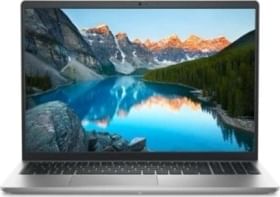



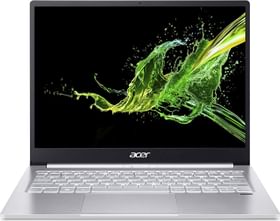











Error: P-(Error Code: 6007) We are having trouble playing this content right now. Please try agin. on jiocinema.com web palyback