Here is a list of the Best Pinterest Video Downloader with Comparison. Learn how to fix the problems of fetching videos from Pinterest on your PC or phone with these Pinterest Video Downloader Online:
Pinterest will not allow you to directly save a video on your phone. To get this, you will require a decent Pinterest Video Downloader that helps you with this.
An excellent Pinterest Video Downloader will support you in various ways to readily acquire the video file and then download it to your destination folder. In fact, it also helps you in extracting the highest quality video along with the audio.
Picking out the best Pinterest Video Downloader might take up a lot of time. To help you with this, we’ve come up with a list of the top Pinterest Video downloaders available in the market. Scroll down below.
Table of Contents:
- Download Pinterest Video – Top Rated Software
- List of the Best Pinterest Video Downloaders
- Comparison Table of Top Video Downloaders for Pinterest
- #1) Pinterest Video Downloader Free Online Tool
- #2) Experts PHP Pinterest Video Downloader
- #3) PinterestVideo Pinterest Video Downloader
- #4) Experts Tool
- #5) BOTDownloader
- #6) PinterestDownloader
- #7) Pintvideodownloader
- #8) StepToDown Pinterest Video Downloader
- #9) Pastedownload
- #10) Catch.Tube
- #11) Keepsaveit
- Pinterest Download FAQs
- Conclusion
Download Pinterest Video – Top Rated Software
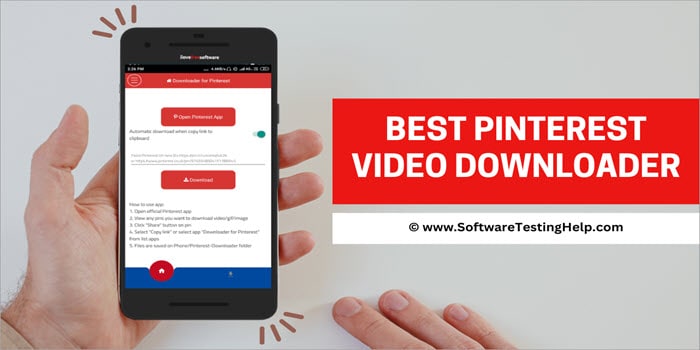
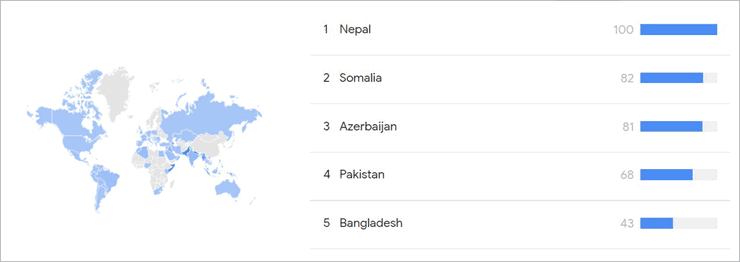
Expert Advice: While looking for the best Pinterest Video Downloader, the first thing that you need to look forward to is the option of having a good download quality. Make sure that the downloader supports at least 720p or HD resolution.
The next key thing is about having good supportive platforms. It is important that all these tools are available on all platforms like Chrome, Safari, Windows and others. Some other key factors that you need to consider is about having a proper download type support. Look for the pricing section, as well as the ratings and reviews.
List of the Best Pinterest Video Downloaders
Remarkable tools to download Pinterest videos:
- Pinterest Video Downloader Free Online Tool
- Experts PHP Pinterest Video Downloader
- Pinterestvideo Pinterest Video Downloader
- Experts Tool
- BOTDownloader
- PinterestDownloader
- Pintvideodownloader
- StepToDown Pinterest Video Downloader
- Pastedownload
- Catch.Tube
- Keepsaveit
Comparison Table of Top Video Downloaders for Pinterest
| Tool Name | Download Quality | Supported Platforms | Download Type | Ratings |
|---|---|---|---|---|
| Pinterest Video Downloader Free Online Tool | HD/ 720p | Chrome, Safari, Opera, Mozilla firefox | MP4 | 5.0/5 |
| Experts PHP Pinterest Video Downloader | HD/ 720p | iPhones, Android phones, tables, PCs, and Macs | MP4/MP3 | 4.9/5 |
| PinterestVideo Pinterest Video Downloader | HD/ SD/ 720p | Chrome, Windows, iPhone | MP4/MP3/JPG | 4.8/5 |
| Experts Tool | HD/4K/720p | Chrome, Safari, Opera, Mozilla firefox | MP4 | 4.7/5 |
| BOTDownloader | HD | Chrome, Safari, Opera, Mozilla firefox | MP4 | 4.6/5 |
Detailed Reviews:
#1) Pinterest Video Downloader Free Online Tool
Best for quick downloads on your mobile phone.

While I was looking for an easy-to-use Pinterest video downloader, I found the Pinterest Video Downloader tool available online. It is a free tool where you can easily download videos from Pinterest. In fact, it will let you download all your favorite Pinterest GIFs and images.
What I like about this tool is that it allows you to download videos in several formats and extract MP4 HD quality video links. And you can download whichever link you want to. It is highly compatible with Android phones, PCs, iPhones, Macs, and tablets.
The Pinterest video downloader online is quite easy to download videos and overall, I like how safe and secure the entire online tool is. There is no need to log in to your Pinterest account, which is amazing.
Features we like most:
- Very easy to use
- It provides a secure server
- Features fast and steady download
- One-click download feature available
- HD and 720p resolution supported
How to download Pinterest Videos with Pinterest Video Downloader Free Online Tool?
#1) Open the Pinterest website on your preferred device.
#2) Go to the search box and search for the videos that you want to download.
#3) Select the video that you want to download. Open the video and copy the link of the same.
#4) Go to the Pinterest Video Downloader Free Online Tool website. Paste the link in the search box.

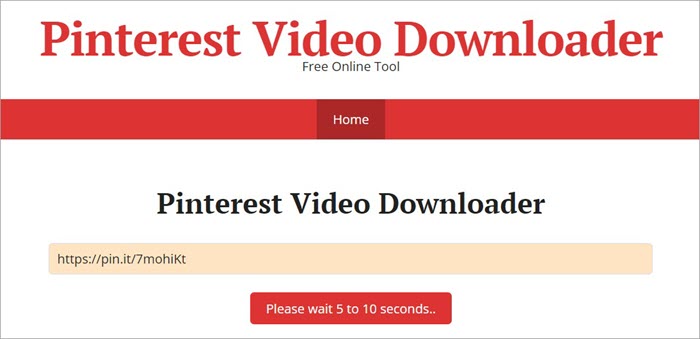
#5) You will see the download button and there will be link to click and download the video.

Pros:
- Broad compatibility factor
- Easy user-friendly interface
- No account creation needed
Cons:
- Technical issues may arise sometimes
Our Review: I found the Pinterest Video Downloader Free Online Tool quite easy to use. It is safe for all users, has a great interface along with huge compatibility. You will experience a smooth and fast process with this online tool.
Website: Pinterest Video Downloader
#2) Experts PHP Pinterest Video Downloader
Best for quick and easy download of Pinterest videos, including GIFs.

The Experts PHP is an excellent web service that will allow you to download Pinterest videos. You can get the videos saved on your laptop, tablet, mobile, and even on your desktop. What I like about this app is that it downloads videos in several formats, including mp4, mp3, and more. In fact, you can download Pinterest GIFs and PDFs too.
This Pinterest video downloader without watermark is compatible with both iOS and Windows. Hence, it becomes very much easier to download videos on any device. There will be no hassle in exporting all the multimedia to other devices. It offers security and privacy for all users.
The best thing about Experts PHP is that you can download videos as many times as you want without any limit.
Features:
- Indeed, very easy-to-use interface
- Provides an amazing download speed
- You can just download it from the online website
- Provides HD quality video resolution
- Reliable and secured platform
How to download Pinterest videos with Experts PHP Pinterest Video Downloader?
#1) Open the website of Pinterest in your device.
#2) Go to the search box and search for the video you want to download. Open the selected video.
#3) Copy the link of the video and go to the online site of Experts PHP.
#4) Now paste the link in the search box and click on the Download button.

#5) You will see the download link where you can download the video easily on your device.

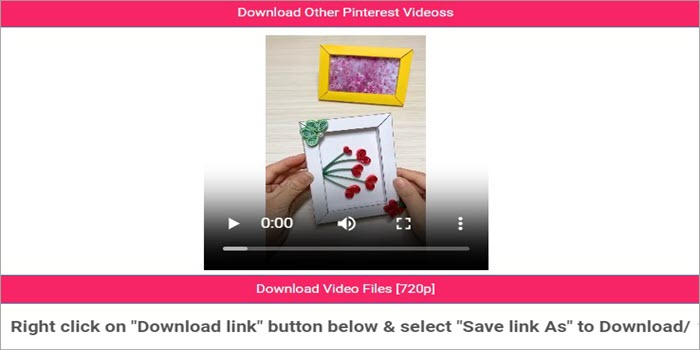
Pros:
- Features 24*7 service
- No download limit
- Wide compatibility
Cons:
- Server crashes may occur sometimes
What I like: I found the Experts PHP tool very easy to use and has great features. In fact, I was impressed to see such good-quality of videos after downloading them. As per the users, it is safe to use the tool and offers 100% security for all users.
Website: Experts PHP
Recommended Reading =>> HitPaw Watermark Remover tool
#3) PinterestVideo Pinterest Video Downloader
Best for quick editing and also this tool does it efficiently.

The PinterestVideo is yet another very popular website to download videos from Pinterest. What I like about this tool is the one-click download feature. You can download videos from Pinterest just by copying and pasting the link.
Apart from that, this Pinterest video to mp3 download tool will allow you to download GIFs as well as images from Pinterest. In case, you find it difficult to download videos, then you can contact the tech expert.
Overall, it is a free online tool that allows you to download as many times as you want without any limits.
Features:
- One-click download feature
- Provides 24*7 online service
- Download pictures and GIFs
- Free to use service
- No download restrictions
How to download Pinterest Videos with PinterestVideo Pinterest Video Downloader?
#1) Visit the Pinterest website.
#2) Search for the video you want to save and download. Click to open the video.
#3) Copy the link from the address bar.
#4) Now, open the PinterestVideo Pinterest Video Downloader website.

#5) Paste the link and click on the download button.
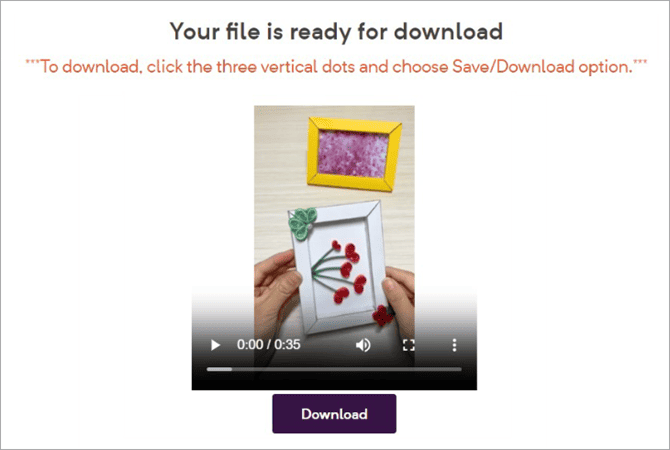
#6) The video will get downloaded on your device such as tablet, desktop, or mobile.
Pros:
- Supports all browsers
- Absolutely safe and secured server
- Third-party app not required
Cons:
- Sometimes glitches may occur
Our Review: I liked the overall experience while using this tool. It gave me a smooth and quick downloading experience. The tool is safe to use and has an user-friendly interface.
Website: PinterestVideo
#4) Experts Tool
Best for downloading video using a single click for quick use.
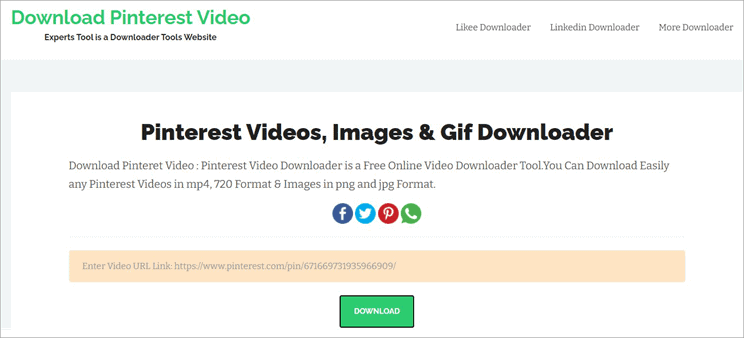
Are you looking forward to a hassle-free and fast solution to download your videos from Pinterest? If yes, then the Experts Tool is an excellent solution to your problem. It offers an easy-to-download video situation just by pasting the link and pressing the download button.
I like how user-friendly the best Pinterest video downloader for the iPhone is and you can easily download videos from several platforms. What is more interesting is the fact that it supports almost all reputed web browsers. I found the features present here are great and you will have premium-quality videos downloaded.
Features we like:
- You just need the link to the Pinterest video
- Features premium quality download
- Requires no third-party app
- Supports several web browsers
- The smooth and fast download process
Pros:
- Great service
- Technical support is exceptional
- Wide compatibility
Cons:
- Minor issues may arise while downloading
Verdict: I found this has a smooth and fast download process and you can have the videos on your device within minutes. Overall, it supports all mobile platforms and requires no third-party app to download the videos and neither you require to get the extensions.
Website: Experts Tool
#5) BOTDownloader
Best for the fastest way to download videos and GIFs from Pinterest in just a single click.

BOTDownloader is yet another remarkable online site that helps you to download videos from Pinterest. Not only that, you can download videos from several reputed platforms using this tool, such as Facebook, Twitter, Instagram, and more.
With this tool, you can extract only MP4 format HD quality video links. What I like about this site is that it requires no kind of registration. All you can do is simply paste the link and press the download button.
Features:
- It has a secure connection
- No need for any registration
- HD video quality supported
- Download it on any platform
- Extracts only MP4 format videos
Pros:
- Just paste the URL of the video and download it
- Great working efficiency
- Easy to use and interact
Cons:
- Download errors may occur
Why we choose this: I found the tool safe to use and has a user-friendly interface. According to the users, they offer great quality HD videos and have no virus or malware issues.
Website: BOTDownloader
#6) PinterestDownloader
Best for efficient and good downloading options with quick usage.

If want to download videos from Pinterest for free, then you can check out the PinterestDownloader. It is a great tool available online that allows you to download Pinterest GIFs and images directly to your PC, mobile, or tablet.
What I like about this tool is that it allows you to download videos in high-definition MP4 format and images in HD JPG format. There is no requirement of doing any kind of registration. Overall, the process is quite smooth and fast.
It will store none of the downloaded videos and is extremely safe to use. This has an app which, if you want, you can download for easy access and availability.
Features:
- It does not have any restrictions on the download process
- Completely free of cost
- Totally easy to use
- Requires only the URL for download
- Online secured service
Pros:
- It also has an app
- A safe and trustworthy site
- Features top-quality service
Cons:
- Server crashes can be a major problem sometimes
Verdict: The PinterestDownloader is quite safe to use according to users. They say it offers a video downloading option without any loss in quality. The process is easy to do and needs no expertise to perform the tasks.
Website: PinterestDownloader
#7) Pintvideodownloader
Best for appropriate quality downloads to your phone or tablet using download options.

While I was checking out the Pintvideodownloader, I found this is one of the great platforms for downloading videos. It has a hassle-free and fast downloading process. I like how easy it was for me to download the videos that too, in HD quality.
All you need to do is to paste the copied link and press the download button, and that’s it. The compatibility is quite huge as it works on almost every popular web browser. You can download videos on your PC, mobile phones, tablets, Mac devices, and more.
Features:
- Provides fast download service
- Requires no additional application at all
- No monetary charge required
- User-friendly interface for smooth functioning
- It has wide compatibility
Pros:
- No watermarks on the downloaded content
- Supports all Android devices
- Awesome performance
Cons:
- Sometimes download issues may occur
Our Review: The Pintvideodownloader is quite interesting to use, and I had a great experience while using this tool. It supports all Android devices and no watermark issue was there.
Website: Pintvideodownloader
#8) StepToDown Pinterest Video Downloader
Best for quick download.
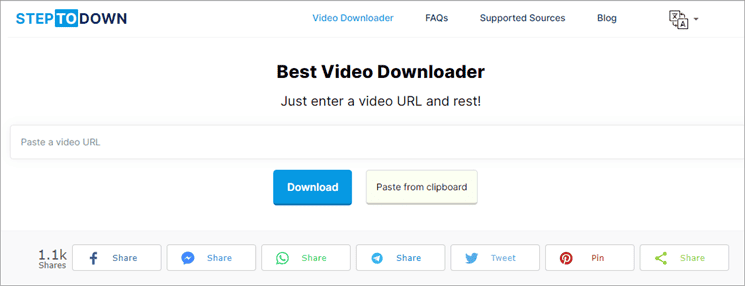
The StepToDown Pinterest Video Downloader is yet another amazing Pinterest video downloader. I like the fact that you can download videos in the original resolution, HD, or even in 720p quality. Apart from that, the tool is compatible with several devices as well as operating systems such as Android phones, Mac devices, PCs, iPhones, tablets, and more.
What is more interesting is that with the help of this amazing tool, you will be easily able to convert the Pinterest Video to MP4. You can download videos on your PC just by performing certain easy steps. All you need is to paste the video link on your input field and press the download button.
Features:
- No need to create an account
- Free access to the downloader
- Requires no installation of any extra extension
- Amazing compatibility factor
- Completely secured network
Pros:
- The download process is really simple
- Takes very less time to download
- Minimal or no ads at all
Cons:
- Sometimes the user may face glitches
Verdict: The StepToDown Pinterest Video Downloader is safe to use and has no virus or any kind of malware that can harm the device. Reviews say there is no limit and you can download videos using this tool as many times as you want.
Website: StepToDown
#9) Pastedownload
Best for quick and easy-to-use interface.
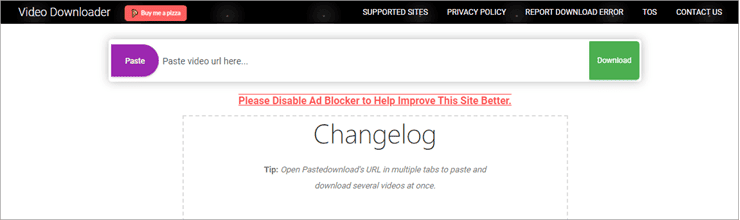
While I was reviewing the Pastedownload tool, I found out that this product is quite popular among video creators and other users. It allows you to download videos from over 500 platforms across the internet. The sites include Facebook, YouTube, Instagram, Dailymotion, Vimeo, TikTok, and more.
Apart from that, the tool has a simple and easy-to-use interface. All you can do is simply paste the URL of the video and then the system will automatically process it without even clicking the Download button.
With this tool, you will have video formats including MP3, MP4, MKV, and others. You can select quality ranging from 144p up to 1080p Full HD.
Features:
- It comes with a resume download feature
- The interface is user-friendly
- Really extremely easy to use
- Regular updates take place
- No redirection to any additional website
Pros:
- Super fast download
- It is a secure website
- Efficient in work
Cons:
- Download problems arise sometimes
Why we choose this: I found Pastedownload absolutely safe and it doesn’t need you to download or install any app. In fact, reviewers say that it is easy to download videos, both public and private. It is quite easy to use the tool with a user-friendly interface.
Website: Pastedownload
#10) Catch.Tube
Best for fast processing of videos for quick download.

If you want to look for a Pinterest video downloader, then you can check out the Catch.Tube. It is one of the most popular online websites to download videos. I like how easy the user interface is and where you only need to enter the URL of the page that you want to download.
Apart from that, this product can not download videos from Pinterest, but can also be downloaded from Vimeo, Facebook, Instagram, YouTube, and more. The best thing about the product is that you can have good quality videos using this website, and it is totally free of cost.
This comes with a browser extension that will make it even easier for users to download the videos. All you need to do is to add it to your browser and you can easily save the videos you want from popular platforms.
Features we like:
- Awesome video quality
- Amazing download speed
- Popular video downloader for Pinterest
- Free of cost
- Great technical support
Pros:
- Web extension available
- Easy and super interactive interface
- Provides a simple and easy download technique
Cons:
- Several ads may appear on the website
Our Review: You can do a lot more things with this tool apart from video capturing. As per the reviews, it is suggested for casual users who won’t bother about format selection or any other features to enhance the video quality. I love the fact that it is free as well as simple to use.
Website: Catch.Tube
#11) Keepsaveit
Best for easy downloading with fast saving options available.

Another excellent option for Pinterest downloading is the Keepsaveit. It is great to download videos in several video formats. Apart from that, you can choose the resolution, convert the videos to MP3, and do a lot more.
I like the fact that this tool is highly compatible with iOS and Android smartphones. You will be able to download videos from several online platforms, such as Twitter, Tiktok, Facebook, Instagram, Dailymotion, Reddit, and more.
What I like more about this product is that it is designed well and richly feature loaded. It is safe to use and requires no expertise while you operate this tool.
Features we like:
- It is an online interactive website
- A platform for downloading Pinterest videos
- Equipped with a user-friendly interface
- Really fast and smooth service
- Does not require any third party app installation
Pros:
- Superb performance efficiency
- Features hassle-free download
- The website is well-designed
Cons:
- Requires a VPN to access
Verdict: I feel the tool has an easy-to-use interface and is hassle-free to use. As per the reviews, it will offer you high-quality video and no quality loss will be there. You can have HD videos, including 1080p and 4K MP4 HD quality as well.
Pinterest Download FAQs
The Pinterest video downloader system enables users to download videos and GIFs from Pinterest. It really makes your job easier as you get any graphical and visual image downloaded within a very little time and without any major effort at all.
Follow these steps:
Step #1: You need to pen the website of the Pinterest video downloader. There are many websites providing this service.
Step #2: Choose one of them and open it.
Step #3: Paste the URL or link of the video in the box given on the webpage and then click on the download button.
Your download will automatically start and your file will get downloaded on your device within a stipulated time period.
Check for a secure connection before using a Pinterest video downloader. When you do something online, your device is exposed to a lot of unwanted traffic. In order to protect your device from opening unwanted links and ads, you should always prefer using secured websites that offer the Pinterest video downloading service.
When it comes to using a Pinterest video downloader, the resolution of the video that is supported by it matters a lot. The websites that provide the best downloading service support 720p and HD video quality for easily download the video while also maintaining the video quality. It is important to find a perfect choice of video to save from Pinterest.
Also Read =>> Find out about the best Video Quality Enhancer Software
There are many factors that play an important role. Download speed, download time, interface, website design, app support, and one-click download button are all important for choosing the right video downloader.
Honestly, there is no built-in mechanism that directly allows you to download videos from Pinterest. To get it for your device, take the help of third-party apps.
You may find several video downloaders that are available online. Finding out a reliable site in important that keeps your data secure.
Pick some of the best ones from the list mentioned below:
Pinterest Video Downloader Free Online Tool
Experts PHP Pinterest Video Downloader
Pinterestvideo Pinterest Video Downloader
Experts Tool
BOTDownloader
Conclusion
The best Pinterest Video Downloader comes with the option of downloading videos in the highest quality with the best results. They come with advanced downloading features that allow you to get the best output. While reviewing, we found that the Pinterest Video Downloader Free Online Tool is the best tool available in the market today.
It comes with HD/720p download abilities, which makes this tool to be a top choice for most.
Some other alternatives are Experts PHP Pinterest Video Downloader, PinterestVideo Pinterest Video Downloader, Experts Tool, and BOTDownloader.
Research Process:
- Time Taken to Research this Article on Printed Video Downloader: 14 Hours
- Total Products Researched: 31
- Top Products Shortlisted: 11


