How to watch JioTV on any television and laptop to enjoy live TV
If you are someone who wants to watch JioTV on a laptop or television to enjoy live TV, then you can try the below methods.
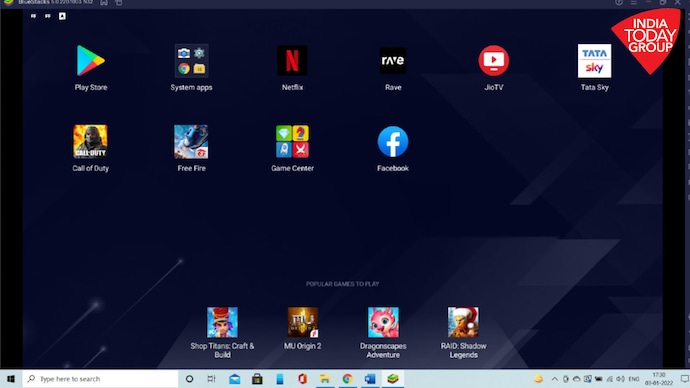
In Short
- The JioTV app is available only for phones and tablets.
- People can use JioTV on a laptop using BlueStacks.
- Users can watch JioTV on any television by simply connecting their laptop to it.
JioTV is one of the best apps when it comes to watching live television. Reliance Jio launched this service a few years back, which changed the landscape of apps and services in terms of watching cable TV channels or online videos. While people already had on-demand video streaming apps like Netflix, Amazon Prime and Hotstar (back in 2016-17), the addition of JioTV app made it easier for people to watch live television on a smartphone. Those who were not able to afford a TV were able to watch live television on their mobile phones at no extra cost. At that time, Reliance Jio was also offering subsidized services to its customers.
However, the JioTV app is still not available for laptops or PCs. The service is only accessible on smartphones and tablets. People can download the JioCinema app (for movies and TV series) on different platforms, but one will not find the official app of JioTV. If you are someone who wants to watch JioTV on a laptop or television, then you can try the below methods.
How to install JioTV app on a laptop or PC
Step 1: One simply needs to install Bluestacks Android Emulator on the PC or laptop.
Step 2: Once you have successfully installed it, just open Google Play Store. You will be asked to log in using your Google account.
Step 3: Now, search for the JioTV app and install it. Once you download it, the app will be visible on the home screen of Bluestacks.
It should be noted that you will require a Jio number to use the app. You will be asked to enter an OTP after installing the app. If you don’t have a Jio SIM, then you can simply enter your friend’s number and ask for the OTP.
How to watch JioTV on a television
While a lot of people have cable TV in their homes, so they might not need JioTV on a television. But, there are users who don’t have a TV connection and are just using it for watching popular video streaming apps such as Netflix and Amazon Prime. These people can now easily watch JioTV on a TV without going through any complicated process of sideloading the app.
People who have a laptop can simply connect their laptop to their TV using an HDMI cable and start watching JioTV on a bigger screen. Now, in order to enjoy JioTV on a television, you first need to complete the above-mentioned method. After this, one just needs an HDMI cable, which can be used to mirror your laptop’s screen on the television.
After connecting the TV and laptop with an HDMI cable, just use the TV’s remote to switch to HDMI in the inputs section. Every remote has an input button, so you just need to find that and your work will be done. You will be able to control the app using your laptop.
There is a complicated method too, which requires you to first download the APK of Jio TV on the laptop > copy-paste the APK on a pen drive > install it on your Android TV by connecting the pen drive to television.
JioTV app on laptop, television: How is the overall experience?
Reliance Jio recently changed the UI interface of the JioTV app and one will now see different sections in the app, including movies, games, Home (cable TV) and Music. To watch live TV, one simply needs to visit the TV guide tab to access all the channels.
It is pretty easy to use the JioTV app on a laptop or PC. Users will get an experience similar to their smartphone. The only difference is you get to change the channel or minimize the window and everything else using the cursor. You can easily watch it on a full screen and minimize the screen to switch to any other channel.
The app works smoothly, and it never crashed during my usage. It should be noted that you don’t get to record videos and this is only possible on phones. BlueStacks has a feature, which lets you access all the recent apps. So, you can access the app in case you accidentally close it. The feature is visible on the top bar.
The picture quality is good on BlueStacks and people will have no issues in navigating the JioTV app. For those who are watching JioTV on a television by connecting their laptop to it, they don’t have to worry about the picture quality. It is clear enough and is not at all pixelated. For this, you need to select the highest resolution available in the JioTV app (on your laptop). Though, you will get slightly better picture quality with BlueStacks.
