Microsoft Teams is now faster and simpler than ever.

Online meetings
Work from anywhere with the conferencing and communications capabilities of online meeting software.
Enable flexible, hybrid work with online meetings
Achieve more together—anywhere, anytime—with virtual meeting software such as Microsoft Teams.
Video conferencing
Make teamwork feel more personal by communicating face-to-face in online meetings.
Virtual events
Hold secure web conferences and webinars for up to 1,000 attendees and broadcasts for up to 10,000.1
Audio conferencing
Join meetings with a mobile device, a dial-in number, or an online meeting app such as Teams.
Virtual meeting devices
Get more features from devices, such as a speakerphone or room system designed specifically for video meetings.
Stay in the flow of work with virtual meeting features
Get a quick look at some of the online meeting features that help simplify your work life.
-
Get ready to meet
Hold engaging meetings by following a few simple steps using the virtual meeting features of Teams.
Schedule and share
Send invites, share the agenda, and chat with attendees prior to your video meeting.
Invite external guests
Share a web link with anyone who has a valid email address, even people outside of your organization. Joining is simple through a web browser.
Back to tabsTogether mode
Create a more engaging meeting experience with together mode. Focus on faces, pick up on nonverbal cues, and easily see who’s talking.
-
Drive productive creative meetings
Use Microsoft Whiteboard to drive effective creative meetings, visual ideas, and work creatively with your team.
Review and collaborate together
Use Collaborative Annotations which leverage the rich toolset and canvas of Microsoft Whiteboard to draw, type, and react directly to content being shared in a Teams meeting.
Start meetings quickly
Get started on time with one-touch join across many mobile devices, and start sharing content with web conference attendees everywhere easily.
Make it personal
Turn on video to engage on a deeper level, even if you blur your background for more privacy. When it’s time to present, use PowerPoint Live in Teams for an immersive remote presentation.
Edit workbooks together
Excel Live transforms real-time collaboration during Teams meetings.
Back to tabsRecord your virtual meetings
Capture audio, video, and content by recording team meetings to share with those who couldn’t attend and for future reference.
-
Set the cadence
Schedule another meeting or establish a series of team meetings more easily with an online meeting app.
Read more about online meetings in Teams
From good to great: Get the most out of every meeting
10 reasons to use video conferencing
How the right web conferencing software can create connections
How video conferencing helps build better relationships
What’s an online meeting?
An online meeting uses audio and optional video conferencing between two or more participants. In these meetings, video provides the benefit of being able to see the expressions and reactions of other people in addition to being able to hear what they’re saying. Online meetings are also commonly referred to as virtual meetings, video meetings, and web conferences.

Why are virtual meetings useful?
Virtual meetings are more important than ever before as many companies switch to hybrid work models. In a hybrid work model, employees work some days in person at their office and some days at home or from another remote location, such as a coworking space.
Benefits of online meetings include:
- The ability to join team meetings from nearly anywhere.
Whether you’re at home, in the office, or out and about, virtual meetings help ensure that you never miss an important meeting, even if you can’t be physically present.
- Stronger coworker relationships.
When you’re a hybrid or fully remote employee, the face time and relationship building that evolves naturally in the office can be harder to come by. But video meetings allow you to see and interact with coworkers face to face, which leads to more natural conversation, collaboration, and trust.
- Different ways to engage.
Thorough virtual meeting software combines typical online meeting features, like audio and video, with additional features, like a running chat log, a hand-raising feature, and different virtual reactions to cheer on presenting coworkers.
Key features of virtual meeting platforms
A strong virtual meeting platform is designed to factor in all the ways that employees communicate and collaborate with one another.
Here are some key features to look for when choosing an online meeting platform:
- Mobile and desktop apps.
Most online meeting platforms will have an app for your computer, but the addition of an app for mobile devices broadens your ability to stay connected, even when you’re not at your desk.
- Screen sharing.
Sharing your screen with meeting participants is often the easiest and fastest way to show everyone exactly what you’re discussing and to maximize productivity.
- Chat.
A running chat panel is a powerful tool for a virtual meeting. Add thoughts and comments without interrupting the speaker as well as share relevant links, files, photos, and GIFs. Ideally, the platform will keep a record of the chat for future reference and continued communication with meeting participants.
- A hand-raising feature.
Anyone who’s attended a virtual meeting knows that it can be more difficult to gauge when someone is done speaking than in an in-person meeting. With a hand-raising feature, you’ll be able to indicate to others that you have something you’d like to say without cutting off the speaker or trying to find the right break in the conversation flow.
- The ability to record.
Recording team meetings is important because it gives those who may be out sick or on vacation a straightforward way to catch up on what they missed. Recorded meetings are also useful for when you need to refresh your memory about the specifics covered.
- Creative ways to interact.
Sometimes presenting to a large group virtually can be daunting without the body language you’d pick up on in an in-person meeting. For example, you might not notice that someone is nodding their head in agreement, even if they’re on video, and wonder how people are receiving what you’re saying. That’s when it’s great to have built-in engagement features, so your coworkers can send a quick thumbs-up or hand-clapping emoji that will appear unobtrusively on your screen as you continue to present.
- Virtual backgrounds.
Although they’re often used for fun, having some options for virtual or blurred backgrounds gives employees working remotely more privacy.
Bring everyone together with online meetings in Teams
Stay connected to people even when you’re apart. Get together virtually—anytime, anywhere—with a video meeting.
Have fun with together mode
Host your online meeting in a virtual shared space. Choose from locations such as a café, resort, or lounge, and see everyone in the same place with together mode.2

Invite anyone, anytime, anywhere
Start a virtual meeting and invite anyone to join, even if they don’t have Teams. Online meetings make connecting virtually almost as much fun as being there.

Do more with less using Teams Phone
Stay on budget while reducing the number of apps you use to get work done.
Significant savings
A recent study found a 143 percent return on investment when switching to Teams Phone.3
Simplified IT management
Free up your IT admins’ time with a single app that’s easy to deploy and manage.
Reliable communication
Experience enhanced call reliability with features such as bandwidth controls and noise suppression.
The forefront of innovation
Stay productive and connected wherever you work with hundreds of innovative new capabilities and devices.
Frequently asked questions
-
Virtual meetings and online meetings are interchangeable terms. Sometimes these meetings are also called video meetings or web conferences.
-
Online meetings enable real-time collaboration, increase productivity, save time, and help people who are working remotely feel less isolated and more engaged. If participants in a group web conference don’t feel like being on camera, they can always opt to turn it off and just leave their microphone on. Some online meeting platforms even allow people to blur or change their background to help protect their privacy without losing the ability to connect face to face.
-
To join a virtual meeting, all you need is an internet-connected device and a compatible virtual meeting app.
-
There are many benefits to using a virtual meeting app for real-time online collaboration, such as audio and video conferencing, file sharing, and calendaring. That’s because the software is designed specifically to create a better overall experience for people who want to chat, call, and collaborate online—anywhere, anytime. What’s more, virtual meeting software that’s combined seamlessly with an entire suite of productivity apps (versus a standalone app) provides additional timesaving, workflow, and ease-of-use benefits.
-
Participating in an online meeting is easy. All you need is a device with an online meeting app, such as Teams. When you’re invited to an online meeting, simply join using your computer, tablet, or mobile device at the predetermined time. Learn more from a guide to hybrid and remote meetings.
Learn more about Microsoft Teams
Get started with Microsoft Teams today
-
Home
-
Business
-
Enterprise
-
Education
- [1] During this time of increased remote work, take advantage of view-only broadcasts for up to 20,000-attendees through the end of this year.
- [2] Available on desktop only.
- [3] Forrester Consulting, The Total Economic Impact™ Of Microsoft Teams Phone. Margaret Firth, Matthew Dunham. December 2022. A study commissioned by Microsoft.


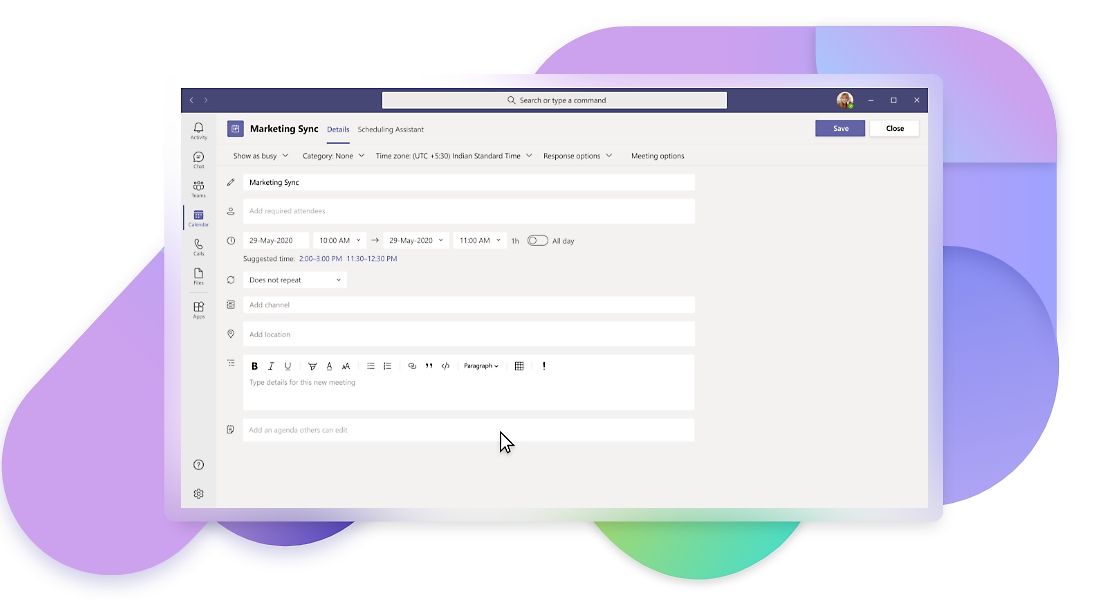
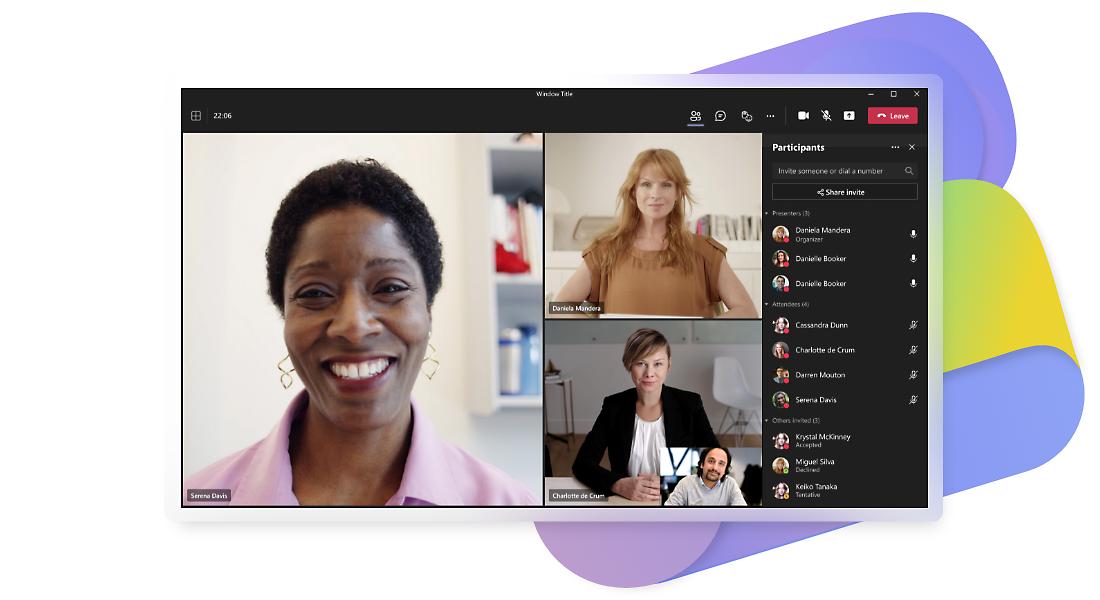
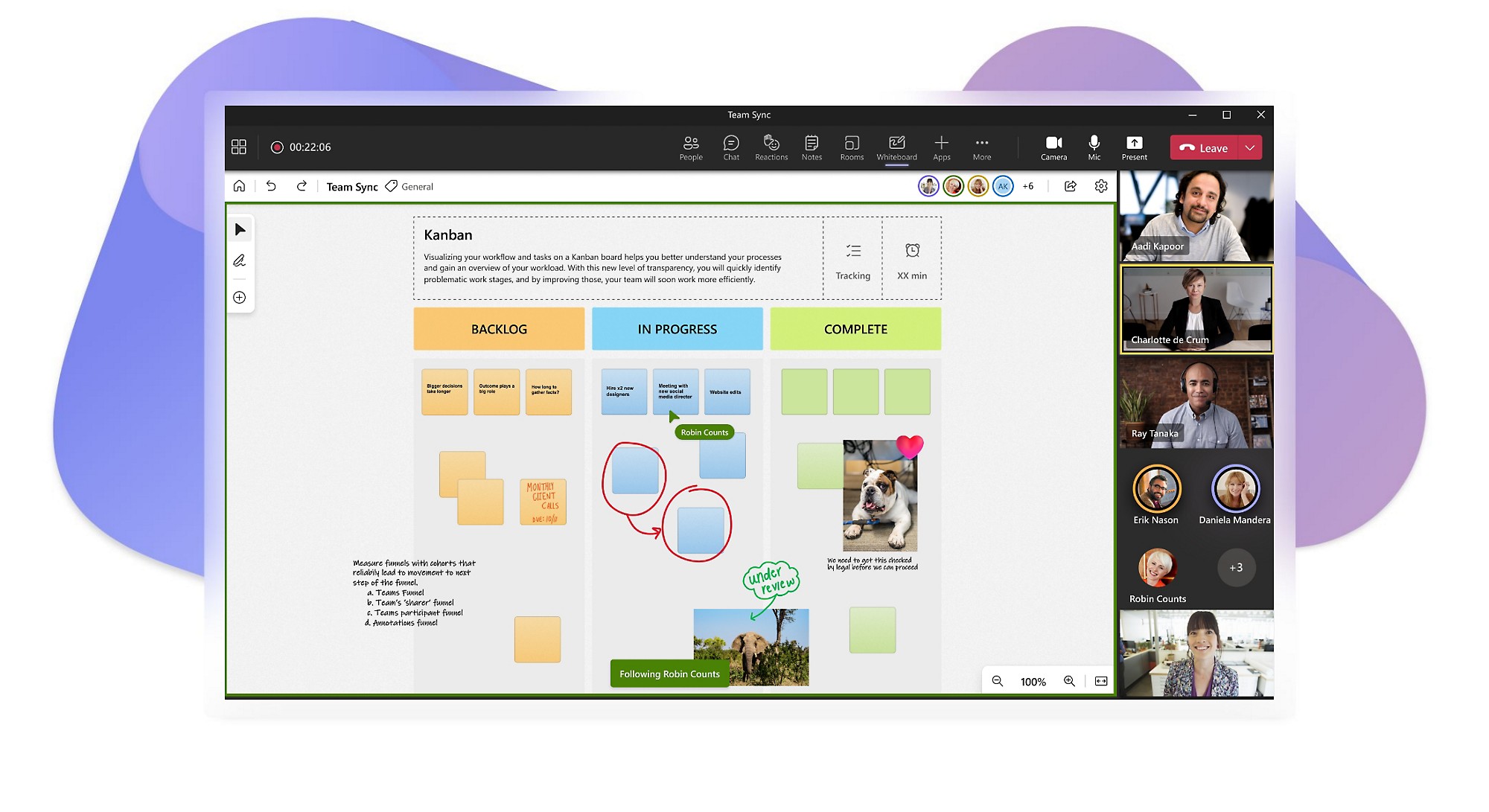


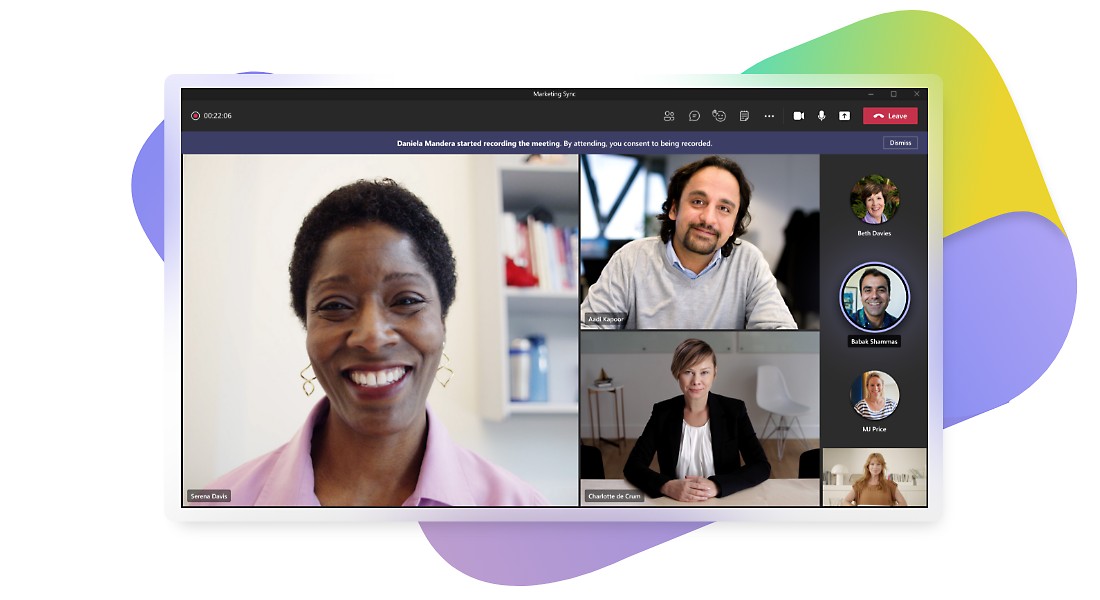





Follow Microsoft Teams