Affiliate links on Android Authority may earn us a commission. Learn more.
How to set up and use voicemail on T-Mobile
Voicemail is an essential phone service, potentially saving your bacon when you’re busy and can’t answer a call. Each carrier has its process to follow, so here’s how to set up and use voicemail on T-Mobile.
QUICK ANSWER
It's straightforward to set up your voicemail on T-Mobile. All you have to do is open your dialer app, then press and hold the number 1. If prompted for a password, enter the last four digits of your phone number. Otherwise, follow the directions to set up a new password. Once your password is set, you'll be prompted to record your greeting, and you're all set.
How to set up and use voicemail on T-Mobile
Set up your T-Mobile voicemail

It’s incredibly simple to set up your T-Mobile voicemail for the first time. You can probably do it just about as quickly as you can read our guide. In fact, the process to set up your voicemail is nearly the same on all Android phones.
- Launch your Phone app and tap on the Dialer button.
- Press and hold the 1 key to connect to your voicemail.
- If prompted for a password, enter the last four digits of your phone number.
- Otherwise, follow the prompts to create a new 4- to 7-digit password.
- Finally, record your greeting and your name.
Follow the same steps if you need to set up an existing T-Mobile voicemail on a new phone. This time, though, instead of setting a new password, you’ll be able to enter your existing one and restore your previous name and greeting.
Check your T-Mobile voicemail
Although you have to set up your T-Mobile voicemail from your phone, you can check your messages from just about anywhere. It’s easiest on your primary device, but here are a few of the most popular platforms.
On your phone
Checking your T-Mobile voicemail messages isn’t too much different from the original setup process. You’ll have to press and hold the number 1 to call your T-Mobile voicemail. Once you connect to the main menu, each key will access different settings. To check and manage messages, you’ll have to press the number one once more. Then, you’ll have access to these options.
- Press the # sign to skip to the following message
- Press 1 to replay a message
- Press 2 to forward a message
- Press 3 to reply to a message
- Press 4 to print a fax
- Press 5 for date and time information
- Press 7 to delete a message (or press 1 to undelete a message)
- Press 8 to return a call
- Press 9 to save a message
Check your voicemail from another phone (or landline)
If you don’t have your phone handy, you can always borrow a friend’s or pick up a landline to check your voicemail.
- Dial your own number from another phone.
- When you hear the voicemail message, press the * key.
- Enter your PIN or passcode.
- You’re in! Follow the number settings detailed above to manage your messages.
Online
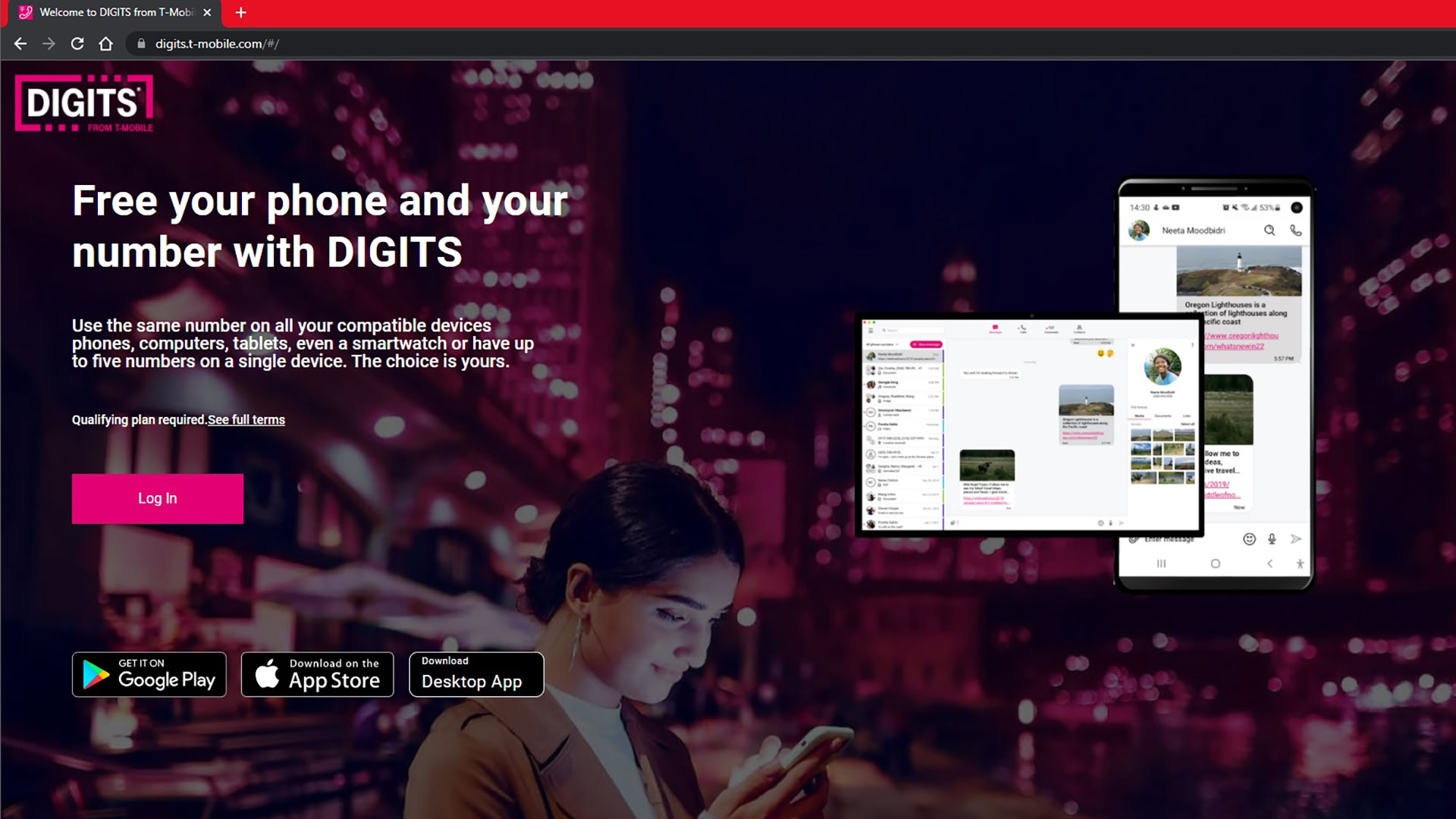
Managing your T-Mobile voicemail online might be the easiest option of all. You won’t have to worry about your PIN or dialing the correct number. Just follow these steps instead.
- Launch a browser and go to digits.t-mobile.com.
- Click on Log In.
- Log into your account or hit Sign up to create a new one.
- Once you are all set, you’ll be at the main Digits dashboard. At the top, click Voicemails.
- From this section, you’ll be able to check your voicemails without needing to even touch your phone.
Save or delete a T-Mobile voicemail
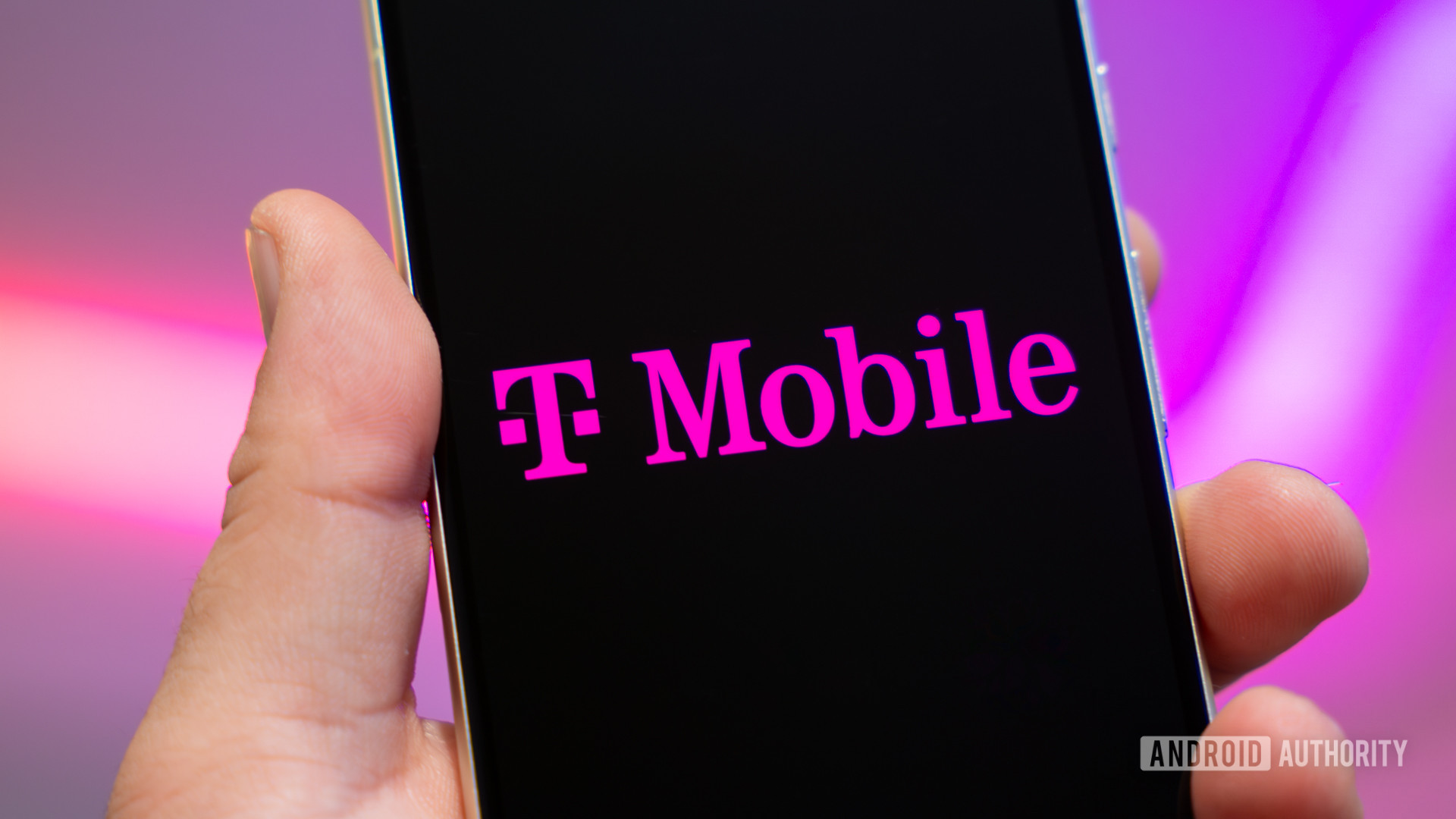
T-Mobile will automatically hang onto your voicemail messages for 30 days, after which the message will automatically be deleted. You’ll usually know that messages are scheduled for deletion thanks to a short audio cue when you first dial your voicemail. However, you can save a message for longer or delete it early. Here are the steps you’ll have to follow.
How to save a T-Mobile voicemail
Once you’ve played your message, you can press the 9 key to save it. If you’ve already played the message once, you’ll have to play it again and press 9 before the auto-save period expires.
T-Mobile will also let you retrieve messages and save them to different locations, but you’ll have to use a computer.
- Go to digits.t-mobile.com.
- Hit Log In.
- Log into your account or hit Sign up to create a new one.
- Once you are all set, you’ll be at the main Digits dashboard. At the top, click Voicemails.
- Navigate to the voicemail you want to save.
- Hit Download.
How to delete a T-Mobile voicemail
If a spammer left you a message, you don’t have to keep it around. You can usually press 7 to delete a message right away. Of course, you can also let the message expire at the end of your auto-save period.
If you delete a message by accident, don’t hang up. You can follow prompts to recover your deleted message, but only within the same voicemail call.
Reset your T-Mobile voicemail password

There are two main reasons to reset your T-Mobile password — you’ve forgotten it, or you’re worried that it’s compromised. Either way, there’s no reason to fret. The process is slightly different, but getting your password set back to the default is easy.
Forgotten T-Mobile voicemail password
In the case of a forgotten password, the best thing to do is get your T-Mobile voicemail reset to its default settings. Luckily, this means reverting your password to the last four digits of your phone number to change it again. All you have to do is head to your dialer app and enter #793#. This should prompt a confirmation text message, which you will have to accept.
Now, head back to the setup steps at the top of this page to create a new password.
Compromised password
Although a compromised password might be more stressful than a forgotten one, it’s even easier to control. All you have to do is dial your voicemail and open the settings menu. Then, follow these steps:
- Press the 5 key to open Password Security options.
- Press 1 to change your password (you can also press 2 to toggle the password requirement on or off).
- Enter a new password.
FAQs
T-Mobile’s Visual Voicemail is an Android app that allows you to view and listen to your voicemail messages in any order. It’s set up somewhat like an email mailbox with play, pause, and delete options. You can download T-Mobile Visual Voicemail straight from the Google Play Store.
Yes, the basic T-Mobile Visual Voicemail service is free. It also comes with a free trial of voicemail to text, which transcribes your messages as texts, so you don’t need to use the app. However, voicemail to text costs $4 monthly after the free trial.
Looking for more from Tmo? Check out our guide to the best T-Mobile deals.