Instagram is one of the most popular social media platforms that try to be the leader in the competitive market of social media platforms and take a more significant share of this market by adding new features, which is why this application has billions of monthly active users. This could be the main reason that many people are trying to buy Instagram accounts from Social Tradia.
Instagram is no longer just an app for sharing photos, and video content, users of this app can spend more time with their friends with the help of the voice and video chat feature, and in this way, you can stay in touch with your friends all over the world.
The video call feature has helped a lot for regular and businesses Instagram accounts. In this article, we provide you with all the information you need to know about Instagram video calling in detail, including how to start a video chat, how to add more friends to a call, what you can do during the video call, how to avoid accounts you don’t want to video chat with and more.
What is the Instagram Video Call Feature?
These days, almost all online messengers have video and voice calling features. They allow their users to communicate online with friends and relatives around the world. In addition, it helps to establish online meetings, a necessary feature for businesses.
As we said, Instagram is trying to be one of the first social media platforms, and for this reason, it always unveils new features in its updates, and one of these features that makes this app more complete is video chat.
To use this feature, you must use Direct Messenger, which we will explain in detail in the next section.
Most users have welcomed this Instagram update because, with its help, they no longer need to leave the Instagram app to make a video call with their friends on another app; the video chat feature also makes users spend more time on Instagram, which is a benefit in itself.
Another advantage of Instagram video chat is that it is easy to use and fun. In the following, we will explain how to use this feature.
How to Start a Video Call on Instagram?
It is straightforward to make an Instagram call on the Instagram app. To do this, follow the steps below:
Step 1- Open the Instagram app, tap on the arrow icon at the top right of your home page, or just swipe the screen to the left.
Step 2- Choose the DM with the person you want to start a video chat with; you can also use the search bar to look for the person.
Step 3- Now, you need to click on the camera icon at the top right of the screen, and the call will be started.

Step 4- Your friends will get a notification that you are calling them
Step 5- You can end the video chat by tapping the red phone icon at the top right of the screen.

You don’t need to download another app to use this feature; the video calling feature is enabled for all users, so if you don’t have access to it, make sure you are using the latest version of Instagram and the app is updated.
Features of Instagram’s video call
Now that you have learned how to use Instagram video chat let’s see what features and options it has.
- Rear camera
You can tap the change camera icon at the bottom of the screen, and your rear camera (not selfie) will be activated, and you can use it to show another environment.

- Microphone:
If you want to mute your voice, you can tap the microphone icon at the bottom of the screen, and your voice will be muted as long as you want.

- Turn off the camera:
If you want to disable your camera during a video chat, you should tap on the camera icon at the bottom left of the screen; this will cut your picture as long as you want.

- Face filter:
If you are used to using Instagram filters, the good news is that you can use these filters during video chats. On the left side of the screen, there are four options, the first of which is for the face filter; by clicking on it, you can select and use the desired filter.
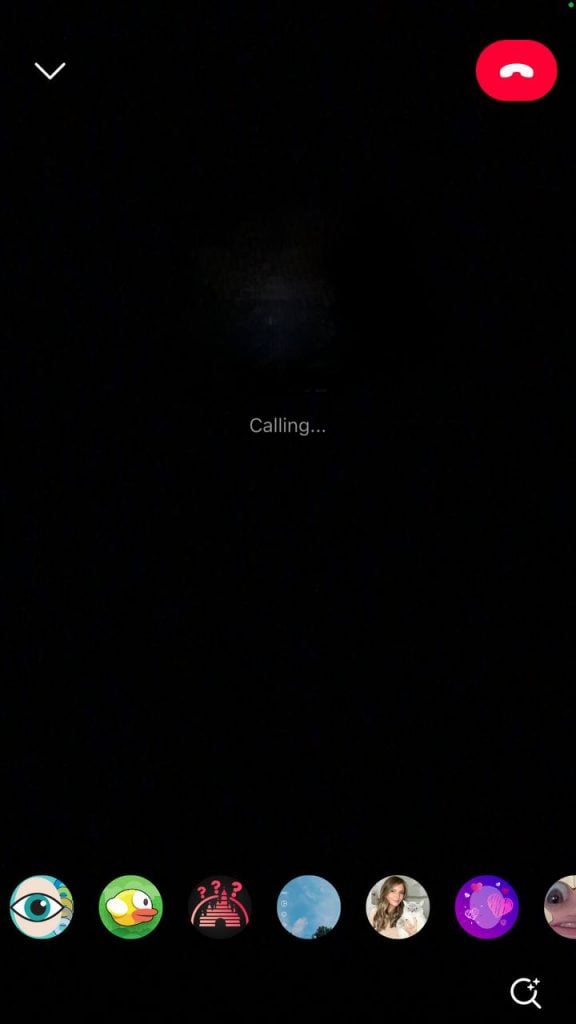
- Screen color (filter):
By tapping on the second option on the left side of the screen, you can use the filters that change the screen’s color.
- Beauty (touch-up):
The third option on the left, which is similar to a magic pen, makes your skin look more transparent; you can use this option to make your skin look younger and fresher.
- Background:
The last option on the left side of the page shows your filters for your background, and you can use them to change your background; this option also shows beautiful filters, and you can use them.
- Red phone icon:
You can tap on this icon to end the call when you want.
Adding More Friends to the Video Call
The good news is that you can make an Instagram call with 6 of your friends simultaneously on the Instagram app, and you don’t need to make a separate call to talk to each one.
- If you are in a video call and want to add other people to the chat, you must click on the multiple people icon or click the add option and add the person you want to the Instagram call.
- If you want to start an Instagram call with several people at the same time, you must select them, then click on the camera icon and start the call.
Note: If you want to start a video call with someone who is on a call with another person, when you click on the camera icon, it will turn blue, indicating that the person is on an Instagram call with another person.
Note: If you are still on a video call with someone, but you want to make an Instagram call with another person, when you click on the camera icon, you will receive a notification that you have an active call. If you want to make an Instagram call with this person, insert it into your video call or end the current call and start it.
What Can You Do During the Video Call?
What has made users have a better experience using Instagram video calls is that when they are busy video chatting with others, they can have other activities on Instagram, which we will examine below.
- Browsing Instagram’s feed:
When you are on an Instagram video call, you can minimize the video call screen by tapping on the icon on the top left side of the screen and multitasking on Instagram; in other words, you can check the Instagram feed or the explore section while on a video call.
Do it and be sure that no one will notice that you are doing anything other than Instagram video chat and your friends will only see your face.
- Send DMs:
As mentioned, you can multitask during video chat; when you minimize the video call screen, send direct messages to others, and chat with them. Then, no one will notice that you are chatting with others, and your page will not be displayed to others, and you can still see the video chat page.
- Share your video call picture:
You can take a screenshot of your video chat screen and directly send it to your friends or others.
How to Avoid Accounts You Don’t Want to Video Call With
If you don’t want to make a video call with anyone on Instagram and no one can start a video call with you, you can mute their Instagram account’s ability to make calls; for this, do the following steps.
Step 1- Open the Instagram application.
Step 2- Go to the DM section by tapping the arrow icon at the top right of the home page.
Step 3- Select the person’s chat you want to mute their calls.
Step 4- Tap on his/her Instagram ID to lead you to the chat details.
Step 5- Enable the mute calls option so that you won’t receive any calls from that Instagram account.

Remember that when you block an Instagram account, that person cannot message you or make a voice or video call with you.
Conclusion
Every day, Instagram unveils new and useful features in its updates, which help users to have a better experience using this application and communicate better with others.
The video calling feature allows Instagram users to have a closer relationship with their friends and followers and spend more time on this application.
It cannot be said that this feature replaces other platforms that are made for voice and video calls, but still, it has good options and is worth using, and it is very easy and fun to use.
In this article, we explained in detail the information you needed about this attractive feature; what makes this article different from others is that we provided more details, such as all the Instagram video call options and how to use them.
We hope that with the help of this article, you can make quality video calls with your friends, chat, and have fun.


