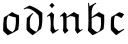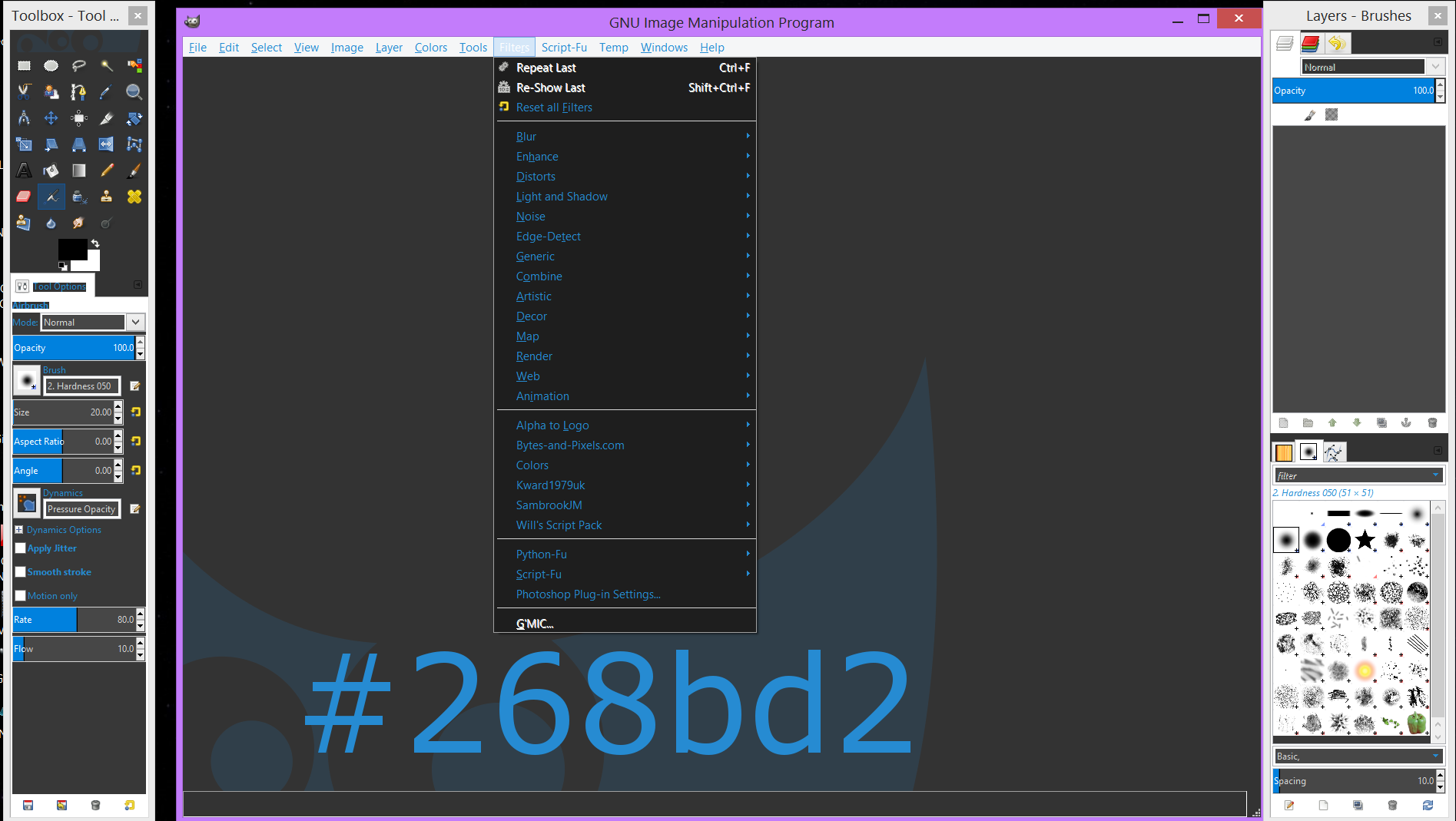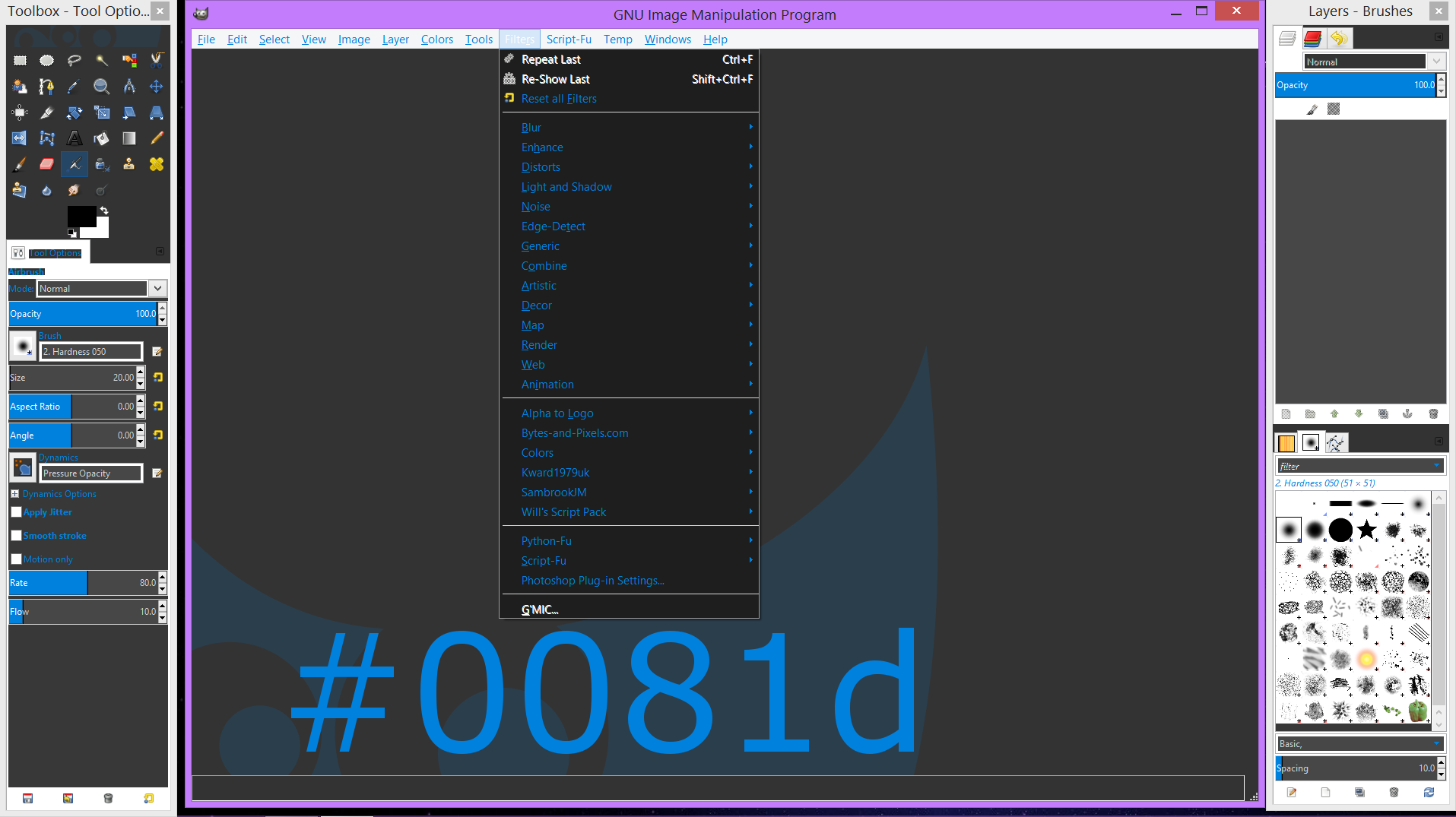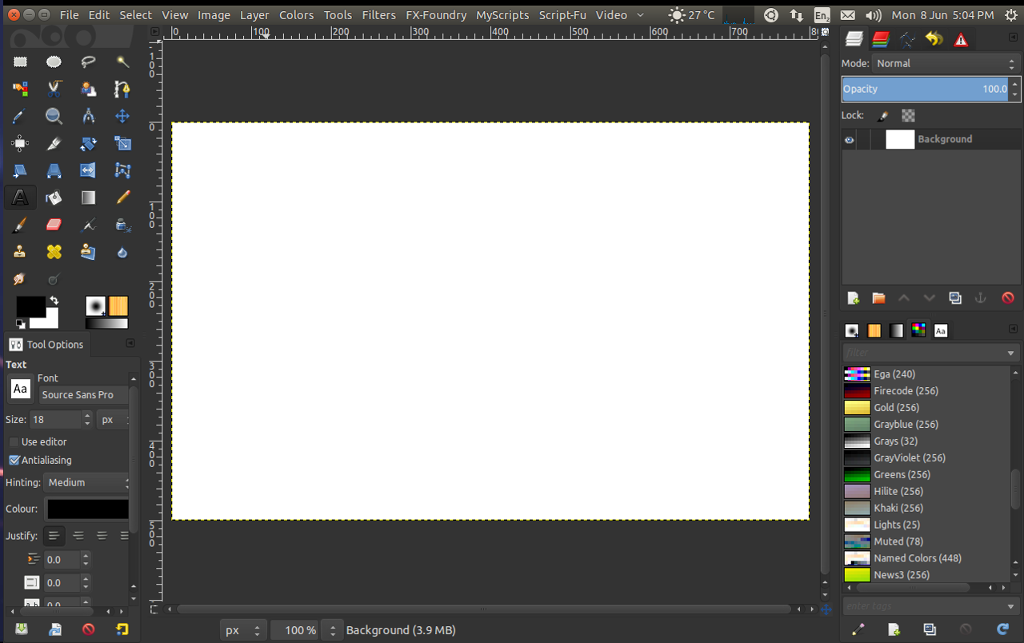| It is currently Thu Jun 06, 2024 10:58 am |
|
All times are UTC - 5 hours [ DST ] |
 
|
Page 1 of 2 |
[ 30 posts ] | Go to page 1, 2 Next |
|
| Author | Message | |||||
|---|---|---|---|---|---|---|
| Wallace |
|
|||||
Joined: Aug 10, 2012 Posts: 13055 Location: Native to NYC living in Arizona, Gimp 2.8 & 2.10, Win 11 PC. |
|
|||||
| Top | ||||||
|
|
| Odinbc |
|
|||||
Joined: Nov 16, 2011 Posts: 5128 Location: Metro Vancouver, BC |
|
|||||
| Top | ||||||
| Wallace |
|
|||||
Joined: Aug 10, 2012 Posts: 13055 Location: Native to NYC living in Arizona, Gimp 2.8 & 2.10, Win 11 PC. |
|
|||||
| Top | ||||||
| Odinbc |
|
|||||
Joined: Nov 16, 2011 Posts: 5128 Location: Metro Vancouver, BC |
|
|||||
| Top | ||||||
| paynekj |
|
|||||
Joined: Jun 22, 2010 Posts: 1171 Location: Here and there |
|
|||||
| Top | ||||||
| Odinbc |
|
|||||
Joined: Nov 16, 2011 Posts: 5128 Location: Metro Vancouver, BC |
|
|||||
| Top | ||||||
| Wallace |
|
|||||
Joined: Aug 10, 2012 Posts: 13055 Location: Native to NYC living in Arizona, Gimp 2.8 & 2.10, Win 11 PC. |
|
|||||
| Top | ||||||
| Wallace |
|
|||||
Joined: Aug 10, 2012 Posts: 13055 Location: Native to NYC living in Arizona, Gimp 2.8 & 2.10, Win 11 PC. |
|
|||||
| Top | ||||||
| Wallace |
|
|||||
Joined: Aug 10, 2012 Posts: 13055 Location: Native to NYC living in Arizona, Gimp 2.8 & 2.10, Win 11 PC. |
|
|||||
| Top | ||||||
| Odinbc |
|
|||||
Joined: Nov 16, 2011 Posts: 5128 Location: Metro Vancouver, BC |
|
|||||
| Top | ||||||
| Wallace |
|
|||||
Joined: Aug 10, 2012 Posts: 13055 Location: Native to NYC living in Arizona, Gimp 2.8 & 2.10, Win 11 PC. |
|
|||||
| Top | ||||||
| Pinkie Pie |
|
|||||
Joined: Jun 08, 2015 Posts: 10 Location: Ponyville |
|
|||||
| Top | ||||||
| Wallace |
|
|||||
Joined: Aug 10, 2012 Posts: 13055 Location: Native to NYC living in Arizona, Gimp 2.8 & 2.10, Win 11 PC. |
|
|||||
| Top | ||||||
| Pinkie Pie |
|
|||||
Joined: Jun 08, 2015 Posts: 10 Location: Ponyville |
|
|||||
| Top | ||||||
| Wallace |
|
|||||
Joined: Aug 10, 2012 Posts: 13055 Location: Native to NYC living in Arizona, Gimp 2.8 & 2.10, Win 11 PC. |
|
|||||
| Top | ||||||
| Pinkie Pie |
|
|||||
Joined: Jun 08, 2015 Posts: 10 Location: Ponyville |
|
|||||
| Top | ||||||
| Wallace |
|
|||||
Joined: Aug 10, 2012 Posts: 13055 Location: Native to NYC living in Arizona, Gimp 2.8 & 2.10, Win 11 PC. |
|
|||||
| Top | ||||||
| Odinbc |
|
|||||
Joined: Nov 16, 2011 Posts: 5128 Location: Metro Vancouver, BC |
|
|||||
| Top | ||||||
| Wallace |
|
|||||
Joined: Aug 10, 2012 Posts: 13055 Location: Native to NYC living in Arizona, Gimp 2.8 & 2.10, Win 11 PC. |
|
|||||
| Top | ||||||
| Odinbc |
|
|||||
Joined: Nov 16, 2011 Posts: 5128 Location: Metro Vancouver, BC |
|
|||||
| Top | ||||||
|
|
 
|
Page 1 of 2 |
[ 30 posts ] | Go to page 1, 2 Next |
|
All times are UTC - 5 hours [ DST ] |