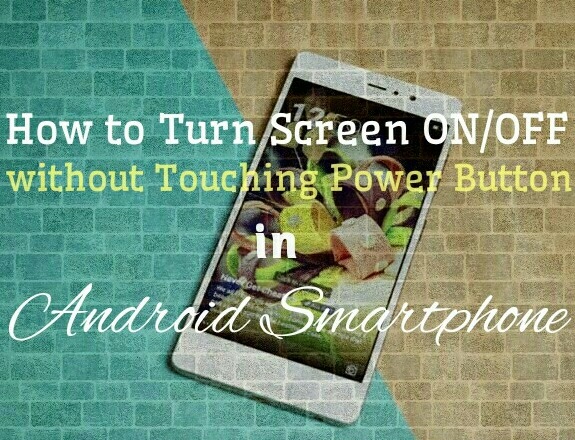In this post, I will show you How to Unlock the Screen without the Power button in Android. Wake up Android without the power button using an Android app.
Yes! there is an Android App available that can help to wake up Android without a power button.
Android is the world’s largest operating system used by millions of people across the world.
There are lots of applications available on the Google Play store that can make your Android Experience better and full of convenience.
But how can you find which application you need the most if you don’t know anything about it?
Here we’re discussing How to Unlock a Screen without a Power button in Android.
We can’t imagine any life without a Smartphone and a normal person presses his power button 300-400 times a day and this is not good for your device’s power button.
I am a Professional Blogger, and I press the power button 1500-2000 times a day, So friends you tell me why I press my lovely smartphone’s power button?
And damaged by pressing it thousands of times if I have an application that can provide me a feature to turn the screen on/off without touching my Android Phone.
There are a lot of applications available on Google Play Store for the wake-up Android without the power button by sensors like shake lock, this application allows you to turn off the screen by shaking and you need to install another application for turning the screen on as well.
Having 2 applications for the screen on/off, it’s not a good idea because it can create complications for you and it consumes a high amount of RAM because 2 apps will run on your Smartphone.
There is only one application that can fulfill your all needs, you’re just one step away from knowing about the application and how it works.
Wake up Android Without the Power Button
Gravity Sensor is an Android application that allows you to turn the screen on/off by sensors and no need to press the power button again and again.
This is a very nice application, According to me, this is the one and only one of the best applications.
Even I am also using this application to have such a good feature and the best thing is this is a free application.
How to use Gravity Sensor Application
This application has consisted of main 5 features and you need to understand how to use it and also check some other features in more settings.
- Pocket sensor
- Table sensor
- Turn screen ON or OFF by proximity
- Turn screen ON by Motion
- Keep screen ON by Motion
You need to understand briefly every feature it’s been confusing sometimes that’s why you need to understand and after this, you can use this application like a pro.
Features
1. Pocket sensor
The pocket sensor consists of two features.
- Any Direction
This feature Turn your device off when your phone is in your pocket in any direction.
In this feature, the proximity sensor will be used and it turns the screen off with a 1.5s delay.
In other words, This feature turns the screen off your phone automatically when is in your pocket.
- Landscape Mode (unlocked version)
This feature wants the unlocked version you can’t get access to this feature because the Unlock version directly means for the paid version and don’t worry about it that you are not getting these features because this feature is working only in Landscape mode.
I have purchased the unlock version to give you complete information about this application but honestly purchasing the Unlock version is a waste of money because this application already provides all the main features in the free version.
2. Table sensor
- Lying Face up
Detects your phone is lying on a table. By turning your phone downward below your phone will be set to screen off.
The lying face-up feature turns off your phone when your phone face lying up.
In my words, these features only turn the screen off by lying downward and face lying up of your device.
3. Turn the screen ON or OFF by proximity
You can turn the screen ON or OFF by enabling these two features and use it according to your convenience by using the proximity sensor which is placed on top of your phone.
4. Turn the screen ON by Motion
By enabling this feature your screen will turn ON when your phone is in a Motion state.
Suppose your phone is on a table, and this feature is already enabled so you don’t need to do anything to turn ON the screen.
When you get up your phone it will be in a motion state then automatically your device screen will turn ON.
5. Keep screen ON by Motion
When your device in motion your screen OFF time automatically extends by picking up small movements and while you’re holding your phone upward it suspects you’re using your phone and it keeps the screen ON.