Save from 16% when you pay yearly.
Design anything with the right plan
Calculate for your team
People
Save from 16% with yearly
Canva Free
Design anything and bring your ideas to life. No cost, just creativity.
/year for one person
Minimum 3 people (US$300/year)
Features you'll love:
Canva Pro
Unlock premium content, more powerful design tools, and AI features.
/year for one person
Minimum 3 people (US$300/year)
Everything in Free, plus:
Canva Teams
Transform teamwork, grow your brand and simplify workflows.
Everything in Pro, plus:
Canva Enterprise
Empower your organisation with an all-in-one workplace solution.
Get in touch to learn more
Minimum 3 people (US$300/year)
Everything in Teams, plus:
*For enterprise customers with 100+ contracted seats.
^Usage limits and AI-powered design tools vary between plans.
K-12 educational organisations and not-for-profits can enjoy premium features for free.
Stock photos, graphics, fonts, videos, and audio
3.2+ million
127+ million
127+ million
127+ million
Templates
2.1+ million
3.8+ million
3.8+ million
3.8+ million
Create designs with custom dimensions
Export designs as PDF, JPG, PNG
Export print-ready designs / as CMYK
Multiple presentation modes
Social sharing
Customisable templates
Save designs as templates
Basic design insights
Advanced design insights
Social Content Planner
Sound effects
Magic Design
10 total uses
Magic Write with brand voice
50 total uses
500 uses per month
500 uses per month, per person
500 uses per month, per person
Magic Media - Text to Image and Graphics
50 total uses
500 uses per month
500 uses per month, per person
500 uses per month, per person
Magic Media - Text to Video
5 total uses
50 uses per month
50 uses per month, per person
50 uses per month, per person
Magic Morph
Resize & Magic Switch
Translate
50 total pages
500 pages per month
500 pages per month, per person
500 pages per month, per person
Magic Animate
Magic Edit
Magic Eraser
Magic Grab
Magic Expand
Mockups
Photo and Video Background Remover
Beat Sync
Manual
Automatic
Automatic
Automatic
Highlights
Enhance Voice
Social media
Presentations
Video
Websites
Whiteboards
Docs
Courses
Recordings
Real-time collaboration
Comments
Assign tasks
Link sharing
Anonymous collaboration
Team-only links
Brand Controls™
Brand templates
Brand Kits
1 Brand Kit
1000 Brand Kits
1000 Brand Kits
1000 Brand Kits
Folders in Brand Kits
Coming soon
Coming soon
Element locking
Replace logos and imagery
Approvals
Approval by individuals and groups
Org-wide Brand Kits and Templates
Coming soon
Invite team members
Roles assignment
Ownership transfer
Reports
Multi-team organisations
AI admin controls
Restricted sharing controls
Template library permissions
Granular element controls
IP indemnity content control
Minimum 100 seats
Private embeds
Coming soon
Apps Marketplace
Apps SDK access
Connect API for custom integrations
Multi-factor authentication (MFA)
ISO 27001 certification and compliance
SOC2 Type 1
Canva Shield
AI admin controls
Domain report
Single sign-on (SSO) integrations
System for cross-domain identity management (SCIM)
Audit logs
Beta - Select customers
Folders
Unlimited
Unlimited
Unlimited
Unlimited
Media tagging
Cloud storage
5 GB
1TB
1TB
1TB
Tutorials, certifications, and self-help
AI assistant and chatbot
Support tickets and live chat
Priority handling
Dedicated support case management
Dedicated customer success manager
Minimum 100 seats
Creative services
Minimum 100 seats
Pay-as-you-grow billing
6+ million TEAMS USE Canva


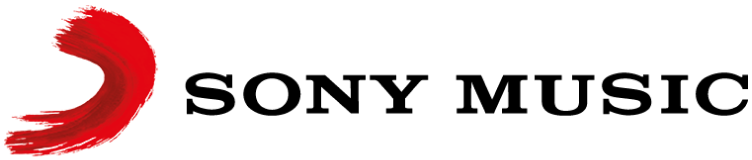
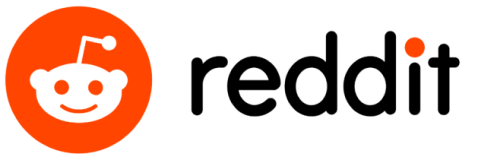
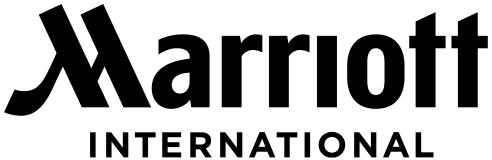


Canva Enterprise
Empower your organisation and scale your brand with Canva’s all-in-one workplace solution. Benefit from enterprise-level security and real-time team collaboration.
Frequently Asked Questions
Canva Free is available to anyone. However, if you want to use Canva for work or a side hustle, you can upgrade to Canva Pro to unlock premium features, such as unlimited templates and Brand Kits.
And if you need to collaborate with colleagues? You might be interested in a Canva Teams subscription, which is ideal for small to medium-sized businesses. With Canva Teams, you'll enjoy all the premium features of a Canva Pro plan, with more ways to collaborate and communicate as a team – including efficient approval processes, real-time communication, and centralised asset management.
Want to see for yourself? You can start a free Canva Pro or Canva Teams trial for 30 days.
Canva Pro is the best subscription for individual entrepreneurs and professionals looking to create visually stand-out content with ease. Only one person can use a Canva Pro account.
If you want to collaborate with one or more colleagues, then you'll need to sign up for Canva Teams. This subscription is ideal for small to medium-sized businesses ready to boost team productivity with real-time communication and simplified workflows.
Both Canva Pro and Canva Teams subscriptions unlock Canva's premium features and tools.
The difference comes down to who’s using it. Canva Pro is the perfect plan for individuals who want save time and design with full creative confidence. You can collaborate on projects and share your work with others, but if you're working on a small team, we'd recommend Canva Teams.
Canva Teams is designed to meet the needs of teams in small or medium-sized companies. You get access to a joint workspace where team members can work together, share designs, and give feedback in real time. It’s the ultimate teamwork tool.
Depending on which subscription works best for you or your business, you can start a free {0}-day trial of Canva Pro or Canva Teams. To activate your Canva Pro or Canva Teams account, you'll need to enter your credit card details, or your preferred payment option. You can cancel any time during your trial and won't be charged.
If you're using Canva Teams, you can invite other team members to join your team. You won't be billed at all during your trial period.
However, if you're using Canva Pro, you won't be able to add new team members as this plan is designed for individuals. To add new team members, you'll need to upgrade to a Canva Teams plan.
Canva Teams is best suited for individual teams in small to mid-size businesses that don’t require complex team management and controls. Canva Enterprise is a great fit for multiple and large single teams of more than 100 people, mainly in mid-to-large organisations and with complex requirements around security, administration, and team management.
While both plans unlock premium content and features, Canva Enterprise can level up your company's visual communication and asset management with advanced brand controls, custom integrations, advanced security features, and admin controls. Contact our sales team to learn how Canva Enterprise can support your business needs.
While we don’t offer a free trial for Canva Enterprise, you can get in touch with our sales team to see a demo of Canva Enterprise and discuss your specific needs.
Nonprofits can get a free Canva Teams subscription for one team of up to 50 users. Additional seats are 50% off. Apply today.
Canva for Education is available for K-12 (primary and secondary) educators, their students, and qualified school districts and institutions. Check out our full eligibility guidelines.
Canva for Campus empowers higher education students, teaching staff, plus campus administrators and marketers to communicate visually and collaborate seamlessly with Canva’s suite of tools.
We accept Paypal and credit cards by major providers such as Visa, Mastercard, and American Express. We also support other online payment systems in some countries. Take a look at this help article to learn more about payment options.
Canva Teams operates on a pay-as-you grow model. This means you only pay for the team members who accept your invitation. There's no immediate charge; billing is adjusted monthly, or quarterly if you're on an annual subscription. If you're on a monthly billing cycle, you can add new people at any time. You'll only be charged for the active people you have on your team at the next monthly renewal.
For those on annual billing cycles, we have four pay-as-you grow check-ins throughout the year. We'll email the team admin to inform them of any upcoming charges and give them a period to update their team size.
Any additional costs will then be charged proportionally to the time remaining for your annual renewal. For example, if you add an additional seat at the first quarterly check-in, you'll be charged 75% of that seat's annual cost.
Canva Enterprise offers great flexibility for your billing needs, including the option to set up regular invoicing. To learn more about your billing options with Canva Enterprise, reach out to our sales team.
Your designs are always private, unless you explicitly choose to share them or save them as templates for your team.
For enquires about choosing the right plan or creating a personalised package for your organisation, please reach out to our Sales team via the Contact Sales form.
