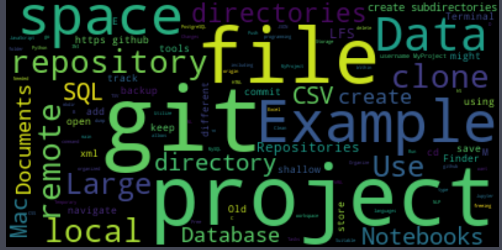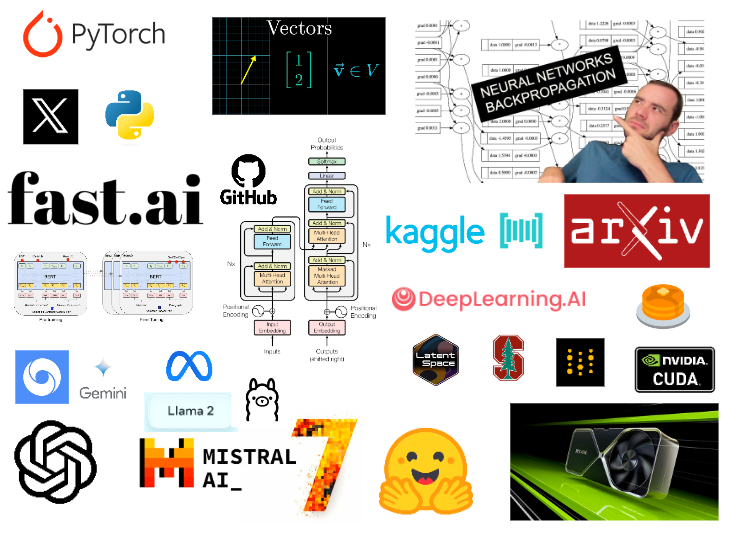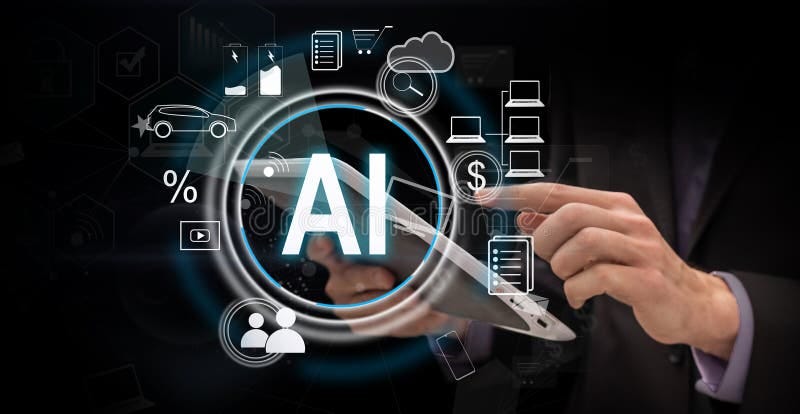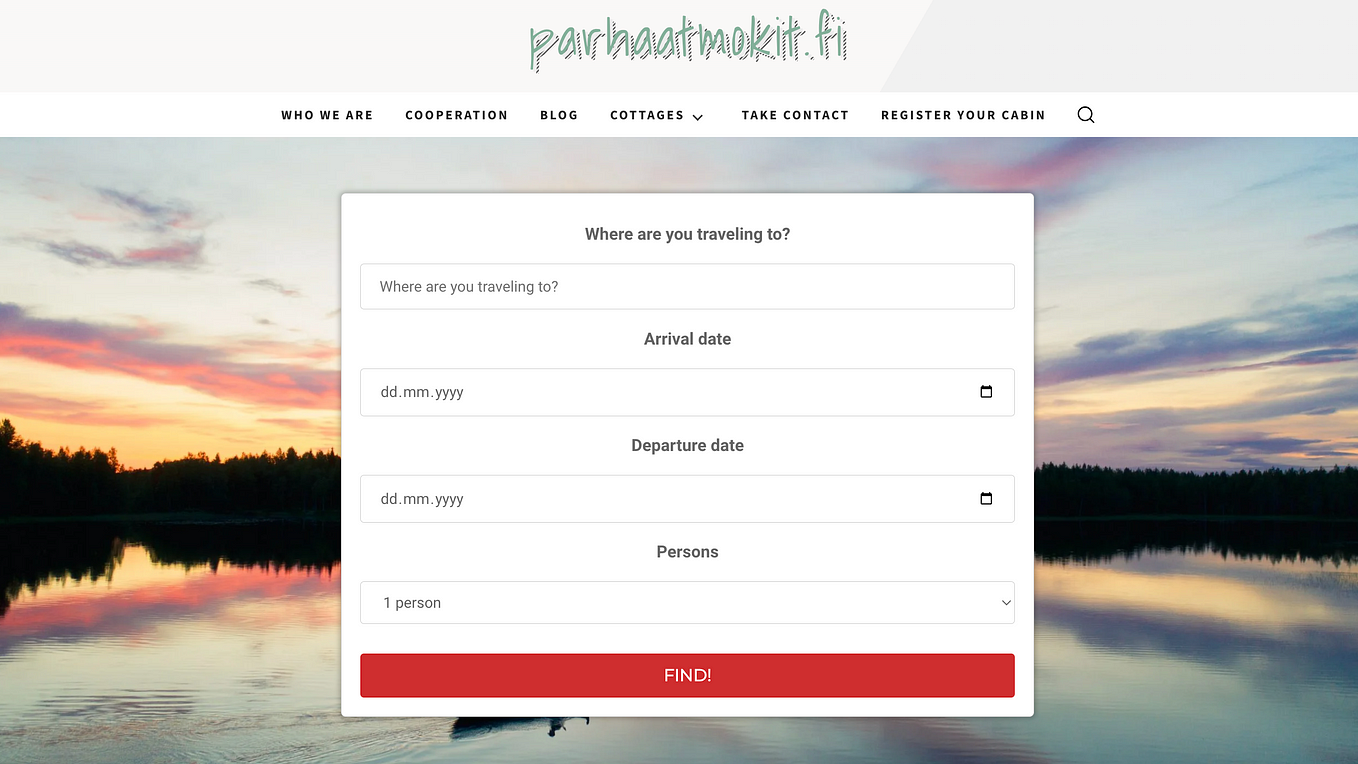20 AI-powered features in Final Cut Pro you didn’t know
3 min readFeb 4, 2023
- Smart Conform — Automatically adjusts the aspect ratio and frame rate of imported media to match the project’s settings.
- Background Noise Reduction — Reduces background noise in audio clips using machine learning algorithms.
- Automatic Color Correction — Uses AI to analyze and correct the color balance and saturation of clips.
- Shot Stability Analysis — Analyzes clips to detect camera shake and apply stabilizationization automatically.
- Image Processing — Uses AI to enhance image quality by reducing noise and improving sharpness.
- Face Detection — Automatically detects and tracks faces in a clip, making it easier to edit and add effects.
- Object Removal — Uses AI to remove objects from a scene, such as wires or green screens.
- Audio Ducking — Automatically lowers the volume of background music or sound effects during dialogue.
- Transcoding — Uses AI to optimize media for faster playback and smoother editing.
- Color Grading — Automatically analyzes and balances the color of a clip based on its content and context.
- Audio Analysis — Analyzes audio to separate background noise from dialogue and music.
- Object and People Recognition — Uses AI to automatically recognize and categorize objects and people in a scene.
- Keyword and Face recognition — Uses AI to automatically identify and categorize keywords and faces in media files.
- Camera Image Stabilization — Stabilizes shaky footage to provide a smooth, professional look.
- Background Processing — Automatically analyzes and optimizes media in the background while the user continues to edit.
- Momentum — Uses AI to automatically edit and arrange clips into a coherent and cohesive video.
- Range-Based Keywording — Uses AI to automatically generate keywords and categorize media based on the content of the clips.
- Masking and Image Overlays — Uses AI to automatically create masks and apply image overlays to clips.
- Audio Clean-Up — Automatically removes unwanted sounds, such as hums and pops, from audio clips.
- Multichannel Audio Editing — Supports multi-channel audio editing and automatically analyzes and separates audio channels.
From final cut pro version 10.6.5 (as of Feb 2023), which interface, UI, or path, should you navigate to be able to do 20 things above?
- Smart Conform - Final Cut Pro > Preferences > Conform
- Background Noise Reduction - Effects Browser > Audio > Background Noise Reduction
- Automatic Color Correction - Color Correction > Auto Color Correction
- Shot Stability Analysis - Effects Browser > Image Stabilization > Stabilize
- Image Processing - Effects Browser > Image Stabilization > Denoise
- Face Detection - Final Cut Pro > Face Detection
- Object Removal - Effects Browser > Keying > Keyer
- Audio Ducking - Final Cut Pro > Audio Ducking
- Transcoding - Final Cut Pro > Transcoding
- Color Grading - Color Correction > Color Correction
- Audio Analysis - Final Cut Pro > Audio Analysis
- Object and People Recognition - Final Cut Pro > Object and People Recognition
- Keyword and Face recognition - Final Cut Pro > Keyword and Face recognition
- Camera Image Stabilization - Effects Browser > Image Stabilization > Stabilize
- Background Processing - Final Cut Pro > Background Processing
- Momentum - Final Cut Pro > Momentum
- Range-Based Keywording - Final Cut Pro > Range-Based Keywording
- Masking and Image Overlays - Effects Browser > Masking and Image Overlays
- Audio Clean-Up - Effects Browser > Audio > Audio Clean-Up
- Multichannel Audio Editing - Final Cut Pro > Multichannel Audio Editing