Leonardo AI is a text-to-image generation tool that offers free and paid plans for generating images.
Key Takeaways:
- Free version offers 150 daily tokens with limited features.
- Paid plans provide more tokens and special features.
- Top alternative is Midjourney for general image generation, while Adobe Firefly rivals 3D capabilities.

The article then provides an in-depth analysis of Leonardo AI pricing plans and features compared to competitors like Midjourney.
It examines if the costs are worthwhile based on use cases and also suggests top alternatives to consider in 2024 like Jasper, DALL-E 2, and more.
What Is Leonardo AI?
Leonardo AI is a cutting-edge generative AI tool that enables us to generate stunning images from simple text prompts.
Initially designed for creating computer gaming assets, its popularity has grown, and now professionals and individuals use this AI image generator for various purposes.
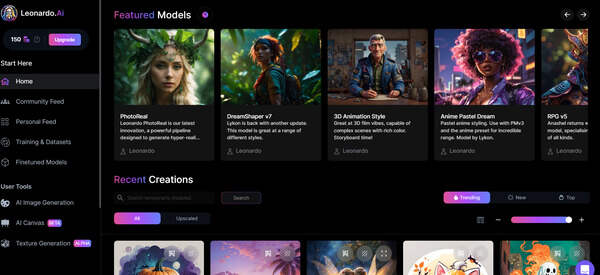
This AI generative tool operates within a web browser, ensuring that you can access the platform from anywhere, as long as you have an internet connection.
In other words, to utilize Leonardo AI, you don’t need to install any software on your computer. You can easily access this AI tool in your preferred web browser.
And you also don’t need to join any Discord server to use this tool.
And the best part of Leonardo AI is that it is a freemium service.
This means you can use Leonardo AI for free with a few basic features and limitations, but to access advanced features, you need to pay for a Leonardo AI subscription.
In their free plan, you will have limited image generation options which is 150 tokens per day.
If you are a business professional, this limited image generation might not be sufficient for your needs.
That’s why below, you’ll find detailed information on Leonardo AI cost to help you understand which plan is the best fit for you.
Is Leonardo AI Free?
Yes, Leonardo AI is free to use and it offers 150 tokens per day. By using this amount of tokens you can generate up to 150 images per day.
In the Leonardo AI free version, you will get some other features like image unzoom or upscale, background removals, masking, inpainting, and more.
Even in the free account, you can train one model, which will be beneficial for creating gaming assets.
Here are the all features that you will get in Leonardo AI free account:
- 150 Fast Generations per Day: This feature allows you to generate images or other creative content using Leonardo AI up to 150 times a day. These are rapid image or content generations.
- Up to 30 Upscales or Unzooms per Day: You can also use the model to upscale or unzoom existing images up to 30 times a day. This is useful for enhancing or resizing images.
- Up to 75 Background Removals per Day: You can remove backgrounds from images using Leonardo AI up to 75 times a day. This is helpful for isolating objects or subjects in images.
- Up to 1 Pending Jobs: You can have up to 1 job queued or pending at any given time.
- Essential Leonardo Models: These are the default finetuned Leonardo AI models for generating creative content.
- Expanded Leonardo Models: These are more advanced or specialized models that offer additional creative capabilities.
- Community Models: These models are created and shared by the Leonardo AI community, expanding the range of creative possibilities.
- Train up to 1 Model: You can train a custom model using Leonardo AI’s capabilities.
- Retain up to 1 Model: You can keep one Leonardo AI finetuned model that you’ve trained.
- Magic Prompt: This is a specialized prompt feature for generating unique and surprising results.
- Pose-2-Image: You can generate images based on descriptions of poses or positions.
- Prompt Generation: You can generate prompts or suggestions to help with your creative process.
- Tiling: Tiling refers to the ability to generate repetitive patterns or tiled images.
- Commercial Use: This feature indicates that you can use your generated images for commercial purposes, but you should check the terms of use for any specific restrictions. Learn all things related to Leonardo AI license.
- Style Consistent Engine: The model can generate content that is consistent in style or theme.
- Masking / Erasing: You can likely use the model to manipulate or edit images by masking or erasing specific areas.
- Inpainting: Inpainting involves filling in missing or damaged parts of an image, and the model can assist with this.
- Outpainting: Outpainting might mean generating content that extends beyond the boundaries of an existing image.
These are the main features that you will get in the free account.
Remember, if you purchase any of their subscription plans, you will receive all these free version features with advanced features included.
Leonardo AI Pricing Models Explanation
There are three Leonardo AI plans available:
- Apprentice: $12 per month
- Artisan: $30 per month
- Maestro: $60 per month
If you pay annually, you’ll receive a generous 20% discount on the Leonardo AI cost. What makes this offer even better is that it applies to every available plan.
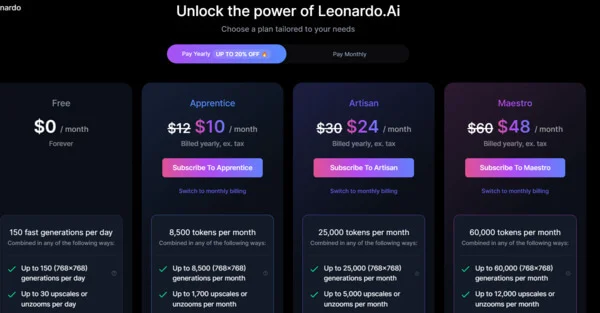
But remember, in their annual subscription plan, you will not get any extra benefits like a Free Trial option because Leonardo AI already offers its users the opportunity to use their service for free with some limitations.
So, if you want to save your extra 20% money, then you can pay annually for this.
Let’s examine each of these Leonardo AI pricing options one by one and determine the types of users that each plan targets.
Leonardo AI Apprentice Plan
The starting premium plan of Leonardo AI costs $12 per month (excluding taxes) and is named “Apprentice.”
This plan offers the most affordable way to access Leonardo AI’s premium features.
In this plan, you will get all the features that free users receive.
But remember, in this Leonardo AI subscription plan, you will not get all the features. Instead, you will receive these:
Number Of Tokens Per Month
If you purchase the Apprentice plan, you will receive 8,500 tokens per month, compared to the Leonardo AI free plan, which provides only 4,500 tokens per month.
The great thing I discovered is that if you exceed your premium balance, you will immediately receive an extra 150 tokens per day.
Since you are using the Leonardo AI Premium plan, that means you will enjoy all the benefits that a free user gets.
So technically speaking, you will receive more than 8,500 tokens per month.
For example, let’s assume you exceed the token balance (8,500) in 20 days.
Now, you have 10 days left before your subscription plan expires. During these 10 days, you will receive 150 tokens per day.
Based on this calculation, you will get an extra 1,500 tokens (150 * 10 = 1,500) for the remaining 10 days.
Isn’t it interesting?
Image Editing
Now, imagine you’ve generated an image using your text prompt in Leonardo AI, and now you want to edit the image.
Leonardo AI offers several features that allow you to easily edit your preferred image.
For example, you can remove the background of your image, upscale or unzoom the image, and more.
- Upscales or Unzooms: You will get up to 1,700 upscales or unzooms per month and this feature helps to enhance and enlarge an image. To use this feature once it will cost 5 tokens per image. Additionally, you will get four types of image upscaling options: Creative Upscale, Upscale Image Alternate, HD Smooth Upscaler, and HD Crisp Upscaler.
- Background Removing: In the Apprentice plan, you will get monthly up to 4,250 background removals. Removing background costs 2 tokens per image.
Private Generations
When you generate an image using Leonardo AI, the image appears in their community feed.
The community feed is created to help new users find inspiration. Primarily, this community feed is very helpful.
However, when it comes to business purposes, we always try to hide our images from the community because that may negatively affect our business.
That’s why Leonardo AI offers its premium users the benefit of “Private Generation,” where you can create images privately.
So, if you are a professional, then this Private Generation feature will definitely help you.
You May Also Like: Is Leonardo AI Safe To Use?
Pending Jobs
Pending Jobs is an awesome feature in Leonardo AI. In this subscription plan, you will get up to 5 pending jobs.
This feature in Leonardo AI allows users to view and manage the jobs that are currently in progress. This can be helpful for tracking the status of jobs, identifying any potential problems, and ensuring that jobs are completed on time.
Actually, this feature will be helpful for professionals who create game assets using this tool.
For general users, this feature may not be as beneficial.
Text-to-texture
The text-to-texture feature in Leonardo AI allows users to generate realistic and detailed textures for 3D models by simply describing them in text.
To use the feature, you simply need to upload a 3D model in OBJ format and provide a text prompt describing the desired texture.
Text to Texture ✅
— Leonardo.Ai (@LeonardoAi_) February 20, 2023
For a given 3D model we can now generate an infinite number of texture variants from a text prompt.
A true game changer 🚀
Use this form to apply for early access – https://t.co/5259R0OmMf pic.twitter.com/m1N7yGaBWB
After that, you will get an infinite variation of your texture.
But remember, this text-to-texture feature is still under development, and if you want to utilize this feature, you can apply for early access through this link: Leonardo AI Text-to-texture Early Access
Early Access To New Features
We already know that Leonardo AI is a Generative AI company that offers the creation of gaming assets and other images based on text prompts.
The company was founded in 2022, which is why Leonardo AI continually strives to improve its services and incorporate new features for creating better images.
If you want to use their new features before they become available to everyone, you need to subscribe to their paid plan.
And only paid users receive this special feature called ‘early access to new features,’ which I find truly awesome for testing new things before they are officially launched.
And this Apprentice plan offers us to utilize this feature.
These are the main features that Leonardo AI’s Apprentice plan offers its users. Apart from these features, there are some other features that you should know about:
- Priority infrastructure: Enjoy priority access to Leonardo AI’s infrastructure, ensuring faster processing and reduced wait times.
- Train up to 10 models per month: By utilizing this feature, you can train your own models used for creating unique image generation.
- Retain up to 10 models: You can also retain up to 10 models in Leonardo Ai.
Leonardo AI Artisan Plan
The next Leonardo AI plan is the ‘Artisan’ plan, which costs $30 per month.
This plan contains all the features that the Apprentice plan offers to its users. The main differences between these two plans are the number of tokens, more image editing options, a specially designed Relaxed generation queue, and the Custom fine-tuning or upscaling settings feature.
If we talk about the number of tokens, the Artisan plan offers its users 25,000 tokens per month, which is 16,500 tokens more than the Apprentice plan.
And other additional features that the Artisan plan offers are:
- Upscale or Unzoom: In the Artisan plan, you will get up to 5,000 upscales and unzooms per month.
- Background removals: Here Leonardo AI offers up to 12500 background removals per month.
- Pending jobs: You will get up to 10 pending jobs in this plan.
- Model training: You have the ability to train up to 20 models on this plan.
- Retain model: It is also up to 20 models.
These are common things that you will get in the Artisan plan, with more tokens and options.
But, as I already mentioned, the main difference lies elsewhere, as I mentioned above.
Now, let’s examine the new features that the Artisan plan offers in detail.
Relaxed Generation Queue
The Relaxed Generation Queue feature is one of the most beloved features that Leonardo AI offers its Artisan Plan and Maestro Plan users.
This feature in Leonardo AI allows you to continue generating images even after you have exhausted your tokens. However, your images will be generated in a queue and may take longer to process.
But remember, this feature only applies to both canvas and regular image generations, but not to 3D texturing. For 3D texturing, you need to have enough tokens.
Custom Upscale Settings
Another awesome feature of Artisan Plan is ‘Custom Upscaling Settings’ which empowers you to fine-tune the enlargement process according to your precise requirements. You have control over the following parameters:
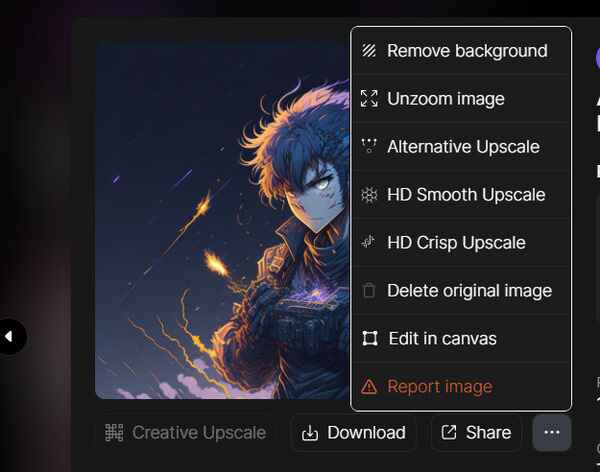
Upscaling Factor: This determines how much the image will be enlarged. For instance, setting an upscaling factor of 2 will double the image’s dimensions.
Style: This dictates the overall aesthetic of the upscaled image. You can choose from a range of styles, such as photorealistic, painterly, or cartoony.
Sharpness: This parameter governs the level of detail present in the upscaled image. Increasing the sharpness setting will yield a crisper image, but it may introduce some artifacts.
Noise Reduction: This regulates the presence of noise in the upscaled image. A higher noise reduction setting will result in a smoother image, but it may also soften some of the finer details.
Content-Aware Fill: This function fills in any gaps that may emerge during the upscaling process, particularly beneficial for enlarging images with missing or blurry sections.
Custom Fine-Tuning Settings
Before delving into custom fine-tuning settings, it’s essential to grasp the concept of fine-tuning. In simple terms, it involves taking a pre-trained model, often referred to as a foundation model, and training it with your own data to produce a new model that is better tailored to a specific task.
For example, you can fine-tune image models such as SDXL using your own images to create a modified version of the model capable of generating images featuring specific individuals, objects, or styles.
Now you have an idea of what fine-tuning is. RIGHT?
Leonardo AI offers its users the same type of feature for their paid members and names it “custom fine-tuning settings.”
This feature allows you to fine-tune the training of your own image generative model. It can be used to improve the quality of the generated images or give them a specific style or look.
Here, you have the ability to specify the fine-tuning settings, such as batch size, number of iterations, optimizer, loss function, etc.
But remember, if you want to use custom fine-tuning settings, your first task will be to create a dataset of images that you want to train the model on. After that, you need to upload the dataset to Leonardo AI.
Let’s move on now to look at Leonardo AI Maestro Plan.
Leonardo AI Maestro Plan
So far, we’ve looked at two Leonardo AI plans: Apprentice and Artisan. These two plans are very much suitable for small to medium businesses.
However, for larger organizations, they introduced their biggest subscription plan, Maestro, which costs $60 per month. This plan’s features are almost the same as the previous Artisan plan.
The difference between these two plans is the number of tokens and more image editing options. Without these, there are no other extra features available in this plan.
Now, let’s look at the things that differentiate the Maestro plan from the Artisan plan:
- Token Size: 60,000 tokens per month
- Upscale or Unzoom: Up to 12,000 upscales or unzooms per month
- Background removals: Up to 30,000 background removals per month
- Pending jobs: Up to 20 pending jobs
- Model training: Up to 50 models per month
- Retain model: Up to 50 models
These are a few parameters that are larger than the Artisan plan.
So, if you need as many tokens, you can opt for this plan
However, if you find any of these plans helpful for you, you can follow our step-by-step guide to subscribe to the Leonardo AI plan, which is provided below.
Leonardo AI API Pricing
On February 17, 2023, Leonardo AI announced that they are introducing the Leonardo API, along with a registration form where you can sign up for the API.
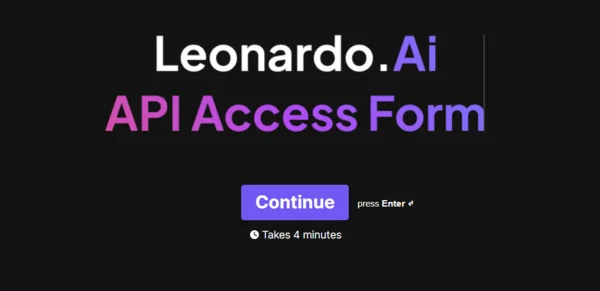
By using the Leonardo AI API, you can generate style-consistent assets on any platform or with community models. Additionally, you can train your own custom models and access many more functions through this API.
You can apply for the API here: [https://leonardo-ai.typeform.com/API-Access-Form?typeform-source=t.co].
But the point is, we did not find any information regarding Leonardo AI API pricing. We searched everywhere on the internet, including their social media channels, forums, and website, but couldn’t find any exact information on this topic.
Based on our experience, we believe this API is free for paid users. This means that if you are a paid user of Leonardo AI, you can access their API.
If we find any information regarding the pricing, we will immediately update this post.
Pricing Comparison Between Leonardo AI And Midjourney
Midjourney AI is one of the most popular AI image generator tools and also the direct competitor of Leonardo AI. Both of these tools contain unique features that make them the most beloved AI image generators in the market.
However, when it comes to their pricing, there is a significant difference between these two tools. Leonardo AI and Midjourney both offer different pricing options.
But the main fact is that Midjourney currently does not offer any type of free trial for users who want to try their service first, whereas Leonardo AI offers a free version of their service where you will get 150 tokens per day.
This is the main pricing difference between Leonardo AI and Midjourney.
Now let’s take a look at their subscription plans.
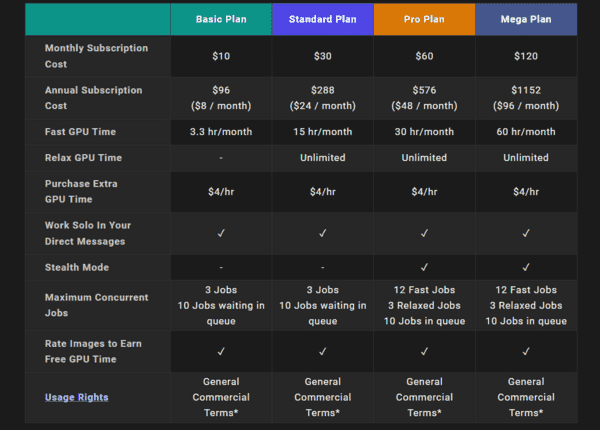
Leonardo AI offers three types of subscription plans, as mentioned above. The pricing for Leonardo AI starts at $12 per month, where you will receive 8500 tokens monthly.
On the other hand, Midjourney offers four types of subscription plans, and the basic plan costs $10 per month, allowing you to generate up to 200 images per month.
Compared to Leonardo AI’s starting plan, this Midjourney plan is more expensive.
However, it’s important to note that Midjourney is considered better than Leonardo AI in some cases.
Here are the all pricing tiers of Midjourney AI:
- Basic Plan ($10/month): Here you will get 3.3 hr/month fast GPU time.
- Standard Plan ($30/month): Here you will get 15 hr/month fast GPU time.
- Pro Plan ($60/month): Here you will get 30 hr/month fast GPU time.
- Mega Plan ($120/month): Here you will get 60 hr/month fast GPU time.
These are some pricing details you should be aware of before making your choice.
Is the Leonardo AI Cost Worth It?
As you may already know, Leonardo AI offers a free version of their service for you to try first. Their primary reason for launching the free version is to attract new users to their platform, and the secondary reason is to allow you to test their services before purchasing their paid plan.
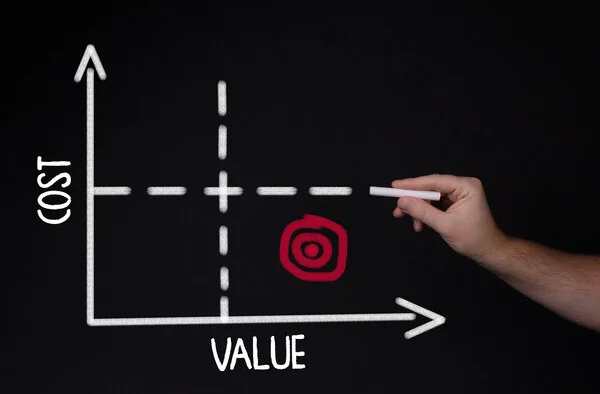
This means that if you enjoy their service in the free tier, there is a higher likelihood that you will choose to upgrade for better results.
However, our main point is that Leonardo AI is currently excelling, especially in gaming asset creation. They have introduced numerous features that assist users in creating their own projects.
Furthermore, Leonardo AI continues to introduce new features that are also highly beneficial to us.
This is why I previously mentioned that Leonardo AI is one of the best AI image generators in the market.
However, it’s essential to remember that Leonardo AI has some drawbacks.
For instance, there are times when Leonardo AI may not fully understand your prompt and generate something different from what you intended.
Additionally, Leonardo AI can never completely replace photographers.
Therefore, if you believe that using Leonardo AI means you won’t need any stock images, that may not be entirely accurate.
Leonardo AI is specifically designed for creating gaming assets.
The question of whether Leonardo AI is worth the money ultimately depends on your needs and preferences.
If you are a game creator, I highly recommend trying this platform at least once.
Our suggestion is that if you are a regular user, start with their free version first. If you find that you need more features or capabilities, you can then consider upgrading to their premium plans.
What Are Some Leonardo AI Alternatives?
Leonardo AI is not the only AI image generator available in the market, as 2023 is hailed as the year of Artificial Intelligence. Many companies are introducing their AI tools, and there are also newcomers on the scene.
That’s why there are numerous options you can explore besides Leonardo AI. In some cases, some AI generators are even better than this platform, such as Midjourney, Jasper Art, and DALL-E 2.
New kids in this market, like Craiyon AI, Playground AI, Bluewillow, and others, are also making significant strides.
Almost all the newcomers offer their users a free trial or a free version of their service, making it worth trying them out.
Here is a list of the top 10 Leonardo AI alternatives that you can consider in 2023:
- Midjourney AI: Paid ($10 per month)
- Jasper Art: Paid $20 per month (Free Trial Included)
- Adobe Firefly: Free in beta
- Playground AI: Free + Paid
- BlueWillow: Free
- DALL-E 2: Free up to 15 credits
- Craiyon AI: Free + Paid
- Bing Image Generator: Free
- Novel AI: Paid ($10 per month)
- Stable Diffusion: Free
According to our research, these 10 are the best alternatives to Leonardo AI that you can try in 2023.
FAQs Around Leonardo AI Price
Leonardo AI offers a free plan with limited usage and paid plans starting at $10/month, with options based on your image generation needs.
Both AI art generators excel, but cater to different needs. Midjourney offers polished results with a paid subscription, while Leonardo AI provides free access with deeper control (requiring more effort). Pick based on budget and desired involvement.
Leonardo AI accepts credit cards and PayPal for their paid plans. You can choose the option during checkout on their website.
Yes, you can cancel your Leonardo AI subscription anytime. Follow these steps:
Through website:
Log in, go to Settings > Billing > Cancel Subscription.
Through Windows Store:
Open Store app > My account > Payment options > Cancel Leonardo AI subscription.
Final Thoughts: Leonardo AI Cost
In this article, we have done our best to provide you with answers related to Leonardo AI pricing. We have primarily focused on the features of each plan so that you can understand which plan will be best for you.
If you are considering purchasing their plan, you may also find these articles regarding Leonardo AI helpful:
- Best Leonardo AI Anime prompts
- Leonardo AI Content Moderation Filter
- Best Leonardo AI Prompt Generators
We hope you found this article helpful, and if you have any questions, please feel free to contact us.

Shubha boasts over 3 of experience in Digital Marketing and copywriting. He holds a bachelor’s degree from CBPBU Stern with a focus on History.
