Download Pinterest video,
image and gif online
Paste your link in the input box to start downloading the content you want.
Paste your link in the input box to start downloading the content you want.
Pinterest downloader is a tool that allows you to save or download images, videos, gifs, or other content from Pinterest onto your device, whether it’s a mobile phone, tablet, or computer. It helps you store Pinterest content offline, so you can access it later without needing an internet connection or visiting the Pinterest website or app again. With a Pinterest downloader, you can save pins, boards, or individual images/videos from Pinterest for personal use or reference. Pinsaver.io allows you to download Pinterest Videos in High definition, also Pinterest Images in HD JPG format. However, it's important to note that some Pinterest users may upload images or videos in lower resolutions or compressed formats, which can affect the quality of the downloaded content.
1. Copy the URL of the Pinterest video, image, or GIF you want to download.
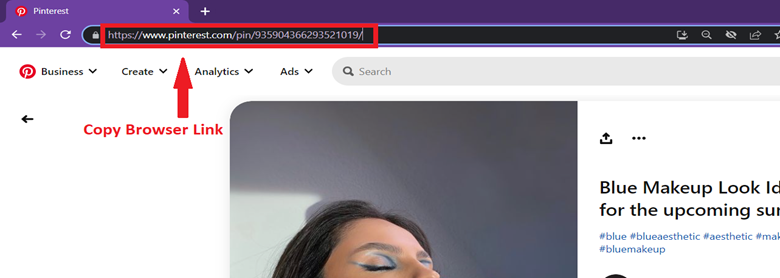
2. Go to Pinsaver.io a reliable Pinterest Downloader website.
3. On the downloader website, paste the URL you copied from the pin you want into the provided field or box and click the “Download button”.

4. Choose the quality of the Pinterest video that you want to download:

- The downloaded Pinterest video format is usually MP4.
- Yes, you can open the Pinterest Video Downloader website on any device with a web browser.
- If you want to download a live Pinterest Video, you have to wait for the live stream to end. Once the streaming is finished, you can download the video the same way as any other video, or image.
- No, Pinsaver.io is designed to be able to download unlimited videos, gifs, and images. We will never restrict you from downloading.
- On a computer, you might have the option to save the video in your "Downloads" folder or any other location you prefer.
- On a mobile device, the video may be saved in the "Downloads" folder or a designated area for downloaded files.
- For Mac users, press Cmd + Shift + J on the keyboard to see the download history.
- Certainly, here's a concise step-by-step guide to downloading Pinterest videos on Mac OS:
- Yes, Pinsaver.io is a completely free tool.