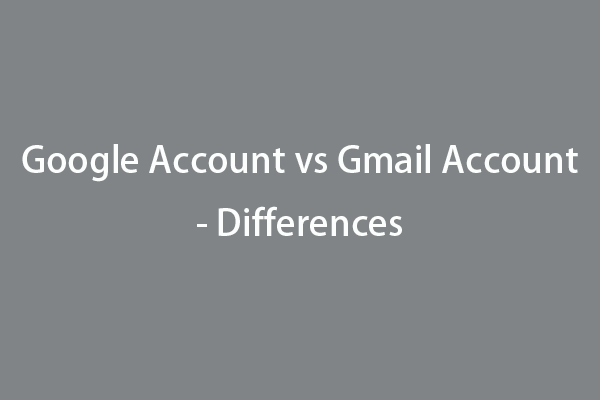This post offers a simple Google account sign up and sign in guide. Learn how to create a Google account and sign in to Google to access and use all popular Google products like Gmail, YouTube, Drive, Docs, etc.
What Is Google Account?
Google Account is a user account that lets you access all Google services.
With a Google account, you can use various Google services/apps, including Gmail, YouTube, Google Drive, Google Docs, Google Sheets, Google Slides, Google Calendar, Google Meet, Google Chat, Google Sites, Google Contacts, Google Maps, Google Ads, Google Photos, Google Translate, and more.
You can create a Google account on a computer, phone, or tablet via the Chrome browser. Check the Google account sign up/sign in guide below.
Google Account Sign Up Guide
- To create a new Google account, you can go to https://accounts.google.com/ in your Chrome browser.
- Click Create Accountand choose a Google account type. If there are some other Google accounts filled in, you can click Use another account and click Create Account.
- Next, enter your name and username. Enter and confirm your password. You can optionally add a phone number for your account. Click Next to enter your personal information to create your Google account.
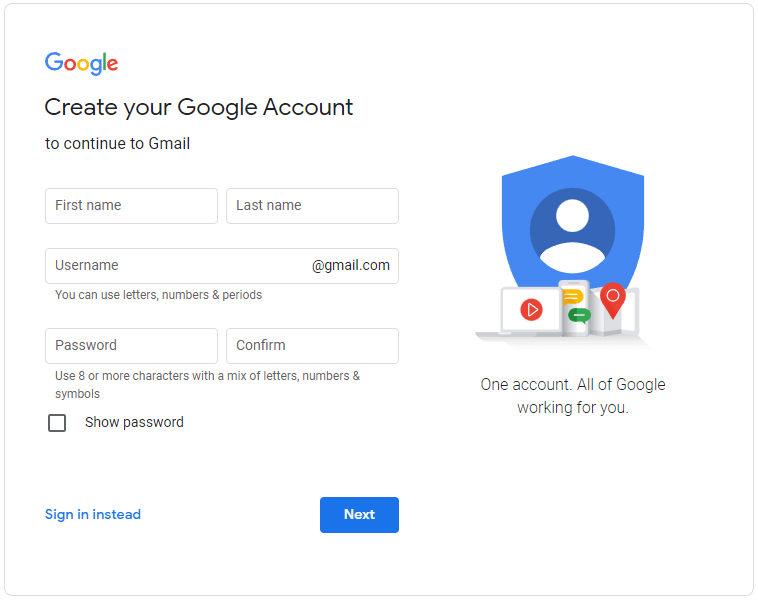
Tip: You don’t have to use a Gmail address to create a Google account, instead, you can use a non-Gmail address to create one. To use an existing email address to create account, you can click Use my current email address instead and enter you email address.
Related post: Gmail Login: How to Sign Up, Sign In, or Sign Out of Gmail.
How to Sign in with Google
- After you successfully make a Google account, you can go to Google Account sign in page(https://accounts.google.com/).
- Enter you account email address or phone number and click Next. Enter the password to log in to Google.
Related post: 4 Tips to Fix Can’t Sign into Your Google Account Issue.
Manage Your Google Account
Google lets you easily manage your Google account settings.
- To change or adjust your Google account settings, you can log in to your Google account in Chrome.
- Click your profile icon at the top-right corner and click Manage your Google account to open your account settings page.
- Here you can manage your data & privacy, view and change your personal information like changing your Google account name and password, check the security recommendations to keep your account secure, manage your payment methods, and more.
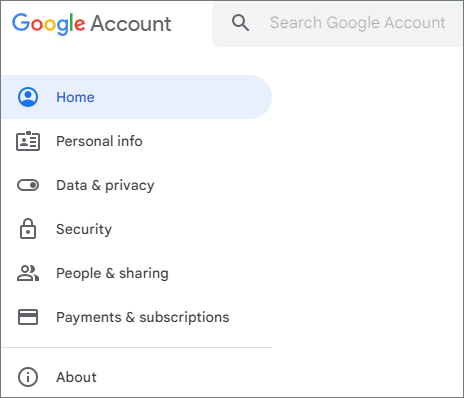
Related posts: How to Delete Your Google Account Permanently – 3 Steps.
Can You Recover Deleted Google Account? Take the 2 Steps.
How to Create a New Google Account on Android/iOS
You can easily make a Google account on Android or iOS by using Chrome browser. Follow the guide above.
Alternatively, you can also set up a Google account via the Settings app on your mobile phone or tablet. Check the steps below.
- Open the Settings app on your device.
- Select Accounts. Select Mail -> Accounts on iOS devices.
- Tap Add account and select Google.
- Tap Create account.
- Enter your personal information and type a username. Follow the on-screen instructions to create a Google account on Android or iOS.
Sign in to Other Apps or Services with Google Account
Some third-party apps or services allow you to sign in with your Google account. You can open the target app or service. On the app’s sign in page, select Sign in with Google, Log in with Google, or alike option to log in to the app with your Google account.
Bottom Line
This post offers a simple Google account sign up guide to help you easily create a Google account. You can sign in to Google with your Google account and use various Google products. It makes your Google experience much easier.
For more information about MiniTool Software and solutions for other computer problems, you can visit MiniTool official website.