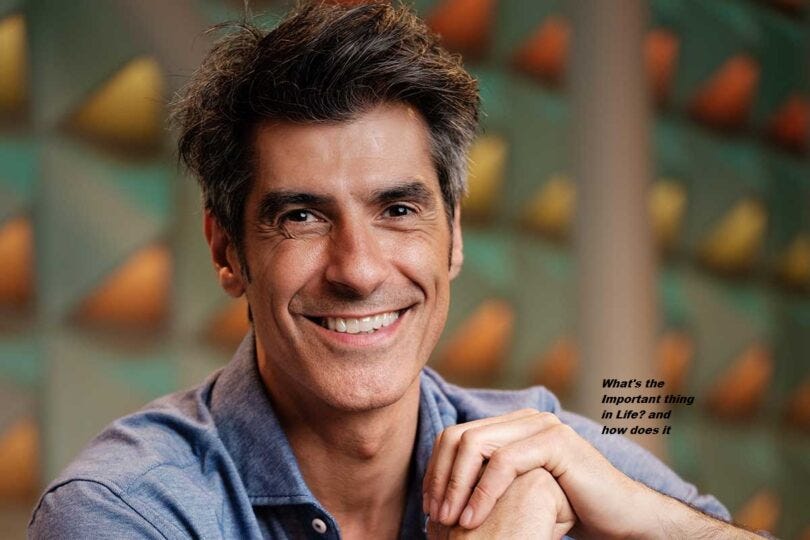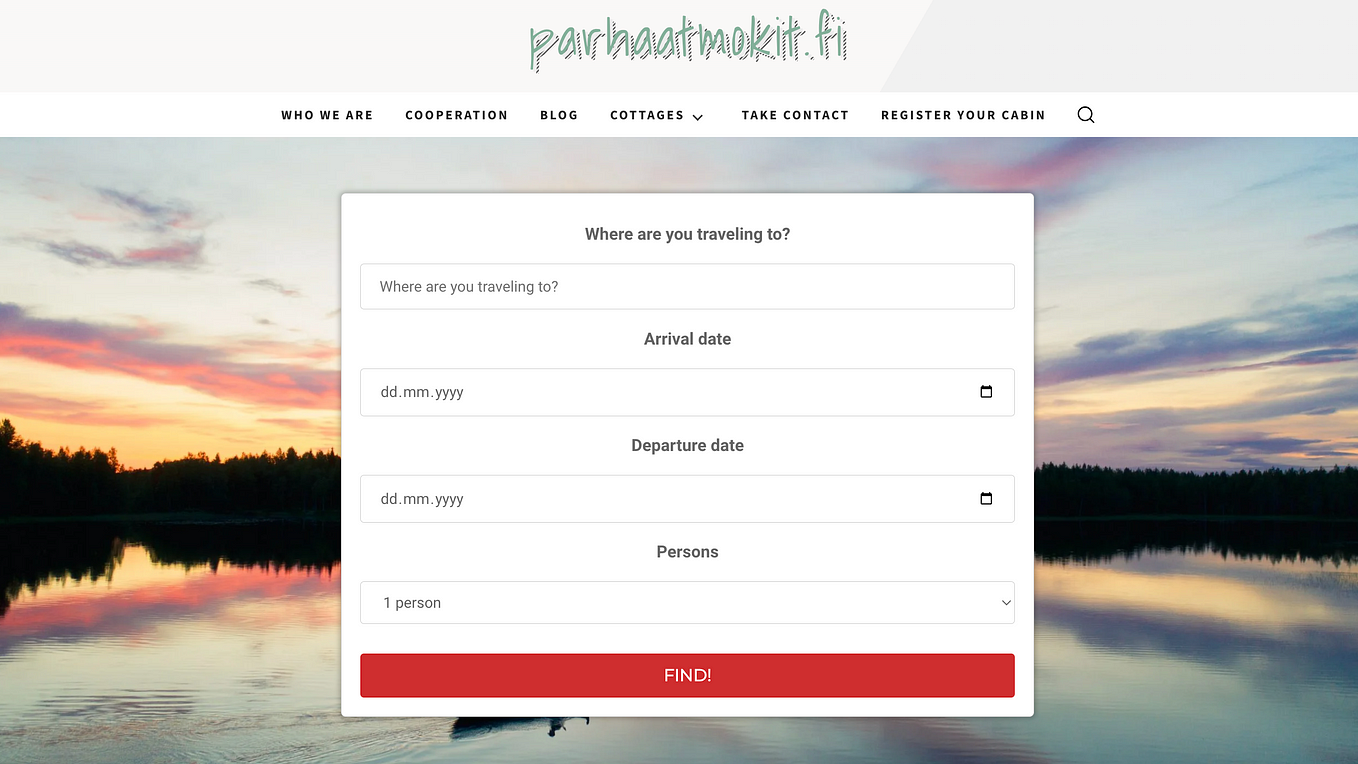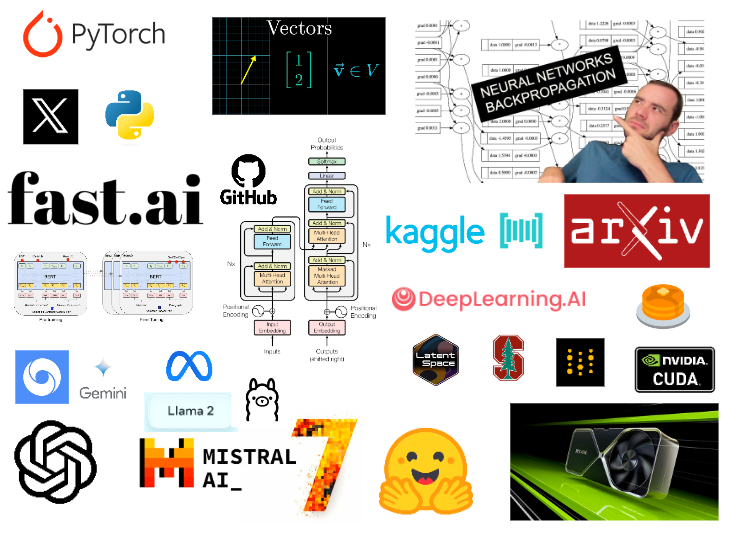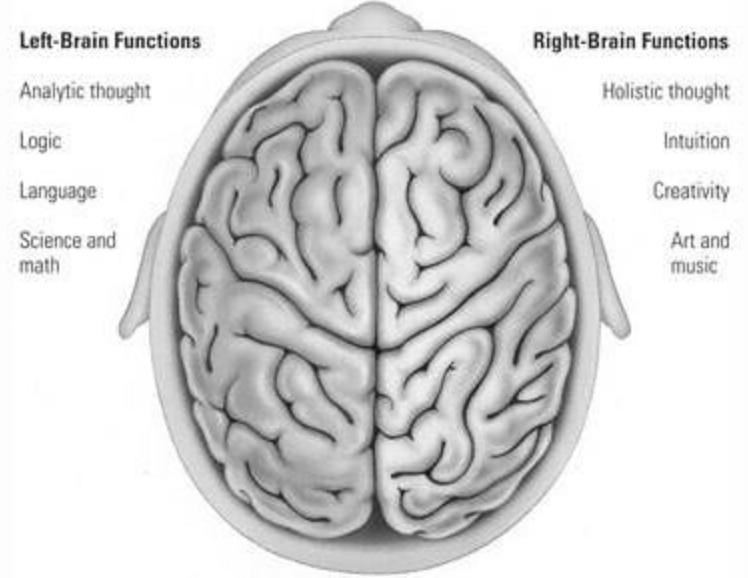A step-by-step guide on how to create an online portfolio using google sites
How to create an online portfolio using google sites
Are you looking to showcase your work and attract potential clients or employers? One of the best ways to do this is by creating an online portfolio. And if you’re looking for a free and easy-to-use platform, Google Sites might be the perfect solution for you. In this step-by-step guide, I’ll show you how to create an online portfolio using Google Sites, from choosing a template to customizing your content and sharing your portfolio with the world. Follow these simple instructions and you’ll have a professional and impressive portfolio up and running in no time.
Related post: How to Start your own website for free!
How can you create an ePortfolio in Google Sites?
In today’s digital age, having an online portfolio is a must for any creative professional. Whether you’re a graphic designer, writer, photographer, or web developer, an online portfolio is a great way to showcase your work and attract potential clients or employers. And if you’re looking for a free and easy-to-use platform, Google Sites might be the perfect solution for you.
Photo by Tracy Le Blanc on Pexels.com
Google Sites is a powerful website builder that allows you to create professional-looking websites and online portfolios without any coding knowledge. With its intuitive drag-and-drop interface and customizable templates, you can easily create a portfolio that reflects your style and showcases your work.
Step 1: Choose a Template The first step in creating your online portfolio using Google Sites is to choose a template. Google Sites offers a variety of templates that you can use as a starting point for your portfolio. To access the templates, go to the Google Sites homepage and click on “Template Gallery” in the top-right corner.
From there, you can browse through the different templates and select the one that best fits your needs. Keep in mind that you can always customize the template later on, so don’t worry too much about finding the perfect one. Check out these Top Free Website Builders For Photographers
Step 2: Customize Your Site Once you’ve selected a template, it’s time to customize your site. This is where you can add your own content, such as images, text, and videos. To do this, simply click on the “Edit” button in the top-right corner of the page.
From there, you can add new pages, change the layout of your site, and add your own text and images. You can also customize the colors, fonts, and backgrounds to match your personal style.
Step 3: Add Your Work The next step is to add your work to your portfolio. This might include images of your designs, samples of your writing, or links to your past projects. To add your work, simply create a new page and upload your files or add your links.
Make sure to organize your work in a way that makes sense and showcases your best projects. You might want to create different pages for different types of work, such as a page for your photography and a page for your graphic design work.
Step 4: Share Your Portfolio Once you’ve created your online portfolio using Google Sites, it’s time to share it with the world. You can do this by sharing the URL of your portfolio on social media, including it in your email signature, or adding it to your resume or business cards.
Google Analytics can help identify which projects are popular and focus on in the future.
Using Google Sites to create an online portfolio is a simple and effective approach to showcasing your work and growing your own brand. In this step-by-step tutorial, I’ll show you how to use Google Sites to establish an online portfolio. Whether you’re a seasoned pro or a newbie, you can develop a professional-looking portfolio that emphasizes your talents and accomplishments and helps you stand out in a competitive job market by following these steps. The following approach will assist you in developing an appealing portfolio that shows your abilities and accomplishments. So let’s get this party started!
See also: Best 5 Tips To Make Your Business Reach Its Audience
Simplified step-by-step guide on how to create an online portfolio using google sites
If you’re looking to create an online portfolio using Google Sites, here is a simplified step-by-step guide to help you get started:
Photo by Erik Mclean on Pexels.com
Step 1: Sign in to Google Sites To create your portfolio using Google Sites, sign in to your Google account and navigate to the Google Sites homepage.
Step 2: Choose a Template Google Sites offers a variety of templates that you can use as a starting point for your portfolio. Browse through the different templates and select the one that best fits your needs.
Step 3: Customize Your Site Once you’ve selected a template, it’s time to customize your site. Click on the “Edit” button in the top-right corner of the page and add your own content, such as images, text, and videos. Customize the colors, fonts, and backgrounds to match your personal style.
Step 4: Add Your Work To add your work to your portfolio, create a new page and upload your files or add your links. Organize your work in a way that makes sense and showcases your best projects.
Step 5: Share Your Portfolio Share the URL of your portfolio on social media, include it in your email signature, or add it to your resume or business cards. Use Google Analytics to track the traffic to your site and see how many people are viewing your portfolio.
By following these simple steps, you can create a professional-looking online portfolio using Google Sites. With your portfolio, you can showcase your skills and accomplishments, and help yourself stand out in a competitive job market.
How do I share my portfolio on Google sites?
Photo by Andrea Piacquadio on Pexels.com
To share your portfolio on Google Sites, follow these steps:
- Publish your site: Before you can share your portfolio, you need to make sure it’s published. Click on the “Publish” button in the top-right corner of the page, and choose the “Publish now” option.
- Get the URL: Once your site is published, you’ll be provided with a URL. Copy this URL and use it to share your portfolio with others.
- Share on social media: Share your portfolio on your social media profiles by including the URL in your posts. You can also share it with relevant groups or communities.
- Include it in your email signature: Add the URL of your portfolio to your email signature so that anyone you correspond with can easily access it.
- Add it to your resume or business cards: Include the URL of your portfolio on your resume or business cards to showcase your work to potential employers or clients.
By sharing your portfolio on different platforms, you can increase its visibility and attract more viewers. You can also use Google Analytics to track the traffic to your portfolio and see how many people are visiting your site.
Related post:
Examples of student portfolios on Google Sites
Here are a few examples of student portfolios created using Google Sites:
Emily’s Portfolio — Emily is a graphic design student who used Google Sites to showcase her best work. Her portfolio features a clean and minimalist design, with easy navigation to her different projects.
- Emily’s Portfolio — Emily is a graphic design student who used Google Sites to showcase her best work. Her portfolio features a clean and minimalist design, with easy navigation to her different projects.
- Jack’s Portfolio — Jack is a journalism student who used Google Sites to create a multimedia portfolio. His portfolio includes written articles, audio clips, and videos, all organized by topic and easily accessible to visitors.
- Sarah’s Portfolio — Sarah is an education student who used Google Sites to create a teaching portfolio. Her portfolio includes lesson plans, student work samples, and reflections on her teaching practice.
- John’s Portfolio — John is a computer science student who used Google Sites to showcase his programming projects. His portfolio includes code snippets, screenshots, and descriptions of his work, all presented in a visually appealing way.
These are just a few examples of the many types of portfolios that can be created using Google Sites. With its user-friendly interface and customizable templates, Google Sites is a great option for students looking to showcase their work in a professional and organized manner.
Read also: How to Learn High-Income Skills and Reach Maximum Income
People FAQ’s
Can you make a portfolio on Google sites? Yes, you can create a portfolio on Google Sites. It is a free and user-friendly platform that allows you to showcase your work online.
How can you create an online portfolio using a site? To create an online portfolio using Google Sites, follow these steps:
- Sign in to Google Sites using your Google account
- Choose a template or create a new site from scratch
- Customize your site by adding pages, images, text, and links
- Organize your content in a visually appealing way
- Publish your site and share it with others
How do you create a free portfolio website? You can create a free portfolio website using various platforms like Google Sites, Wix, Weebly, WordPress, and more. Choose a platform that suits your needs and budget, and follow their step-by-step instructions to create a portfolio website.
Which Google service is used for creating a portfolio? Google Sites is the Google service used for creating a portfolio. It is a website builder that enables you to create a professional-looking portfolio for free.
Is Google portfolio free? Yes, Google portfolio is free. You can create an online portfolio using Google Sites, which is a free website builder. However, you may need to pay for a custom domain name or additional features depending on your needs.
Does Google have a portfolio template? Yes, Google Sites offers several portfolio templates that you can choose from. These templates are designed to showcase your work in an organized and visually appealing manner.
What website should I make my portfolio on? There are various platforms you can use to make your portfolio websites, such as Google Sites, Wix, Weebly, WordPress, and more. Consider your needs, budget, and the features offered by each platform before making a decision.
See also: How to take Care of Yourself Every day: Emotionally, Mentally, Physically, and Physiologically.
Conclusion
Finally, creating an online portfolio using Google Sites is a great method to show off your work to potential clients or companies. You may develop a professional-looking portfolio that shows your abilities and expertise by following the step-by-step process explained in this blog post. You can also optimize your portfolio using the advice and examples offered to make it stand out from the crowd. An online portfolio may help you develop a strong online presence and take your profession to the next level, whether you’re a freelancer, artist, or job seeker. So, start creating your online portfolio using Google Sites today and watch your career chances skyrocket!
Read more on:
How to Naturally and Quickly Remove a Tan on Brown Skin
6 ways to Promote your Business Website on Google.
How to Love Yourself-100 Best Short Quotes