The base model used for this pack has been updated to feature a brand new interior!
MODEL OVERVIEW
=================================
- NAME: 2016 Ford Police Interceptor ELS.
- VERSION: V1.0
- EXTRA PARTS: Lots
- OPTIMIZED FOR: Anything
IMPORTANT NOTES
===============================
DO NOT USE THE REVIEW SECTION TO REPORT BUGS, POST IN THE COMMENTS SECTION FOR THAT!!!!!
I am always accepting small donations! It is in no way shape or form a requirement, but donations always show me how much you guys
enjoy the models, and it encourages me to keep modding to the best of my abilities!
IF YOU HAVE NOT READ THE READ ME AND ASK ONE OF THE FAQs I WILL NOT ANSWER!!!!!!!!!!!!!!!
A huge thank you to Requiem/Problematic/KingBraidula for the flawless screenshots!
A Similar Slicktop will come very soon! Please be patient!
If you don't like the emssisive textures i've used, i've included different ones that use the "standard" ones.
INSTILLATION INSTRUCTIONS
================================
-To install the vehicle models themselves, simply place them in your latest patch day in your mods folder.
I have installed the vehicles in my game to patchday10 where i have found the most success in them working.
-To install the vehicles meta file, navigate to:
C:\Program Files (x86)\Steam\steamapps\common\Grand Theft Auto V\mods\update\update.rpf\common\data\levels\gta5
Or the spot you put your metas in. Simply copy over this line over the existing police3 line.
-To install the VCF file, navigate to:
C:\Program Files (x86)\Steam\steamapps\common\Grand Theft Auto V\ELS\pack_default
and place it in there.
-If you wish to install this vehicle to another slot, simply change the name of the vehicle, and change in the vehicle meta,
the handling line the slot uses to police3.
PACK NOTES
=================================
- I have included separate emissive textures. Some people may not like the ones I have on so its simple to install.
- These vehicles are quite large in file size, so I apologize if they are very hard on your computer!
- This is similar to the previous vehicle I have released, but I have redone the vehicle to work with ELS.
- The interiors have been updated heavily, so that they reflect the real life counterparts, also featuring better looking textures.1
- To get the vehicle to look pretty, I recommend using the VCF that I have inculuded with the file.
- If there are any questions I haven't put below, please feel free to post in the comments section!
- If a few bugs with the models, which if you find, feel free to post in the comment section and ill try my best to fix them!
COMMON QUESTIONS
=================================
Q: Why aren't my lights bright?
A: You do not have light-enhancing mods installed. Download RadianceV and/or, Install my emissive bits into your visual settings,
or other mods that increase emergency lighting brightness.
Q: Will you please help me ins--
A: Did you read the readme? No? The installation is simple.
Q: I don't have Patchday10/anything else?
A: Then put the car in your latest patch day, or copy patchday10/anything else over.
Q: Why does my game crash after I install the car/meta/carcol?
A: I don't know, it works in my game. Make sure you have no spaces when you copied the line.
Q: Will you send me ______?
A: No.
Q: Can I make skins for this vehicle?
A: By all means, go ahead, just dont re-upload the vehicle model itself.
Q: Does this vehicle use the same template as your other Utility/Other utilities.
A: Yes it does!
Disclaimer
=================================
-You are not to attempt to modify or rip this model in any way shape or form.
-I (Thehurk) am not responsible for any damages done to your game. Please make a backup of any edited files!
-Do not attempt to make a profit off this model in any way shape or form.
-Do not re-upload this vehicle, please make a link!!!!!
-Do not upload this file to any other site, claiming it as your own.
-If you want to use this file in a clan, PLEASE ask me before doing so!!!
What's New in Version 2.0
Released
-Added brand new Base model to both slicktop and marked units.
-Lowered file size on both slightly.
-Remapped interior to be less "noisy".
-Fixed wraparound on Marked unit.
-Fixed issues with ELS flashing strangely.
-Misc other stuff that i cant remember.
-Fixed rear passenger door handle not being black.
================================
Marked:
--------------------------------
- Ford explorer Base model purchased by Thehurk, GTAxB0SS, Requiem and Windows446
- Poly Crunched by Thehurk
- Textured and Converted by Thehurk
- Textures by Taylor Swift and Thehurk
- Converted to Police interceptor by Thehurk
- Interior Remodeled to ^ by Thehurk
- Ecoboost and Rear Police interceptor text by Jasonct203
- rims by GTAxB0SS
- Interceptor Hood text by GTAxB0SS
- Templated by Thehurk
Lighting:
- Whelen Legacy scratch modeled, textured and converted by KevinDV
- Whelen Ions scratch modeled, textured and converted by Thehurk
- Whelen Dominator scratch modeled, textured and converted by GTAxB0SS
Other Parts:
- Unity spotlight By Black Jesus
- Setina Rambar by Vertex3d
- Explorer wraparound by Gump.
- Stalker Radar by Carper
- Moto Laptop with Ram mount by Carper
- Blank Console by Bueno
- Lojack by Caleb
- Whelen Cencom Saphire by NickieB
- Moto Radios by OfficerFive0
- Brothel Printer by JohnClark
- Setina Modular Cargo Storage By Thehurk
- Proguard Partition by Vertex3d, with edits from Thehurk
- D&R Cargo partiton and window bars by Tomcat8492
- ALPRs by Molex
- Antennas by Carper
================================
Slicktop:
--------------------------------
- Ford explorer Base model purchased by Thehurk, GTAxB0SS, Requiem and Windows446
- Poly Crunched by Thehurk
- Textured and Converted by Thehurk
- Textures by Taylor Swift and Thehurk
- Converted to Police interceptor by Thehurk
- Interior Remodeled to ^ by Thehurk
- Ecoboost and Rear Police interceptor text by Jasonct203
- rims by GTAxB0SS
- Interceptor Hood text by GTAxB0SS
- Templated by Thehurk
Lighting:
- Whelen Ions & Outer Edge Duo scratch modeled, textured and converted by Thehurk
- Whelen Inner Edge RTX By Thehurk
- Whelen Inner Edge by OfficerFive0
Other Parts:
- Unity spotlight By Black Jesus
- Setina Rambar by Vertex3d
- Explorer wraparound by Gump.
- Stalker Radar by Carper
- Moto Laptop with Ram mount by Carper
- Blank Console by Bueno
- Lojack by Caleb
- Whelen Cencom Saphire by NickieB
- Moto Radios by OfficerFive0
- Brothel Printer by JohnClark
- Setina Modular Cargo Storage By Thehurk
- Proguard Partition by Vertex3d, with edits from Thehurk
- D&R Cargo partiton and window bars by Tomcat8492
- ALPRs by Molex
- Antennas by Carper

.png.fdab16d62ab8306ef34cec59284f4b12.png.9d5e6cf9427ad028178843acb6c725cb.png)









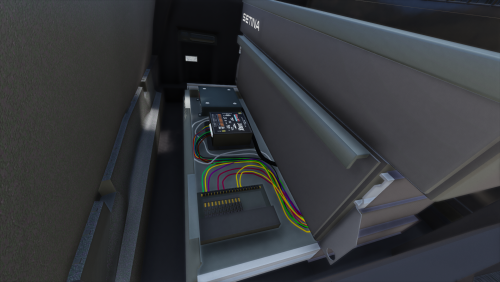










.thumb.png.bbc64ff5f6f29b19931581a0776b7d7b.png)






.thumb.png.fc8bcf4c49efb0f46604702b368d2431.png)





.thumb.png.03b35c1c91b77e8141b2903c617cc55c.png)
Recommended Comments
Create an account or sign in to comment
You need to be a member in order to leave a comment
Create an account
Sign up for a new account in our community. It's easy!
Register a new accountSign in
Already have an account? Sign in here.
Sign In Now