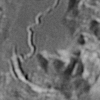Hi all,
I purchased a preowned CEM60 recently and love the mount. Guided well (ASIAIR Plus) from its first time out. A week ago though things all went south and I have no idea why. When I connected the ASIAIR, it showed the mount tracking was off. When I used the soft switch on the ASIAIR iPad app to turn on tracking, the mount started slewing RA east at its highest speed…..and kept on going. If I touched the RA west control on the onscreen app, that stopped the slewing, but tracking had turned off again. I tried to turn on tracking again and the same uncontrolled slewing started again. Effectively, the mount - ASIAIR combo is now unworkable.
To try and fix things I’ve tried:
- separate power supplies for the mount and ASIAIR in case it was a voltage issue
- resetting my asiair
- changing the order in which the devices are turned on
- plugging in the Ioptron hand control as well
- plugging the CEM serial cable into both the USB 2 and 3 ports
- updating the ASIAIR to the latest firmware (mount is also at the latest firmware)
Has anyone seen behaviour like this with an ASIAIR and cem60 combo please? In all probability I’m just doing some dumb newbie error, but I can’t for the life of me work out what it is. Any and all ideas are welcome.
Thanks in advance,
Paul