Key Takeaways
- Older phones are not useless, and even if they feel slow to use on an everyday basis, you can still use them in a multitude of ways.
- You can turn your old phone into a smart home remote, home security camera, or video calling device. You can also use it as a multimedia center in your home or your car, or dedicate it to emulating your favorite retro games.
- It can also help scientific research projects or, if you're not interested in any of these uses, you can always sell or donate your old phone to give it a second life.
So, after a longtime with your trusty Android phone, you've finally pulled the trigger and bought yourself a new device. The best smartphones of 2024 have so much to offer, from excellent camera systems to refined software features.
That said, even though your new phone is faster and has some cool features that the old one lacks, the former is still no slouch either. So, even though it's tempting to chuck the old one into a drawer somewhere, there are much better uses for an old device.

9 ways to repurpose your old iPhone
Your old iPhone doesn't just have to become a really expensive paperweight.Thanks to a few apps, you can give your phone a new lease on life. Here are the best ways to repurpose your Android device.
1 New infotainment system
Give your car a glow-up
The great thing about cars is that, as long as they drive, you don't really need that much more from them. Of course, some creature comforts are nice, but is it really worth buying a more expensive model just because your current ride doesn't include a touchscreen screen with Android Auto?
Fortunately, you can give almost any car all the features of a modern infotainment system with your old phone. Just find a decent car mount for your phone, and you can continue using your old device as a dedicated Android Auto hub. Connect it to your speakers, set up Google Maps, and it does basically everything a new stereo does, but without the costly investment.

This dongle gave my car wireless Android Auto and I can't go back
The AA Wireless Dongle for Android Auto takes the hassle out of getting the best from your connected car apps.2 Do-it-yourself dashcam
Always be ready for action
Dashcams seem like a bit of an extravagant piece of gear for a car -- until something happens, and then you don't want to be caught without one. Fortunately, if you have an older phone, you don't need to spend anything to equip your car with this excellent emergency feature.
Once again, all you need hardware-wise is a cheap phone mount and your smartphone. However, this time you'll also need to get a specialized app. Fortunately, the one we'd recommend, Droid Dashcam, is completely free as an ad-supported version. Now just mount your phone, make sure that your camera has a clear view of the road, and drive to your heart's content.

The Rove R3 is my go-to for a safe and secure dashcam
The Rove R3 is easily one of the best dashcams you can buy.3 Retro console display
Finally, play through all the classics
Even though your outgoing smartphone might be a bit long in the tooth, it still has more than enough power to emulate older games. The problem with playing on the go with your main phone is battery life. If you get a bit too invested, a game can quickly drain your battery and leave you with nothing for the rest of the day. That's why keeping a dedicated emulation machine is an excellent use for an older phone.
Whether you want to play when commuting to work, flying on a plane, or when relaxing on the couch, your old device can let you play through your favorite retro titles. There are various emulators on the Google Play Store, and (of course, provided you bring your own ROMs) you can even play games from the PS2 generation. Here are some of our favorite emulators organized by console:
- PS2 - Aethersx2
- PS1 - DuckStation
- GameBoy Advance - MyBoy
- GameCube/Wii - Dolphin
- SNES - Snes9x EX+

8 Delta emulator games to play on your iPhone
You can relive all your childhood favorites with Delta, but start with these classics.4 Dedicated music player
Level up your music listening
Nowadays, keeping track of all your music-playing devices might be a bit confusing. You have your home stereo, your Sonos devices, your Bluetooth speakers and your headphones, and everything is fighting for a connection with your phone. That's why turning your old smartphone into a dedicated music streaming center is a great idea.
You can use your old phone as a music source for all your speakers.
You can use your old phone as a music source for all your speakers. Connect it via Bluetooth or headphone jack to your go-to speaker, and download all the music streaming services you want. You then have a dedicated place to play all your music with convenient controls and easy access to all the libraries.

From iPod to streaming era: What we've gained -- and lost
What started as iPod's dream for "1000 songs in your pocket" has become 100 million at our fingertips.5 Universal smart home remote
A hub for all your smart home needs
Equipping your home with smart tech is exciting and undoubtedly convenient, but it also can be a bit confusing when you take into account all the smart home apps that you need to juggle. You don't usually get all your smart appliances from the same manufacturer, so you can end up with dozens of different apps just to operate your smart home.
You can finally get rid of the junk apps from your main phone and keep all the smart home widgets active on the old one.
That's why using your older phone as a remote for all these apps is a great idea. You can finally get rid of the junk apps from your main phone and keep all the smart home widgets active on the old one. That way, you can always easily and quickly change your smart home settings with a dedicated remote, and free up some space from the storage and the home screen of your main phone.

How to use your phone as a Roku TV remote
Whether you lost your remote or want a more streamlined navigation experience, using your phone to control your Roku TV is a game-changer.6 DIY home security camera
Improve your home security
If you want to level up your home security, getting a security camera is a great start. However, the best internet-connected cameras can be pricey, and if you have a phone lying around, you can make your own for completely free. It'll work great both as a permanent solution, as well as an occasional thing to set up if you want to watch your dog while you're at work.
Once again, the setup for this use case is incredibly easy. You'll need to download a free app. We'd recommend IP Webcam, as it works great, and you can unlock all the additional features for just a flat fee of $5 if you like the software. It lets you preview your device's camera from anywhere using a web browser, and even supports motion detection and, of course, video recording as well.

How to use your Pixel phone as a webcam on your PC or Mac
Your Pixel phone is a great alternative to a dedicated webcam and it's easier than ever to get it connected and ready to go for your next call.7 Smart alarm clock
Make your mornings easier
One of the ways to start your day well is getting yourself a nice, functional alarm clock. There are various smart versions on the market, but you can forget about all of them if you have an old phone around. It'll do an excellent job at waking you up in the morning.
All you need to turn your smartphone into a smart alarm clock is a phone stand, and even a cheap one will do just fine. Then, set up your clock app as a screensaver in the settings, and you're all set.
That said, if you want to make the experience a bit more advanced, you can also add a clock widget, a weather widget, and maybe a calendar widget to the home screen. Then, turn off the screen timeout and use that as your alarm clock to have all the handy information always in your sight.
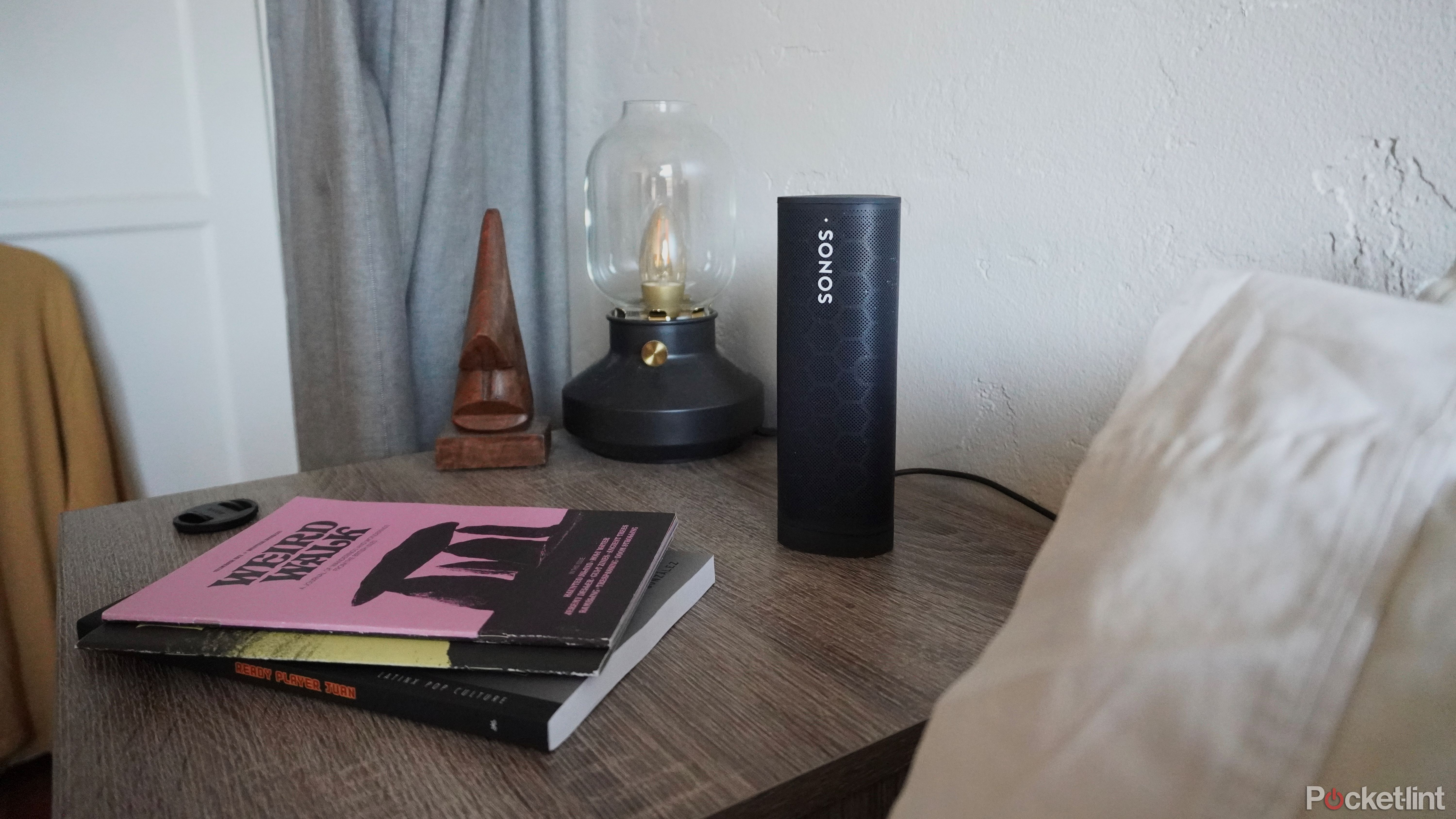
How I turned my Sonos speaker into an alarm clock
Sonos' in-app alarm feature turned my Sonos Roam into a simple, yet satisfying alarm clock that may have just become my nightstand staple.8 Video calling device
Save your main phone's battery
Video calling is an incredible tool to keep in touch with your friends and family, and especially after the COVID-19 pandemic, it's been an incredibly popular resource for businesses as well. Unfortunately, if you want to video call someone on your phone, you'll quickly realize that it's a quick way to kill your battery.
That's why keeping a dedicated phone, preferably with a nice stand, to do all your video calling on is a great idea. You don't have to worry about wearing out the cell in your main device, and the spare phone is always ready for the next conversation with your grandma.

Have an old iPhone or Android phone? Set it up as a security camera
If you have an old phone collecting dust in a drawer, you can quickly and easily turn it into a security camera for your home.9 Help scientific research projects
Citizen scientist processing power put to work
Getting your old phone working as another kind of device in your home is not the only way of making the most out of that device. If you don't really have the need for any of the above use cases, you can use the processing power of your old phone to help researchers and scientists.
There are multiple apps and websites that allow you to lend the computational power of your device to academics. This method of crowdsourcing processing power allows them to complete visualizations or calculations much faster and within strict academic budgets. So, if you want to be a small part of a project concerned with the exploration of space or difficult mathematical equations, this is an easy way to help out. If you're interested, Zooniverse is probably the most well known app that lets you help out in a variety of fields.

How to factory reset your Android phone and erase all your data
Looking to sell your phone or just clean it to speed it up? Resetting it might be the answer.10 Sell or donate it
You might not need it anymore, but someone else could still use it
Finally, if you really don't know what to do with your old phone, letting it sit inside a drawer somewhere is still not the best course of action. If you can't find any alternative use for the old phone, you can still sell it to get some of your money back. Even devices that are a couple of years old can be worth a bit of money, so getting them ready for a sale and listing at an auction is just a bit of a hassle that can help you pay for a part of the next new phone.
If you can't find any alternative use for the old phone, you can still sell it to get some of your money back.
Alternatively, if you don't want to deal with the buyers, shipping, and all the other potential problems of selling a phone online, you can just donate it as well. It's a much better choice than letting it sit idly in a drawer, as something that's not that useful for you might be a game-changer for someone less fortunate, so giving your phone a second life that way is an excellent way of repurposing your old device.











