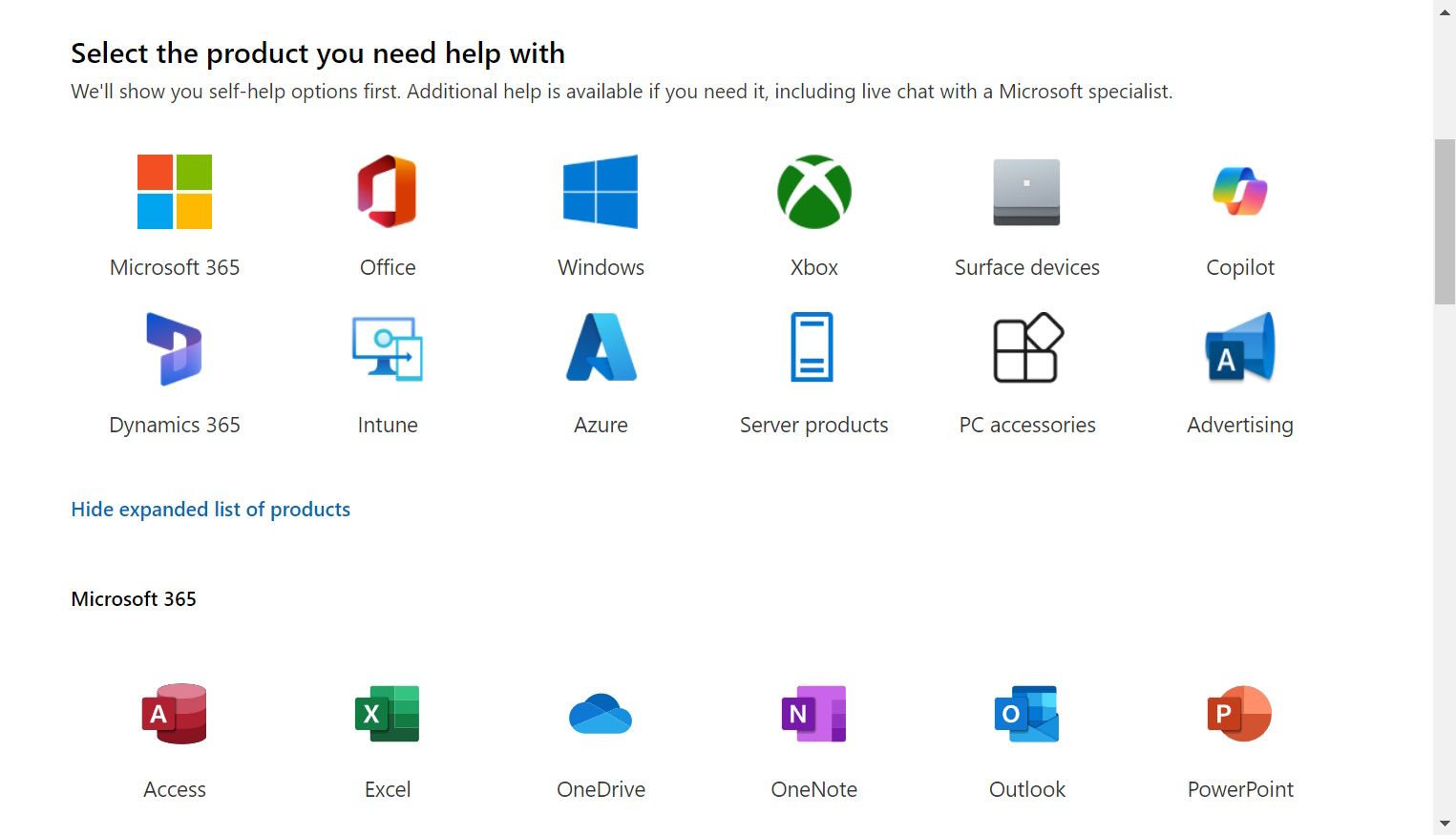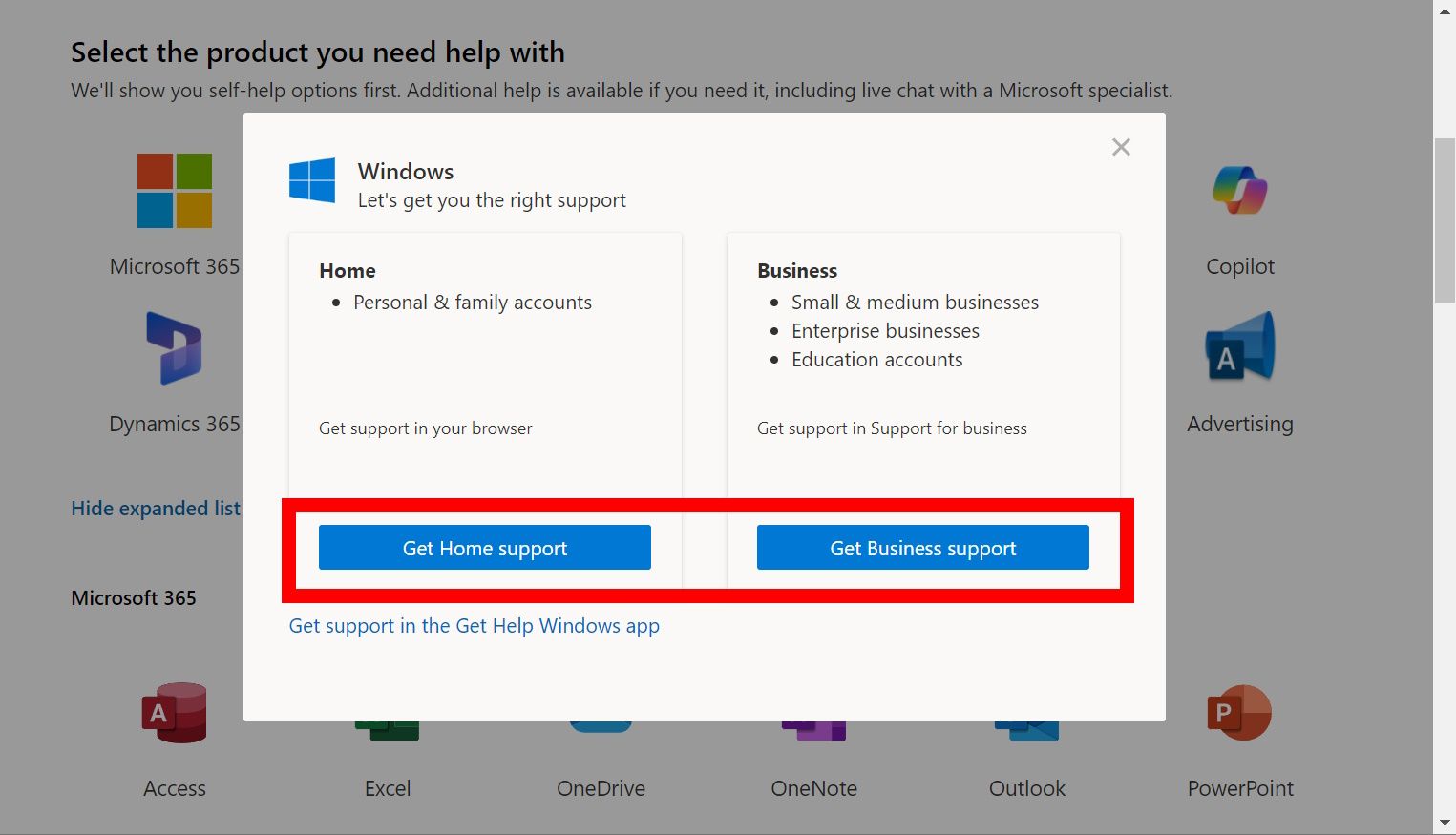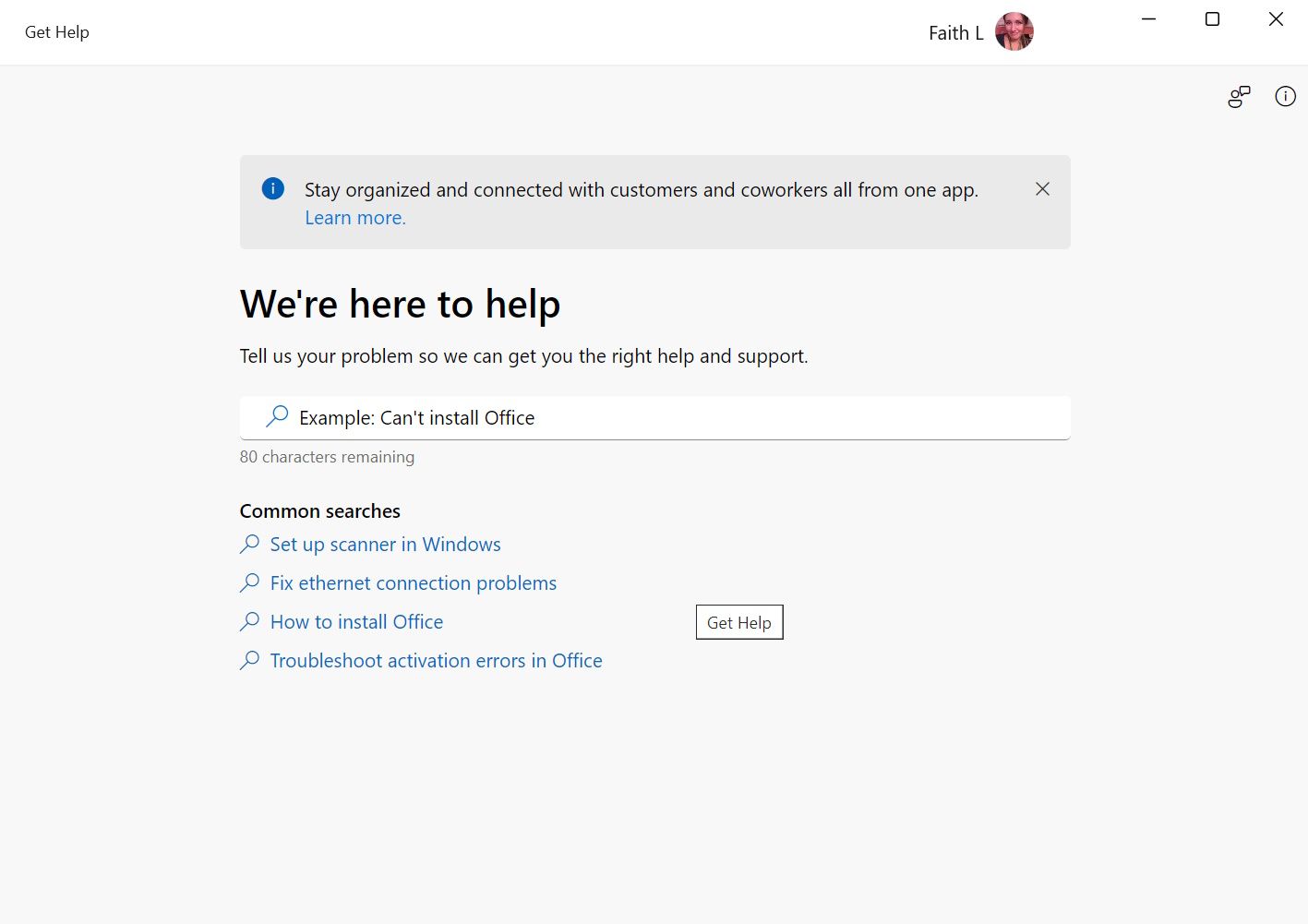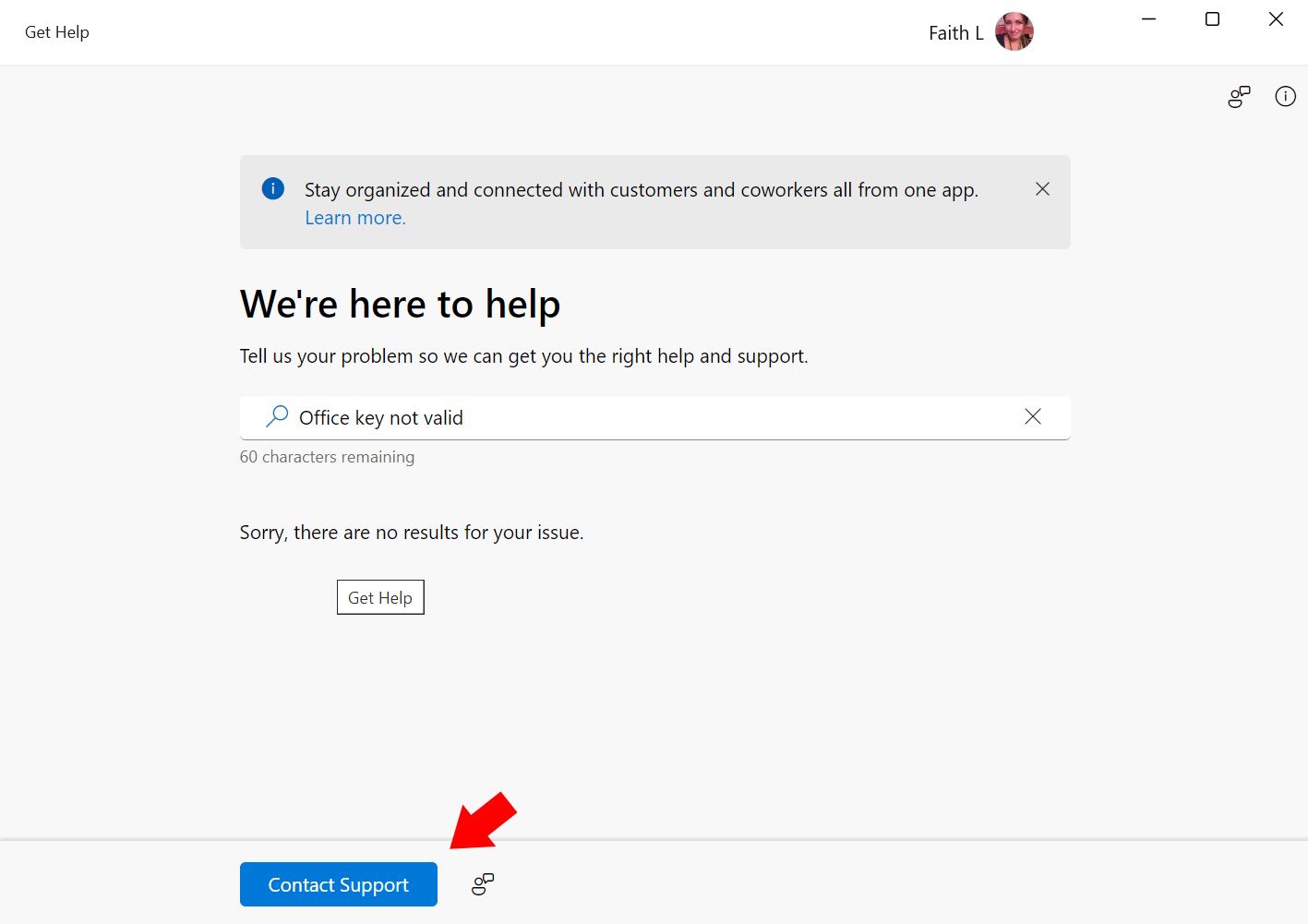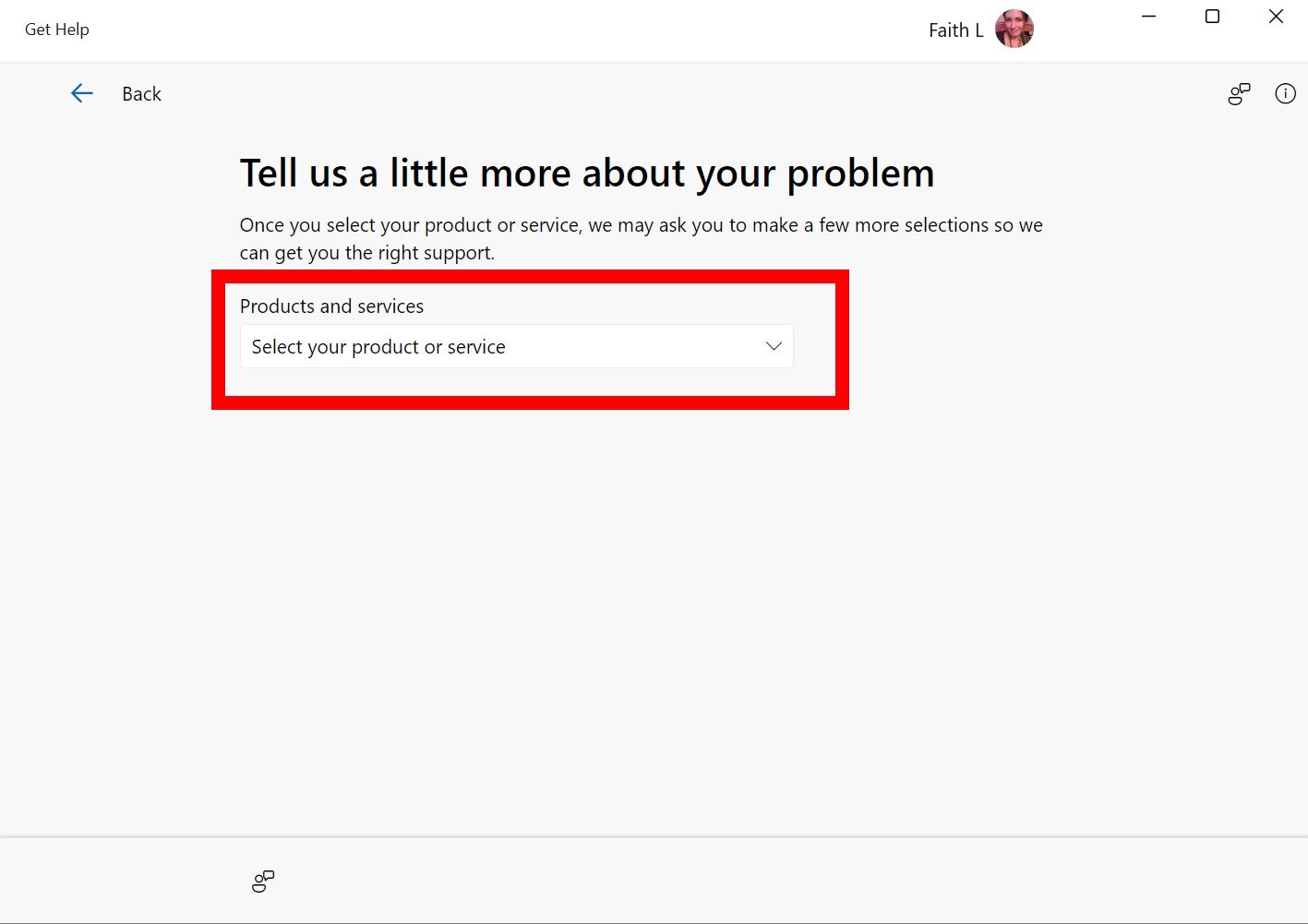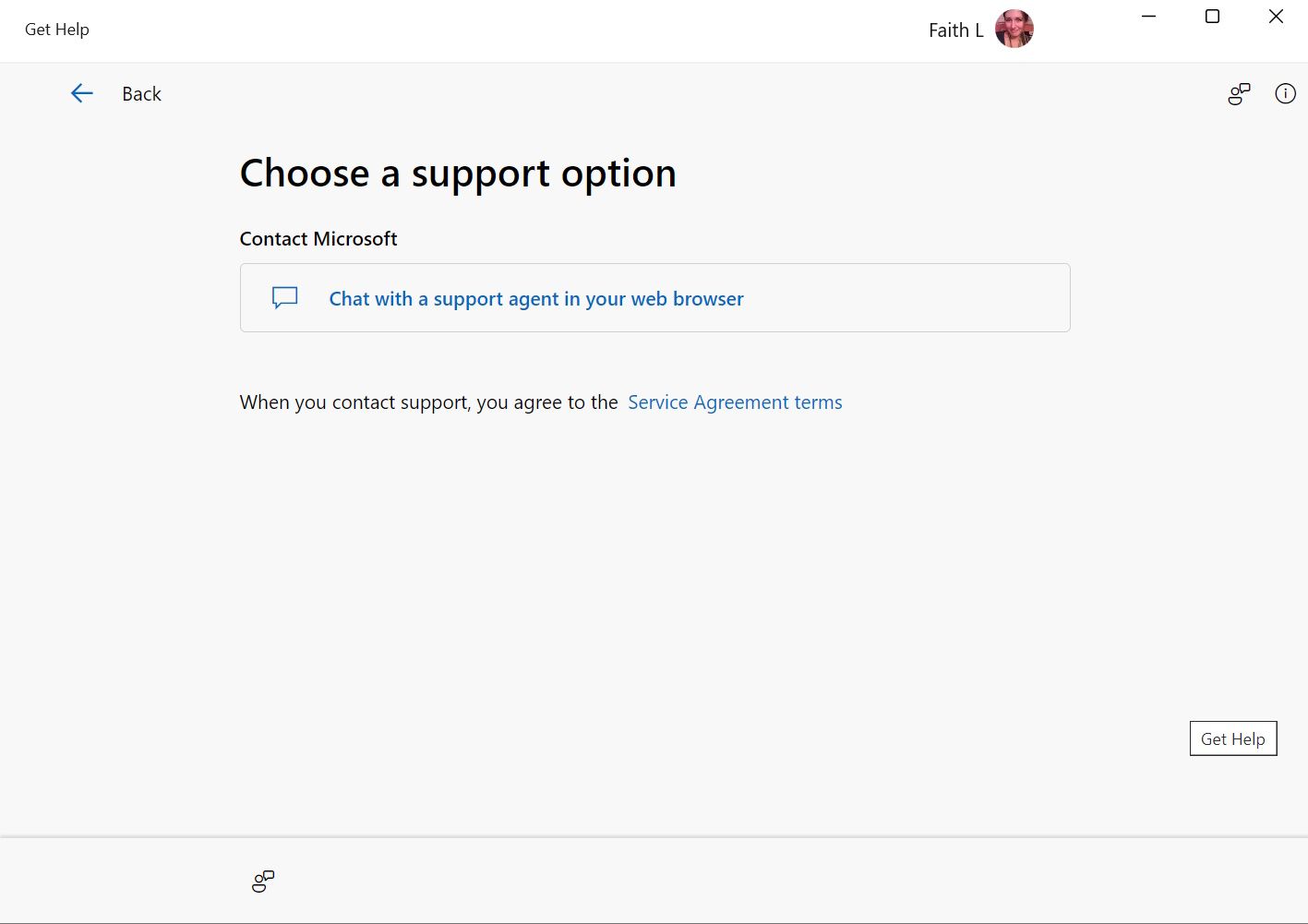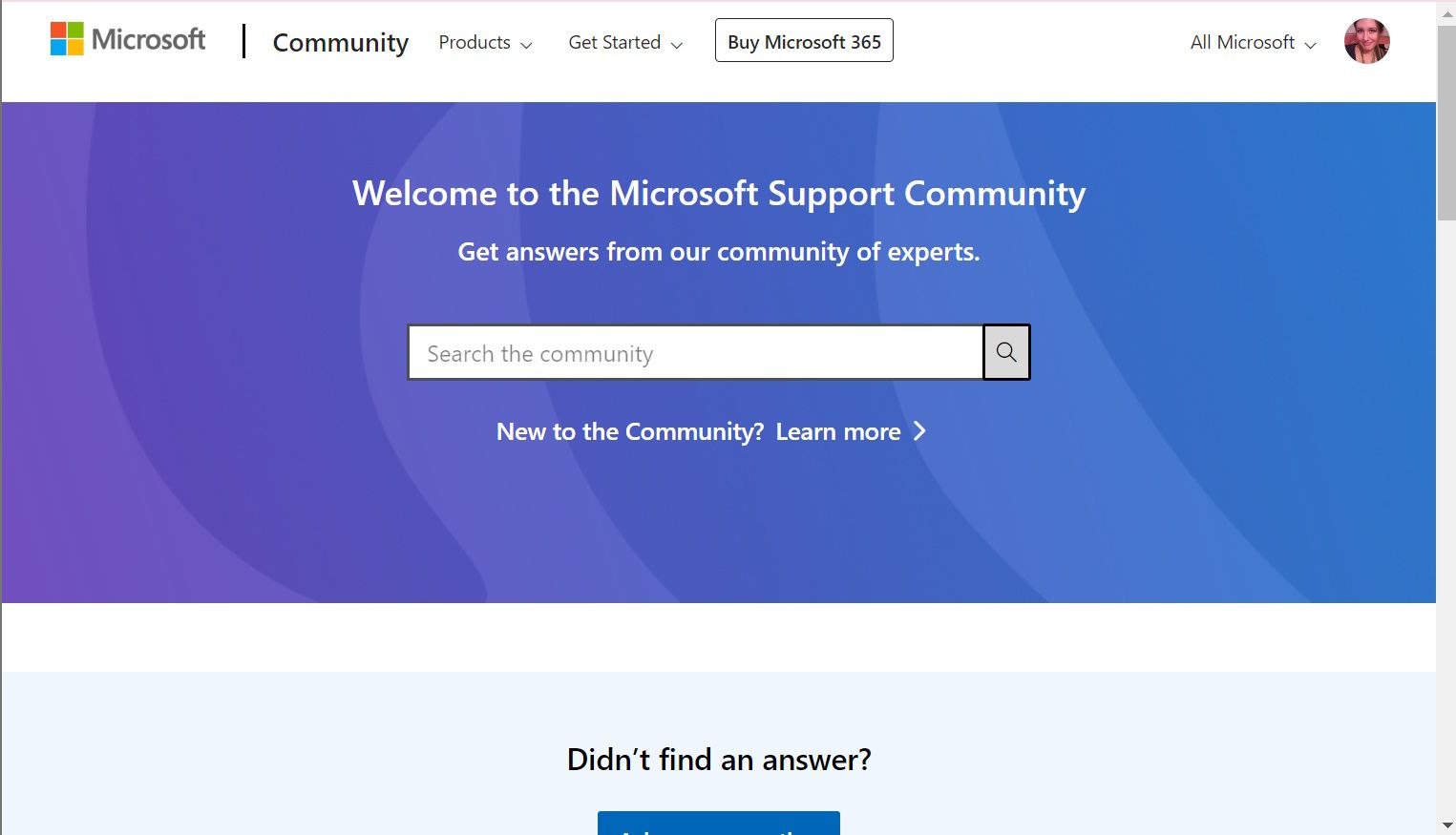Microsoft is a colossal multi-trillion-dollar company that owns numerous consumer-friendly products. Like any software, hardware, or service, we might occasionally encounter issues, especially with product keys, scams, and warranties. Fortunately, Microsoft has self-help channels that anyone can access. However, we may still face technical problems you can't solve with their posted resources. So, to ensure everyone receives the best technical support and customer service, we've devised a guide showing all the methods by which you can contact Microsoft tech support on any reliable Chromebook, computer, or mobile device.
How to contact Microsoft tech support by phone
You can reach Microsoft using their customer service phone number.
- For US: 1 (800) 642 7676
Waiting on the phone might not be feasible for everyone, so you can also submit a request for a call option on support.microsoft.com.
How to contact Microsoft tech support for product help
You can receive tech support for a particular product you're using. Whether you need support for Microsoft Office, Onedrive, or Xbox services, there are separate channels you can choose from.
Clicking on a Microsoft product will redirect you to its dedicated support page. You will also need to log into your Microsoft account. If the service you're requesting help with has more than one account type, like home-use or for businesses, it will prompt you to select Get Home support or Get Business support before proceeding.
For Microsoft product Home account owners, you can also receive technical support by clicking on the Get Support in the Get Help Windows app option.
Note that it is not necessary to use the Get support in the Get Help Windows app; you can always continue inside your web browser.
Contact Microsoft support in the Get Help Windows app
The Get Help Windows app provides resources like answering product-specific frequently asked questions. It's also the best place to get in touch with a live support agent, but additional steps are required to get there. The Get Help Windows app is an extra resource for finding the most common problems with cited fixes.
If the Get Help Windows app cannot answer your questions or find a solution to your problem, the Contact Support button will appear at the bottom of the page.
After selecting Contact Support, choose the product or service from the drop-down menu.
Under the Choose a Support option, only one or two options will be shown, depending on the chosen product or service you've selected.
Some products and services will require you to select a category before being redirected to customer support.
Using the Get Help Windows app isn't the most direct option for contacting a human agent, but it ensures you're in the proper channels for product-specific questions/issues.
Open a service support request as a business admin
Microsoft tech support offers assistance for small business admins through the Microsoft 365 admin center. Simply visit the Admin Portal and sign into your work account; then proceed with the steps to receive help.
You can also reach them by phone at 1-800-865-9408, but be prepared to go through the verification process with your work email.
How to receive tech support for Microsoft Store purchases
On the official support page, it is advised to read through the Microsoft Store billing and help topics page before contacting Microsoft tech support. Otherwise, you can call Microsoft Sales sales support at 1-877-696-7786 (US English) or proceed to the technical support page.
Contact Microsoft Support on X and YouTube
If you prefer getting help through social media, you can send your inquiries online on Microsoft Support's X page or check the official media channels.
Get help from Microsoft Support Community
Suppose your problem can help other users and does not involve exposing confidential information (like credit card or personal account information). You can always search for the question or post it on the Microsoft Support community page.
The Microsoft Support Community page is public. Plenty of knowledgeable community members contribute to keeping these forums up and running. It's also a great place to find more up-to-date answers on recent/relevant product issues.
Ask Microsoft Copilot for help
Microsoft also has an AI-powered chatbot in Microsoft Copilot. The chatbot answers your questions, generates images, and offers creativity through custom requests. So, the next time you're working on a project and need a bit of a helping hand, look to Microsoft Copilot for additional assistance.