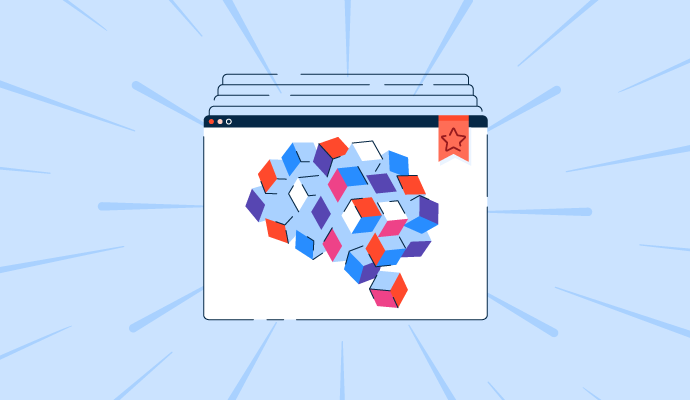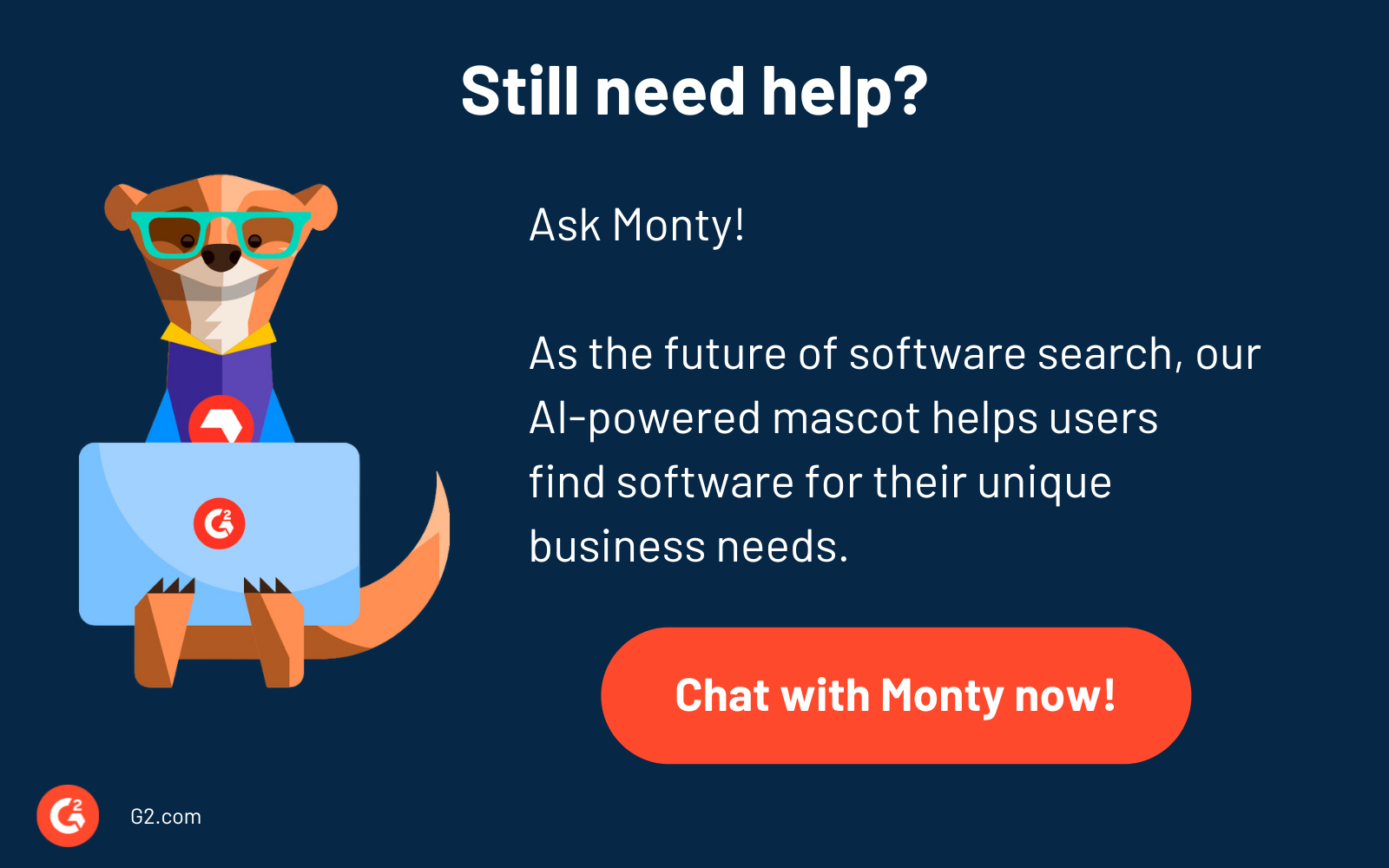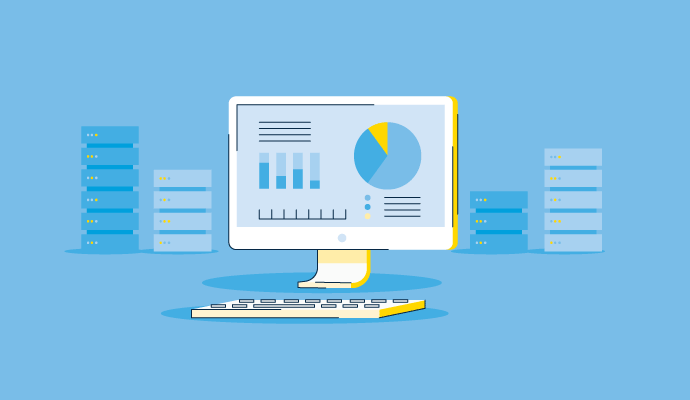Unsure which vector database option to choose?
Well, you’re not alone. Whether it’s building semantic search, diving into large language models, or mastering retrieval-augmented generation (RAG) capabilities, navigating through the vector database software territory can be complicated.
At G2, we know what that feels like. Companies using traditional or relational databases struggle with an evergrowing high-dimensional vector data mountain, complex query analysis, natural language processing (NLP), and spatial data querying and retrieval. Performance bottlenecks start popping up, too, with an explosion of high-dimensional data from internet of things (IoT) sensors.
We believe it shouldn’t take days to find a vector database that offers blazing-fast semantic search, geometric operations, or spatial indexing features, and integrates with existing systems.
I teamed up with Shalaka Joshi, our resident expert on vector databases, to understand the nitty-gritty of 23 vector database solutions based on G2 review data. Our hands-on test hopes to help you pick the vector database best for your use case, whether delivering personalized recommendations, detecting anomalies with eagle eyes, grouping similar documents or images, or executing similarity-based unstructured data retrieval.
After thoroughly testing each product and its features, here are the eight best vector databases that you should try in 2024.
8 best vector databases in 2024
- Pinecone best known for data indexing, search, and retrieval
- Zilliz best known for semantic search
- Weaviate best known for metadata querying and semantic search
- PG Vector best known for similarity searches
- Supabase best known for Postgres instances
- DataStax best known for vector similarity search
- KX best known for multiple data type support
- Milvus best known for cloud-native similarity search
How did we select and evaluate the best vector databases?
At G2, we rank software solutions using a proprietary algorithm that considers customer satisfaction and market presence based on authentic user reviews. Our market research analysts and writers (Shalaka and me in this case) spend weeks testing solutions against multiple criteria set for a software category. We give you unbiased software evaluations; that's the G2 difference! We didn’t accept payment or exchange links for product placements in this list. Please read our G2 Research Scoring Methodology for more details.
Want to learn more about Vector Database Software? Explore Vector Database products.
1. Pinecone: best known for data indexing, search, and retrieval
Pinecone tops our chart because it offers serverless, easy-to-use vector storage, large embedding support, and faster querying. This vector database lets you create an index within 30 seconds and ensures a low-latency vector search for faster data retrieval. Pinecone works well with Python and Node software development kits (SDKs). It is compatible with artificial intelligence (AI) and large language models (LLM) from OpenAI, Anthropic, Cohere, Hugging Face, and PaLM.
Pinecone features:
- Semantic search
- Data indexing
- Single stage filtering
Shalaka and I liked how Pinecone is easy to use, offers efficient metadata filtering, performs higher queries per second (QPS), supports parallel processing and batching, and runs on a fully managed infrastructure.
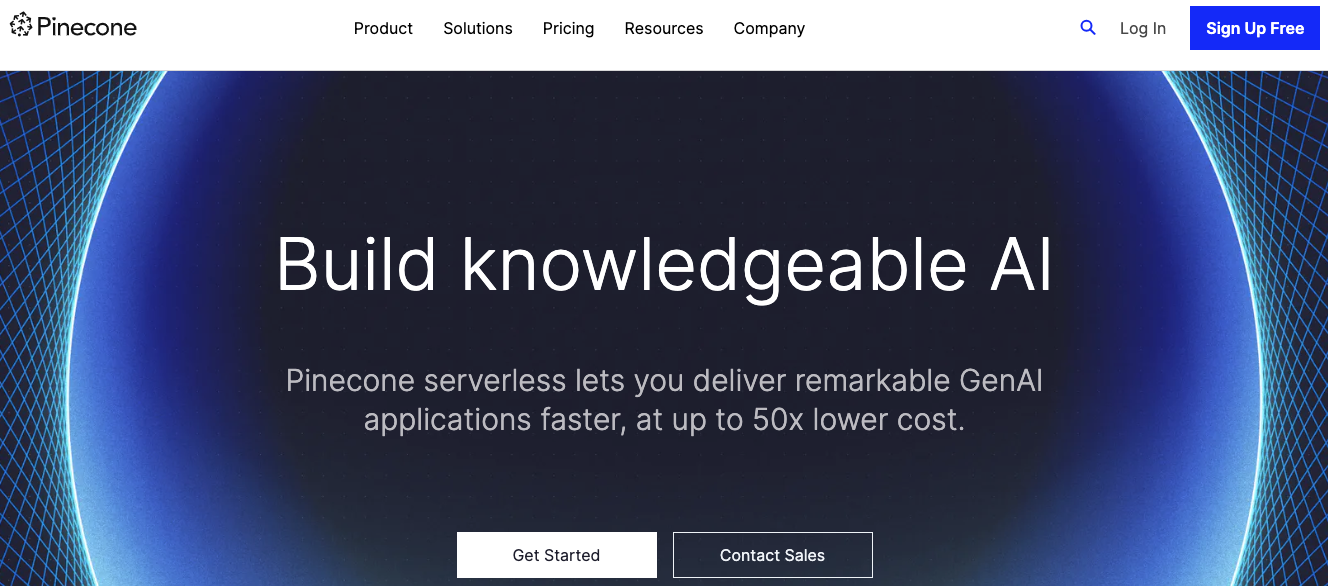
Pinecone pricing:
- Starter: Free up to 2GB storage (300k 1,536-dim vectors), 2M write units, and 1M read units per month
- Standard: Costs $0.33 per GB/month, $2.00 per 1M write units, and $8.25 per 1M read units
- Enterprise: Pricing yet to be published
*Pinecone also offers pod-based pricing, which varies depending on your cloud provider, pod type, and number of pods.
What users like best:
“Pinecone is great for super simple vector storage, and with the new serverless option, the choice is a no-brainer. I've been using it for over a year in production, and its Sparse-Dense offering greatly impacted retrieval quality (domain-heavy lexicon). The tutorials and content on the site are both extremely well-thought-out and presented. The one or two times I reached out to support, they cleared up my misunderstandings courteously and quickly. But seriously, with serverless now, I can offer insane features to users that were cost-prohibitive before.”
- Pinecone Review, James R. H.
What users dislike:
“Pinecone could improve in a couple of areas. First, the options for data center hosting are limited. For instance, it currently only supports the US-east-1 region for Amazon Web Services (AWS), which can be restrictive. Second, the console lacks robust security measures for critical actions. Adding a Multi-Factor Authentication (MFA) verification for deleting indexes and projects would enhance security and prevent accidental data loss.”
- Pinecone Review, Jimmie A.
Curious to see how Pinecone stacks up to the competition? Check out the top 10 Pinecone alternatives.
2. Zilliz: best known for semantic search
Zilliz is a cloud-native vector database built on an open-source vector database called Milvus. It uses the Cardinal search engine to provide faster search capabilities and AUTOINDEX for recall balance.
Zilliz features:
- Data migration and modeling
- Data indexing with semantic search
- User access control
- Data encryption
What stood out to us was Zilliz's ability to handle large-scale vectors, cluster vector data using secured cloud services, and manage billions of vectors with integrations.
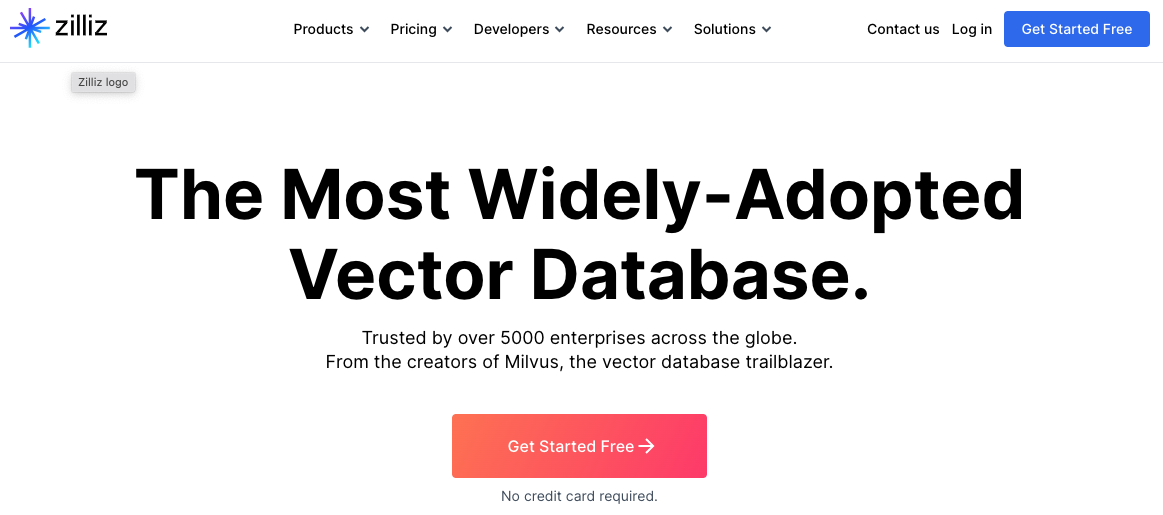
Zilliz pricing:
- Starter: Free to start; offers a shared environment and up to two free collections
- Standard: $99/month (for handling complex workloads with less than five engineers)
- Enterprise: $155/month (for advanced security needs and multiple availability zones)
- Bring your own cloud (BYOC): Pricing available on request
What users like best:
“I like that Zilliz cloud is fast, scalable, and reliable. It can handle large-scale vector data. Zilliz is compatible with many frameworks and platforms, such as Tensorflow and Pytorch. It also provides a user-friendly dashboard and API for managing and monitoring the database.”
- Zilliz Review, Piyush C.
What users dislike:
“There should be an option to sort out the critical warnings at the top of the project alert dashboard section. Also, there should be an option to customize the dashboard according to the needs of the users.”
- Zilliz Review, Rokan H.
Want to compare Pinecone and Zilliz? Check out our detailed comparison of Pinecone vs. Zilliz to find what’s best for your business.
3. Weaviate: best known for metadata querying and semantic search
Weaviate is an open-source vector database known for its accurate data indexing and single-stage filtering capabilities. If you want to eliminate custom coding, you’ll love Weaviate, as it lets you develop faster with pre-built modules.
Weaviate features:
- Data indexing
- Semantic search
- Single stage filtering
We liked how Weavite organized and indexed data and facilitated accurate searches using metadata querying during the testing.
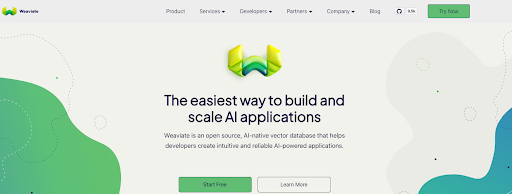
Weaviate pricing:
- Free Sandbox: 14-day free trial available
- Serverless: Starts at $25/month ($0.095 per 1M vector dimensions)
- Enterprise dedicated: Available on request
- Bring your own cloud: Available on request
What users like best:
“Weaviate is user-friendly, with a well-designed interface that facilitates easy navigation. The platform's intuitive nature makes it accessible to beginners and experienced users. Weaviate's customer support team quickly addresses queries, and the community forums provide additional collaborative problem-solving resources. It has become integral to our workflow, especially for projects that demand advanced AI capabilities. Its reliability and consistent performance contribute to its frequent use in our AI development projects. The platform's flexibility ensures compatibility with various applications and use cases. The implementation process is smooth.”
- Weaviate Review, Rajesh M.
What users dislike:
“A challenge of using Weaviate is its steep learning curve, especially for those new to the field. It requires a fair amount of technical programming skills to utilize its features fully. Once you reach it, the possibilities are endless!”
- Weaviate Review, Maxime H.
Want to compare Weaviate and Zilliz? Check out our detailed comparison of Weaviate vs. Zilliz to find what’s best for your business.
4. PG Vector: best known for similarity searches
PG Vector is a PostgreSQL extension that lets you store, index, and query vector data in Postgres. You must install PostgreSQL 11+, PG Vector extension, and OpenAPI account to generate and store vector embeddings in Postgres.
PG Vector features:
- Perfect recall with exact nearest neighbor search
- Easy inner product and cosine distance discovery
We liked PG Vector’s ease of use, flexible indexing, and ability to perform rapid similarity searches.
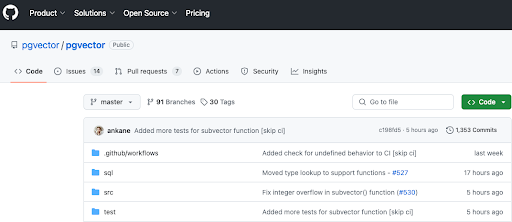
PG Vector pricing:
PG Vector is an open-source vector database, which means you can use, copy, and modify the software as long as you adhere to the software license terms and conditions.What users like best:
“PG Vector seamlessly embeds machine learning into PostgreSQL. It allows me to unlock powerful semantic search without breaking my existing data stack.”
- PG Vector Review, Sangeetha K.
What users dislike:
“PG vector is still under development, and it is not yet production-ready; that's why many bugs or performance issues affect stability. PG vector is only compatible with certain versions of PostgreSQL. But I have an older version of PostgreSQL, so it is incompatible!”
- PG Vector Review, Kartik S.
Want to compare PG Vector with Weaviate? Check out our detailed PG Vector vs. Weaviate comparison to find what’s best for your business.
5. Supabase: best known for Postgres instances
Supabase is a Postgres vector database that uses PG Vector to store, index, and access vector embeddings. The platform also lets you build AI applications with Hugging Face and OpenAI.
Supabase features:
- Knowledge base scanning with semantic similarity search
- Similar image pattern discovery with image vector representations
- Pattern tagging, detection, and deduplication for seamless data management
We liked the ease of using Supabase, especially with Postgresql as a database.
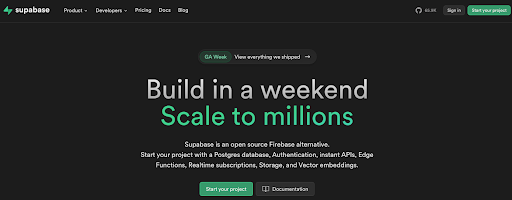
Supabase pricing:
- Free: Free for 50,000 monthly active users (MAUs) and 500 MB database space
- Pro: $25/month for 100,000 MAUs, 8 GB database space, and 250 GB bandwidth
- Team: $599/month, everything in Pro plus 14-day backup and priority support
- Enterprise: Available on request
What users like best:
“The best thing about SupaBase is the queries it gives when searching the Postgres database. It also provides a storage option, where users can store data without cost. Authentication is also provided, similar to Firebase. They have gone open-source and put up their code base on GitHub. So, anybody can pick the code and deploy their Supabase app on a private network server.”
- Supabase Review, Ashish M.
What users dislike:
“Debugging database issues is challenging due to a lack of easy-to-access logs.”
- Supabase Review, Michele O.
Want to compare Supabase and PG Vector? Check out our in-depth PG Vector vs. Supabase comparison to determine which is best for your business.
6. DataStax: best known for vector similarity search
DataStax’s Astra offers an easy-to-use application programming interface (API) for storing structured data for RAG applications. Astra DB is built on Apache Cassandra to help you store and access vector embeddings.
DataStax features:
- Real-time AI application generation with vector search
- Contextual data insights with AI/ML integrations
- Accurate LLM replies with vector, tabular, and streaming data
What stood out during testing was DataStax's ability to support a wide range of data formats, execute vector similarity search flawlessly, and ensure high availability.
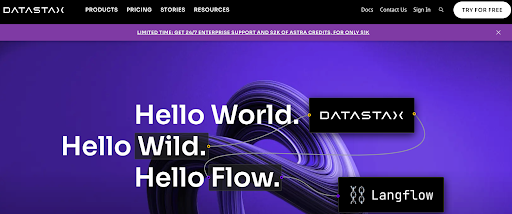
DataStax pricing:
- Free: Free for up to 80GB of free storage and 20M read/write operations
- Pay as you go: Available on request
- Enterprise: Available on request
What users like best:
“DataStax offers collaborative support, access to bleeding edge features, and enterprise grade stability and reliability”
- DataStax Review, Abhilash S.
What users dislike:
“Documentation is a little lacking but made up up by direct support.”
- DataStax Review, Reinaldo G.
Want to compare Supabase and DataStax? Check out our in-depth DataStax vs. Supabase comparison to see which is best for your business.
7. KX: best known for multiple data type support
KX’s KDB.AI integrates RAG and mixed search to find contextual relationship-based insights from semantic, literal, and time series data. The platform lets you conduct temporal, hybrid, semantic, and keyword searches for faster vector rendering.
KX features:
- Multi-modal unstructured data handling
- Auto sharding and recovery
- Time-oriented pattern and anomaly detection
We liked KX’s ability to use minimalist syntax and handle time series data during our testing.
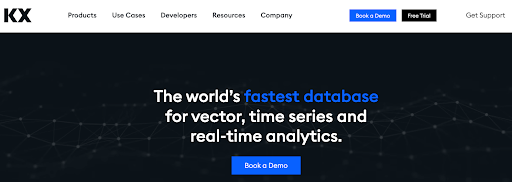
KX pricing:
- Cloud: Free for 4 GB memory per instance and 30 GB data storage
- Server: 90-day evaluation period; pricing available on request
What users like best:
“Fast, efficient, highly expressive terse syntax that is beautifully designed and well considered. The ability to mix programming and database primitives can lead to elegant solutions. KDB Developer is a nice addition for EDA/charting. Performance is as fast as the metal allows, and use of multicore is transparent and easy.”
- KX Review, Chris M.
What users dislike:
“The programming language can be a double-edged sword — there is a (sometimes overstated) learning curve. The learning curve is related to the syntax and the mind-shift change required when coming to a vector language from a more traditional programming background. The upside is the expressiveness and productivity achieved when the curve is overcome.
The standard tooling is limited- you end up building a lot, which you don't have to with other systems, but because people like the language and system, they sometimes end up building too much, which would be better done in other ways.”
- KX Review, Jonny P.
Want to compare DataStax and KX? Check out our in-depth KX vs. DataStax comparison to see which is best for your business.
8. Milvus: best known for cloud-native similarity search
Milvus is a scalable and open-source vector database ideal for storing, indexing, and managing embedding vectors from deep neural networks and machine learning models. The best part is you can conduct vector embedding similarity searches on large volumes of unstructured data without downtime.
Milvus features:
- SDKs for large-scale similarity searches
- High availability with isolated individual system components
- High throughput with a systematic cloud-native approach
We like how Milvus has an active user community and supports large-scale datasets and multiple application scenarios involving similarity searches.
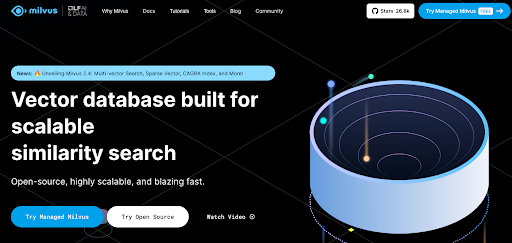
Milvus pricing:
Milvus is an open-source vector database, meaning you can use, copy, and modify the software if you adhere to the software license terms and conditions. To use Milvus, you must install Docker and meet software and hardware requirements.What users like best:
“Milvus has a cloud-native architecture, excellent performance, rich index types, and can support a variety of application scenarios, making it very suitable for large-scale landing in enterprises. Its rich API support makes building an enterprise platform convenient. We use Milvus in image similarity search, video similarity search, and recommender system scenarios. Our system significantly improved performance and stability with Milvus.
- Milvus Review, Xingxing D.
What users dislike:
“The RESTful mode query speed is slower than Python and Java APIs. I hope they optimize the RESTful request method.”
- Milvus Review, Liu l.
Want to compare Milvus and KX? Check out our in-depth KX vs. Milvus comparison to see which is best for your business.
Shalaka and I also really liked the following solutions while testing vector databases.
Bonus vector databases:
1. CrateDB: best known for scalability and security2. SingleStore: best known for supporting multiple types of data
3. Chroma Vector Database: best known for complex range searches
4. Qdrant: best known for large dataset handling
5. Rockset: best known for lower continuous query latency
Finding the best vector database for your use case
When choosing a vector database, Shalaka and I agree that you must consider scalability, speed, community support, latency, regulatory compliance, and pricing.
What also matters is whether you’re looking for cloud-hosted or open-source vector databases like PG Vector or Milvus. Either way, your goal is to find a vector database that delivers higher raw QPS with approximate nearest neighbor search, eases bug fixing with support, features index types, and has role-based access control — all depending on your use case and organizational requirements. We hope this list of the best vector databases takes you one step closer to finding the right solution!
Check out the best generative AI infrastructure systems that vector database users like you use to train and deploy generative models.

Sudipto Paul
Sudipto Paul is a Sr. Content Marketing Specialist at G2. He writes on IT infrastructure to help enterprises make informed technology decisions. He has written extensively on various topics, including application server, data center networking, data exchange, hyperconverged infrastructure, load balancing, and server virtualization. Sudipto has a Master's in Mass Communication and is studying to earn an MBA from Liverpool John Moores University. When not writing, he's busy taking photos, reading non-fiction, or trying new recipes.