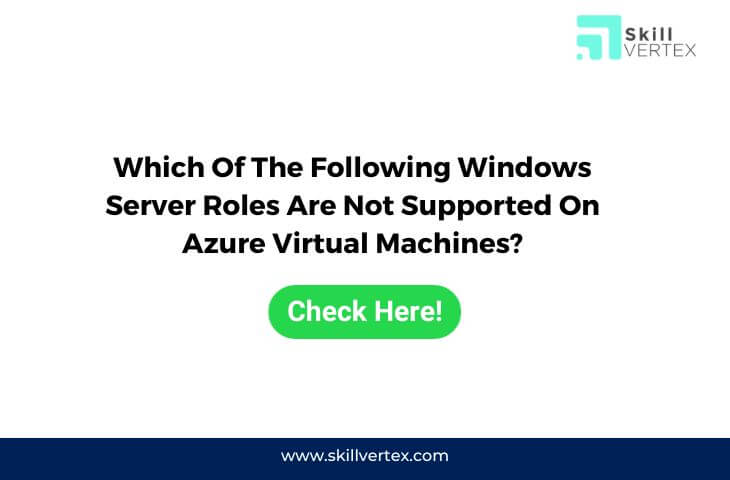Ans.
- Active Directory Domain Services: While you can run AD DS on Azure VMs, azure Active Directory for identity and access management in the Azure cloud.
- Hyper-V: Azure is a cloud service that abstracts the underlying virtualization technology, so you can’t run Hyper-V on an Azure VM.
- Remote Desktop Services (RDS) License Server: Azure has its Remote Desktop Services solutions, but running a traditional RDS License Server may have licensing and compliance limitations.
- Windows Deployment Services (WDS): WDS is not commonly supported on Azure VMs. Azure provides its mechanisms for image deployment and management.
- Distributed File System Replication (DFSR): While you can use Azure Files and Azure File Sync for file replication, DFSR may not be suitable for Azure environments due to potential latency and bandwidth constraints.
- Windows Internet Information Services (IIS) with GUI: While you can install IIS on Azure VMs, it’s usually recommended to use Azure App Service or Azure Kubernetes Service for web applications.
Azure services and features are evolving, and new capabilities are added over time. It’s crucial to refer to Azure’s official documentation and support resources to get the most accurate and up-to-date information on supported Windows Server roles in Azure Virtual Machines.
Hello, I’m Hridhya Manoj. I’m passionate about technology and its ever-evolving landscape. With a deep love for writing and a curious mind, I enjoy translating complex concepts into understandable, engaging content. Let’s explore the world of tech together