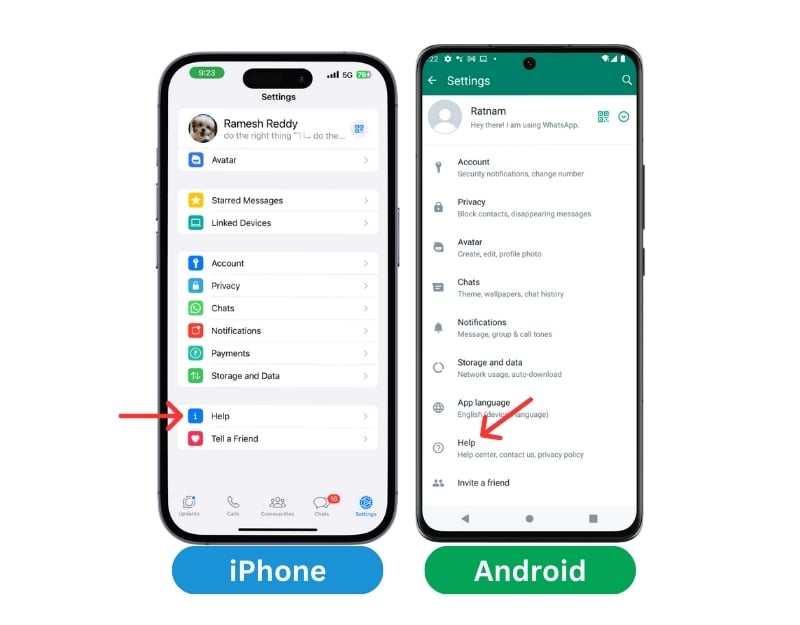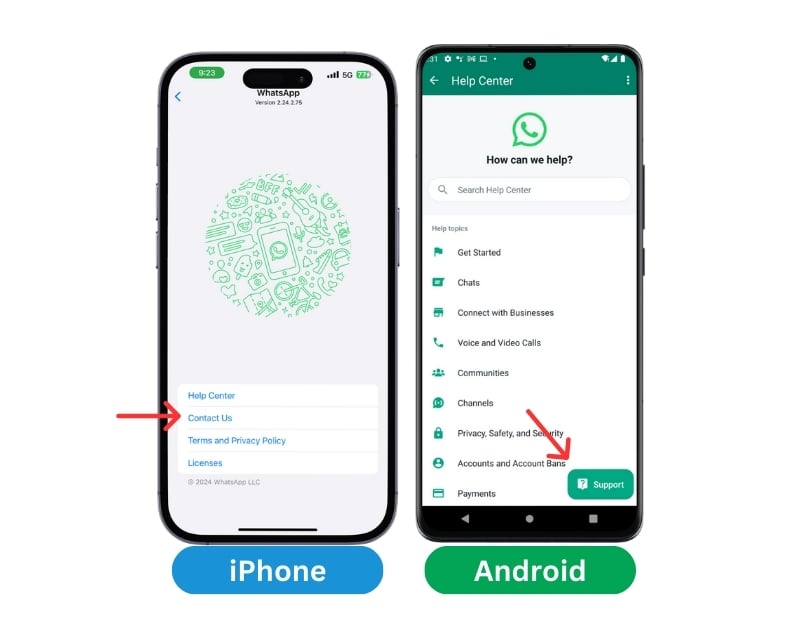Quick Answer
If your WhatsApp account is hacked, don’t panic. The first thing you need to do is confirm if you are indeed hacked and immediately contact WhatsApp support directly from the app. You should then lock your WhatsApp account to stop any further damage, and then log out from all devices. You can then enable two-factor authentication, check app permissions and remove suspicious apps to ensure you don’t get hacked again.
Over the years, hackers used different methods to hack WhatsApp accounts. In 2019, a security researcher found that hackers injected malware into the GIF. Using the gif, the hacker accessed the user’s WhatsApp account. In the same year, another security researcher discovered the Peagus voice call malware attack, where hackers accessed user chats by simply making a voice call to the user. In addition to that, there are plenty of paid third-party tools that can be used to hack any WhatsApp account.
It can be concerning if your account is hacked, as WhatsApp is a personal messaging app containing the private messages you want to reveal. WhatsApp has different security measures to prevent hackers from gaining access, like offering encrypted messaging features and security fixing bugs through updates. But still, there is a chance that your WhatsApp account can be hacked.
If your WhatsApp account is hacked, don’t panic. You can follow a few steps to regain access to your WhatsApp account. In this guide, you will learn what to do if your WhatsApp account is hacked, how to restore access to your WhatsApp account, and how to prevent this from happening again.
Table of Contents
How to Know if Your WhatsApp Account is Hacked
You can consider a few parameters if your WhatsApp account is hacked. Most of these parameters are changes to your WhatsApp account, not the app. In most cases, you won’t be notified if your WhatsApp account is hacked. You must pay close attention to the messages you send or receive through WhatsApp. Here are a few things that might help you determine if your WhatsApp account has been hacked.
- Unrecognized Messages: You might see a lot of Unrecognized Messages on your WhatsApp account. These can be the messages you have sent to an unknown number or those received from someone you don’t know. (Apart from the business Messages). You should also pay close attention to the message content is being sent.
- Look at the devices you are signed on: WhatsApp allows multiple logins. You can use the same WhatsApp account on various devices. If you find your WhatsApp account is logged into the account, you don’t know. There might be a chance that your account is hacked, and you might be using someone else.
- WhatsApp login out the issue: As a security measure, WhatsApp automatically logs out if the same account is logged in on another device. If you are frequently getting signed out of your WhatsApp account, there might be a chance someone else is logging into your account. In a few worst cases, The hacker might also set 2fa authentication to prevent you from accessing your WhatsApp account.
- Account Activity: Another way to check if your WhatsApp account is hacked is through account activity. If your account shows you are online or sending messages when you’re not using it. There might be a chance someone else is using it.
- Verification Messages: Most companies are now sending verification messages through WhatsApp. The hacker who accessed your account might use WhatsApp to receive verification codes. If you receive multiple verification codes, someone is likely using your WhatsApp account.
Also See: How to Know If My Phone Is Hacked: 8 Signs
What to do if Your WhatsApp Account is Hacked
If you think your account has been hacked, you can follow these steps to regain access.
Contact WhatsApp Support
If someone else has hacked and taken over your WhatsApp account, You can contact Support. WhatsApp doesn’t offer live chat or phone call support; the only way to contact WhatsApp is through the support form. The response time might vary depending on the issue type and the support team’s availability. You can contact WhatsApp support through the mail or the web.
How to contact WhatsApp Support
- Step 1: Open Whatsapp on your Android and iPhone
- Step 2: Click on the Settings
- Step 3: Scroll down and click on Help
- Step 4: Click on Contact Us on iPhone and Android. Click on the Support Button
- Step 5: In the message box, enter the issue describing WhatsApp and enter your email addresses to send the message
- Step 6: Similarly, Visit the WhatsApp Support website from the browser, enter the required details, enter the message, and enter the send to deliver the message to WhatsApp.
Lock Your WhatsApp Account

You can look at your WhatsApp temporarily if your account is hijacked. There is no direct way to lock your WhatsApp account. You can enter the wrong password or the 2FA code when asked. As a security measure, WhatsApp automatically closes your account if you enter the incorrect or 2FA authentication code multiple times.
How to lock your WhatsApp account
- Step 1: Open a WhatsApp app on your Android or iPhone
- Step 2: Log in with the OTP
- Step 3: In the Two-Step Verification, enter the wrong code. Do it until WhatsApp limits the attempts.
Log Out From All Devices
If You have access to your WhatsApp account, You can log out of the devices you are logged in to. WhatsApp allows you to see the same account on multiple devices. You can see a list of devices your WhatsApp account is logged in from the Linked Devices. If you find any unknown devices in the list, you can unlink the device. You can only do this from the WhatsApp app on your smartphone.
How to logout of WhatsApp on all devices
- Step 1: Open Whatsapp on your mobile. These steps work for both Android and iPhone.
- Step 2: Go to Settings; on iPhone, click on the Settings gear icon in the bottom right corner of the screen and click on Linked Devices. On Android, click on the three-dot menu and tap on the Linked devices.
- Step 3: Here, you will see the list of devices your WhatsApp account is logged in.
- Step 4: Tap on each device and click on the Log Out to remove the linked device
Logout and login to Your WhatsApp Account
After logging out of your WhatsApp from other devices, you can log out of WhatsApp from your account. When you log out of WhatsApp, you must go through the Mobile number verification to help you regain control of your Account. You can log in to your WhatsApp account using your mobile number.
There is no option to log out of WhatsApp from the app on Android and iPhone. You can clear WhatsApp storage or uninstall the app to remove your account. You can re-login with your mobile number. Ensure you have a backup of WhatsApp chats before logging in to WhatsApp.
Enable Two-Step Verification
Two-factor authentication adds an extra layer of security to your account. Although the hacker accessed your account, they must enter the PIN to use it. It is one of the best steps to protect your WhatsApp account from hackers. You can set two-factor authentication from the WhatsApp app.
How to set Two-Step Verification on WhatsApp
- Step 1: Open Whatsapp on your Android and iPhone
- Step 2: Click the Settings gear icon to go to Settings on iPhone. On Android, click on the three-dot menu and tap on the Settings.
- Step 3: In the Settings menu, click on the Account
- Step 4: Now click on the Two-step verification
- Step 5: Click on the Turn on and enter the pin you want to set
- Step 6: For best practices, add the email address base if you forget the pin.
Also See: WhatsApp Account Banned? Proven Ways to Unblock WhatsApp
Check App Permissions and Remove Suspicious Apps
Sometimes, hackers can gain unauthorized access to WhatsApp through a third-party app installed on your smartphone. This process is referred to as exploitation, whereby, through a suspicious link or by using a third-party app, hackers can install malware on your smartphone to gain access to your WhatsApp chat.
You can fix this issue by uninstalling suspicious apps and removing unwanted permissions for apps. Android smartphones are more vulnerable than iPhones because Android allows you to install third-party apps without restrictions. Here is how you can fix it.
Android
- Step 1: Open Settings on your smartphone
- Step 2: Go to the Apps or Applications. This might vary depending on the Android OS/skin you are using. If you cannot find this, use the search function to find apps or applications.
- Step 3: When you reach the Apps section. You can see all the installed apps on your smartphone. Again, this can vary depending on your smartphone. If you have filters, use the filter to find installed apps.
- Step 4: Check the apps that look suspicious. You can consider the parameters like the source of the downloaded file, developer information, app icon, the app’s permissions, and more.
- Step 5: If you find any suspicious app, you can uninstall the app immediately.
iPhone
- Step 1: Go to Settings on your iPhone
- Step 2: Scroll down and go to the apps section. Here, you can find installed apps on your iPhone.
- Step 3: Look for the app that looks suspicious. Again, you can consider the parameters like apps you don’t remember downloading, apps not downloaded from the app store, app permissions, and more.
- Step 4: Uninstall the app.
Similarly, you can check for viruses and malware files on your smartphone. You can use an antivirus tool to scan and remove unwanted files. Resetting your smartphone is another reliable method to remove viruses on your smartphone.
Delete Your WhatsApp Account
If you think your account is compromised, delete your WhatsApp account. When you delete, all your WhatsApp data, including your profile, groups, contacts, and message chats, will be deleted and cannot be recovered. Deleting the WhatsApp account also removes you from existing groups, and you will be automatically removed. Make sure that you back up important data before deleting it.
How to delete your WhatsApp account
- Step 1: Open WhatsApp on your Android or iPhone and go to the settings
- Step 2: On iPhone, Click on the settings gear icon, and on Android, click on the three-dot menu on the top right corner of the screen and click on the Settings
- Step 3: Click on the Account
- Step 4: Click on Delete My Account.
- Step 5: Please enter your mobile number, click on delete my account, and confirm the action. Please note that your account will be deleted permanently. And all your WhatsApp data will be deleted.
Recovering from a WhatsApp Hack
WhatsApp is the most popular messaging app worldwide, and hackers often target it. Hackers use several methods to hack WhatsApp accounts and gain access to personal information. If your account is hacked, do not panic. If you don’t have access to your account, contact WhatsApp support. They will help you receive your account. If you have access to your WhatsApp account, you can log out of your account from other devices, set up Two-Step verification, log out and log in to your WhatsApp account, and more.
FAQs about WhatsApp Hack
Will changing my phone number or device help secure my account?
Changing the phone number and device can help you secure your account. However, to avoid any issues in the future, you are advised to enable Two-Step Verification and monitor your account regularly.
Can WhatsApp retrieve access if the hacker changes the linked phone number or email?
Yes, You can contact WhatsApp Support and show the proof that you are the original user. It might take a couple of days to get a reply, as WhatsApp doesn't have human support.
Are there any third-party services or apps that can help secure my WhatsApp account?
There aren't any direct services that can protect your WhatsApp from hacking. But you can use antivirus apps to prevent viruses and malware from affecting your devices; You can use online scanner tools to scan the files downloaded from the Internet and more. You can set up two-step verification; updating WhatsApp regularly can help you secure your WhatsApp account from hackers.
Can I recover messages that the hacker deleted?
You can recover the messages if you have a backup. While setting up WhatsApp on your smartphone, you can use your backup to restore your messages. You cannot recover messages if you don't have a backup of them.