Summary
- Phones make it easy to take photos, but managing your library can become overwhelming. Google Photos may soon offer more customization options for this.
- A new Google Photos feature may allow users to filter out images from third-party apps, reducing clutter in their feed.
- As spotted in development, you would be able to prevent GIFs and memes from apps like WhatsApp from showing up in your main feed.
Phones have given us the opportunity to snap pictures on a whim, but depending on how much storage you have, this can be a double-edged sword. A few photos can quickly turn into hundreds or even thousands, depending on how trigger-happy you get. Luckily, there are several photo management platforms that can help wrangle all of your images. If you use Google Photos, you may already be on top of keeping your pictures organized, but the company could soon make it more customizable.

How to permanently delete photos from Google Photos
Get rid of those embarrassing shots once and for allAs spotted by Android Authority, a new feature is being tested in Google Photos that would allow users to designate how the platform displays images downloaded from third-party apps (via AssembleDebug). The idea is to cut down on clutter that appears within the Photos feed without needing to trash images like memes or GIFs altogether. For now, the feature is not live, and Google has not announced any sort of timeline as to when it could debut in the app.
Explaining Google's recent changes to Photos
If the new organizational feature does become official, it will require little effort to leverage. From screenshots of the feature in action, it seems that the app will suggest turning it on within settings. In the “Photos view” section, users will see a “Photos from other apps” segment that houses options to change which images are backed up – this means that you can deselect meme images from being included in your back-ups, for instance. These specified pictures are still searchable and housed in Google Photos, but they don’t clutter your main feed by appearing in the rotation.
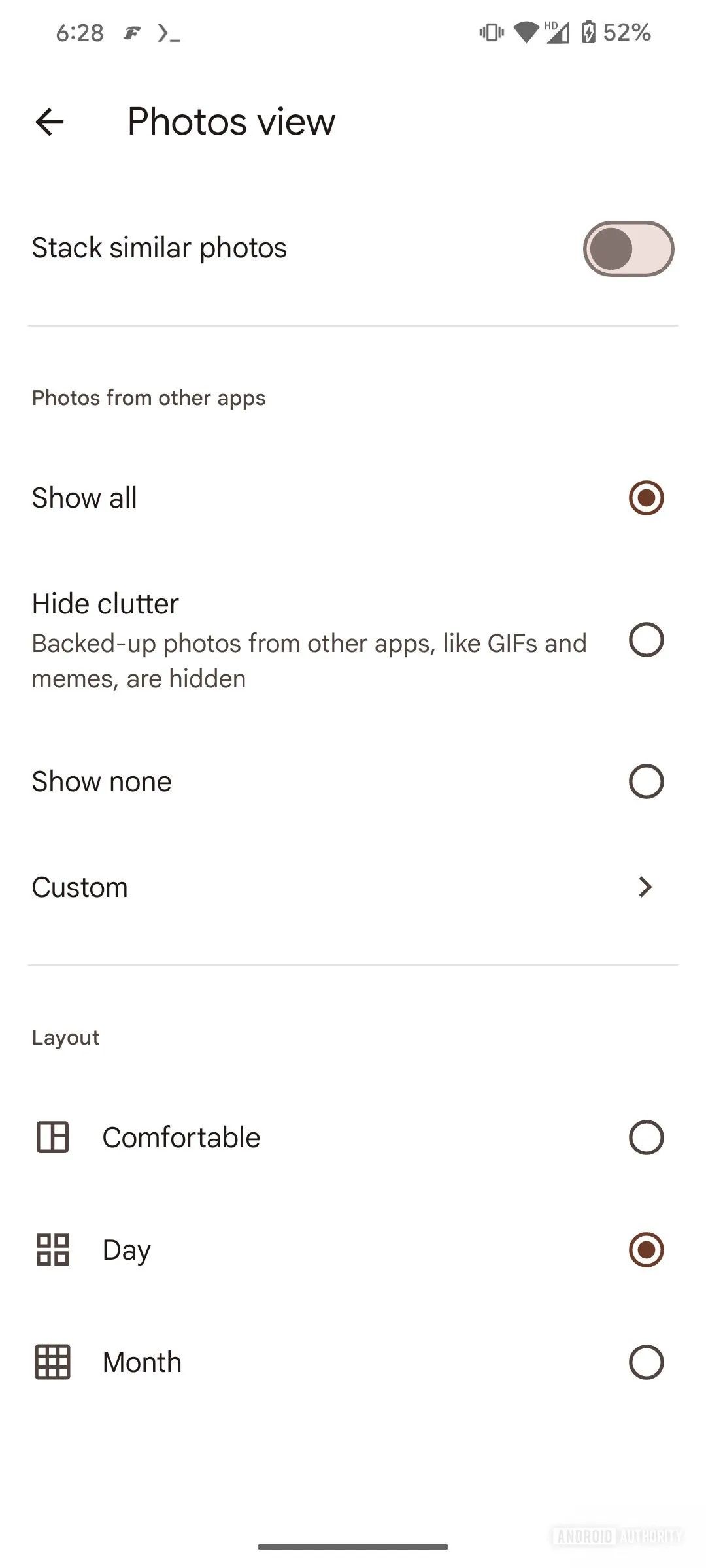

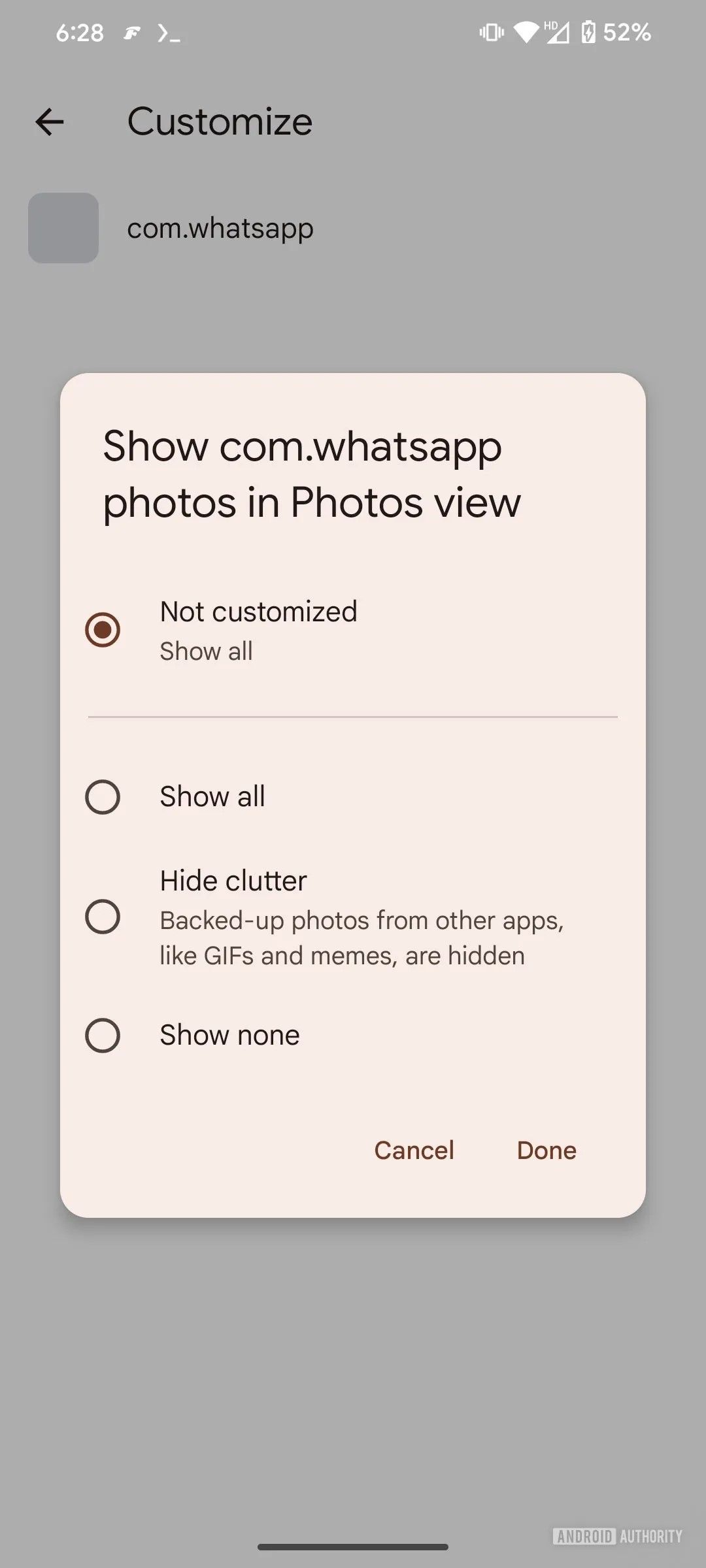
Source: Android Authority
This is just one example of some of the changes Google is making to its Photos app. Recently, a new “Collections” tab appeared on the platform, replacing the Library tab – to the dismay of some users. Many have also encountered issues while trying to remove auto-generated albums in the app. Thus far, there don’t seem to be any signs of Google holding back in terms of its Photos app redesign. That being said, users of the platform may want to brace themselves for what is shaping up to be a rocky rollout.

