Summary: – Are you one of the users who is trying to shift emails from Gmail account to Yahoo mail service? If yes, then you need to use the best method to complete this job efficiently. So, here we are going to show you the simplest strategies to Migrate/Transfer Emails from Gmail to Yahoo Mail. Let’s start…
Gmail and Yahoo Mail are two of the most top-rated and well-known email platforms available online. Gmail is offered by Google and Yahoo Mail belongs to Yahoo.
Both of these email services offer users the functionality of sharing emails from the web. Also, both these services have many similar features – spam filtering, 2-step verification for security, etc.
However, there are some differences between these two email platforms. Yahoo has some additional features that Gmail doesn’t have and there are many more reasons why users might want to switch from Gmail to Yahoo Mail.
Reasons for Switch/Transfer emails from Gmail to Yahoo Mail: –
- Preference for Yahoo Mail Interface: – Some users find Yahoo Mail’s interface more convenient for them than Gmail. So, they prefer switching from Gmail to Yahoo Mail.
- Storage Space: – Gmail provides 15 GB of space that it uses to store a user’s email account data. Yahoo Mail on the other hand offers 1 TB of space to do so. Because of this advantage of Yahoo Mail, users like it more than Gmail and want to switch from Gmail to Yahoo Mail.
- Gmail Email Backup: – Transferring emails from Gmail account to Yahoo Mail enables users to create additional backups of their important emails. This backup will make it easier for you to recover emails in case they are accidentally deleted.
Users Query
I’ve been using both Gmail and Yahoo Mail for about 10 years. But now I want to switch to Yahoo Mail permanently. So, I have decided to transfer all my important emails from Gmail to Yahoo Mail account. But my problem is that I want to export all the mail folders in my Gmail account to Yahoo Mail at once, and I don’t have the right way to do it.
Easiest Way to Transfer Emails from Gmail to Yahoo Mail
Email migration from Gmail to Yahoo Mail is possible with various strategies. But the only solution available to do this with minimal effort is the Enstella Gmail Backup and migration software.
It is an automated software specifically developed to transfer data directly from Gmail to various email platforms including Yahoo Mail. For the migration process, this tool only requires a Windows computer and your Gmail and Yahoo account login details. It supports securely exporting all or selected mail folders from a Gmail account. Plus, it offers a wide range of smart features to make the migration task smoother and more reliable.
How to Migrate Gmail Emails to Yahoo Mail with Gmail Migration Tool?
Perform Gmail to Yahoo Mail migration via Enstella Gmail Backup & Migration tool by following these steps: –
- Download and run this Windows-based Gmail backup/migration software.

- Add your Gmail account email address and app password and press the Login button.

- Load the mailbox folders of your Gmail account inside the software.

- Make a selection of needed folders and click on the Import to Cloud button.
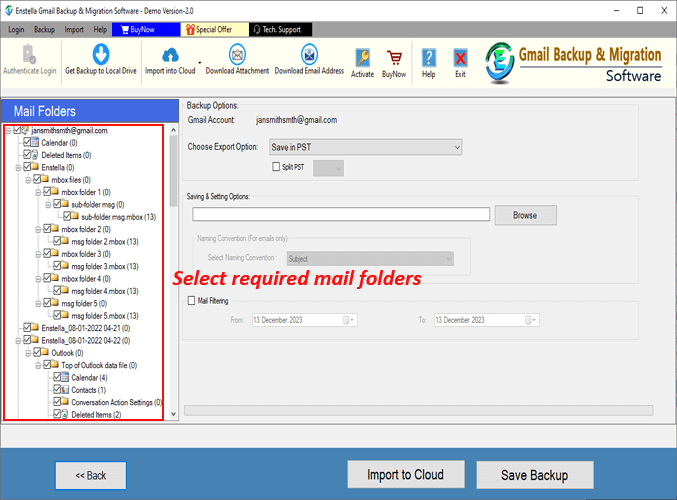
- Select the Import to Yahoo from the available cloud import options.

- Add the required login details of your Yahoo account– Email address and app password.

- Press the Authenticate Login button and connect to the Yahoo Mail account.
- Choose any one option of migration Migration into New Folder or Migration into Default Folder.

- Select mail filtering and specify a date range from which you want to export emails.
- Click on the Import to Gmail account button and export emails from Gmail to Yahoo Mail.

Conclusion
Through this article, we have tried to explain the reasons for migrating emails from Gmail to Yahoo Mail. There can be many reasons for this, but to do it properly the user has to do it with the right method. Above we have also mentioned the best solution for every type of user who wants to transfer Gmail emails to Yahoo Mail. Now just follow the above method and get instant results of migration.
No Comments yet!