In this post:
- Enhancing connectivity with SOCKS proxy support in Docker Desktop
- Seamless integration of Docker Desktop with NTLM and Kerberos proxies
- Docker Desktop with Enhanced Container Isolation for build commands
- Docker Desktop for WSL 2: A leap towards simplification and speed
- Enhance your Docker builds experience with new Docker Desktop Build features
- Reimagining dev environments: Streamlining development workflows
- Docker Desktop support for RHEL beta
Docker Desktop is elevating its capabilities with crucial updates that streamline development workflows and enhance security for developers and enterprises alike. Key enhancements in Docker Desktop 4.30 include improved SOCKS5 proxy support for seamless network connectivity, advanced integration with NTLM and Kerberos for smoother authentication processes, and extended Enhanced Container Isolation (ECI) to secure build environments. Additionally, administrative ease is boosted by simplifying sign-in enforcement through familiar system settings, and WSL 2 configurations have been optimized to enhance performance.
In this blog post, we’ll describe these enhancements and also provide information on future features and available beta features such as Docker Desktop on Red Hat Enterprise Linux (RHEL). Read on to learn more about how these updates are designed to maximize the efficiency and security of your Docker Desktop experience.
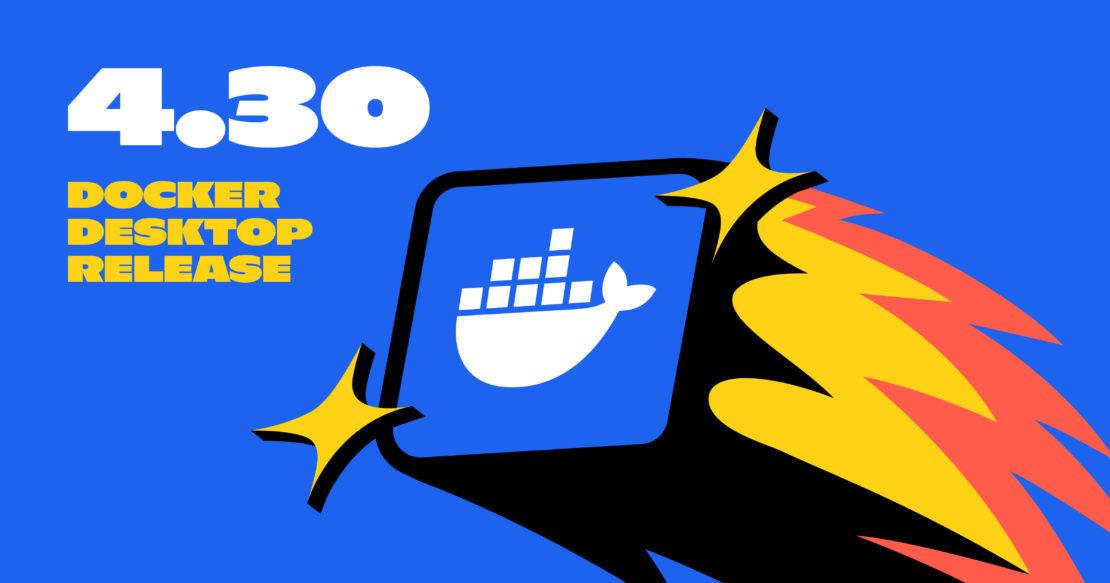
Enhancing connectivity with SOCKS proxy support in Docker Desktop
Docker Desktop now supports SOCKS5 proxies, a significant enhancement that broadens its usability in corporate environments where SOCKS proxy is the primary means for internet access or is used to connect to company intranets. This new feature allows users to configure Docker Desktop to route HTTP/HTTPS traffic through SOCKS proxies, enhancing network flexibility and security.
Users can easily configure Docker Desktop to access the internet using socks5:// proxy URLs. This ensures that all outgoing requests, including Docker pulls and other internet access on ports 80/443, are routed through the chosen SOCKS proxy.
- The proxy configuration can manually be specified in Settings > Resources > Proxies > Manual proxy configuration, by adding the
socks5://host:portURL in the Secure Web Server HTTPS box. - Automatic detection of SOCKS proxies specified in
.pacfiles is also supported.
This advancement not only improves Docker Desktop’s functionality for developers needing robust proxy support but also aligns with business needs for secure and versatile networking solutions. This new feature is available to Docker Business subscribers.
Visit Docker Docs for detailed information on setting up and utilizing SOCKS proxy support in Docker Desktop.
Seamless integration of Docker Desktop with NTLM and Kerberos proxies
Proxy servers are vital in corporate networks, ensuring security and efficient traffic management. Recognizing their importance, Docker Desktop has evolved to enhance integration with these secured environments, particularly on Windows. Traditional basic authentication often presented challenges, such as repeated login prompts and security concerns.
Docker Desktop 4.30 introduces major upgrades by supporting advanced authentication protocols such as Kerberos and NTLM, which streamline the user experience by handling the proxy handshake invisibly and reducing interruptions.
These updates simplify workflows and improve security and performance, allowing developers and admins to focus more on their tasks and less on managing access issues. The new version promises a seamless, secure, and more efficient interaction with corporate proxies, making Docker Desktop a more robust tool in today’s security-conscious corporate settings.
For a deeper dive into how Docker Desktop is simplifying proxy navigation and enhancing your development workflow within the Docker Business subscription, be sure to read the full blog post.
Docker Desktop with Enhanced Container Isolation for build commands
Docker Desktop’s latest update marks an important advancement in container security by extending Enhanced Container Isolation (ECI) to docker build and docker buildx commands. This means docker build/buildx commands run in rootless mode when ECI is enabled, thereby protecting the host machine against malicious containers inadvertently used as dependencies while building container images.
This update is significant as it addresses previous limitations where ECI protected containers initiated with docker run but did not extend the same level of security to containers created during the build processes — unless the build was done with the docker-container build driver.
Prior limitations:
- Limited protection: Before this update, while ECI effectively safeguarded containers started with
docker run, those spawned bydocker buildordocker buildxcommands, using the default “docker” build driver, did not benefit from this isolation, posing potential security risks. - Security vulnerabilities: Given the nature of build processes, they can be susceptible to various security vulnerabilities, which previously might not have been adequately mitigated. This gap in protection could expose Docker Desktop users to risks during the build phase.
Enhancements in Docker Desktop 4.30:
- Rootless build operations: By extending ECI to include build commands, Docker Desktop now ensures that builds run rootless, significantly enhancing security.
- Comprehensive protection: This extension of ECI now includes support for docker builds on all platforms (Mac, Windows, Hyper-V, Linux), except Windows WSL, ensuring that all phases of container operation — both runtime and build — are securely isolated.
This development not only strengthens security across Docker Desktop’s operations but also aligns with Docker’s commitment to providing comprehensive security solutions. By safeguarding the entire lifecycle of container management, Docker ensures that users are protected against potential vulnerabilities from development to deployment.
To understand the full scope of these changes and how to leverage them within your Docker Business Subscription, visit the Enhanced Container Isolation docs for additional guidance.
Docker Desktop for WSL 2: A leap toward simplification and speed
We’re excited to announce an update to Docker Desktop that enhances its performance on Windows Subsystem for Linux (WSL 2) by reducing the complexity of the setup process. This update simplifies the WSL 2 setup by consolidating the previously required two Docker Desktop WSL distributions into one.
The simplification of Docker Desktop’s WSL 2 setup is designed to make the codebase easier to understand and maintain, improving our ability to handle failures more effectively. Most importantly, this change will also enhance the startup speed of Docker Desktop on WSL 2, allowing you to get to work faster than ever before.
What’s changing?
Phase 1: Starting with Docker Desktop 4.30, we are rolling out this update incrementally on all fresh installations. If you’re setting up Docker Desktop for the first time, you’ll experience a more streamlined installation process with reduced setup complexity right away.
Phase 2: We plan to introduce data migration in a future update, further enhancing the system’s efficiency and user experience. This upcoming phase will ensure that existing users also benefit from these improvements without any hassle.
To take advantage of phase 1, we encourage all new and existing users to upgrade to Docker Desktop 4.30. By doing so, you’ll be prepared to seamlessly transition to the enhanced version as we roll out subsequent phases.
Keep an eye out for more updates as we continue to refine Docker Desktop and enrich your development experience.
Enhance your Docker Builds experience with new Docker Desktop Build features
Docker Desktop’s latest updates bring significant improvements to the Builds View, enhancing both the management and transparency of your build processes. These updates are designed to make Docker Desktop an indispensable tool for developers seeking efficiency and detailed insights into their builds.
Bulk delete enhancements:
- Extended bulk delete capability: The ability to bulk delete builds has been expanded beyond the current page. Now, by defining a search or query, you can effortlessly delete all builds that match your specified criteria across multiple pages.
- Simplified user experience: With the new Select all link next to the header, managing old or unnecessary builds becomes more straightforward, allowing you to maintain a clean and organized build environment with minimal effort (Figure 1).

Build provenance and OpenTelemetry traces:
- Provenance and dependency insights: The updated Builds View now includes an action menu that offers access to the dependencies and provenance of each build (Figure 2). This feature enables access to the origin details and the context of the builds for deeper inspection, enhancing security and compliance.
- OpenTelemetry integration: For advanced debugging, Docker Desktop lets you download OpenTelemetry traces to inspect build performance in Jaeger. This integration is crucial for identifying and addressing performance bottlenecks efficiently. Also, depending on your build configuration, you can now download the provenance to inspect the origin details for the build.

Overall, these features work together to provide a more streamlined and insightful build management experience, enabling developers to focus more on innovation and less on administrative tasks.
For more detailed information on how to leverage these new functionalities and optimize your Docker Desktop experience, make sure to visit Builds documentation.
Reimagining Dev Environments: Streamlining development workflows
We are evolving our approach to development environments as part of our continuous effort to refine Docker Desktop and enhance user experience. Since its launch in 2021, Docker Desktop’s Dev Environments feature has been a valuable tool for developers to quickly start projects from GitHub repositories or local directories. However, to better align with our users’ evolving needs and feedback, we will be transitioning from the existing Dev Environments feature to a more robust and integrated solution in the near future.
What does that mean to those using Dev Environments today? The feature is unchanged. Starting with the Docker Desktop 4.30 release, though, new users trying out Dev Environments will need to explicitly turn it on in Beta features settings. This change is part of our broader initiative to streamline Docker Desktop functionalities and introduce new features in the future (Figure 3).

We understand the importance of a smooth transition and are committed to providing detailed guidance and support to our users when we officially announce the evolution of Dev Environments. Until then, you can continue to leverage Dev Environments and look forward to additional functionality to come.
Docker Desktop support for Red Hat Enterprise Linux beta
As part of Docker’s commitment to broadening its support for enterprise-grade operating systems, we are excited to announce the expansion of Docker Desktop to include compatibility with Red Hat Enterprise Linux (RHEL) distributions, specifically versions 8 and 9. This development is designed to support our users in enterprise environments where RHEL is widely used, providing them with the same seamless Docker experience they expect on other platforms.
To provide feedback on this new beta functionality, engage your Account Executive or join the Docker Desktop Preview Program.
As Docker Desktop continues to evolve, the latest updates are set to significantly enhance the platform’s efficiency and security. From integrating advanced proxy support with SOCKS5, NTLM, and Kerberos to streamlining administrative processes and optimizing WSL 2 setups, these improvements are tailored to meet the needs of modern developers and enterprises.
With the addition of exciting upcoming features and beta opportunities like Docker Desktop on Red Hat Enterprise Linux, Docker remains committed to providing robust, secure, and user-friendly solutions. Stay connected with us to explore how these continuous advancements can transform your development workflows and enhance your Docker experience.
Learn more
- Read Navigating Proxy Servers with Ease: New Advancements in Docker Desktop 4.30.
- Authenticate and update to receive the newest Docker Desktop features per your subscription level.
- New to Docker? Create an account.
- Learn how Docker Build Cloud in Docker Desktop can accelerate builds.
- Secure your supply chain with Docker Scout in Docker Desktop.
- Subscribe to the Docker Newsletter.
- Have questions? The Docker community is here to help.

Feedback
0 thoughts on "Docker Desktop 4.30: Proxy Support with SOCKS5, NTLM and Kerberos, ECI for Build Commands, Build View Features, and Docker Desktop on RHEL Beta"