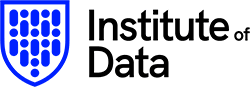Exploring HTML Essentials: The Building Blocks of the Web

Stay Informed With Our Weekly Newsletter
Receive crucial updates on the ever-evolving landscape of technology and innovation.
HyperText Markup Language (HTML) is the foundation for every website.
HTML structures the content on the web, making it a crucial skill for anyone interested in web development or design.
This comprehensive guide will dive into HTML essentials, exploring fundamental elements and how they combine to create the websites we interact with daily.
HTML essentials: The language of the web
HTML is a markup language that is used to structure and organize content on a webpage.
It does this through tags, which define elements such as headings, paragraphs, images, links, and more.
These tags are written in angle brackets. Most come in pairs with an opening and closing tag.
HTML is not a programming language. It can’t perform calculations or make decisions.
Instead, it provides the structure for the content, while other languages like Cascading Style Sheets and JavaScript add style and functionality.
Let’s dive into the HTML essentials.
The importance of HTML
Understanding HTML is fundamental to anyone who wants to create or manage websites.
HTML is the starting point for web development.
While tools can generate HTML for you, a solid understanding of HTML essentials can give you more control over your website’s appearance and functionality.
Furthermore, HTML essentials are important for search engine optimization.
Search engines use HTML tags to understand your website’s content, so using the correct tags can enhance your site’s visibility on search engine results pages.
Building blocks of HTML
HTML essentials begin with its building blocks or elements.
Elements are defined by tags. There are many different types of elements, each with its purpose and syntax.
HTML document structure
Every HTML document starts with a DOCTYPE declaration, which tells the browser what version of HTML the document is using.
This is followed by the ‘html’ element, which contains all the other elements in the document.
Inside the ‘html’ element, there are two main sections: the head and the body.
The head contains meta-information about the document, such as its title and links to CSS files.
The body contains the actual content of the webpage, such as text, images, and links.
Text elements
HTML has several elements for structuring text.
The ‘h1’ to ‘h6’ elements are used for headings, with ‘h1’ being the highest level and ‘h6’ being the lowest.
The ‘p’ element is used for paragraphs, while the strong and em elements make text bold or italicized.
There are also elements for creating lists.
The ‘ul’ element is used for unordered lists, while the ‘ol’ element is used for ordered lists.
Each item in the list is marked by a ‘li’ element.
Link and image elements
The ‘a’ element is used to create links.
The ‘href’ attribute is used to specify the uniform resource locator (URL) of the page the link goes to.
The ‘img’ element is used to embed images into the webpage.
The ‘src’ attribute is used to specify the URL of the image, and the ‘alt’ attribute is used to provide alternative text for screen readers.
These are just a few examples of the many elements that make up HTML.
Each element has its own syntax and purpose, and learning how to use them effectively is key to mastering HTML.
Exploring HTML: Writing your first HTML document
Now that we’ve covered the basics of HTML essentials let’s put that knowledge into practice by writing a simple HTML document.
First, open a new file in a text editor and save it with a .html extension.
Start with the DOCTYPE declaration and the opening html tag.
Then, add the head section with a title for your document.
After that, create the body section and add some content, such as a heading, a paragraph, and a link.
Don’t forget to close all your tags!
Here’s an example of what your first HTML document might look like:
<!DOCTYPE html>
<html>
<head>
<title>My First HTML Document</title>
</head>
<body>
<h1>Hello, World!</h1>
<p>This is my first HTML document.</p>
<a href=”https://www.example.com”>Visit Example.com</a>
</body>
</html>
Once you’ve written your HTML document, you can open it in a web browser to see how it looks.
Congratulations, you’ve just created your first webpage!
Conclusion
HTML is a powerful tool that forms the foundation of every website.
By understanding HTML essentials and learning how to use its elements effectively, you can create both functional and attractive websites.
Remember, mastering HTML essentials takes time and practice.
Don’t be discouraged if you don’t understand everything right away.
Keep experimenting, keep learning, and you’ll be well on your way to becoming a proficient web developer.
Ready to boost your software engineering career?
The Institute of Data’s Software Engineering program offers an industry-led curriculum, taught part or full-time by experts in their field.
Join us today for a comprehensive learning experience in this dynamic arena of tech.
Want to learn more about our programs? Our local team is ready to give you a free career consultation. Contact us today!