Earlier this week, Google announced some big changes to its search engine that are, in a word, infuriating.
Simply put, Google has started adding “AI overviews” to many of its search results, which essentially throw pre-processed answers that often do not match the original intent of the search. If you’re using Google to actually find websites rather than get answers, it $!@(&!@ sucks. Admittedly though, it’s not the first time Google has adulterated its results like a food manufacturer in the 19th century—knowledge panels have been around for years.
But in the midst of all this, Google quietly added something else to its results—a “Web” filter that presents what Google used to look like a decade ago, no extra junk. While Google made its AI-focused changes known on its biggest stage—during its Google I/O event—the Web filter was curiously announced on Twitter by Search Liaison Danny Sullivan.
Want a byte-sized version of Hacker News? Try TLDR’s free daily newsletter.
TLDR covers the most interesting tech, science, and coding news in just 5 minutes.
No sports, politics, or weather.
As Sullivan wrote:
We’ve added this after hearing from some that there are times when they’d prefer to just see links to web pages in their search results, such as if they’re looking for longer-form text documents, using a device with limited internet access, or those who just prefer text-based results shown separately from search features. If you’re in that group, enjoy!
The results are fascinating. It’s essentially Google, minus the crap. No parsing of the information in the results. No surfacing metadata like address or link info. No knowledge panels, but also, no ads. It looks like the Google we learned to love in the early 2000s, buried under the "More" menu like lots of other old things Google once did more to emphasize, like Google Books.
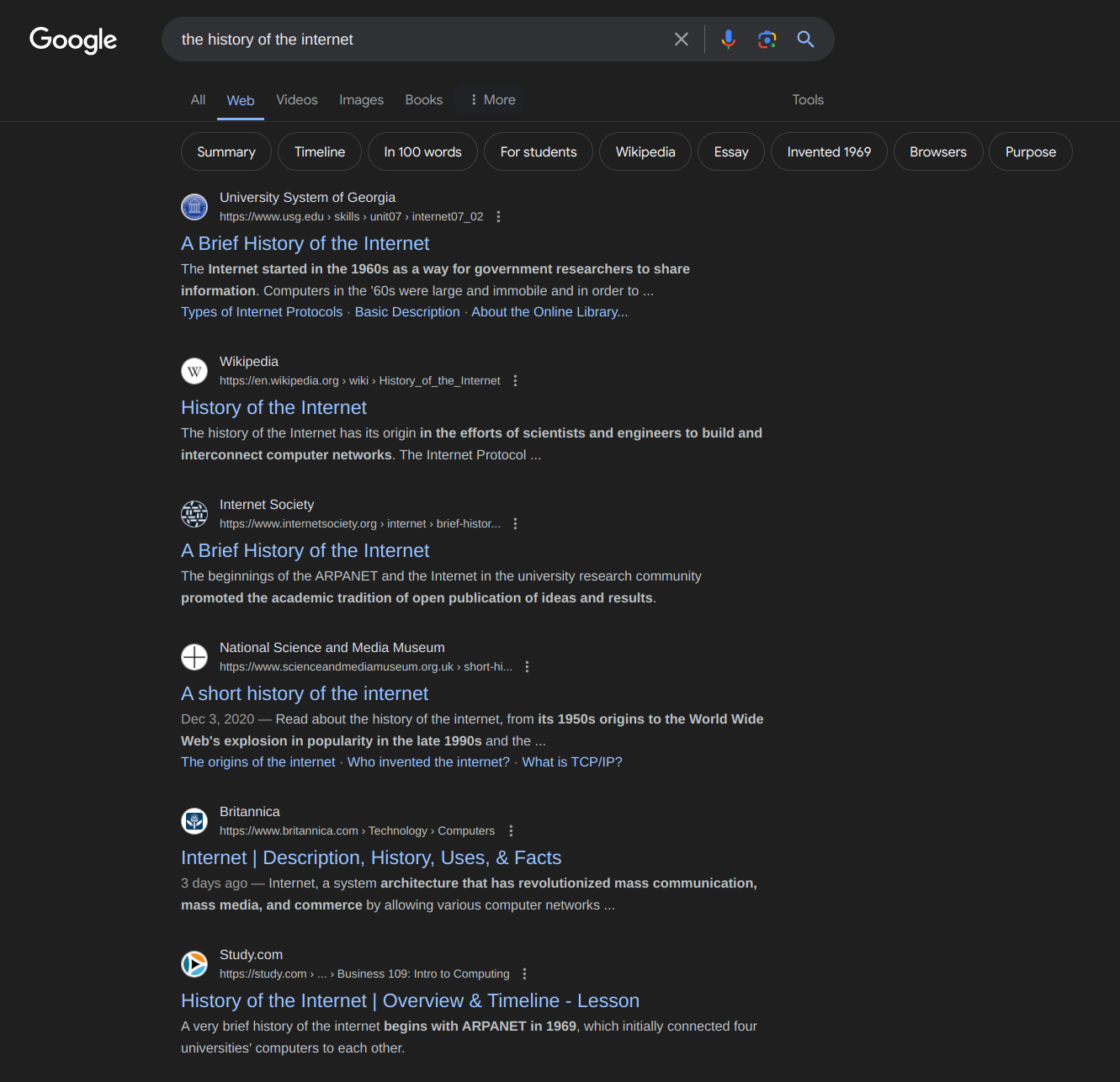
Oh, unadulterated Google, how I’ve missed you.
Ever use a de-Googled Android phone? Here’s a de-Googled Google, or as close to one as you’re going to get on the google.com domain.
It’s such a questionably fascinating idea to offer something like this, and for power searchers like myself, it’s likely going to be an amazing tool. But Google’s decision to bury it ensures that few people will use it. The company has essentially bet that you’ll be better off with a pre-parsed guess produced by its AI engine.
It’s worth understanding the tradeoffs, though. My headline aside, a simplified view does not replace the declining quality of Google’s results, largely caused by decades of SEO optimization by website creators. The same overly optimized results are going to be there, like it or not. It is not Google circa 2001—it is a Google-circa-2001 presentation of Google circa 2024, a very different site.
But if you understand the tradeoffs, it can be a great tool. Power users will find it especially helpful when doing deep dives into things. However, is there anything you can do to minimize the pain of having to click the “Web” option buried in a menu every single time?
The answer to that question is yes. Google does not make it easy, because its URLs seem extra-loaded with cruft these days, but by adding a URL parameter to your search—in this case, “udm=14”—you can get directly to the Web results in a search.
That sounds like extra work until you realize that many browsers allow you to add custom search engines by adding the %s entry as a stand-in for the search term you put in. I use it all the time to create shortcuts to site-specific searches I regularly use. And it works great in the case of Google.
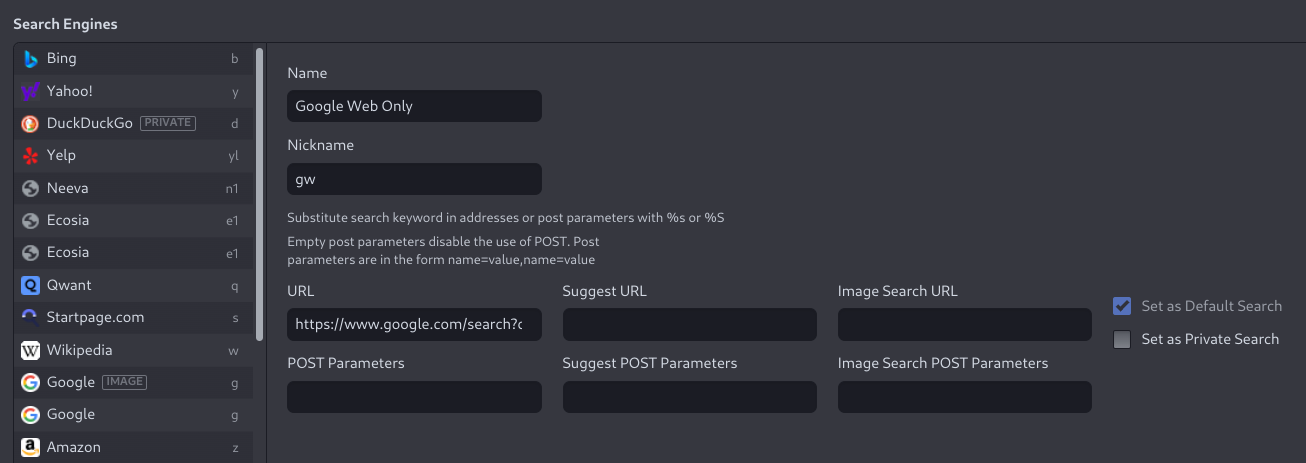
Over-under on Google changing this? (Vivaldi screenshot)
In Vivaldi, my weapon of choice, I did this:
- Go to Settings -> Search
- Look at the list of search engines, and hit the plus button at the bottom left of the dialog box to add a new one
- Name the new item “Google Web Only,” and give it the nickname of “gw”
- Set the URL as https://www.google.com/search?q=%s&udm=14
- Set it as your default search
Now, when you use the omnibar on your browser of choice, it will automatically push you to the Google Web Only search. If you want a more traditional search, add a “g” in front of the search in your omnibar, and it will give you the full-fat search, knowledge panels and all. Don’t want to make it your default? Don’t.
But when you want something more elemental, less adulterated, it’s there, no extra junk.
It’s depressing that it’s gotten to this, isn’t it?
Links You Can Actually Find
Our pal David Buck shares a great piece from The Hustle about how the Domino’s 30-minute delivery guarantee fell apart.
I envy anyone who is willing to go to the length of installing a PCIe card in a 25-year-old Power Mac G4 for science.
Cabel Sasser, whose company Panic was essential to my launching of ShortFormBlog back in the late 2000s, shares a wild tale of a forged Apple ID that he was able to assess was fake in part because of an Apple employee who has been on the payroll for 47 years.
--
Find this one an interesting read? Share it with a pal! I’ll be back with my standard weekend piece tomorrow. Cheers.
And if you’re looking for a tech-news roundup, TLDR is a great choice. Give ’em a look!






