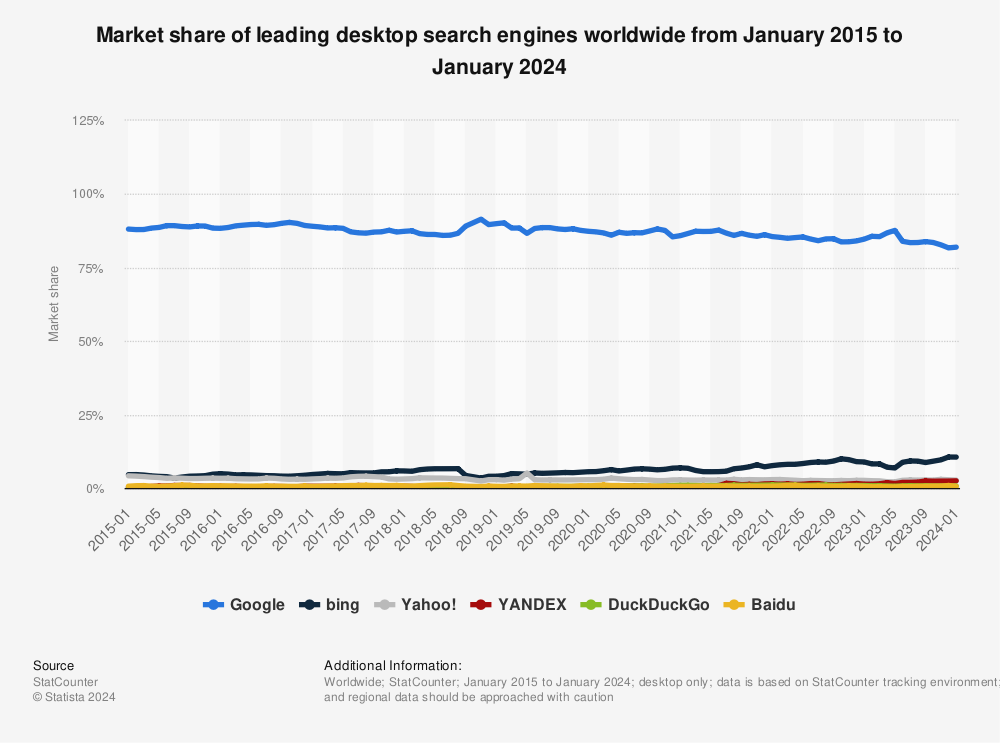If selling to people already looking for it sounds good, Google Ads are perfect for you. Learn all you need to know about how Google Ads works.
More than 80% of businesses use Google Ads globally. In fact, all companies can benefit from using Google Ads to advertise their products and services.
Google Search dominates the market share compared to other search engines, so this is no surprise.
Google Ads connect with 90% of internet users globally, which explains why 65% of small-to-medium-sized businesses use Google Ads for their pay-per-click advertising.
It even evokes an existential debate. If I’m not advertising on Google Ads, do I even exist? I’m leaning towards “No.”
Keep reading to grab my best tips for running Google Ads for your business.
But first, let's cover how Google Ads works.
Introduction to Google Ads
Google Ads, previously Google Adwords, is the granddaddy of pay-per-click advertising. The first of its kind and OG, it is an advertising platform pioneer that paved the way for giants like Meta, Shopify, and, more recently, TikTok.
Pay-per-click advertising encompassed search engine and paid social advertising before becoming a separate branch. The concept is simple: You create an ad, and you only pay for the advertising when someone clicks on it.
This concept was revolutionary at the time. You no longer had to gamble on posting ads on portals or listings on classified sites like Craigslist. It was also the harbinger of doom for the print industry in that it was much more cost-effective for advertisers. Pay-per-click advertising became the new golden standard for buying ad space.
It was so appealing because you no longer had to pay upfront for a series of expensive print adverts, hoping that a reader (who may not even be interested) would see your advert and take action.
Plus, you could show your ads to people already interested in what you’re selling, not everyone at once—no more shooting fish in a barrel.
What is Google Ads?
Google Ads is a platform where advertisers can create ads linked to specific keywords. These paid ads are delivered alongside organic search results when someone searches for something.
They do this by entering a search query on Google.

There are three stakeholders:
- The advertiser
- The ad merchant (Google Ads)
- The potential customer
Google Ads is bid-based. The advertiser creates an ad and sets their bid, which is the amount they’re prepared to pay for a keyword. Google Ads shows your ad to potential customers, and you pay if a user takes action on your ad.
Depending on your ad type, Google Ads will show it across the relevant networks. A few factors determine how Google prioritizes showing your ad, which we’ll get to shortly.
The importance of Google Ads in today's digital market
People who arrive at your website after clicking a Google Ad are 50% more likely to buy something than those who got there via organic search results.
The average click-through rate for Google Ads is between 4 and 6%. Google Ads offer an 8:1 return on investment, making it a heavy hitter on the block. This estimate is conservative, according to Google.
ROI can vary significantly across industries, so it’s best to research before you start advertising to see what you can expect.
Since Google owns a massive slice of the digital real estate we use frequently, they can display your ad in a few places:
- Google search engine results pages (SERP)
- YouTube (video ads)
- Gmail
- The Google Display Network (GDN) that consists of partner websites
It’s clear that Google Ads, armed with its extensive reach capabilities, connects potential buyers with products and services they’re searching for exceptionally well. It serves a function that many businesses cannot live without.
How does Google Ads work?
First, we must understand the purpose of Google Ads.
Google Ads uses keywords that users type into Google to express their intent.
Whether they’re researching a purchase or searching for a product to buy immediately, it matches the keywords to the ads that best suit them, displaying them according to Google’s ad ranking system.
Because Google has a massive slice of the search engine market share, it means an almost unlimited amount of user intent to match up, with new searches occurring constantly.
Let’s go into how the ads auction works and delve into bids.
The Google Ads auction process
The fee you pay for your ad to appear on Google is called a bid, and the transaction is called an ad auction.
When you create your ad, you set a maximum bid, which is the most you’re prepared to pay for a click, view, or any other action you’ve chosen.
The ad auction occurs when someone types a keyword into the Google search engine. This auction happens automatically in the background, and the outcome aligns with your bid settings for the relevant keywords in your campaign.
The three main bidding options are:
- Cost per click (CPC) - Pay when someone clicks your ad
- Cost per Mille (CPM) - Pay per 1,000 ad impressions
- Cost per engagement (CPE) - Pay per action, e.g., watching a video, subscribing to a list, downloading an app, etc.
How Google Ads prices these bids depends on many different factors. These range from the keyword's search volume, expected reach, how many other advertisers are targeting that keyword, the time of day or year, and the quality of your ad. These are the biggies, but even more factors are involved in this calculation.
While it is logical to assume Google would choose the highest bid as the winner, other vital factors are also considered.
The quality and relevance of your ad are equally important. Let’s unpack relevance first by explaining how keywords work in Google Ads.
How keywords work in Google Ads
When someone types what they’re looking for into the search bar on Google, it delivers a list of results that best match the searcher’s intent. This intent could be research, looking for specific answers, news videos, general searches, or local searches for goods and services within a particular area.
Google prioritizes relevance; it’s the key to its successful product. Google wants to deliver the most accurate results. The closer your products or services match what the user is searching for, the more likely Google will show your ad alongside the organic results.
As a result, you must carefully consider and thoroughly research the keywords you bid on. Just as you want your ad to display in as many relevant places as possible, you also don’t want it to show somewhere it shouldn’t. You could end up paying for wasted clicks.
You also want to have a mix of long-tail and short-tail keywords.
Short-tail keywords are broad, generic, popular terms with high search volume and competition, e.g., “yoga classes.” Whereas your long-tail keywords are more specific, niche, and targeted keywords with a low search volume and competition, e.g., “mom and baby yoga classes in Miami.” Long-tail keywords are also cheaper than short-tail ones.
Your negative keywords are a list of keywords that you don’t want to associate with your ad. For example, if you’re a dance school that teaches hip-hop and ballet lessons for kids, you want to ensure you don’t get ads for adult tap and yoga classes. You can set those as negative keywords, and Google will exclude you from those ad auctions.
Negative keywords are often loosely related to your intended search terms. It’s better to focus more budget on the most relevant keywords and exclude those that are more like distant cousins.
Match types
Match types are to Google Ads keywords, as decimal places are to numbers. They allow you to get super specific.
As a result, the specificity allows you to set how lenient Google can be, giving you some wiggle room and more control. It determines how closely the keyword needs to match the search query.
Here are the main match types you can get:
- Broad match: The search query relates to your chosen keyword and includes generic, popular keywords that help you reach a wider audience (highest reach, lowest relevance).

- Modified broad match: These are broad match keywords with modifiers (+ before the keyword with no space between) to enhance the performance of your ad. They tell Google Ads that specific keywords or their equivalents must appear to trigger your ad. It adds a layer of specificity to a seemingly broad keyword.

- Phrase match: The search query includes the meaning or intent of your keyword, and words can be in any order as long as they don’t change their meaning (medium reach, medium relevance).
- Exact match: The search query must match your keyword’s meaning or intent exactly, and the word order of the keyword matters (lowest reach, highest relevance).
Assessing Ad Quality Score and Ad Rank
41% of clicks in Google Ads go to the top three paid ads on the search results page - the prime ad spots.
Ad Rank is what Google Ads uses to determine if your ads are eligible to be displayed and where Google should show them relative to other advertisers' ads.
Google calculates your Ad Rank at every ad auction and determines the outcome based on several factors, including your competition, the context of the search query, and the quality of your ad (Quality Score).
Google Ads then places the ads on the search engine results page (SERP) according to the hierarchy of Ad Rank scores, with the highest getting the prime position. These positions are called “Top” and “Absolute Top” impression share.

Google calculates Ad Rank scores based on these six factors:
- Your bid - While the amount you get charged is often less than the maximum bid you set, this tells Google what you’re prepared to pay. After all, it is an auction, which forms part of Google’s determination.
- The quality of your ad and landing page - The experience your landing page offers should align with your ads, search intent, and offer. Your ad quality is summarized in your Quality Score in your Google Ads account and should be monitored and improved.
- The Ad Rank Thresholds - To maintain its quality standards, Google Ads has criteria thresholds that each ad must meet before it will show.
- Competition - How many other advertisers are bidding on the same keywords, and their Ad Rank is factored into when determining your score.
- Search query context - The search terms, the person’s location, the type of device they’re using, the search time, the nature of the search term, and other ads and search results on the page all contribute to this.
- The anticipated results - Google Ads assesses the impact of any ad extensions you’ve included, like your phone number or links to specific website pages. These ad assets and the ad formats you’ve chosen help Google Ads calculate the expected performance of your ad.
It’s best to keep a close eye on your Quality Score, as this indicates areas of improvement and actions you can take to improve your ad’s ranking.
To add Quality Score metrics to your Google Ads dashboard, head to “Campaigns,” then go to “Audiences, keywords and content.”

Under ‘Search keywords,” click the “Columns” button, which opens a popup titled “Modify columns for keywords.” Scroll down the list of metrics to the bottom until you find the “Quality score” section.

You can select which Quality Score metrics you want to add to your Google Ads Manager dashboard here. The column on the left shows the current data and the right shows the historical data.

A couple of the factors I mentioned above are worth unpacking.
Location
If you’re searching for “Chinese takeout near me” from San Diego, you don’t want to see results for Chinese restaurants in New York.
Users rely on Google’s accuracy in determining location information, so it’s a significant factor in the rank of your ad.
For advertisers, Google uses the location listed on Google Maps, your Google Business profile, and the ad settings of your campaign. For Google users, it picks up the searcher's location.
The closer you are to the searcher, the higher your probability of winning the auction and Google showing your ad.
Location is vital if you’re a brick-and-mortar store that serves the local community. You want your ads delivered to people nearby.
Ad extensions
You can add extensions to your ads to offer more ways for people to take action. Ad extensions can show up in a few different ways.

Here are some of the ad extension types you can use:
- Sitelink - additional site links that may entice people to click
- Callout - highlight specific information like “free shipping” or any other promotion
- Location - highlights your ad with your business location on Googe Maps
- Call - connect your phone number to receive calls from your ad when people search from their mobile phones
- Price - including the cost of items to help filter the people who can afford your items and those who can’t - the latter won’t click on your ad if they know they can’t afford it.
- Promotion - highlighting any offers or promotions you are running
- Seller ratings - leverage great reviews by including them in your ad - they appear as a star rating
- Image - tell a compelling story by including images in your ads to increase your click-through rate
- Structured snippets - highlight specific features of your products or services
- Lead form - reduce clicks and get straight to the point with a lead form - no need for a landing page
- App - add download links for your app from either the Google Play Store or the Apple App Store
- Affiliate location - if you sell products through a third-party retailer, e.g., Walmart, use this to display the nearest branches to the person searching for your product
Depending on which of these extensions you use with your ad, Google Ads calculates the potential impact of your ad and the expected results.
Different types of Google Ads
Search ads
Search ads are text-based (unless you add ad extensions to your ad campaign) and match your ads with the terms and keywords people are searching for. They let you highlight your products and services and are great for driving sales, leads, or site traffic.

These ads appear at the top of Google’s search results marked as ads, above or beside the organic results.
Google Search ads are a great place to start if you’re new to Google Ads. You can try responsive search ads once you get the hang of it. This dynamic ad type lets you enter up to 15 headline variations and four copy versions and lets Google’s AI select which of the best-performing combinations to show people.
Display ads
Google Display ads are media-rich ads that inspire action and build brand awareness and consideration. They contain images, videos, and animations and appear online across the Google Display Network (GDN), Gmail, and mobile apps.

Google’s GDN comprises a network of websites that opt-in to display Google Ads using Google Adsense. Google compensates the website for the advertising space. This tapestry of websites spans industries with a vast cross-section of audiences to tap into.
Display ads entice users to navigate away from where they are. They’re effective because the GDN websites align with your product or the main keyword in your ad campaign. This feature improves ad relevance, thereby increasing the likelihood of a click.
Shopping ads
Shopping ads display your products when people are shopping online and are an obvious choice for e-commerce advertising.
You can create visually appealing Shopping ads that showcase your products effectively and boost online sales.

Google Shopping ads appear on SERPs and contain detailed product information, such as the price, product rating, and images.
Shopping ads let you showcase products, product lines or ranges, and categories set up in the Google Merchant Center. Google pulls all the product information in the ads from the details you put in the Merchant Center.
App ads
Google App ads let you promote your app on Google Play and Apple App Store. Use App ads to drive downloads and in-app activity with your current users.

App ads don’t require ad design; they merely require a link to your app on the store platforms, information about your app, your intended audience, and a bid.
Aside from the app stores, Google App ads display across the Google Search Network, YouTube, the Google Display Network (GDN), and more.
Video ads
Google Video ads are an excellent way to entice your audience. The video format gives you more bandwidth to showcase your story.

Google Video ads, also sometimes referred to as YouTube ads, help to increase brand awareness. They also offer advertisers more ways to connect with their target audience; you can reengage with video viewers once they’ve watched one.
Video ads can help you get more purchases, subscribers, website traffic, app downloads, and more.
These video ads are displayed while people watch or browse videos online and appear wherever you can watch or embed a YouTube video, such as YouTube, websites on the Google Display Network, ones with embedded videos, mobile apps, and more.
Performance Max ads
Google’s AI powers Performance Max ads, which work slightly differently from the other ad types I covered. Performance Max ads are goal-based and tap into the Google Network, which comprises the Google Search Network and the Google Display Network.
Performance Max ads are similar to Meta’s Advantage+ tools. Designed to augment Search campaigns, they display across Google’s channels and products - YouTube, Gmail, the Google Display Network, Google Search, Discover, and Maps - in a single ad campaign.

While Google AI manages the bidding, budget optimization, audiences, creatives, attribution, etc., the potency depends on your input. You upload your existing customer data, specify your goals, and upload ad creatives—text, images, and video—to give it enough to build the ads effectively, leading to a higher chance of success.
Largely automated, you can sit back and wait for the results; however, you have little control over your ad. It’s a “put the cake in the oven and wait until it’s baked” situation.
Best practices to optimize your Google Ads campaigns
If you’re going to invest in Google Ads, you want to make sure you’re doing all you can to see returns. Here are solid tips to optimize your Google Ads campaigns, whether it’s your first or your hundredth.
Monitor ad performance with conversion tracking
Set up conversion tracking on your Google Ads account to track user activity as they engage with your brand and move down your sales funnel. Conversion tracking tells you what ad they clicked on, what browser or device they used, what pages they visited, and whether they added an item to their cart, checked out, or abandoned it.
With tracking set up, you can use retargeting to reengage with your audience at different stages of the purchase journey. This approach helps nudge them further down your funnel, increasing purchases and conversions.
Setting up Google tracking is pretty simple. We have a step-by-step guide for setting up Google tracking on Shopify stores.
Analyze and interpret Google Ads data
Unless you monitor your ad performance, you won’t know what’s working and what isn’t. Moreover, you’ll be thumbsucking your ideas for your next ads.
When you monitor your ad campaign data, you can learn much about which audiences respond most or which Google Ads types work best for your business goal. In addition, you can discover which search terms triggered your ad to display, which is super helpful.
You can also see which keywords, ad copy and headlines, creatives, and audiences offer a cheaper CPC and which are not worth spending money on.
While the Google Ads dashboard lets you monitor your ad performance in real time, it’s complicated to use, and you need a basic understanding of Google Ads terminology.
Suppose you’re already advertising on other platforms, and the thought of having to monitor another dashboard makes your eye twitch. In that case, I recommend trying Madgicx’s One-Click Report, a centralized live dashboard for ALL your data.

One-Click Report is a multi-channel reporting tool combining your Meta, Google Ads, Google Analytics, TikTok, and Shopify account data. With plenty of pre-built templates, you can create shareable real-time dashboards customized to your most relevant KPIs and preferred layout. Try One-Click Report for free 🤩
The importance of A/B testing in Google Ads
Before your new campaign launches, you'll never know which ad versions will work better. You can only improve and optimize your ads by testing different ad variations and analyzing the results. You can then make adjustments based on what you have learned.
A/B testing, or split testing as it is also known, is when you launch two almost identical ads with a key difference. These differences could be subtle, like colors or wording, but you’ll tell which version works better after you gather some data.
Not sure which audience has a better CTR? A/B test them.
Want to know which headlines work better? Try different ones and see.
Which images or ad copy bring in more purchases? A/B test.
Testing is vital to running ads, not just on Google Ads but on any platform. While testing means you invest in ad spend - enough to gather sufficient data - the findings give you a clear way forward and save you money in the long term by showing you what works and what doesn’t.
Improve your Quality Score
As I mentioned earlier, your Ad Rank largely depends on your Quality Score, which you can improve. There are areas to focus on to improve your Quality Score:
- The relevance of your ad to the searcher’s intent
- Your landing page experience
- The expected click-through rate of your campaign
Ad relevance
You should create ads relevant to the searcher’s intent behind your chosen keywords. If your ad relevance status is “Below average” or “Average,” here’s what you can do:
- Match the language of your ad copy and headlines more closely to the search terms people use.
- For any ad groups with many different keywords, split them into other ad groups to focus on one message at a time, increasing your relevance to the audience.
- Specificity matters; avoid generic wording or trying to cover too many topics in one ad.
Landing page experience
Your landing page should reflect what you’re advertising and be relevant to your keywords and the searcher’s intent. If your landing page status is “Average” or “Below average,” you can:
- Give the people what they want! This may be stating the obvious, but it is worth mentioning. If your ad is for “t-shirts” and they search for “t-shirts,” make sure your landing page is your t-shirt inventory.
- Keep the messaging consistent from your ad to your landing page, and ensure the calls to action are aligned.
- Use your conversion rate as a guide to indicate how good your landing page is. While this doesn’t affect your quality score, it helps you assess your landing page's quality.
- Make sure your website is mobile-friendly, and do all you can to improve your page load speed. If users can’t see or access your web page quickly enough, they will bounce.
- Update your landing page copy with your highest-performing search terms.
Expected CTR
Your expected click-through rate is the likelihood of getting that treasured click when someone sees your ad. If your “Exp. CTR” status is “Below average” or “Average,” here is what you can do:
- Work on the text in your ads to make your offer more compelling to your intended target audience
- Make sure the details in your ad match the intent behind your keywords
- Highlight benefits and perks like “free shipping.”
- Use action words to create powerful calls to action based on the goal of your ads, like browse, order, try, find, and obviously, buy
Use the Performance Planner in Google Ads
The Performance Planner in Google Ads is a tool for creating ad spending plans. It also lets you forecast and assess how changes affect your ad performance.
With the Performance Planner, you can:
- Unlock forecasts for your campaigns
- Tweak campaign settings and explore different outcomes
- Spot seasonal opportunities
- Manage ad spend across accounts and campaigns.
To anticipate the results, the Performance Planner runs simulations based on results over the last 7 to 10 days, similar to your campaigns. These forecasts are based on your set KPI and can be projected monthly or quarterly. You can also get recommendations to enhance performance for the same spend.

Before you become eligible to use Performance Planner, you must either have a manager account or meet these requirements.
Conclusion
Advertising on Google Ads is a great way to cement your presence in the online marketplace when used alongside Facebook advertising. While Google Ads can be a steep learning curve, using a tool like Madgicx’s One-Click Report helps you to keep tabs on all your online advertising efforts. Try One-Click Report and close all those reporting browser tabs.
One-Click Report lets you build the analytics dashboard you dream of. Choose from our pre-built templates or drag and drop to create your own. See your live Google Ads, Meta, TikTok, Google Analytics, and Shopify data in one live dashboard.
As a content and technical writer, my goal is to help business owners and advertisers navigate the digital landscape.