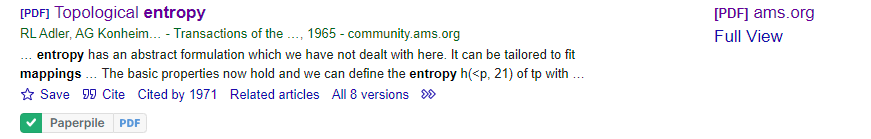Currently, adding paper in google scholar via paperpile button can lead to incomplete meta-information. For example:

Auto-update may not resolve an issue like this. Similar problem can also happen if I use paperpile extension in PDF page.
However, the meta-information is clearly available in the search result. If paste the BibTeX I copied from the cite button of Google Scholar into paperpile, it will create a duplicate entry, and there is no way to merge two results.
So, the only feasible solutions are either I manually type everything, or I download the PDF and upload to the paperpile under the entry created by pasting BibTeX information.
There should be a convenient way to resolve this. Autoupdate shouldn’t be the only way to update the meta info without manually typing everything. Like finding PDF online, there should be something similar to that, to allow the user to find the metadata online as well. Or, two entries can be merged without being detected as duplicates.
Hope paperpile team can provide a solution to this soon.
Thanks again for this request to update metadata with BibTeX and for your request to conveniently get Google Scholar metadata, @Emrick; I have noted your feedback. Regarding the issues you reported with this particular reference, it doesn’t have readable metadata so this is why the metadata is incomplete when you save it to Paperpile with the Paperpile button.
Pasting the Google Scholar BibTeX via Add > Paste will get the correct metadata for this reference, but currently, you can’t conveniently merge the references as we haven’t made Merging and Duplicates part of the beta Paperpile yet. But these features will become available to users soon.
You are also running into the issue with pasting references creating duplicates when they shouldn’t; this is on the team’s backlog and will be addressed in a future release of the web app.
I have made the team aware of your feedback. In the meantime, until these issues are addressed, you can paste in the Google Scholar BibTeX to save references to your library, download the PDF from Google Scholar, and attach it to the reference.
I’m sorry that I don’t have a more convenient solution to offer but the issues with pasting and merging will be addressed soon, which will make this process easier.
An update on the issue you had with Google Scholar import via the Paperpile button: I’m happy to report that the team has implemented a fix and it will be included in the next release of the extension @Emrick.