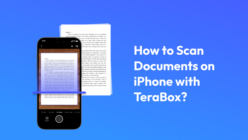TeraBox aims to make your cloud backup and file management easy and efficient. Whether you’re new or already using TeraBox, this article answers your queries and helps you make the most of your TeraBox experience.

Q1: How to Save Videos from TeraBox to Gallery?
Are you wondering how to effortlessly save your favorite videos from TeraBox to your gallery? TeraBox offers you two options for watching videos offline: [Download to local] or [Offline access] and you can choose the way you like. When you choose [Download to local], you can save your videos to gallery. Here’s how you can do it:
- Select Video: Select the video you want to save to your gallery.
- Tap Download Option: There are two options for you.
- You can directly select the videos on the file folder page and tap [Download].
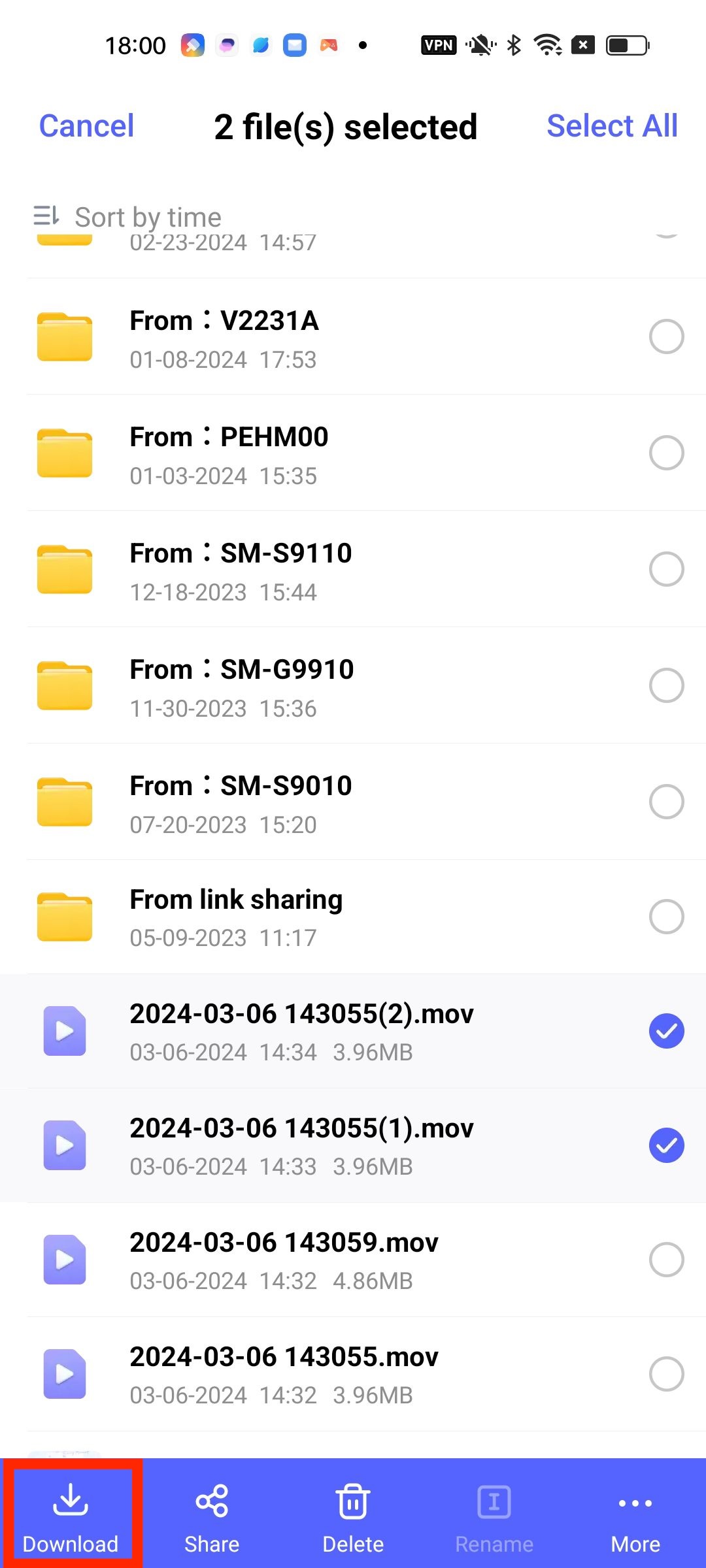
- Or you can choose to play the video in fullscreen mode and tap [Download to local]. The video will begin downloading to your device. However, it should be noted that TeraBox currently supports downloading to local only on Android devices, while iOS users cannot.
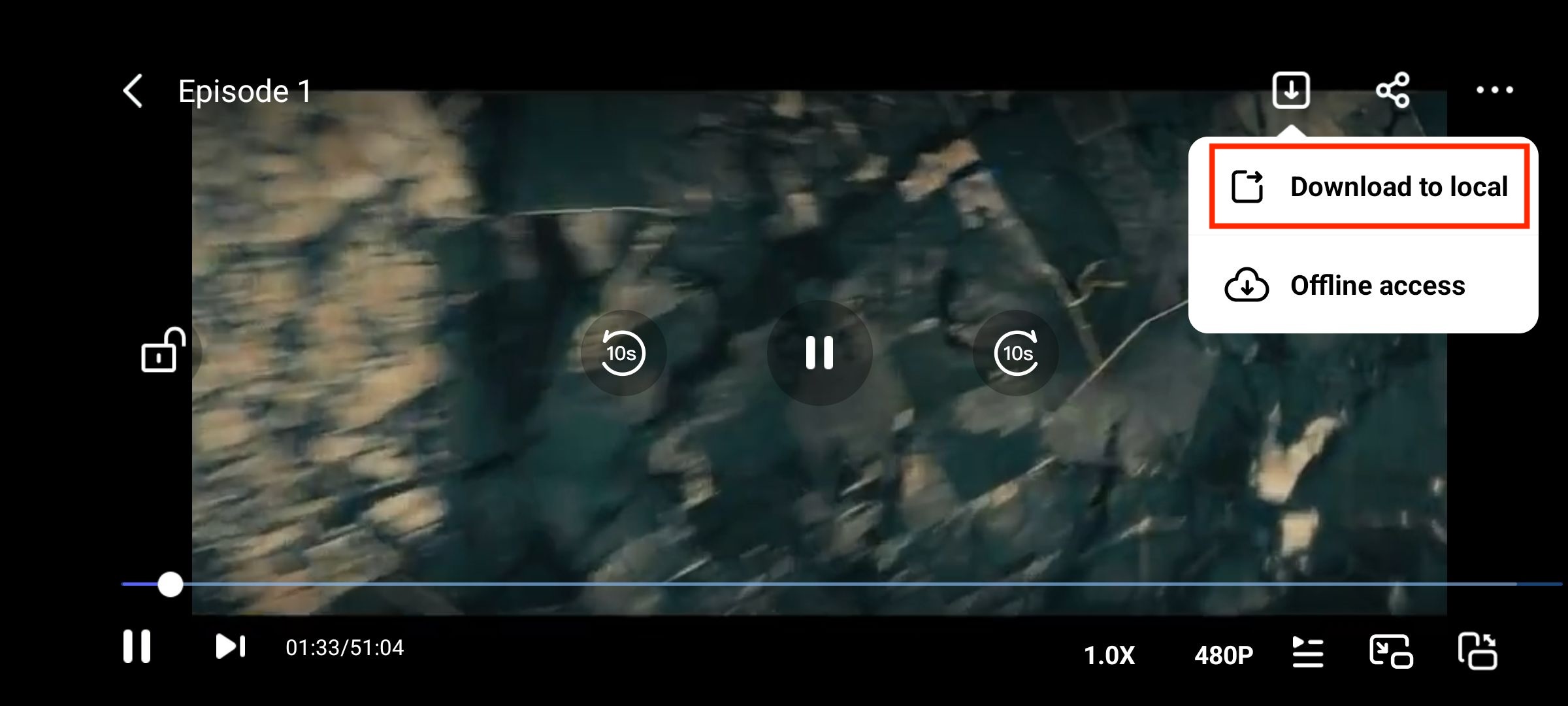
3. Access Gallery: Once the download is complete, open your gallery or media player to view the saved video.
Q2: How to Earn from TeraBox?
In addition to serving as your storage backup assistant, TeraBox can also help you earn money. Currently, TeraBox Referral program offers four attractive plans for you to get rewards:
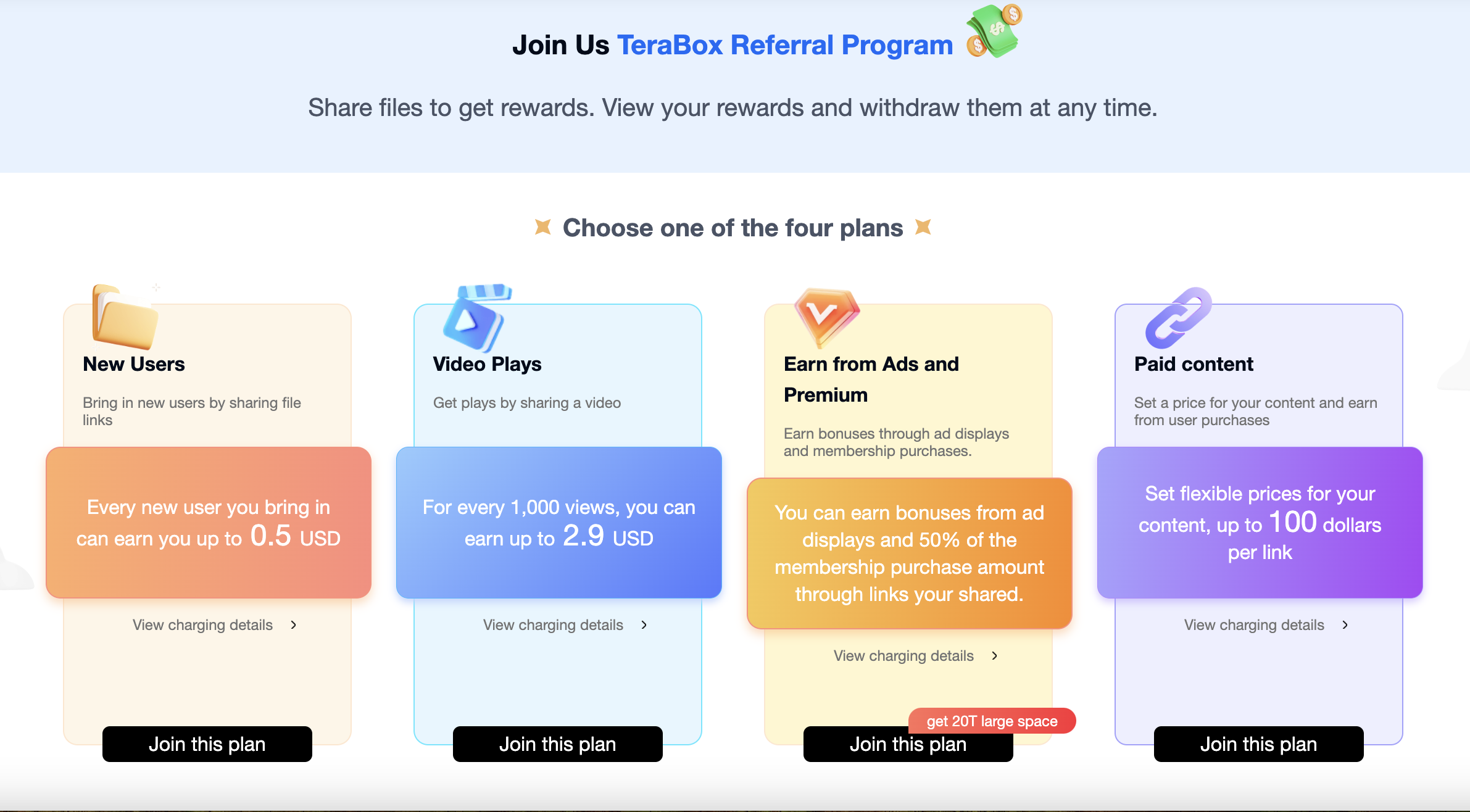
1. New Users Plan: You can earn up to $0.5 for every new user who signs up for TeraBox through the file link you share.
2. Video Plays Plan: For every 1,000 views of the video you shared, you can earn up to $2.9.
3. Earn from Ads and Premium: Receive bonuses from ad displays and earn 50% of the membership purchase amount through the links you share.
4. Paid Content: Set flexible prices for your content and earn up to $100 per link.
Feel free to pick and try any Referral plan on TeraBox, and you can switch between them. Click the switch button, as shown in the picture, then you can pick the referral plan you like.
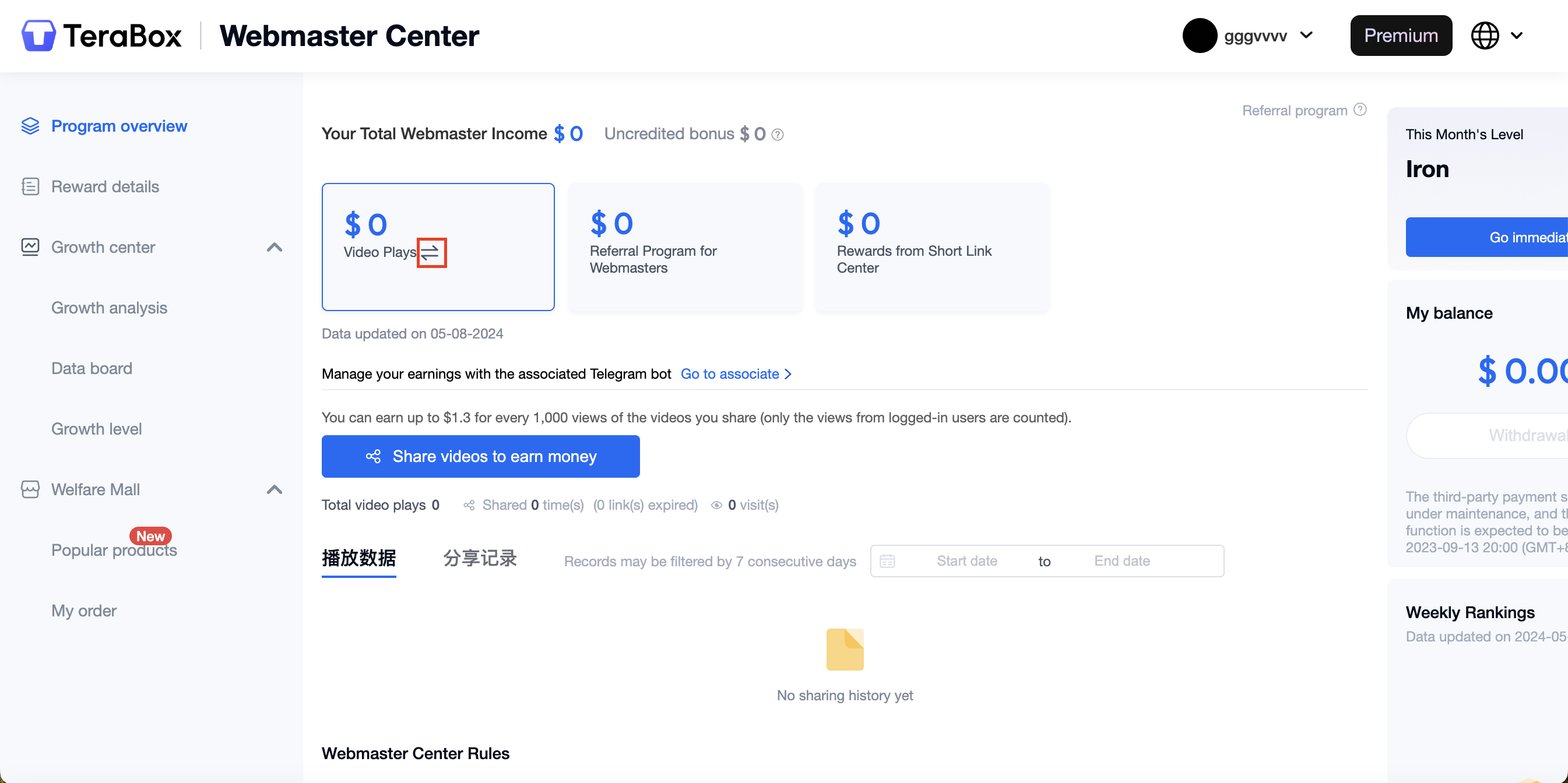
Q3: How to Quickly Search and Locate Your Required Files?
Finding specific files in your storage shouldn’t be a hassle. Check out the steps below to search for files in TeraBox.
- Locate the search bar at the top of the interface.
- Type in the name or keywords related to the file you’re looking for (e.g., file name, type, or date).TeraBox will instantly filter and display matching results, making it easy to locate your desired file.
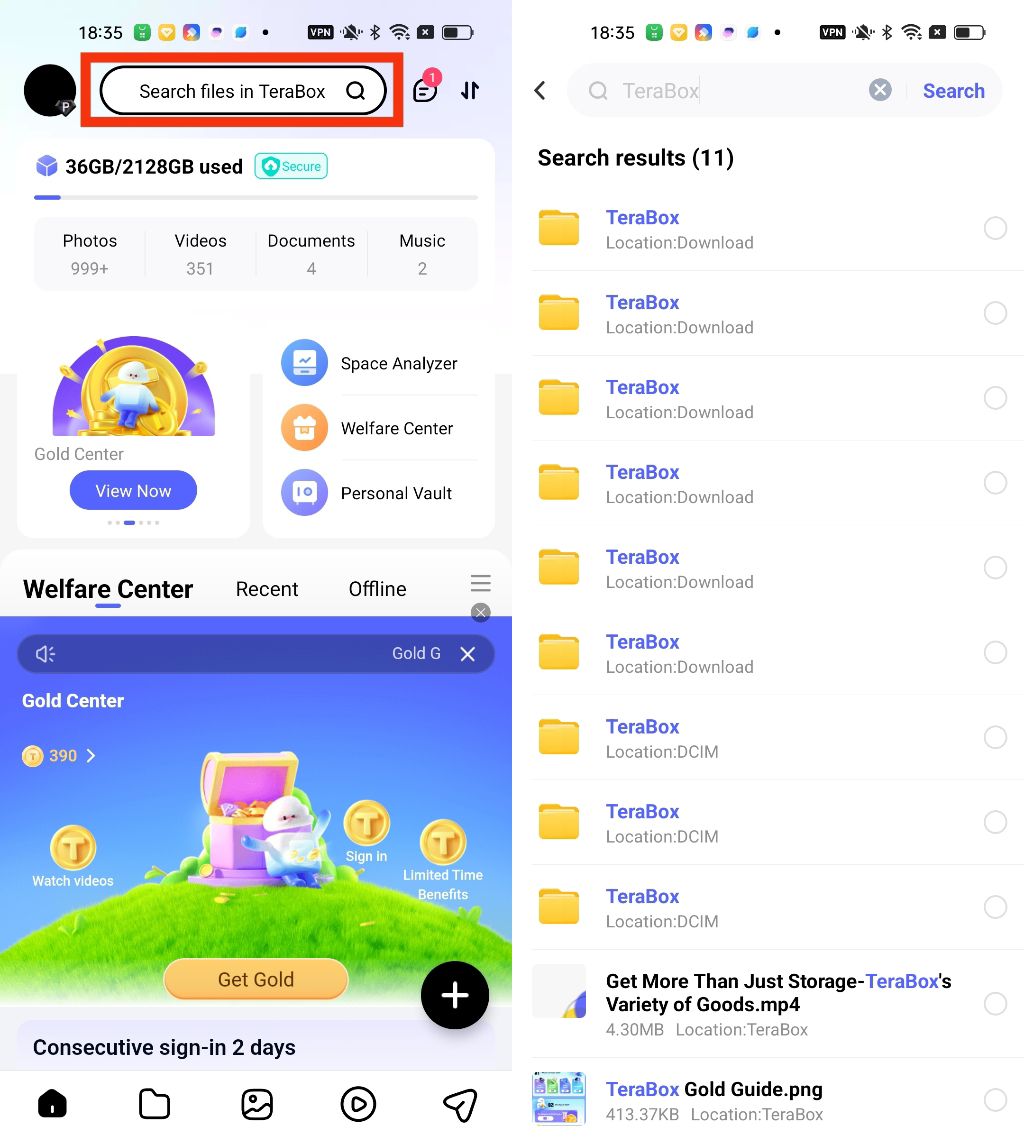
Q4: Can I Download TeraBox on Linux?
Wondering if you can use TeraBox on your Linux system? Sure, you do. TeraBox does support Linux operating systems, offering a streamlined downloading process specifically tailored for Linux users. Here are two ways to access and download TeraBox on your Linux device:
- Visit the TeraBox website and look for the “Download” option. Click on the dropdown menu for download options. Among the choices, you’ll find “Linux.” Select this option and you can install TeraBox on your Linux system.
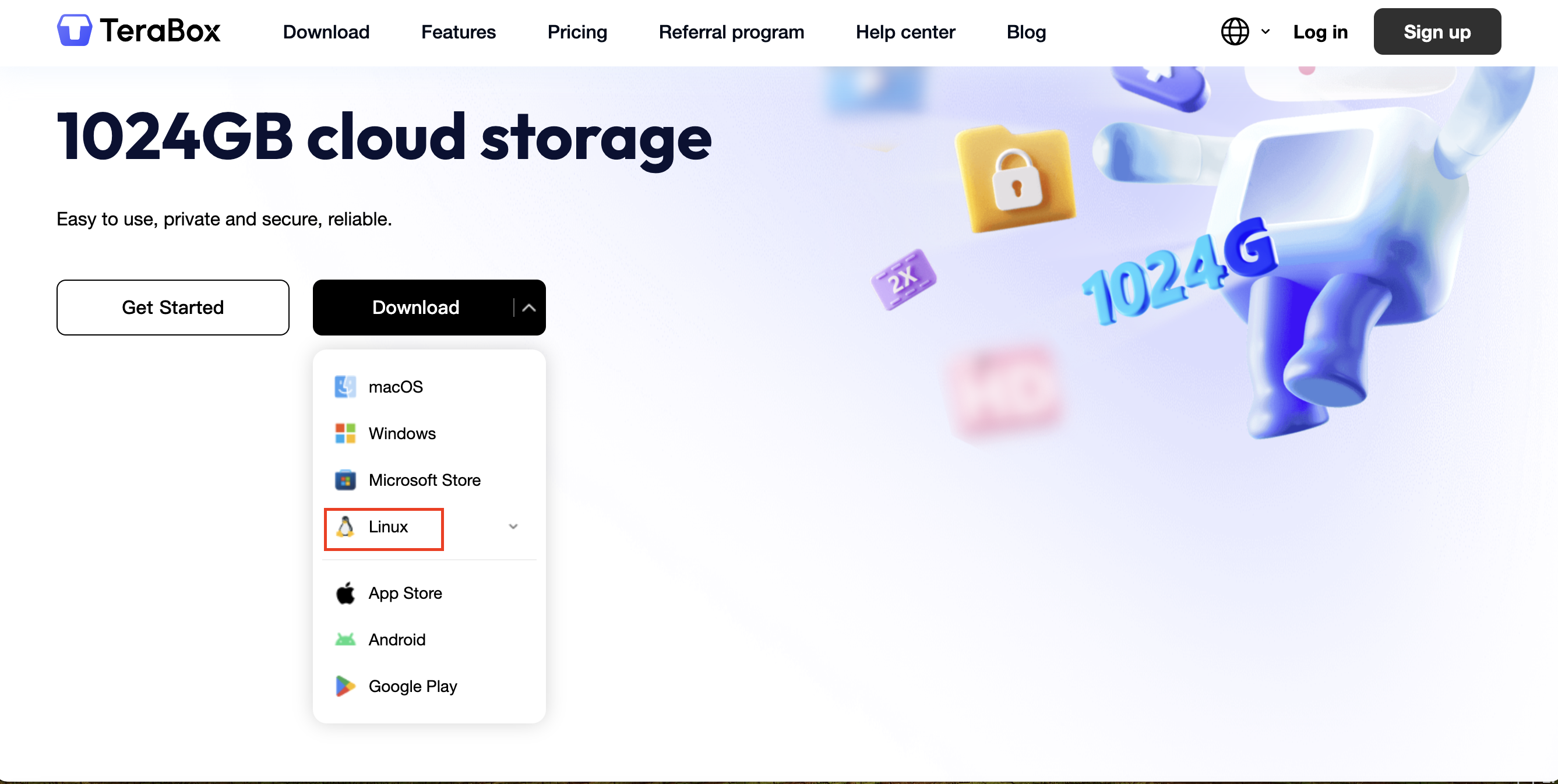
- You can also find the download button on our TeraBox for PC page. Just check out all the different operating systems available there and download the one you want.
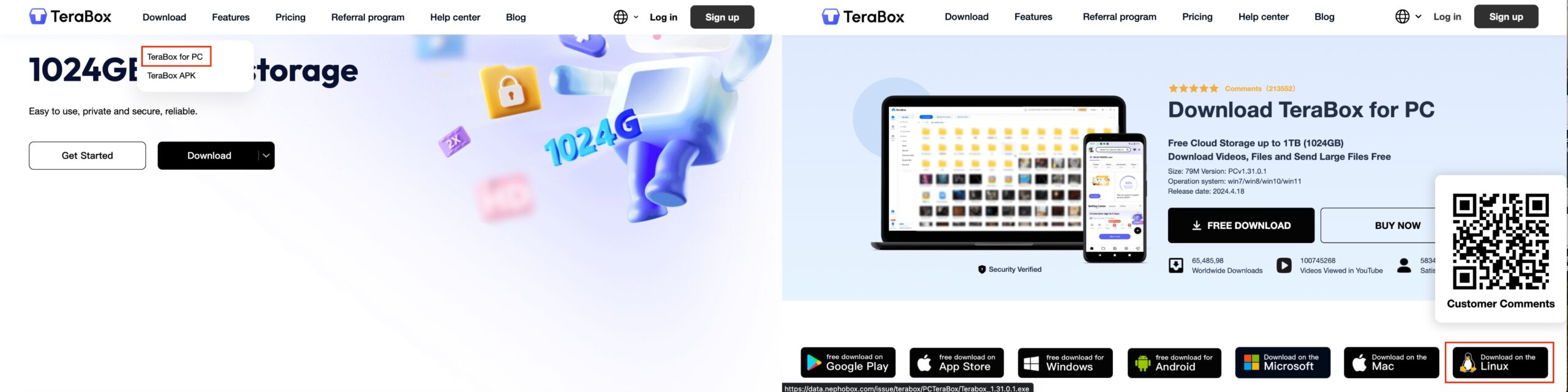
Q5: What to Do If Shared TeraBox Links Are Not Working?
Having trouble with shared links on TeraBox? Don’t worry. There are steps you can take to fix them.
- Check Link Validity: Ensure that the shared link you’re using is still valid. Shared links may have expiration dates set by the user, so verify if the link is still active. Go to the share page and tap the share icon. Now you can see the files you have shared before and check if your shared link has expired.
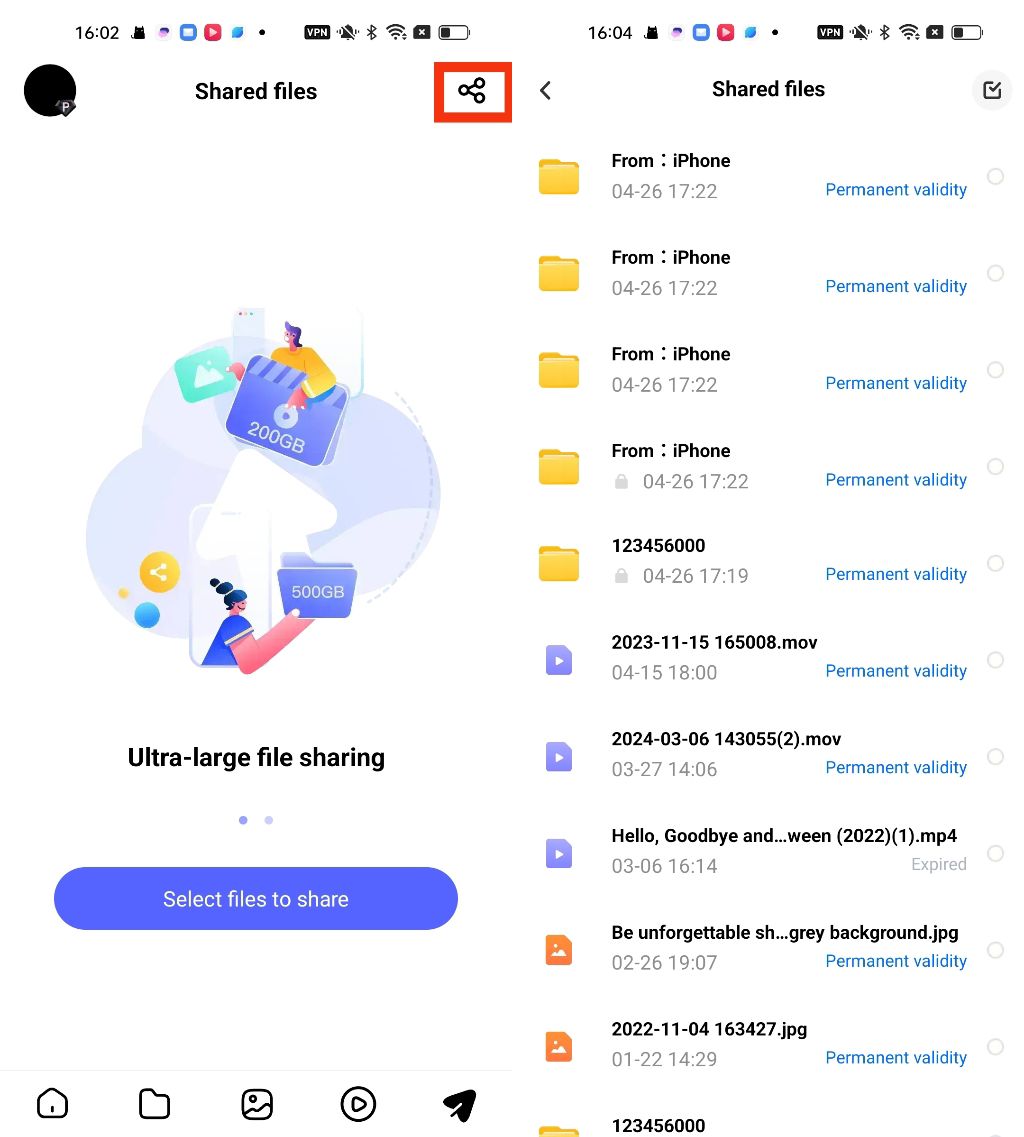
- Regenerate the Link: If the shared link is expired, you can regenerate the link. Choose the file you want to share, copy the link and share it again.
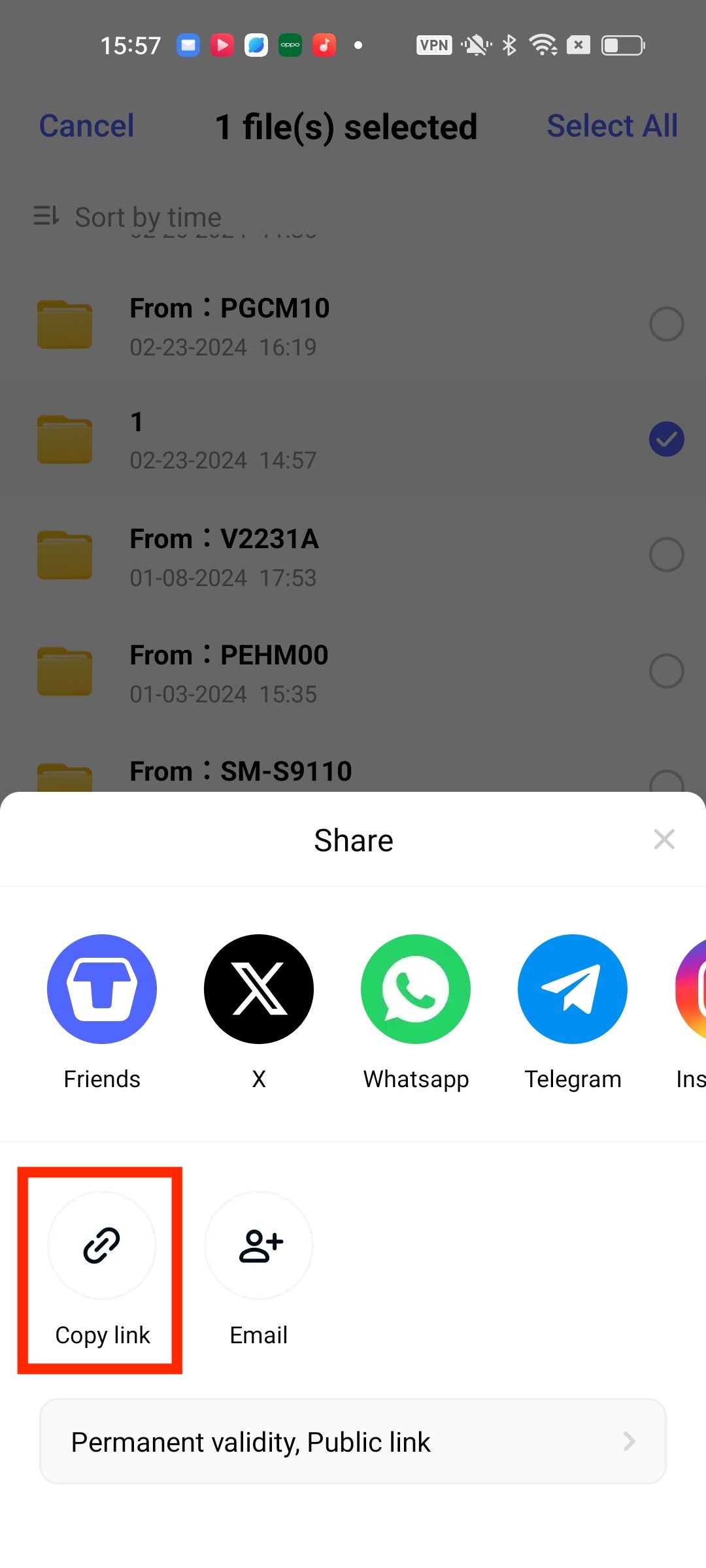
We hope these FAQs address your doubts and concerns!. We will regularly collect user feedback and improve your TeraBox experience. For further inquiries or assistance, feel free to contact our support team at helpdesk@terabox.com via email or through our social media platforms like Facebook, Telegram, and Twitter. Download TeraBox and start your file backup journey today!