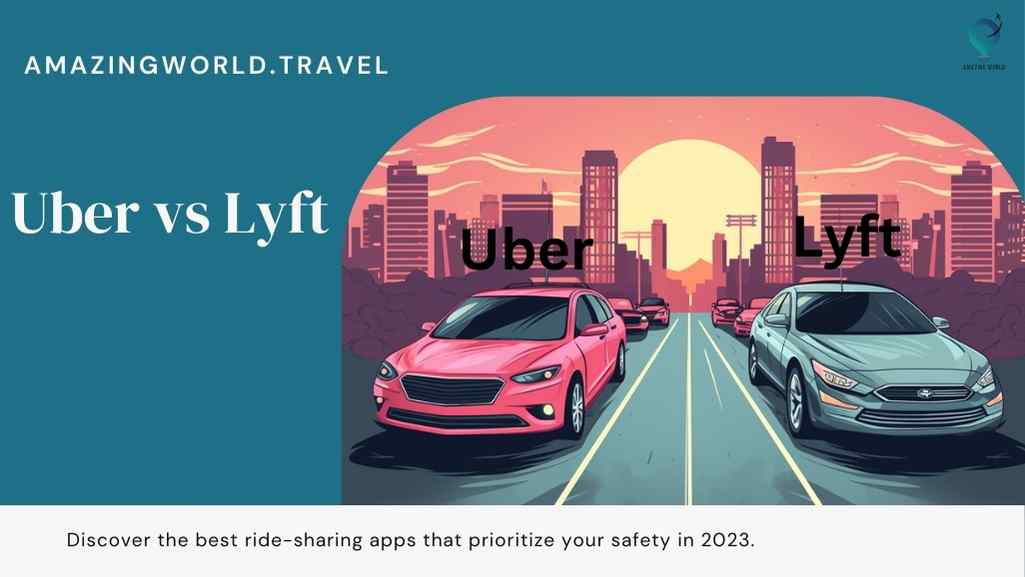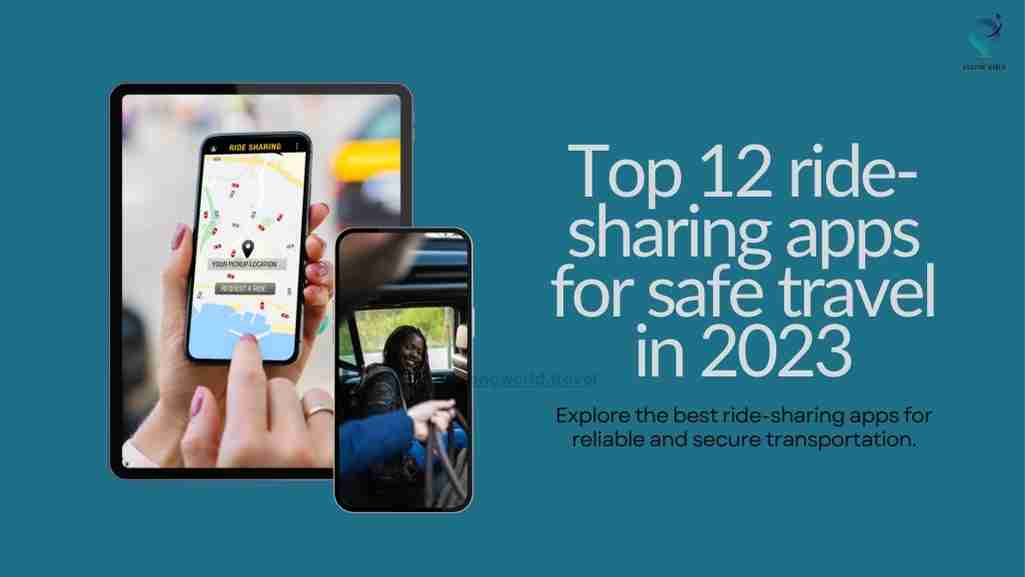A Comprehensive Guide to Booking Budget-Friendly Trips with Expedia

Expedia has been helping people travel since 1996 🌍. It’s one of the oldest travel websites out there! Over the years, it’s become a trusted name in the travel industry 🏨. You can find almost anything you need for your trip on Expedia, from flights to hotels to car rentals.
It’s like your one-stop shop for travel ✈️. Plus, Expedia has a reputation for making booking easy and convenient, which is why so many people choose to use it for their travels! 🌟
Understanding Expedia’s Flight Booking Process

- 🌐 Visit www.expedia.com/Flights-Search.
- ✈️ Click on the “Flights” icon.
- 🔄 Choose your preferred route type: Roundtrip, One-way, or Multi-city.
- 🏙️ Select the departure and destination cities for each leg of your journey.
- 📅 Specify the dates of your travel.
- 🧳 Choose the number of travelers and cabin class (Economy, Business, First).
- 🔍 Click on the “Search” button to view available flights.
- 📊 Review the search results, including prices and flight options.
- 🔧 Refine your search by using filters such as price range, airlines, and departure times.
- ✅ Select the flight(s) that best fit your preferences and budget.
- 🛒 Proceed to book by following the prompts on the website.
Tips for Flexible Dates and Bargain Fares
| Flexible Dates |
| 1. Click on “Show flexible dates” link at the top of your search results. |
| 2. Wait for the calendar to appear, highlighting the cheapest fares within three days of your original search dates. |
| 3. Compare highlighted fares to your initial search for the best deals. |
| Bargain Fares |
| 1. Keep an eye out for bargain fares featured at the top of search results. |
| 2. Be aware that bargain fares may have extra restrictions. |
| 3. Know that details of the flight will only be revealed after booking, similar to Priceline’s Express Deals. |
How to Find Your Itinerary on Expedia
| Via computer ( Desktop) |
| 1. Log into your Expedia account on your Mac or PC. 💻 |
| 2. Click “My Trips” at the top of your screen. 📑 |
| 3. Locate the booking under “Upcoming” or “History” and click on it for details. 🔍 |
| Using a Mobile Device |
| 1. Open the Expedia app on your iPhone, iPad, or Android device. 📱 |
| 2. Tap on “Trips” at the bottom center of your screen. 🛫 |
Conclusion and Final Tips
Expedia provides a convenient platform for travelers to book flights, hotels, car rentals, and vacation packages. Its user-friendly interface and extensive search options simplify the trip planning process. With features like flexible date searches and bargain fares, Expedia helps users find the best deals to suit their travel needs and budget. Utilizing filters to refine flight searches based on preferences and requirements is essential.
Keeping track of bookings is made easy with access to itineraries on the Expedia website or mobile app. Additionally, travelers can earn rewards through the Expedia Rewards program, enhancing their booking experience.
In case of any inquiries or issues, Expedia’s customer support is readily available to assist, ensuring a smooth and hassle-free travel booking experience for users.
How much did you like Our detailed A Comprehensive Guide to Booking Budget-Friendly Trips with Expedia Review Also, please share these Blogs with your friends on social media.
Related Article –

Meet David Hoper, a passionate travel Blog writer with 7+ years of experience in travel content. Through his exemplary storytelling and engaging narratives, he shares his experiences and brings destinations to life. With a keen eye for detail and a love for exploration, he has cultivated a diverse portfolio of travel blogs that inspire and inform readers worldwide.