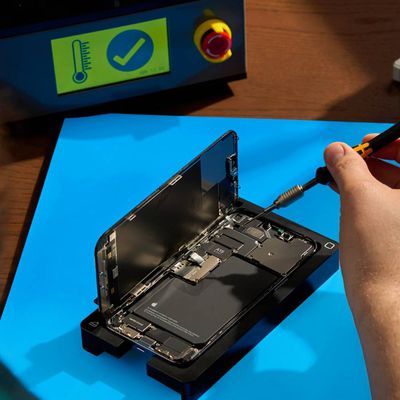
How to Get Your iPhone Ready for Repair
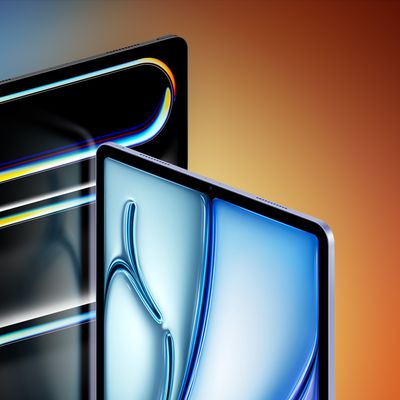
Check the Manufacture Date of Your iPad

Speed Up Text Editing With iPhone's Hidden Trackpad

Turn a Video into a GIF on iPhone and iPad

Turn a Live Photo into a Boomerang

Speed Up iPhone Typing With This Simple Keyboard Trick
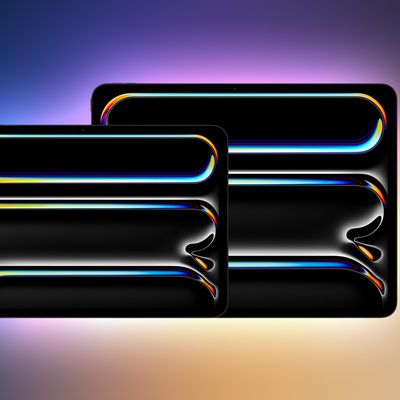
Extend M4 iPad Pro Battery Lifespan With This New Feature
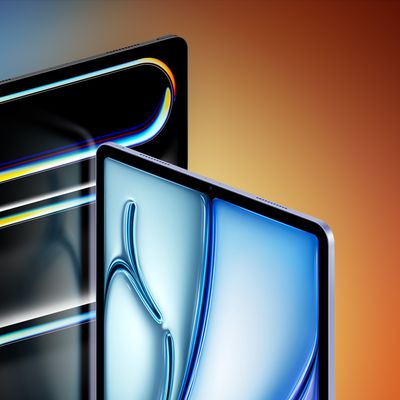
Check M4 iPad Pro and M2 iPad Air Battery Cycle Count

How to Fake a Dropped Call on iPhone

Automatically Trigger iPhone Low Power Mode Earlier

How to Straighten Your Camera Shooting Angle on iPhone

Here's How to Check Your iPhone's Battery Health

Separate Your iPhone Browsing Habits With Safari Profiles

Stay Focused or Chill Out With This Hidden iPhone Feature

How to Watch the 'Let Loose' Apple Event on Tuesday, May 7

How to Enable Stolen Device Protection on iPhone

Turn Several Live Photos into a Single Video on iPhone

Remove Suggested Contacts From Your iPhone's Share Menu
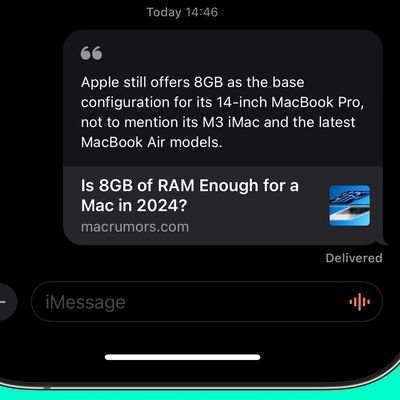
Share a Webpage Link With Quoted Text in iPhone Messages














