如何在 Android 上從 YouTube 下載音樂 [2024 指南]
Being a popular music streaming platform, YouTube offers users an extensive collection of songs, albums, and playlists. It is available with a Google account through a web browser or app. But I prefer to listen to music on mobile devices since it’s more convenient and portable.
YouTube offers a user-friendly interface, easy navigation, and personalized recommendations based on users’ listening history. Users can create playlists, share them with friends, and discover new music by exploring curated playlists and genres.
If you are the one who always enjoys music on the way, you might wonder how to download music from YouTube to your iPhone or Android. Today, we are gonna provide you a guide on how to download YouTube music on your Android devices.
相關文章:
How to Download Music from YouTube to iPhone?
內容指南 Part 1. Download YouTube Music on Android [Premium Required]Part 2. Download Music from YouTube Forever [Without Premium]Part 3. How to Keep YouTube Downloaded Music on Android第 4 部分:有關下載 YouTube 音樂的常見問題解答部分5。 概要
Part 1. Download YouTube Music on Android [Premium Required]
YouTube音樂一樣, Spotify, is a platform that is free to use, but if you want to unlock additional features like ad-free listening and offline playback, you need to subscribe to YouTube Music Premium. There are two subscription plans offered by YouTube: individual plan and family plan. The individual plan is $9.99 per month and the family plan is $14.99 per month (up to 6 family members).
If you are a mobile user with a YouTube Music Premium 訂閱, you can download your favorite songs to enjoy them offline easily. This feature is particularly useful when you're traveling or in an area with limited internet connectivity. To download YouTube Music on your Android phone, you need to follow a few simple steps.
Step 1. Log in to your YouTube account
First, launch the YouTube app on your Android devices and log in to your YouTube account using your Premium subscription credentials. If you don't have a Premium subscription, you can sign up for a free trial to enjoy the benefits of offline playback.
Step 2. Select the songs you want to download
Once you're logged in, you can search for the music you want to download. You can use the search bar to find a specific song or artist or browse through the app's recommendations.
Step 3. Choose your desired output format and destination
步驟4.開始轉換
Once you've found the music you want to download, click the "Download" button, which you can find next to the video or song title. The app will automatically download the content, and you can access it in the Downloads section of the app.
Part 2. Download Music from YouTube Forever [Without Premium]
If you have a YouTube Music membership, downloading your favorite tracks is an easy task. However, you might wonder if you can still download YouTube Music without a premium account. The good news is that you can!
If you're not ready to subscribe or don't want to pay the monthly fee, you can use some third-party tools to remove DRM from YouTube music. YouTube Music songs come with DRM protection, which acts like a digital lock that ties the music to a specific device, making it difficult to enjoy your favorite tracks offline on any other device.
Among all the YouTube Music converters, the one we recommend most is the DumpMedia YouTube 音樂轉換器。 DumpMedia YouTube Music Converter is a powerful tool designed to provide you with lightning-fast download speeds, which are up to 10 times faster than usual. It also supports various audio formats such as MP3, WAV, FLAC, and M4A, ensuring compatibility with most devices and media players.
Moreover, the software can convert entire playlists, which means you can download multiple songs at once. And don't worry, it's easy to use! The software has a user-friendly interface and step-by-step instructions, making it easy for even tech novices to master.
Here is a guide about how to use DumpMedia YouTube Music Converter to save YouTube music forever without a premium account:
- 安裝 DumpMedia YouTube 音樂轉換器。
要使用 DumpMedia YouTube Music Converter 要轉換YouTube Music,您首先需要在電腦上下載並安裝軟體。安裝後,啟動程式。
- Log in to your YouTube Music account
The second step you need to do is to log in to your YouTube Music account from the software. Please note that you do not need a premium account of YouTube Music. This is a key point that differs from the above method.![]()
- 選擇您的文件和所需的輸出格式
然後,選擇要轉換的歌曲或播放清單並選擇您喜歡的輸出格式。您還可以自訂輸出設置,例如位元率和取樣率。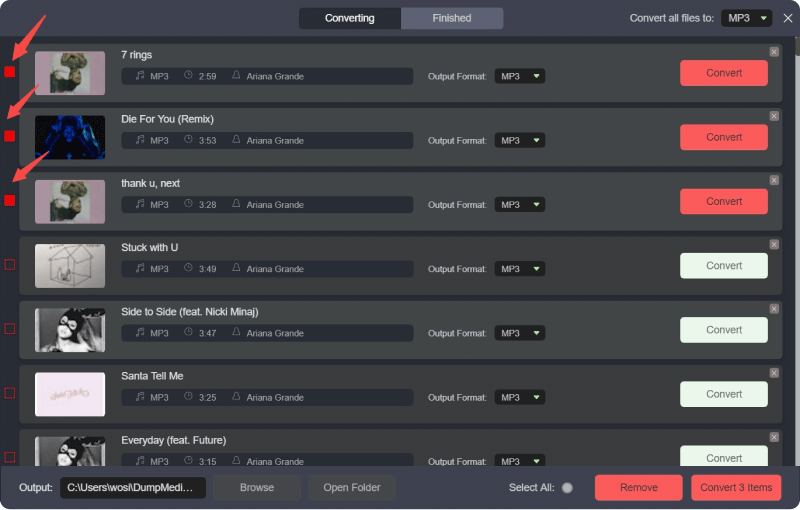
- Convert away
永久轉換 YouTube Music 的最後一步是點擊「轉換」按鈕。只需輕輕一按即可將您的 YouTube 音樂轉換為高品質音樂 MP3 文件以閃電般的速度。等待幾分鐘,然後您可以在輸出資料夾中找到轉換後的檔案。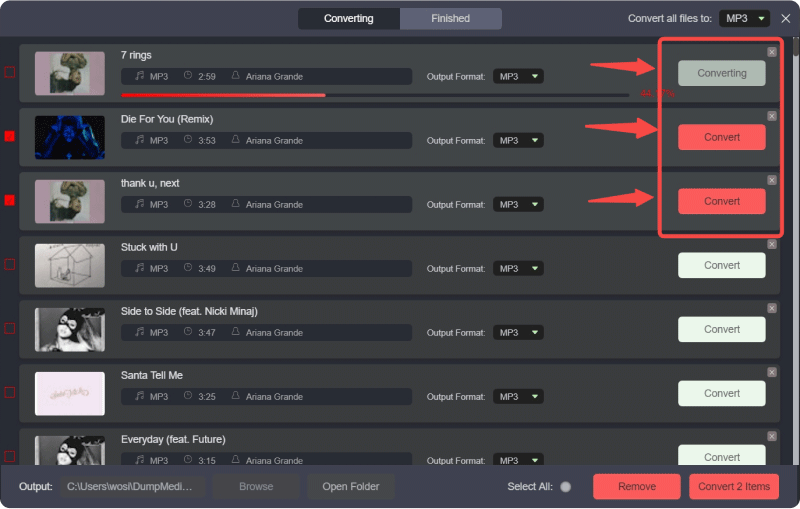
Part 3. How to Keep YouTube Downloaded Music on Android
After you download YouTube Music to your computer, you can create a playlist according to your preferences and adjust the order of songs in the album. In this part, we are going to teach you how to keep your downloaded YouTube music on Android devices after removing the DRM with DumpMedia YouTube 音樂轉換器。
所需工具:
- DRM-Free songs
- USB線
To connect your Android device to your computer using a USB cable, you can follow the following steps:
- 解鎖您的裝置並點擊「透過 USB 為該裝置充電」通知。
- 在「使用 USB 用於」下選擇檔案傳輸。您的電腦上將出現檔案傳輸視窗。
- 使用裝置的檔案管理器存取 PC 上的檔案並將其傳輸到您的裝置。
第 4 部分:有關下載 YouTube 音樂的常見問題解答
Q1.我可以將 YouTube Music 轉換為 MP3?
是的你可以。和 DumpMedia YouTube Music Converter,您可以將 YouTube Music 下載到 MP3、AAC、WAV、FLAC、AIFF 和 ALAC 格式位於本機磁碟機上。它還可以將 YouTube 音樂影片保存為 MP4 檔案。
Q2。我可以將 YouTube Music 下載到 MP3 球員?
是的你可以。為此,您需要將 YouTube 音樂轉換為 MP3 格式化然後傳輸到你的 MP3 玩家。此方法使您可以完全控制您的音樂庫。
Q3。下載 YouTube Music 是否合法?
將 YouTube 音樂下載到 MP3 個人使用是合法的。但是,禁止分發所有 YouTube 下載內容並與他人分享。
部分5。 概要
In conclusion, enjoying YouTube Music offline is possible even though you have no premium account. If you want to keep your favorite music forever or to encrypt the DRM protection, the DumpMedia YouTube Music Converter is the best tool that you can try.

30% 折扣 >>>
