If you are reading this blog, you have one question, “How do I get my business on Google Maps?.” Well, no need to worry. We will walk you through the steps on How to add a business to Google Maps.
What is Google Maps?
Google Maps is a free online mapping service provided by Google, accessible through web browsers or mobile apps. Google Maps offers a wide range of features, including step-by-step directions, information about local businesses, satellite photos, street views, and real-time traffic conditions worldwide.
Developed and maintained by Google, it provides an intuitive interface for exploring new places, getting directions, and finding local landmarks. Google Maps has become necessary for navigating unfamiliar areas, planning trips, checking traffic, or exploring the world digitally.
Its user-friendly design and powerful capabilities make it a reliable resource for users worldwide.
But that’s not the only good thing about Google Maps! Google Maps is a great tool for businesses to reach their target audience. In this blog, we hope to help you learn how to add a business to Google Maps.
Why should you add your Business to Google Maps?
With over one billion active users, having your business on Google Maps is crucial for attracting new customers in your local area.
Imagine you own an Italian restaurant in Melbourne, and someone nearby is craving Italian food. Wouldn’t you want your restaurant to appear at the top of the search results, increasing the chances of being chosen? It’s crucial to have your business on Google Maps with detailed information, enticing potential customers to visit you.
Let’s see how Google Maps works,
When people search for local businesses such as stores or restaurants, Google Maps holds a prominent position on the Google search results pages. It showcases the top three listings, often referred to as the “map pack,” “snack pack,” or “Google 3-Pack.”
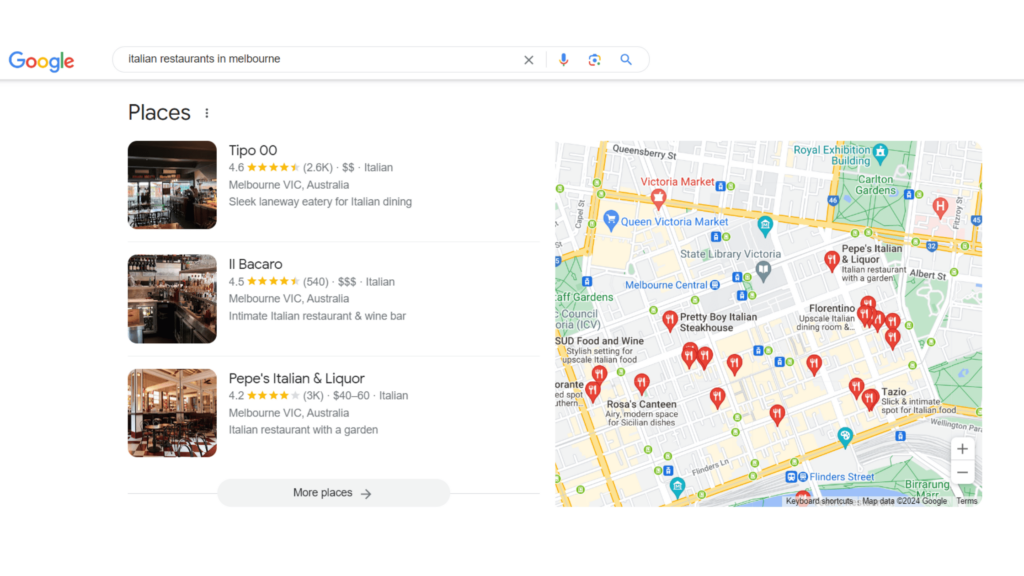
As users commonly rely on the top three results, it’s essential to not only add your business to Google Maps but also optimize your listing to enhance its ranking.
How to Add a Business to Google Maps?
If you want to add your business to Google Maps, there is one major thing you need to get done. That is setting up a Google Business Profile (Google My Business.)
Google introduced Google Business Profile (formerly Google My Business) to streamline business listings across its services. To ensure your business appears on Google Maps and Google Search when users search for your business name, you need to create a Google Business Profile.
We have shared a blog on How to set up a Google Business Profile for your business, which was very popular among our readers. Click here to read that blog.
Or you can watch our tutorial on how to set up a Google Business Profile easily.
Once you set up and get verified your Google Business Profile, it will look like this,
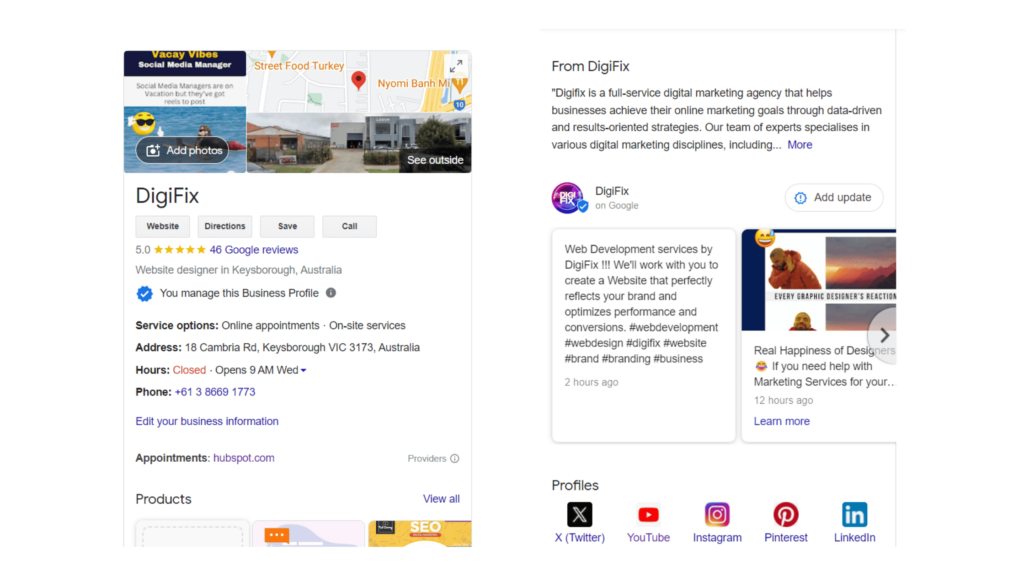
How to Add a business to Google Maps when you don’t have a Google Business profile?
When you don’t have a Google Business Profile (Google Business Account), follow these steps,
If you don’t have a Google Business Profile yet, you can create a new place directly on Google Maps. Google will walk you through the entire process, but you’ll need to provide:
- The name of your business
- The address and its category
- Your business phone number
- Your website, if available
First, Open Google Maps and click the Menu icon on the left side.
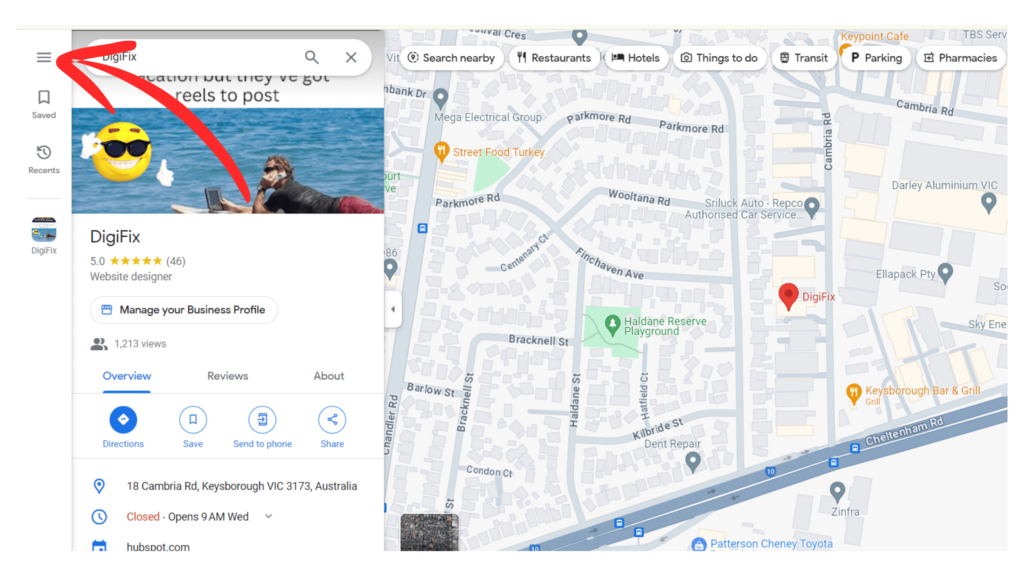
Then, select the “Add your business” option from the menu.
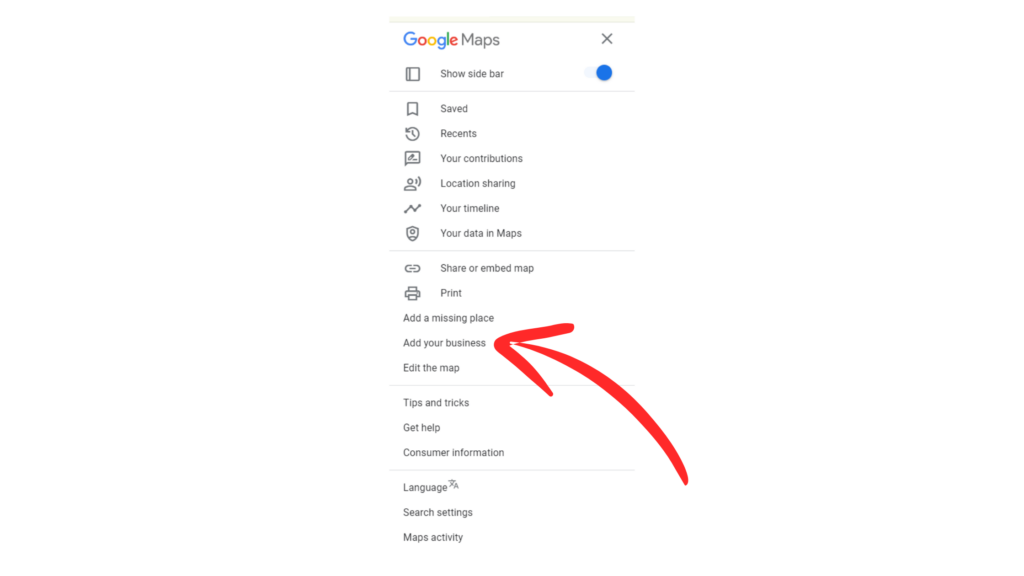
Afterward, you’ll be directed to the Google Business Profile setup page. Fill in your business name and select a category. At this stage, you can only choose one category until your business is verified. Pick the most suitable one for now, and you can always add more later if needed.
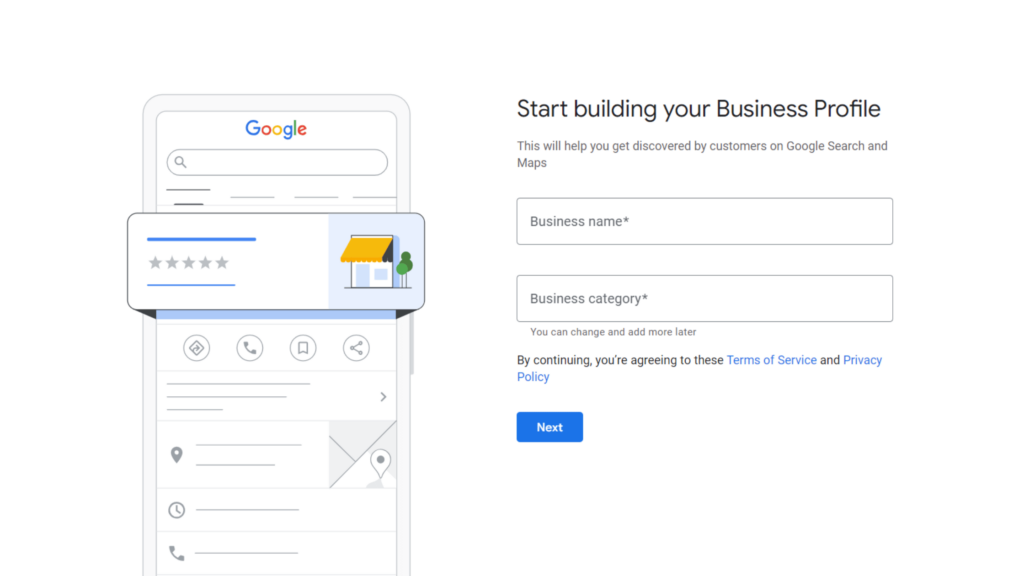
Then add your business address, contact details in the following screens. Ensure your address, name, and phone number are accurate and specific. These details are crucial for Google to validate your service area and display your listing appropriately.
Before your Google Maps business listing can be added officially, you must verify that you’re the legitimate owner. There are several verification methods available, including phone, text, email, video recording, live video call, or postcard.
If you operate a brick-and-mortar business with a physical address, you may need to verify using more than one method.
A complete guide for this process is in our Guide to setting up Google Business Profile. Click here to read that.
How to Add a business to Google Maps when you have a Google Business profile?
If you already have a Google Business account, you can select your listing and claim it directly after entering your business name in the search bar.
Step 1: Access the Google Business Profile for your business by searching for your business name on either Google Search or Google Maps.
Step 2: Scroll down to the section “Own this business?” and click on it.
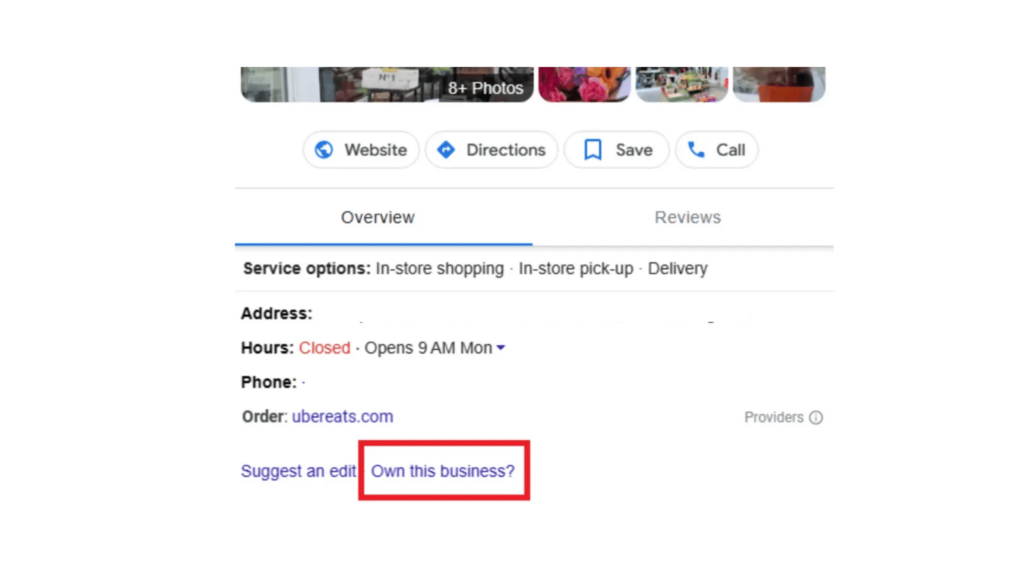
Step 3: Choose “Manage now,” and you’ll be prompted to verify your ownership, similar to the process when adding your business to Google Maps from the beginning.
Google provides multiple verification techniques:
- Via phone call or text message on your mobile device
- Via email confirmation
- Via video recordings
- Via live video call
- Via postcard
Why Your Business Isn’t Showing Up on Google Maps?
Your business may not be appearing on Google Maps due to various reasons. Here are some common ones:
- Unverified Business Profile: If you haven’t completed the verification process for your business on Google, it won’t show up on Maps. Look for the “Own this business?” link on your listing in Google search results, which indicates that your business isn’t verified yet.
- Lack of Location Authority: Location authority is crucial for ranking on Google Maps. Without it, your business may only show up when users are at its exact location. Location authority depends on the specificity of your listing’s information, including your business name, exact address, phone number, and website.
- Listing Suspension: Check if your listing has been suspended by Google. Listings can get suspended if they violate Google’s policies, so make sure you review them thoroughly.
By addressing these issues, you can improve the visibility of your business on Google Maps.
Unlock Your Business’s Potential with Digifix! 🎉
Ready to skyrocket your business’s online presence? Look no further! At Digifix, we specialize in Google Business Profile setup and management services, tailored to supercharge your visibility and drive growth.
Why choose Digifix?
🚀 Expert Guidance: Our seasoned team will expertly navigate the complexities of setting up and optimizing your Google Business Profile, ensuring maximum exposure for your business.
🔍 Enhanced Visibility: Stand out from the crowd and capture the attention of potential customers with a polished and professional online presence on Google Maps and Search.
💼 Hassle-Free Management: Leave the complexities of profile management to us! We’ll handle updates, reviews, and optimization, allowing you to focus on what you do best – running your business.
💡 Customized Solutions: No two businesses are alike, which is why we offer personalized solutions tailored to your unique needs and goals.
Ready to take your business to new heights? Contact Digifix today and let’s elevate your online presence together! 🌟
With Billions of people using Google Maps daily to find businesses to buy products and services, learning how to add a business to Google Maps is paramount.
This feature from Google is completely free and offers countless benefits that can significantly boost your business’s visibility.
Google’s dominance in the online environment is undeniable, with its services being widely popular worldwide. Among them, Google Maps stands out as the most popular mobile map and direction app.
If you want your customers to easily find you and increase foot traffic driven by online searches, then adding your business to Google Maps is a must.
By doing so, you enhance your business’s visibility and establish yourself as a legitimate and trustworthy entity in the eyes of potential customers. Don’t delay; add your business to Google Maps today!
Do you want more traffic?
—————
Hi, we are an Australian digital agency doing groundbreaking work to help a business like yours reach its full potential. My only question is will you qualify for our services?
Do you want more traffic?
—————
Hi, we are an Australian digital agency doing groundbreaking work to help a business like yours reach its full potential. My only question is will you qualify for our services?

 Hi, we are an Australian digital agency doing groundbreaking work to help a business like yours reach its full potential. My only question is will you qualify for our services?
Hi, we are an Australian digital agency doing groundbreaking work to help a business like yours reach its full potential. My only question is will you qualify for our services?